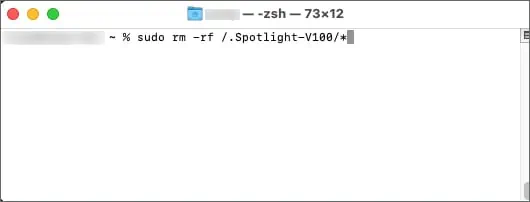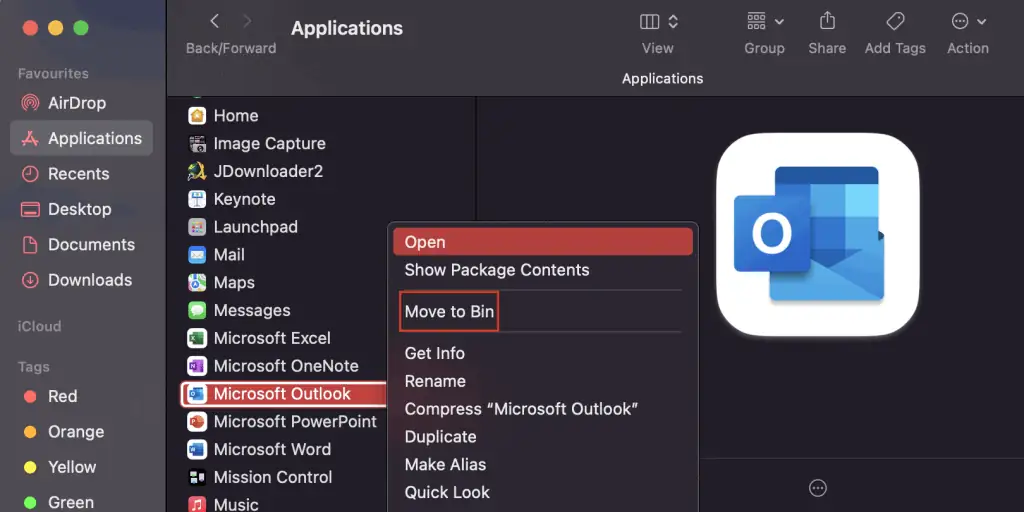The mds_stores process on a Mac can sometimes take up a significant amount of CPU percentage. When this happens, your system will gradually start to slow down, overheat and operate inefficiently.
Mds_store is the core indexing process of the macOS. On normal days, it usually takes up a noticeable amount of CPU. However, when you reinstall your OS or add new files/directories, your system will automatically start to reindex these new databases, which sees the mds_stores CPU usage skyrocket.

Why Does mds_stores Have High CPU Usage?
The macOS Spotlight feature makes use of two processes for indexing the system database; mds and mds_stores. The mds (Metadata Server) process is responsible for tracking and recording files and folders in your operating system. mds_stores then compiles and manages these mds metadata, which Spotlight later uses for searching certain documents within your OS.
These indexing and reindexing processes generally contribute tohigher CPU usage than normal. Other than this, a corrupted database and virus attacks can also increase the mds_stores CPU percentage.
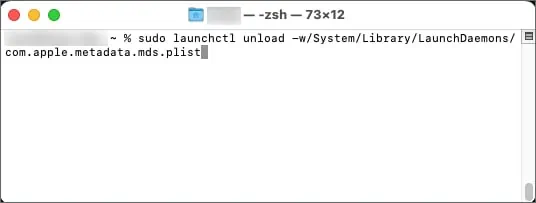
How to Fix the High CPU Usage?
The first thing to do after yourCPU usage spikeswould be to restart your system. This will prevent any OS bugs and glitches from impacting your system workflow. Then, follow the steps shown below.
Restart the Spotlight Service
If you refresh mds_stores, it can fix the abnormally high CPU usage. Since mds_stores is a part of the macOS Spotlight, you can refresh this process by restarting the Spotlight service. You can do so by executing certain commands on the terminal.
Disable Spotlight
The mds_stores process starts up automatically as soon as your computer boots up. You cannot disable it from doing so, and you will not be able to manually quit it as well. However, if you disable Spotlight, mds_stores will stop its processing, returning the CPU percentage to a normal value.
However, after you follow this method, you’ll not be able to search your OS through Spotlight. The Finder search bar can also provide a convenient way for you to search and access your files.
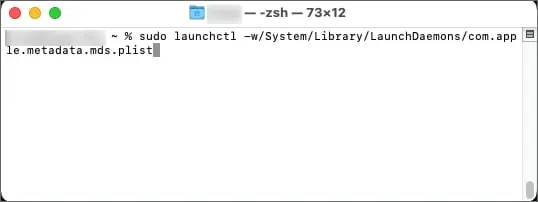
But, if you want to, you can re-enable Spotlight by running this command:sudo mdutil -a -i on
Prevent Spotlight From Indexing Unnecessary Files
When you request Spotlight to index the entire system database, mds_stores will take a longer period of time to process the request.
you’re able to limit which directories the Spotlight can access through its preference menu. So, when you prevent Spotlight from accessing unnecessary files and folders, mds_stores will process the indexing at a faster rate while consuming comparatively less CPU.
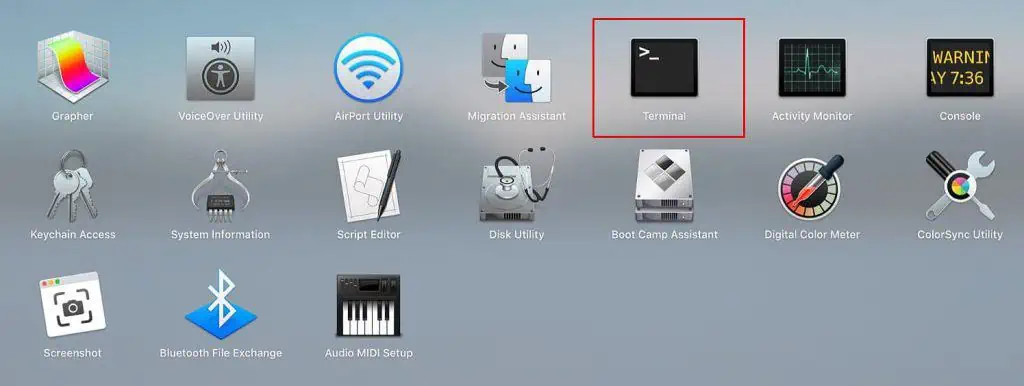
Re-index Your Database
If mds_stores is still taking a large amount of CPU percentage, chances are, your system database is corrupted. To counter this, you can delete the entire Spotlight database and redex it again. This will fix any invalid and corrupt index data.
Uninstall Other Applications That Use the mds_stores Process
Other third-party applications can also use the mds_stores process. Applications that have a built-in search feature usually rely on this process for indexing the required data. So, if you delete such third-party apps from your computer, it will decrease mds_stores’ workload and also reduce its CPU usage simultaneously.
Scan for Viruses
Virus and malware attacks can cause your system to behave abnormally. If your computer is a victim of such attacks, the mds_stores might respond irregularly as well.
So, if there are any suspicious apps on your system, we recommend you delete them as soon as possible. Furthermore, it’s favorable if you perform a full system scan to counter and remove any signs of viruses and malware. To do this, you have toinstall an antivirusand scan your system with that antivirus.