Why you can trust Tom’s HardwareOur expert reviewers spend hours testing and comparing products and services so you can choose the best for you.Find out more about how we test.
Benchmarks and Conclusion
Thermal Results
The M05 is more of a basic heatsink. It reaches peak temperature and throttles during my stress tests. It achieves 3800 IOPs in this benchmark, about 77% of this drive’s maximum PCIe 4 performance. This means that the M05 will be sufficient for basic use, such as loading applications and games. But I wouldn’t recommend it for power users or anyone running storage-intensive workloads.
ID-Cooling’s more advanced M15 performed very well during these stress tests, never reaching beyond 63C. This is what I would consider a good result, but it is even more impressive when you consider that the M15 is only $10 – about half the price of competing units like the Acidalie VB01.
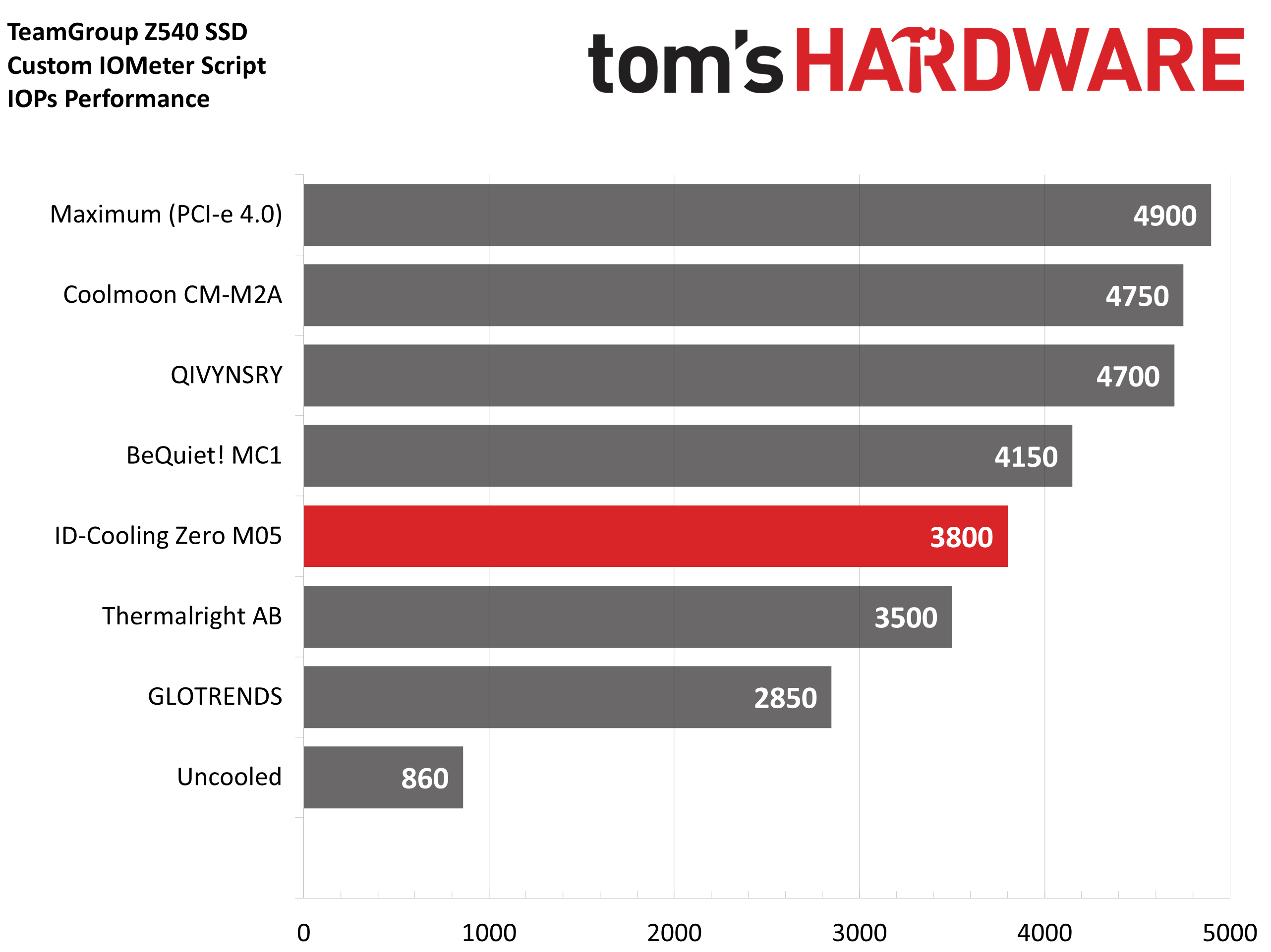
You’ll notice the graph above has two black bars indicating where PCIe 4 and PCIe 5 drives would throttle in these tests. My tests of these heatsinks are performed on a system that only supports PCIe 4, but I’ve also tested a variety of these heatsinks in a PCIe 5 system to see what differences might result. I’ve found that heatsinks will run up to 7C higher on PCIe 5. NAND will throttle at 82C, so any heatsink that reaches 75C or higher on my PCIe 4 test system will reach peak temperatures in a PCIe 5 system.
In general, even the worst of these heatsinks will be sufficient for common users - except perhaps the Glotrends unit I tested, which performed extremely poorly.
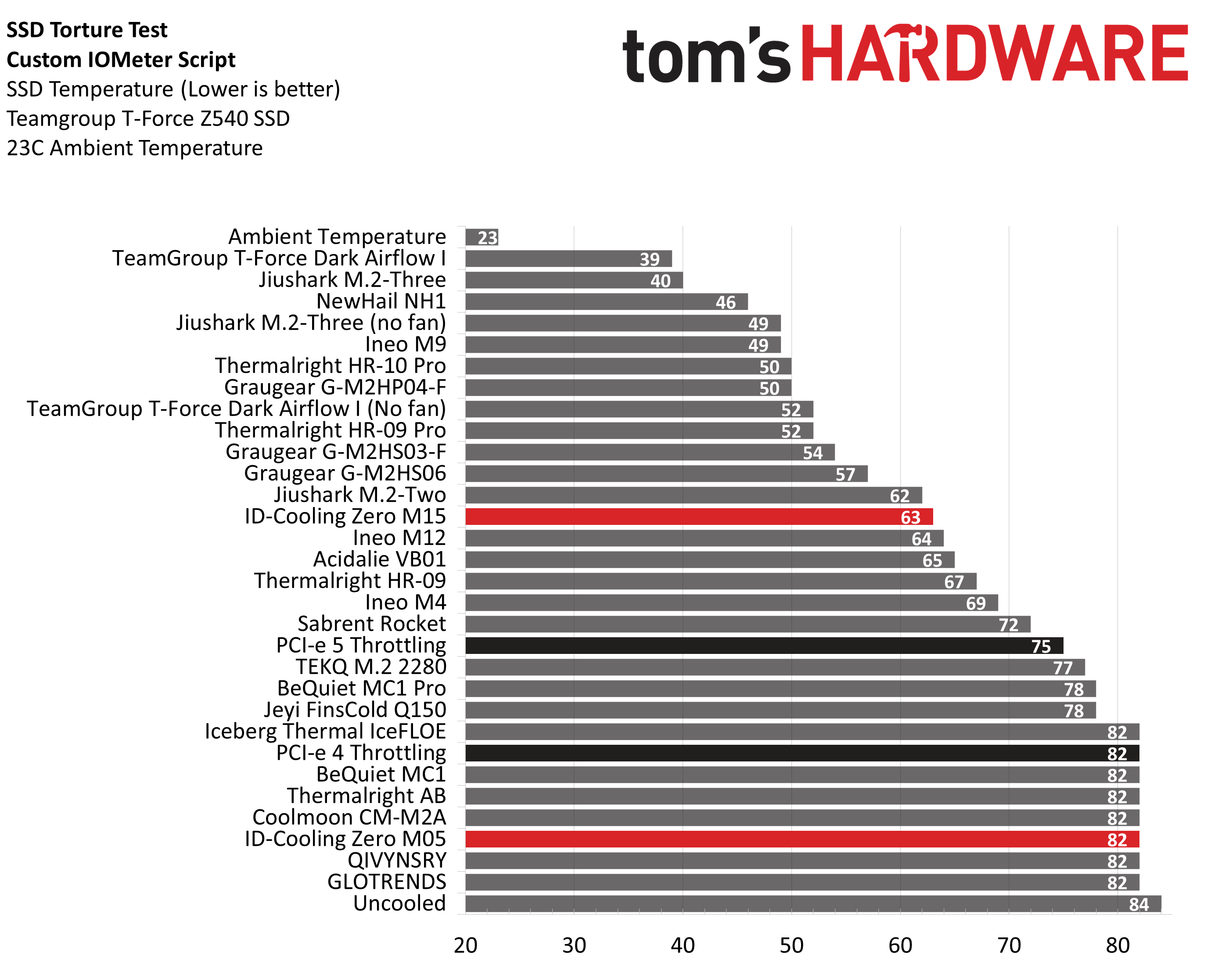
I consider heatsinks that are capable of keeping the SSD between 60-70C ideal and what most users looking for SSD cooling should purchase. Stronger SSD coolers and heatsinks that keep temperatures below 60C are essentially overkill, and should only be considered by users with extremely storage-intensive workloads.
Conclusion
At only $5 and $10 USD, both the M05 and M15 SSD heatsinks from ID-Cooling provide good value. I would recommend the M05 for mainstream users who engage in common workloads like loading applications and games. For professionals with storage-heavy workloads, you’ll want the stronger M15 unit instead.
The M15 is particularly appealing compared to its competition like Acidalie’s VB01 orSabrent’s Rocket, which have price tags two to three times as expensive. It’s good to know that an SSD cooler is one area where you don’t have to spend a lot of money to get good results.

Current page:Benchmarks and Conclusion
Albert Thomas is a contributor for Tom’s Hardware, primarily covering CPU cooling reviews.