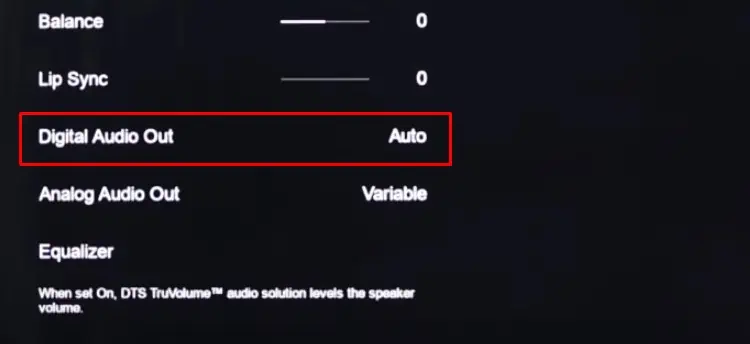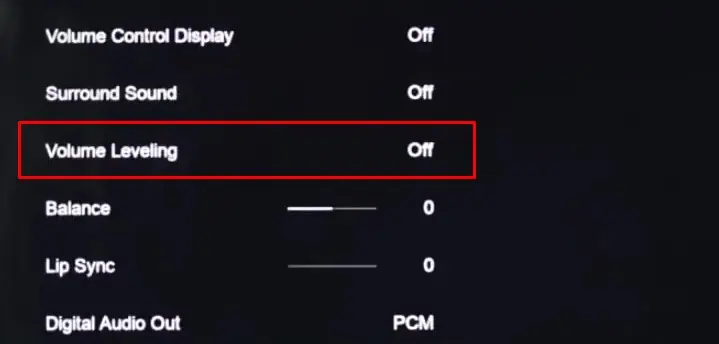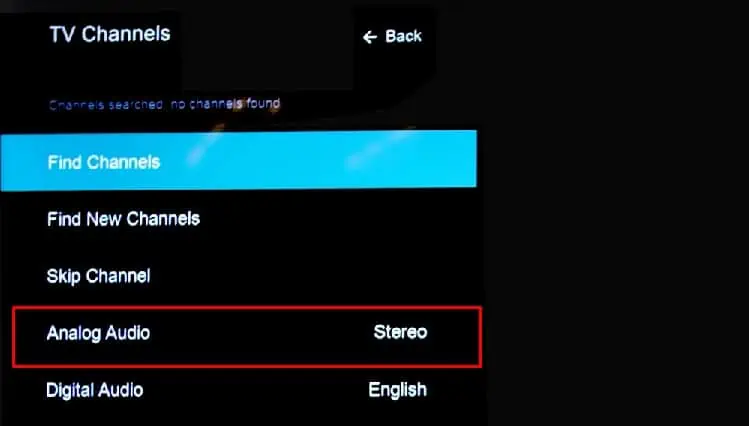When you are unable to hear any sound from your Vizio TV, it generally indicates that the TV is muted or the audio cable connecting your TV and external speakers is loose. While the issue mostly arises with external speakers, built-in TV speakers can also encounter such problems.
Additionally, sound can also stop working due to misconfigured audio settings. In the worst-case scenario, the TV speakers may be damaged, requiring professional help.
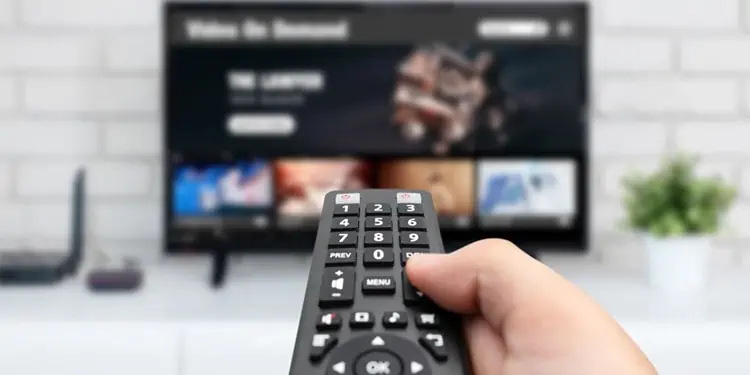
Switch TV Channels
First, make sure whether you are facing the issue on every TV channel, or only on a few channels. Sometimes, the broadcasters may end up broadcasting only pictures without sound due to technical issues on their end.
If you are not getting sound only on a particular channel, the issue is probably not on your TV. Just to be sure, you can try switching to another channel or use streaming applications like Netflix and check if the issue exists.

Check the Volume Levels
Next, check if the volume levels are enough for you to hear a sound. You can use the volume buttons on your remote or use the physical buttons on the TV toincrease the sound levels. Make sure the volume is not muted.
Also, check the volume level of the source device like a DVD player or set-top box. you may use the remote or use a physical volume button on those devices to increase the sound to the audible range.

Enable the Built-in Speakers
Vizio TVs automatically turn off the built-in TV speakers when you connect external speakers to them. Because of this, when you disconnect the external speakers, your built-in TV speakers still remain off and you won’t get a sound. So, you should manually go to the audio settings and enable it again.
Check Connections With External Speakers
If you have connected external speakers to your TV, it is possible that the cable connections are loose. Whether you are using an HDMI cable,optical cable, or RCA cable for audio output, verify that all the connections are tight and secure. you may try removing and reinserting the cables.
Similarly, check the power cable of external speakers for any wear and tear. At this point, you may disconnect the external speakers and try using the built-in TV speakers. If there’s no problem while using the TV speakers, you can conclude it is the problem with external speakers.

You can also switch to another source device like a USB or gaming console to check if the currently connected source device has a problem.
Change the Audio Format
There are generally three audio formats available on your Vizio TV—PCM, Dolby D and Bitstream. If you select an audio format other than supported by your speaker, you may not hear a sound. So, we recommend you set it to Auto—it auto detects the speakers and sets the audio format.
Turn Off Sound Enhancements
Vizio TV provides sound enhancement features like volume leveling and surround sound. They do work with the built-in speakers of your TV. But, using the feature with non-compatible external speakers can also result in no sound. You can disable these features and check if the issue persists.
Disable SAP
SAP (Secondary Audio Programming) is a feature available only on TVs that are connected directly to an antenna or a coaxial cable. Generally, when the SAP is enabled, it allows you to watch TV in different languages other than the regular language of the TV channel.
But, when the SAP is turned on and a channel does not have a secondary language available, it will make the TV channel completely silent. So, check if the feature is enabled and disable it.

Update TV
When you have outdated firmware, the firmware of the sound system may not synchronize with the sound module of the TV. So, you’re able to tryupdating your TVas well.
Reset TV
Resetting your TV will revert all the TV settings to factory defaults. So, if any misconfigured TV settings were causing the sound to malfunction, resetting will likely solve the problem.
Seek Professional Help
If anything discussed above did not help you, there can be physical issues with the sound module of your TV. Or, the speakers may have been damaged. We recommend you take your TV to the authorized Vizio TV repair center. If you are still under the warranty period, you can get it fixed at zero cost.