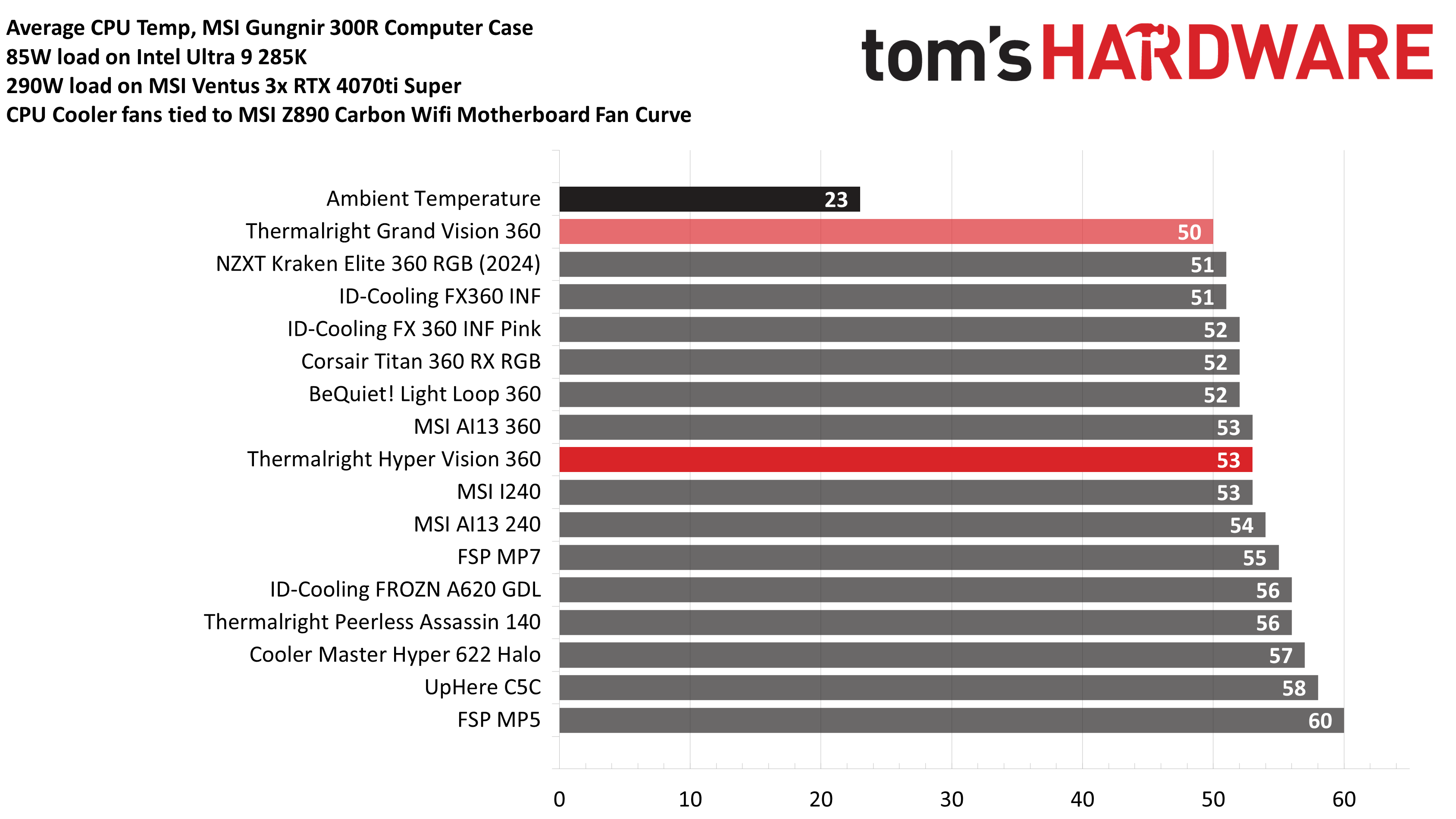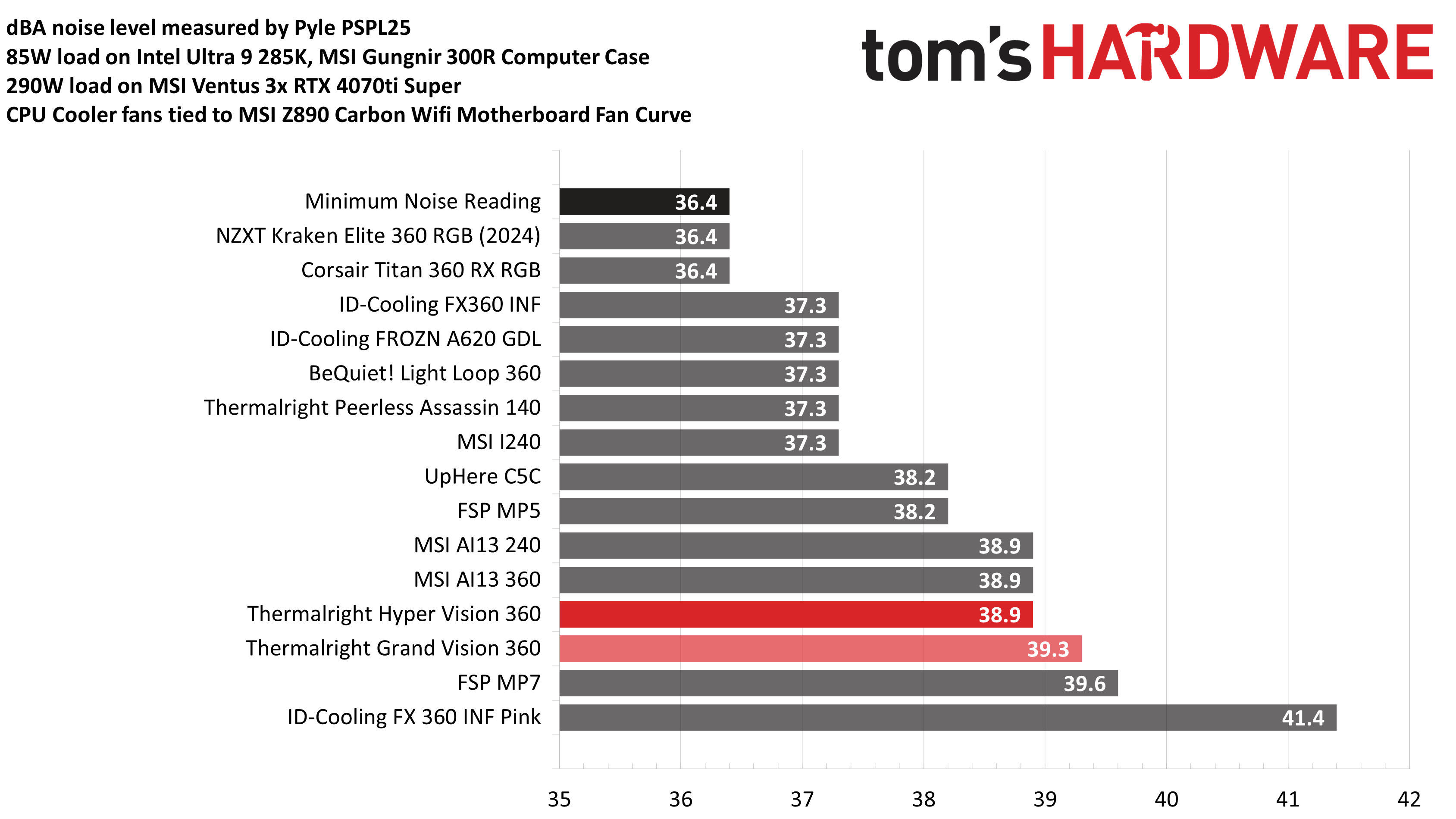Why you can trust Tom’s HardwareOur expert reviewers spend hours testing and comparing products and services so you can choose the best for you.Find out more about how we test.
Benchmark and Conclusion
CPU-only thermal results without power limits
Without power limits enforced on Intel’s Core Ultra 9 285K and i7-14700K CPUs, the CPU will hit its peak temperature (TJ Max) and thermally throttle with even the strongest of air coolers and even most liquid coolers on the market. For the best liquid coolers on the market, the results of this test will be shown using the CPU’s temperature. However, when the CPU reaches its peak temperature, I’ve measured the CPU package power to determine the maximum wattage cooled to best compare their performance. It’s important to note that thermal performance can scale differently depending on the CPU it’s being tested with.
Looking at the results here with Intel’s “Raptor Lake” Core i7-14700K, you’ll notice the chart is measuring the CPU package power instead of the average temperature. This is because while Thermalright’s Hyper Vision 360 is a strong AIO, it isn’t strong enough to keep the CPU from reaching its peak temperature in stress testing.
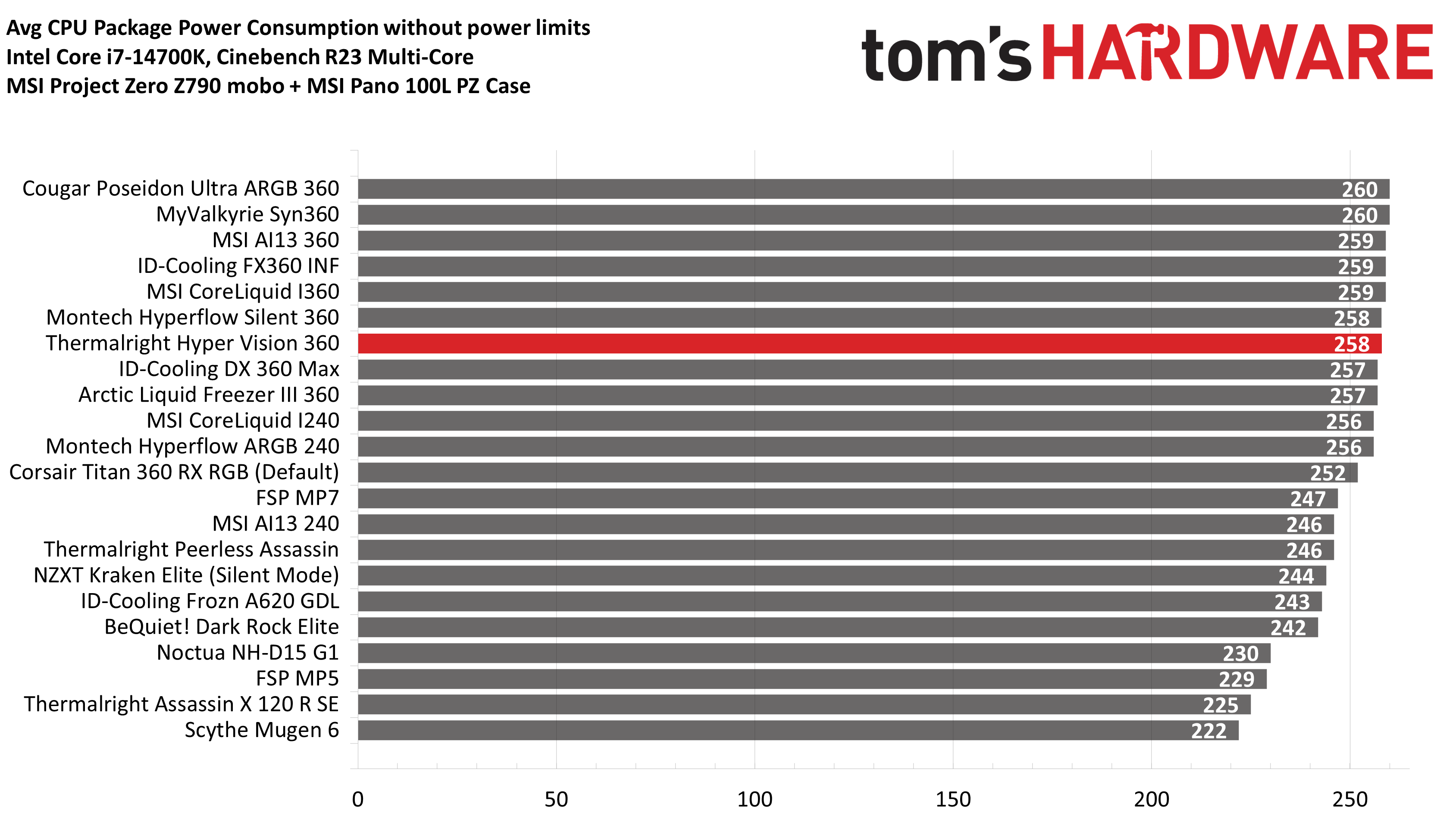
It is important to remember that CPU coolers can scale (and perform) differently depending on the CPU it is paired with due to differences in manufacturing processes and the location of hotspots on the CPU – and in this case, the Hyper Vision 360 performs even worse with Arrow Lake. In fact, in my stress testing, FSP’s MP7 air cooler actually performed better than Thermalright’s AIO on Intel’s Core Ultra 9 285K CPU.
Worse yet, this cooler runs LOUD by default, reaching a whopping 53 dBA! I don’t understand why Thermalright let these fans run so loudly, especially since – as the next section will show – they perform well even when normalized to low noise levels!
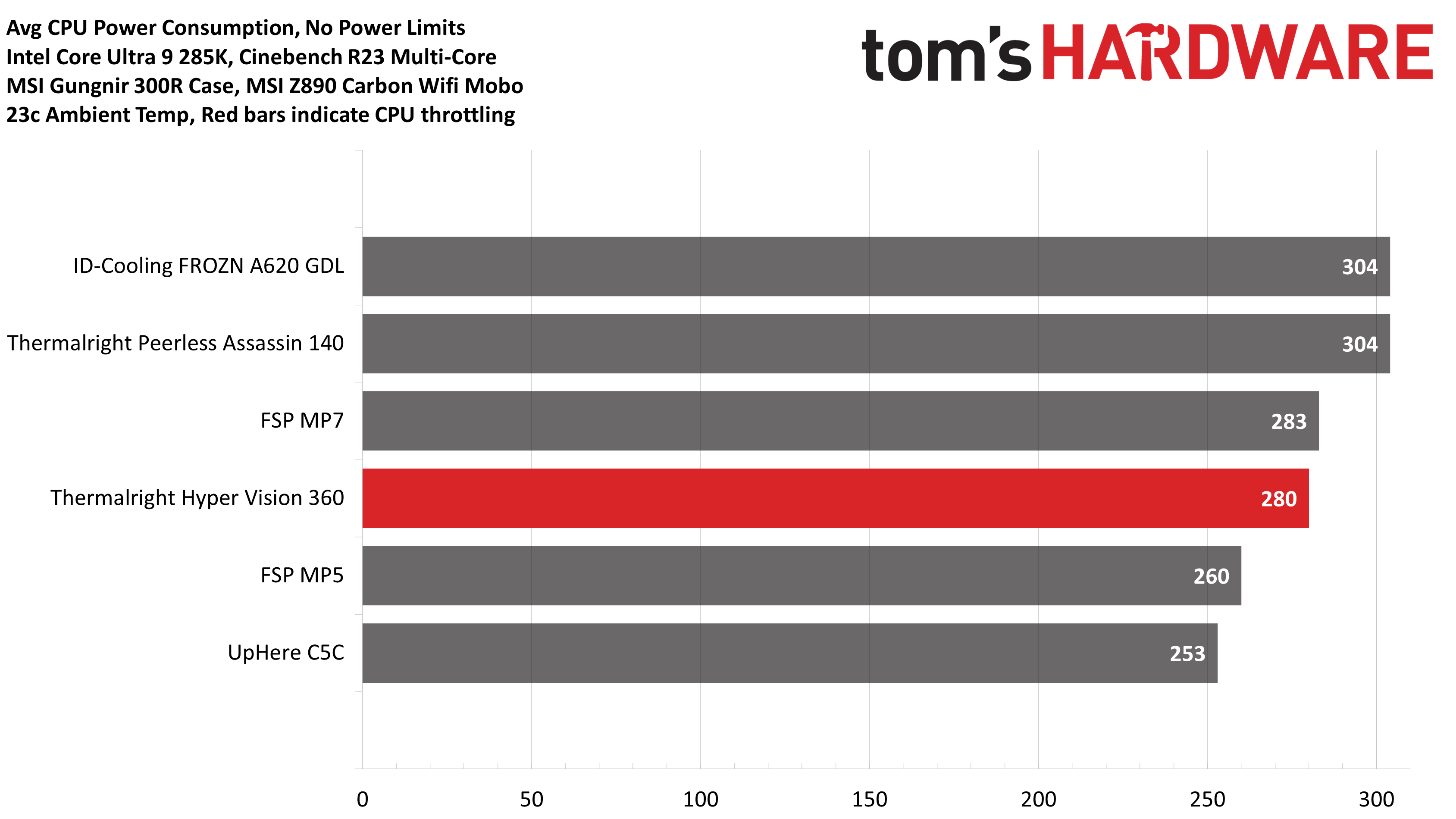
CPU-only thermal results with noise normalized to 38.9 dBA
Finding the right balance between fan noise levels and cooling performance is important. While running fans at full speed can improve cooling capacity to some extent, the benefits are limited and many users prefer a quieter system.
While this cooler’s default behavior is loud with underwhelming maximum performance, when noise-normalized, it isverystrong, losing only 1W of performance – a figure so small as to only be relevant for benchmarking.
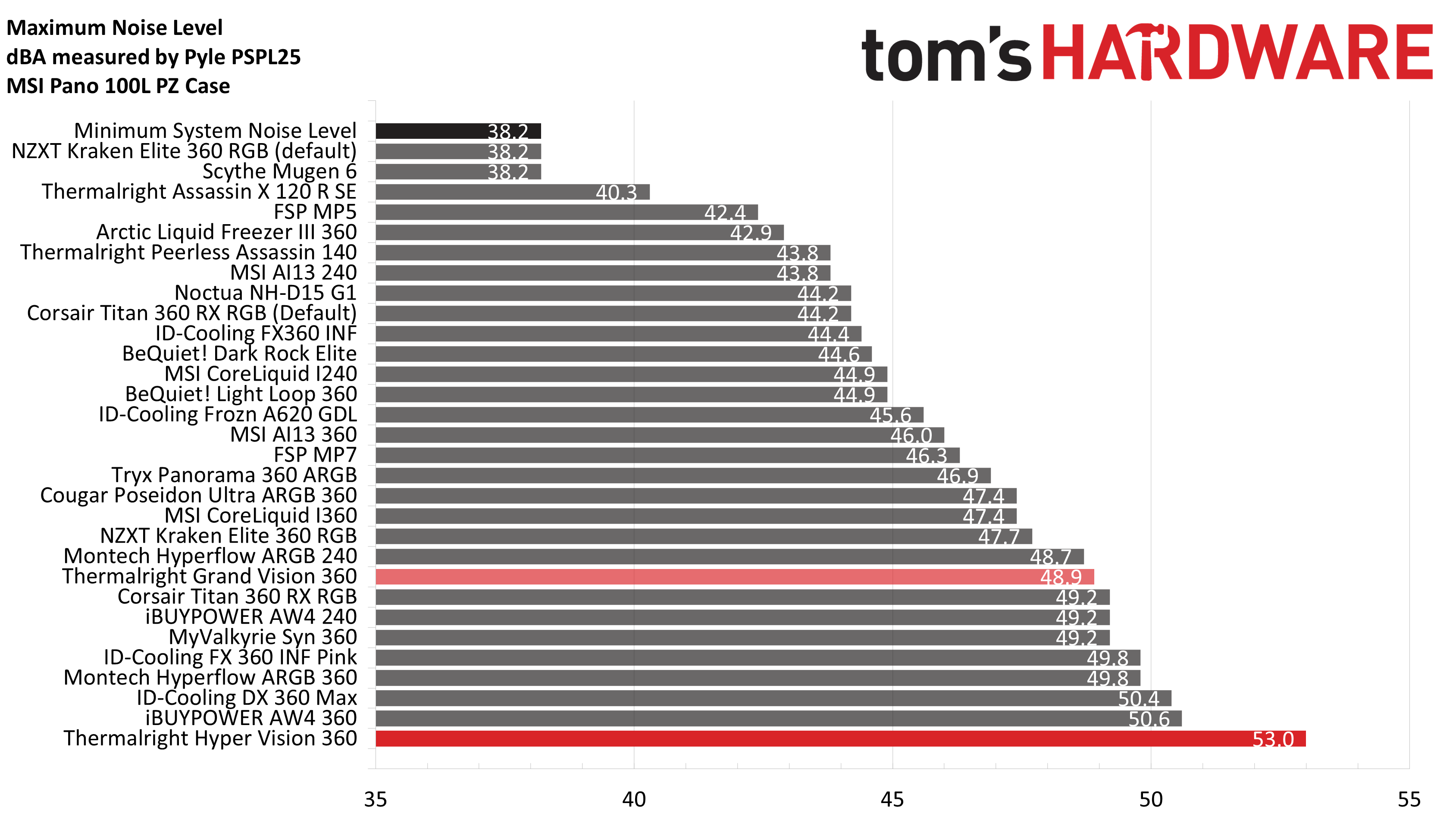
253W results
My recent reviews have focused more on tests with both the CPU and GPU being stressed, but many of y’all have indicated that you would like to see more CPU-only tests. In response, I’ve started testing Intel’s “Arrow Lake” Core Ultra 9 285K with a 253W limit.
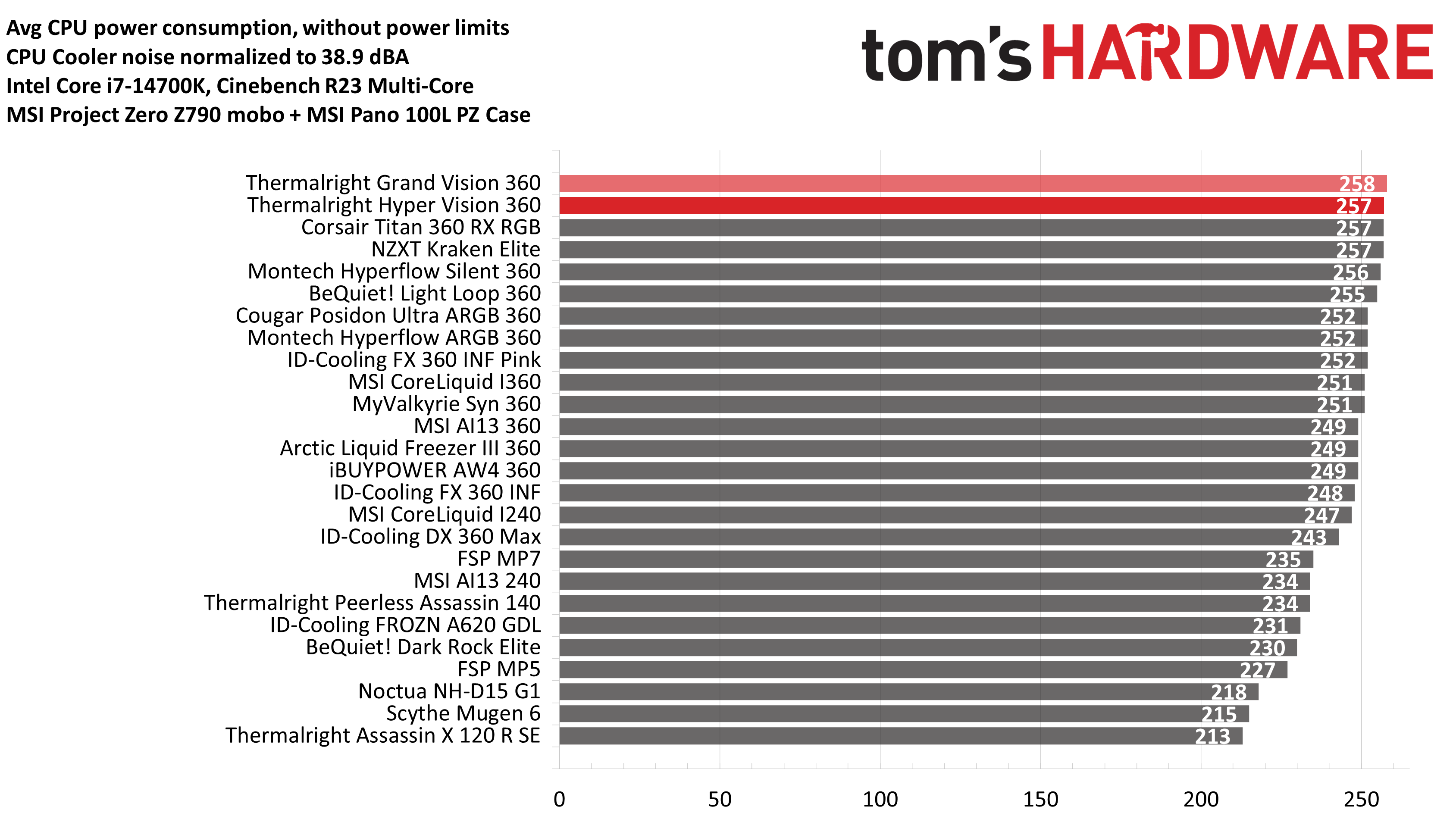
The results of Thermalright’s Hyper Vision when a more reasonable 253W limit is imposed on Intel’s Core Ultra 9 285k aren’t as good as I had expected. At 80 degrees C, it’s 3C ahead of the worst result I have from an AIO in this benchmark and 4C behind the best result I’ve recorded. My results are somewhat limited here, but I expect this to be more or less “average” for AIOs I test in the future.
135W CPU + 290W GPU results
Testing a CPU Cooler in isolation is great for synthetic benchmarks, but doesn’t tell the whole story of how it will perform. I’ve incorporated two tests with a power limit imposed on the CPU, while also running a full load on MSI’s GeForce RTX 4070 Ti SUPER 16G VENTUS 3X.
The CPU power limit of 135W was chosen based on the worst CPU power consumption I observed in gaming with Intel’s Core Ultra 9 285K, which was inRise of the Tomb Raider.
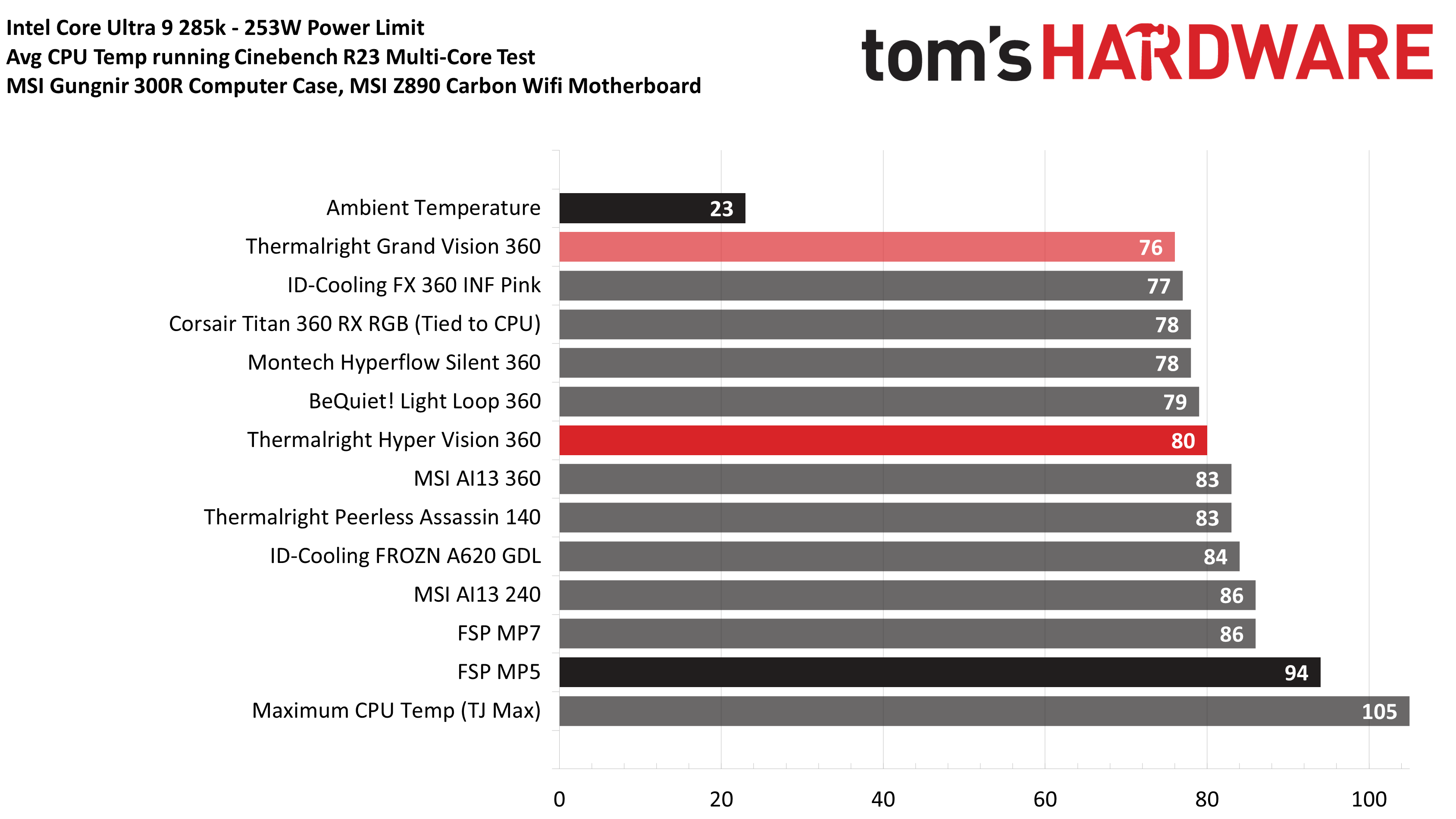
In this test, the Hyper Vision 360 actually performs very well – at least in terms of overall temperature. It averaged 61C, only 2C behind the best result we’ve recorded. In terms of noise levels (when tied to the default fan curve of my motherboard) it wasn’t too bad either, measuring at 41.4 dBA – though this is technically the third-loudest result in this chart.
85W CPU + 290W GPU results
Our second round of CPU + GPU testing is also performed with Arrow Lake. The power limit of 85W was chosen based on typical power consumption in gaming scenarios using the Core Ultra 9 285K CPU. This should be fairly easy for most coolers, the main point of this test is to see how quietly (or loudly!) a cooler runs in low-intensity scenarios.
With a CPU temperature of 53 degrees C, the thermal performance was alright. What’s frustrating about the results in this section is the noise levels. Looking at the chart, you might think: But Albert, that reading of 38.9 is even better than the Grand Vision 360!And that technically would be true. But what this chart is incapable of expressing is that in the case of the Hyper Vision 360, the noise level is caused by the pump whine of the unit I tested. If the pump wasn’t noisy, the rating here would be even quieter – and that annoys me because this cooler would be a better value if the pump was properly tuned! Pump whine has a more irritating pitch and frequency to its noise than any PC fan I’ve heard.
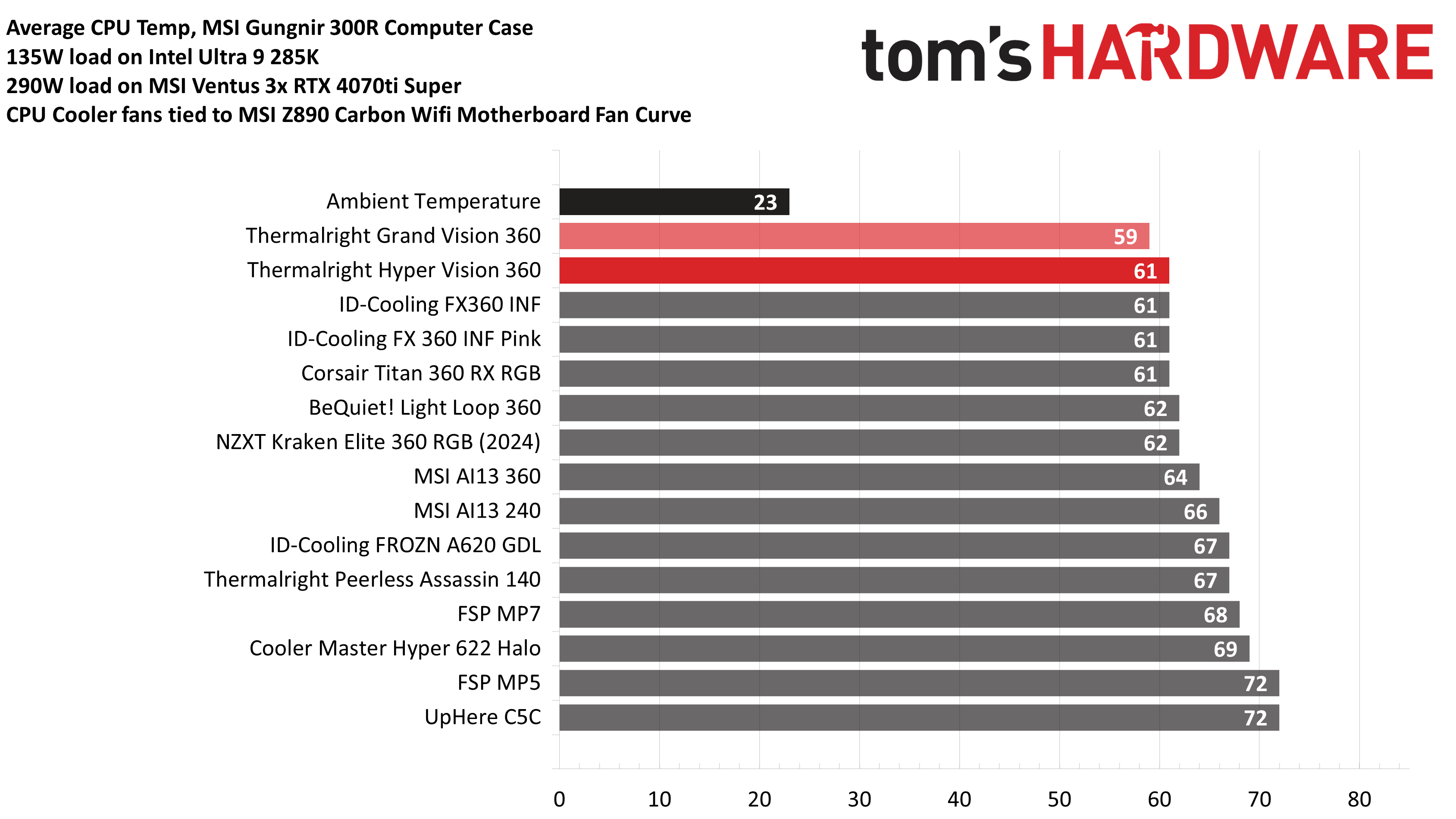
Conclusion
Unless you really need a slightly larger LCD screen, I advise passing on Thermalright’s Hyper Vision 360. Instead, most users should consider purchasing Thermalright’s superiorGrand Vision 360 instead. Both AIOs cost the same, but the Hyper Vision 360 has worse overall performance and minor but noticeable pump whine. Most of the time, thanks to test results, I gladly recommend Thermalright products. But in this case, the Hyper Vision 360 is an example of unnecessary SKU spam that only serves to confuse customers. It’s not worth your time or hard-earned money.
Current page:Benchmark and Conclusion
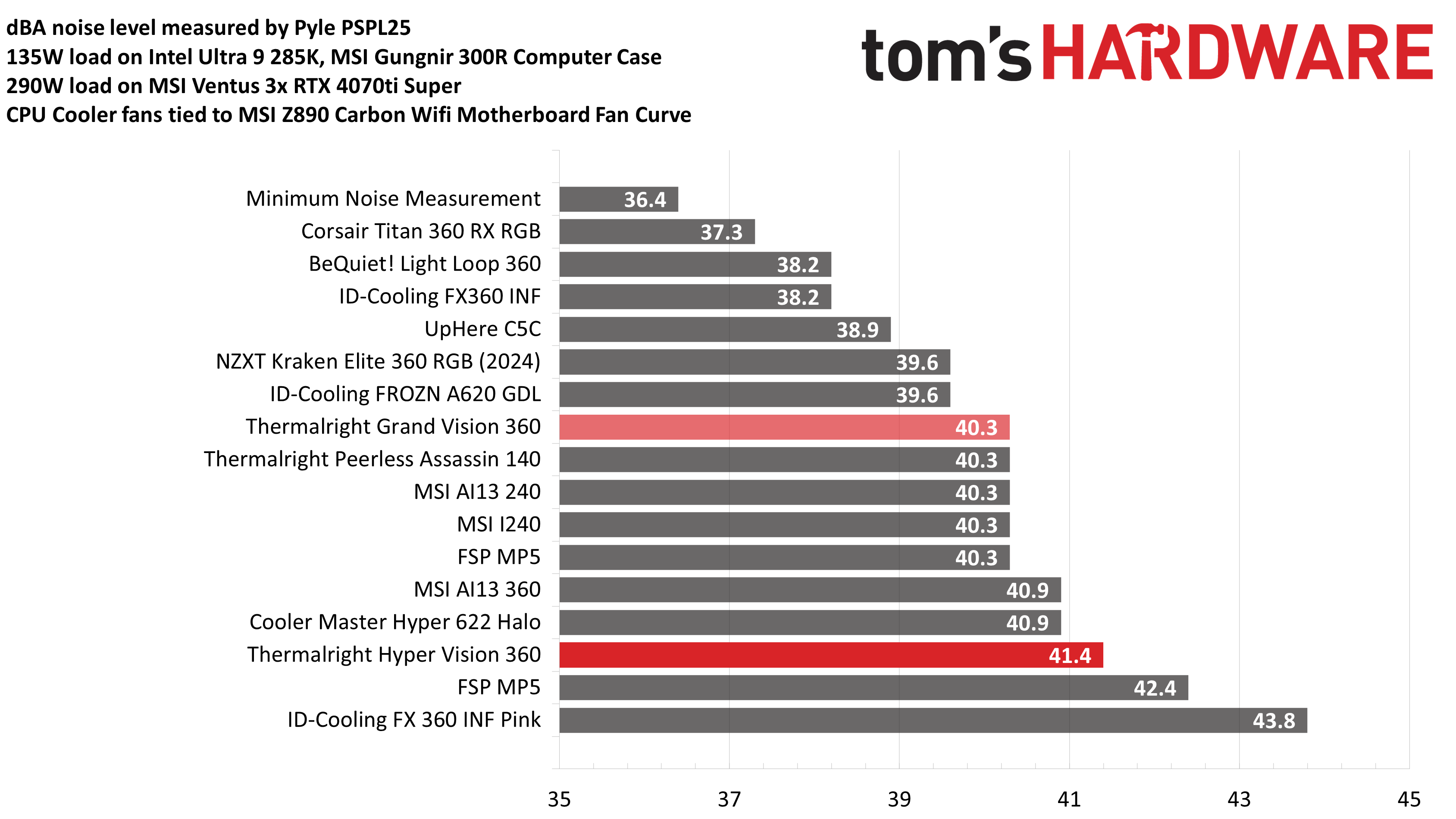
Albert Thomas is a contributor for Tom’s Hardware, primarily covering CPU cooling reviews.