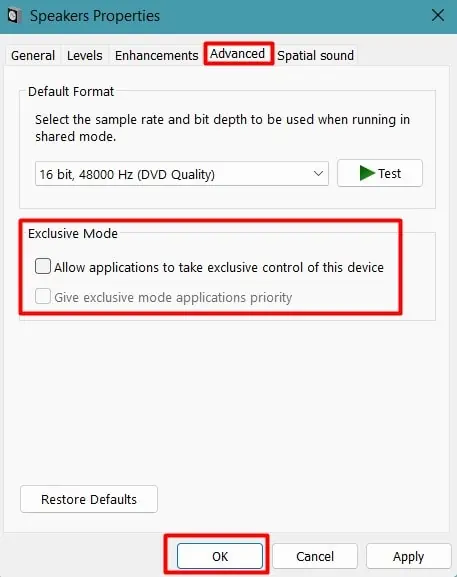No one wants to find their favorite song getting ruined by some irritating static noise in the background. This gets even more troublesome when you get the noise just after plugging in the speaker without playing any audio.
Mostly the static noise is produced when there is any disturbance in the cable which passes the sound or interference with the audio signal itself. However, there are several other causes for you to hear the noise.

Here, we have presented the most major causes and the ways to eliminate the static noise from your speaker and get it back to normal.
Causes of Static Noise From Speakers
Let’s look at a few causes of static noise coming from the speakers.
Ways to Fix the Static Noise
Are you sure it is static noise that’s coming from your speaker? Sometimes, it may be a humming or buzzing sound which may occur due to ground loop issues, driver problems, and so on. We have compiled a detailed guide tosolve the buzzing speaker problem.
If it is indeed static noise, let’s move on to the fixes.

Perform Basic Troubleshooting
Most static noises are usually caused by wires, connections, and dust. When the wires inside the speaker cable are loose or faulty, the current or signals may interfere with the sound. Similarly, a dusty port can break or hinder the connection frequently. As a result, you will find static noises coming from the speaker right after plugging in.
But, sometimes, the problem may be with the speaker itself. So, you should first perform a few basic troubleshooting to rectify the problem.
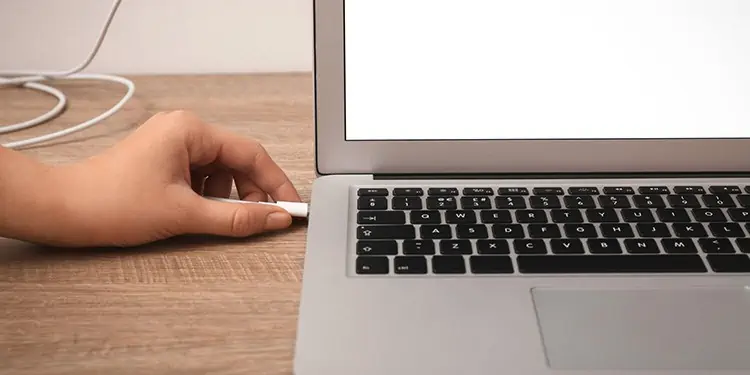
After you find the culprit, rectify it accordingly. For instance, if the static sound exists while connecting the speaker to other systems, there may beissues with the audio deviceor the connection. You will then have to respectively look for the solutions below.
Look For Electromagnetic or Radio Interference
You must have heard the speaker making the irritating static noise whenever someone calls you while the phone is near to it. That is due to radio interference, which is temporary in such cases.
The speaker can pick such interference frequently from several other equipment such as a refrigerator, router, heater, microwave, etc. These all can be the reason for the static noise if they are close to the speaker.

If you cannot place other electronic components away from the speaker, you can make your own EM shield. Get aluminum foil and make it two folds. Then, place it over thespeaker to make it work.For bigger speakers, you canwrap the aluminum foilaround the cables.
Inspect and Fix the Supplied Power
There are alwaysfluctuations in AC power.The circuits use filters to limit this fluctuation and provide clean energy. But the low-quality or cheap power supply units and adapters may not properly filter it. As a result, the current interferes with the sound signal, and the speaker generates the static sound.
You can alsouse a DI Boxto get clean signals. The DI Box balances the impedance in the AC power and supply noise-free sound to the speaker. This can not only help you eliminate the static noise due to a bad power supply but also can get rid of the noise caused by long cable lengths.

Lower Speaker Volume and Gain
Some speakers or audio media may naturally produce minor static noises, which are insignificant at a lower volume. But when you raise the volume, the noise can be more prominent. Similarly, the amplifier gain of the speaker will alsoamplify such noises.
you’re able to reduce thevolume of the speakerfrom both your PC or phone and the speaker. Similarly, if the speaker has the option to lower amplifier gain, you should proceed to reduce it.
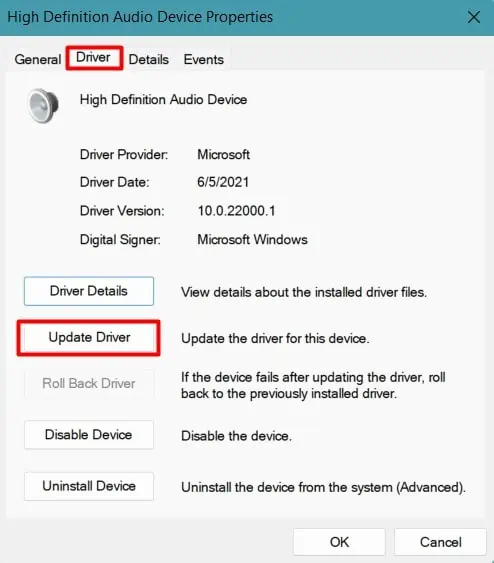
See if it solves the issue.
Use External DAC (Digital-to-Analog Converter)
The internal DAC that comes with the sound card cannot prevent the noises generated by the internal components, such as the graphics card. So, if the speaker cable comes close to these components, it may pick up such noise, and you will hear the static sound. However, this can also happen due to poor connection and build quality of components.
In such cases, you can consider using an external DAC between the speaker and the PC. The DAC does the digital to analogconversion of audio signals outside of the computereliminating any such internal noise. You should connect the DAC to the system and the speaker to the DAC for it to work.
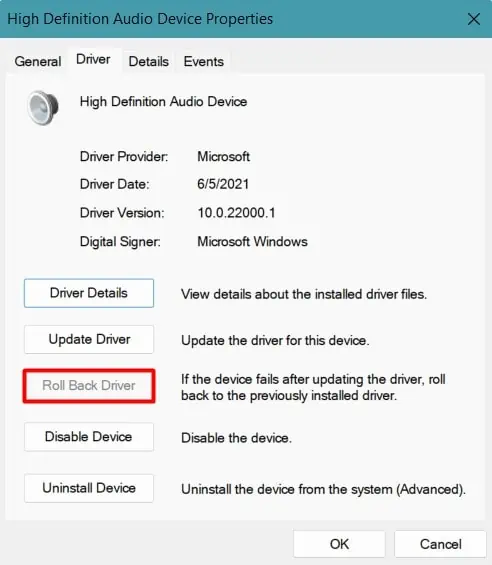
In the case of android devices, they turn off the inbuilt DAC to preserve the battery when the device is not playing any audio. This causes thecable of the speaker to act as an antennawhich eventually picks up noises from nearby or even far EM signals. And it may not be feasible to use external DAC in mobile phones.
So, you have the only choice ofusing shorter cables or shielding the cable, as mentioned earlier.
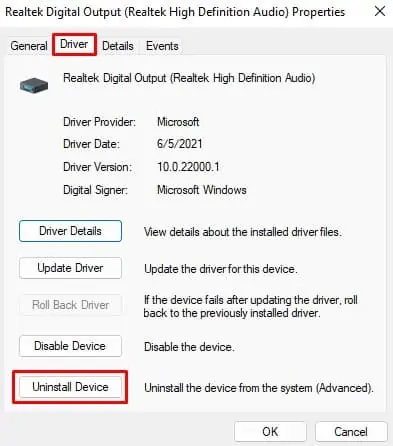
Update Audio and Speaker Drivers
The speaker can produce static noise due to any issues with the speaker or audio driver. The older sound driver may not be compatible with the speaker or might be simply corrupted. So, you should move on to update the audio and speaker drivers on your computer.
Sometimes, you may have to uninstall the driver and reinstall it.
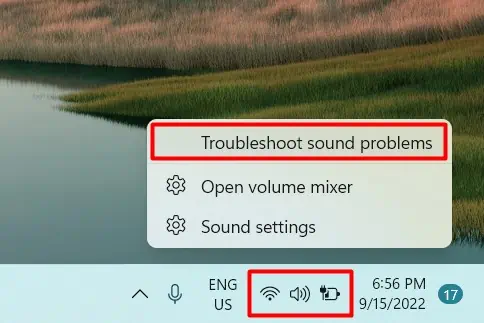
you may also uninstall the driver completely, along with its cache and registry entries, and install it from the startusing Display Driver Uninstaller(DDU).
Run Audio Troubleshooter
Windows provides an in-built troubleshooting program to rectify several issues. You should try using Audio Troubleshooter to eliminate the static sound from the speaker.
See if the problem is resolved now.
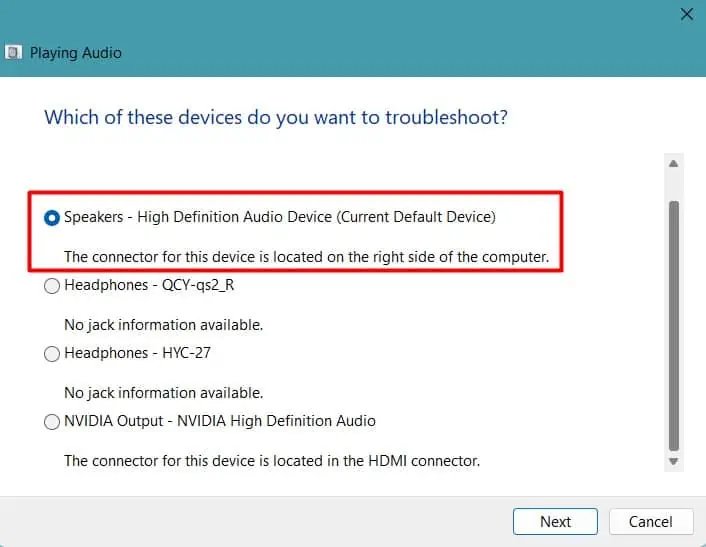
Disable Special Effects and Permission
The computer provides several features and enhancements to improve the audio experience. However, these special effects can sometimes cause thespeaker to behave abnormally, thus producing static noise.
So, you should disable all the enhancements.
Similarly, some other applications on your PC may be using the speaker and causing it to provide static sound as output. So, you will have to prevent the applications from taking access to the speaker.