Getting accurate data from yourRaspberry Piis easy using thevcgencmd commandbutthis projectfromSkatterBenchermeasures every aspect of our favorite single board computer and handily records it to a CSV file.
The project’s creator noticed a lack of comprehensive telemetry tools, noting that others had created their own projects for specific data (just likeour project.) Skatterbencher wanted a tool that worked more like HWiNFO, a tool to monitor and record telemetry data during a stress test. While this script doesn’t (yet) perform a stress test, it does automatically record multiple datapoints for later analysis.

Written in Python, this script calls the vcgencmd command and provides real-time data on how our Raspberry Pi is performing. We took it for a spin on ourRaspberry Pi 5housed insideSunfounder’s Pironman 5case.
First of all, we get a plethora of Pi-data written to the Linux terminal. From the data, we know the clock speeds for our Arm CPU, GPU, UART, PWM, and many other interfaces. That Arm CPU temperature is displayed in its own section, just above the voltages for the CPU core and the onboard RAM. Next up we get data on CPU throttling which triggers once the CPU hits 82 degrees Celsius. Lastly, we get data on the PMIC (Power Management IC) which tells us about every aspect of the PMIC. This is especially useful for the new Raspberry Pi 5 which has a beefy PMIC compared to previous models.
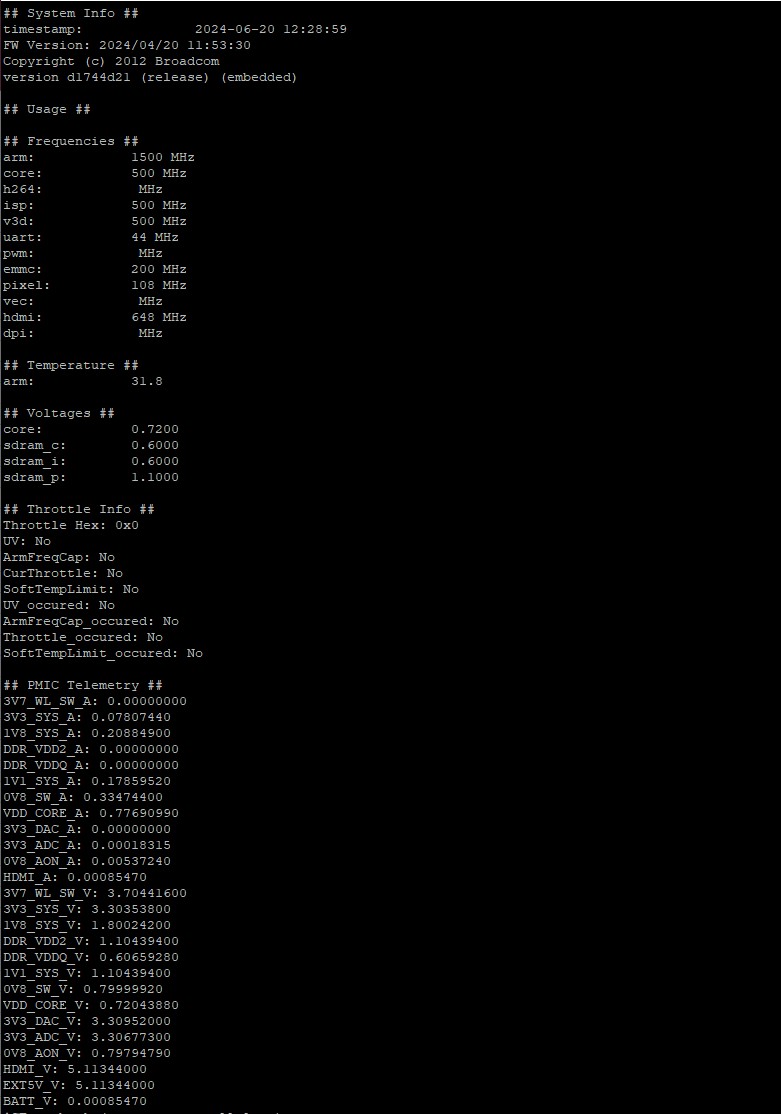
All of this data updates every second, so we get a constantly refreshed display. But for those of us who like to pore over the data in a spreadsheet, us included, then fear not, as the data is logged to a CSV file that can be easily imported intoMicrosoftExcel, LibreOffice, or evenGoogleSheets. The CSV output gives us granular-level data. We can see how our CPU is being used and its speed. We also get the data for PMIC, clocks, and temperature logged to the file every second.
Running the code is a simple matter of cloning the repository.
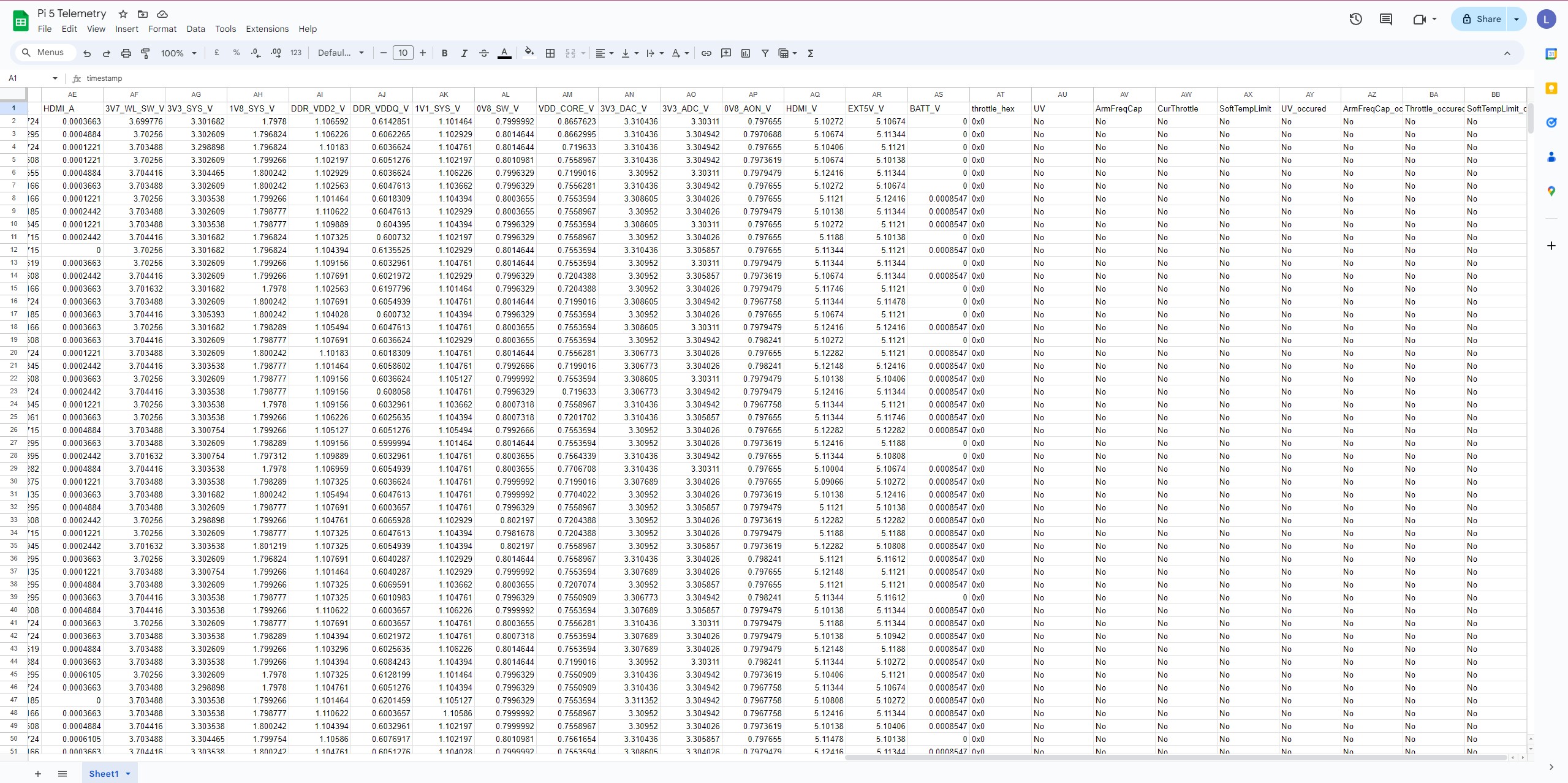
Changing directory to the cloned repository, and we can then run the code using Python.
Get Tom’s Hardware’s best news and in-depth reviews, straight to your inbox.

We get the real-time output and data logged to CSV for later use in a spreadsheet. All it needs now is a stress test option and we may have the perfect tool to stress and record our Raspberry Pis.
The project source can be found on theSkatterBencher GitHub page.
Les Pounder is an associate editor at Tom’s Hardware. He is a creative technologist and for seven years has created projects to educate and inspire minds both young and old. He has worked with the Raspberry Pi Foundation to write and deliver their teacher training program “Picademy”.