Tom’s Hardware Verdict
A drop-in replacement for the Raspberry Pi Pico W, the Pico 2 W provides a higher specification microcontroller for those projects that need a little more horsepower, but must use the same form factor.
Same form factor as Pico

Low cost
Wi-Fi connectivity
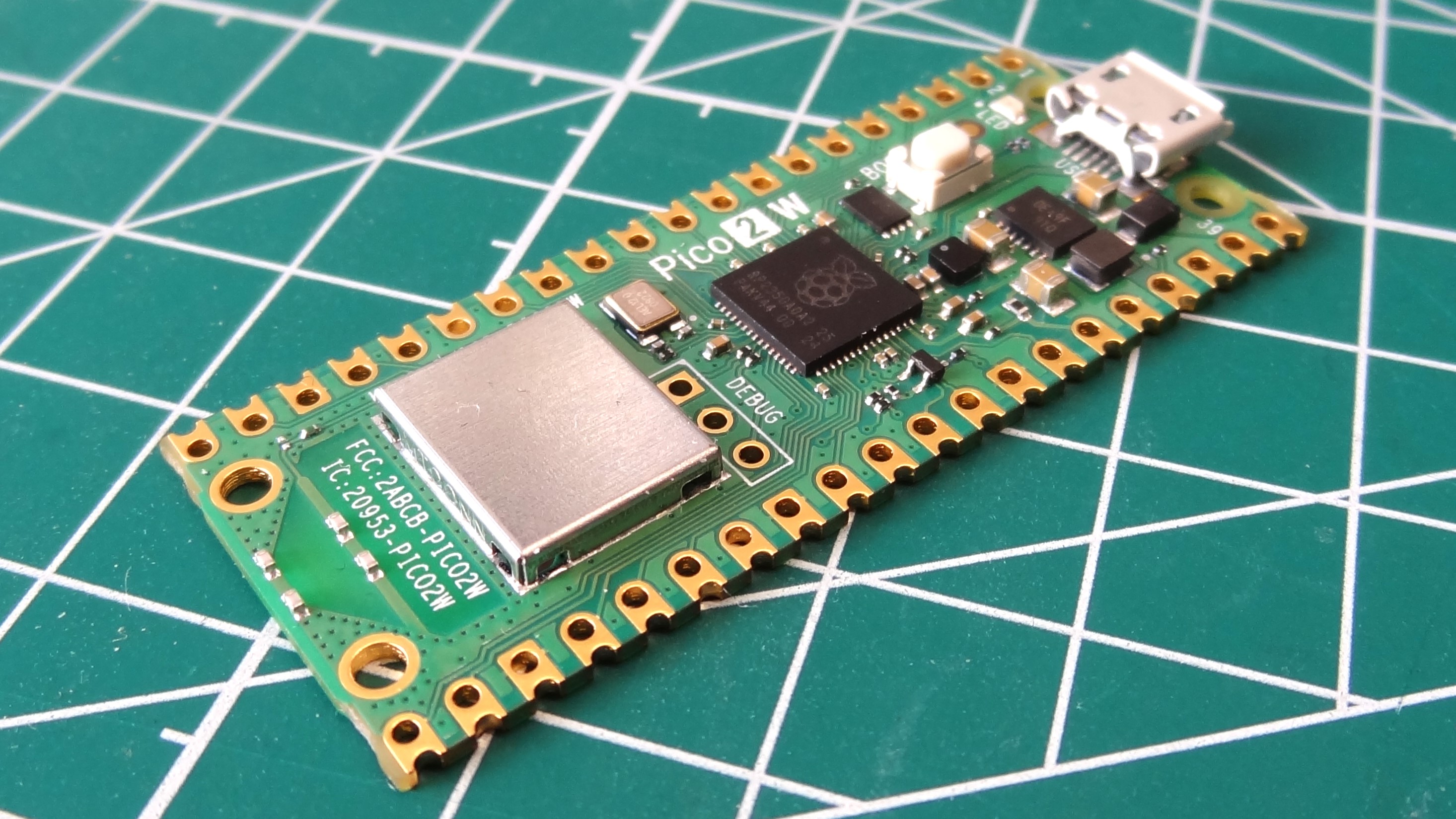
Cons
Micro USB!
Why you can trust Tom’s HardwareOur expert reviewers spend hours testing and comparing products and services so you can choose the best for you.Find out more about how we test.
It is fair to say that theRaspberry Pi Picodisrupted the maker community in 2021. The $4 microcontroller wasRaspberry Pi’s first foray into making its own chips (ok, theRaspberry Pi 5’s RP1 is technically the first, but it was released after the Pico) and it saw the Raspberry Pi Pico and its RP2040 become a hot property. TheRaspberry Pi Pico W, released in 2022, brought Wi-Fi to the form factor, but it wasn’t until 2024 that we saw the successor to the Raspberry Pi Pico, the $5Raspberry Pi Pico 2.
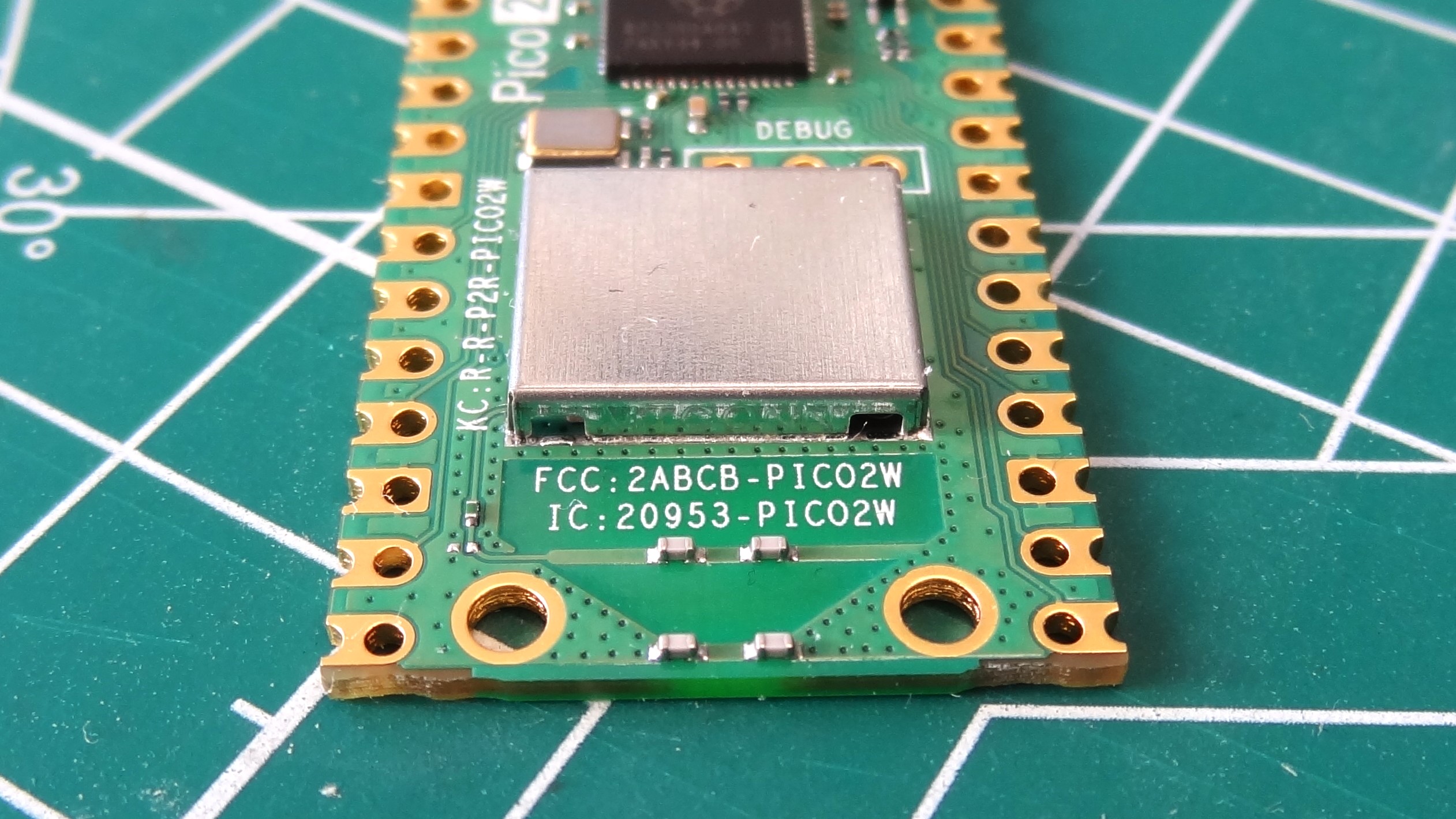
The Raspberry Pi Pico 2 brings a more powerful CPU, more RAM and flash storage. It also bringssecurityfeatures via Arm TrustZone and Secure Boot. But, there is no Wi-Fi, until now.
The Raspberry Pi Pico 2 W is essentially a Raspberry Pi Pico 2, with the same Wi-Fi package as the original Raspberry Pi Pico W, and the same RM2 package as used inPimroni’s Pico Plus 2 W. So what does $7 (£6.80 in the UK) buy you? Let’s find out!
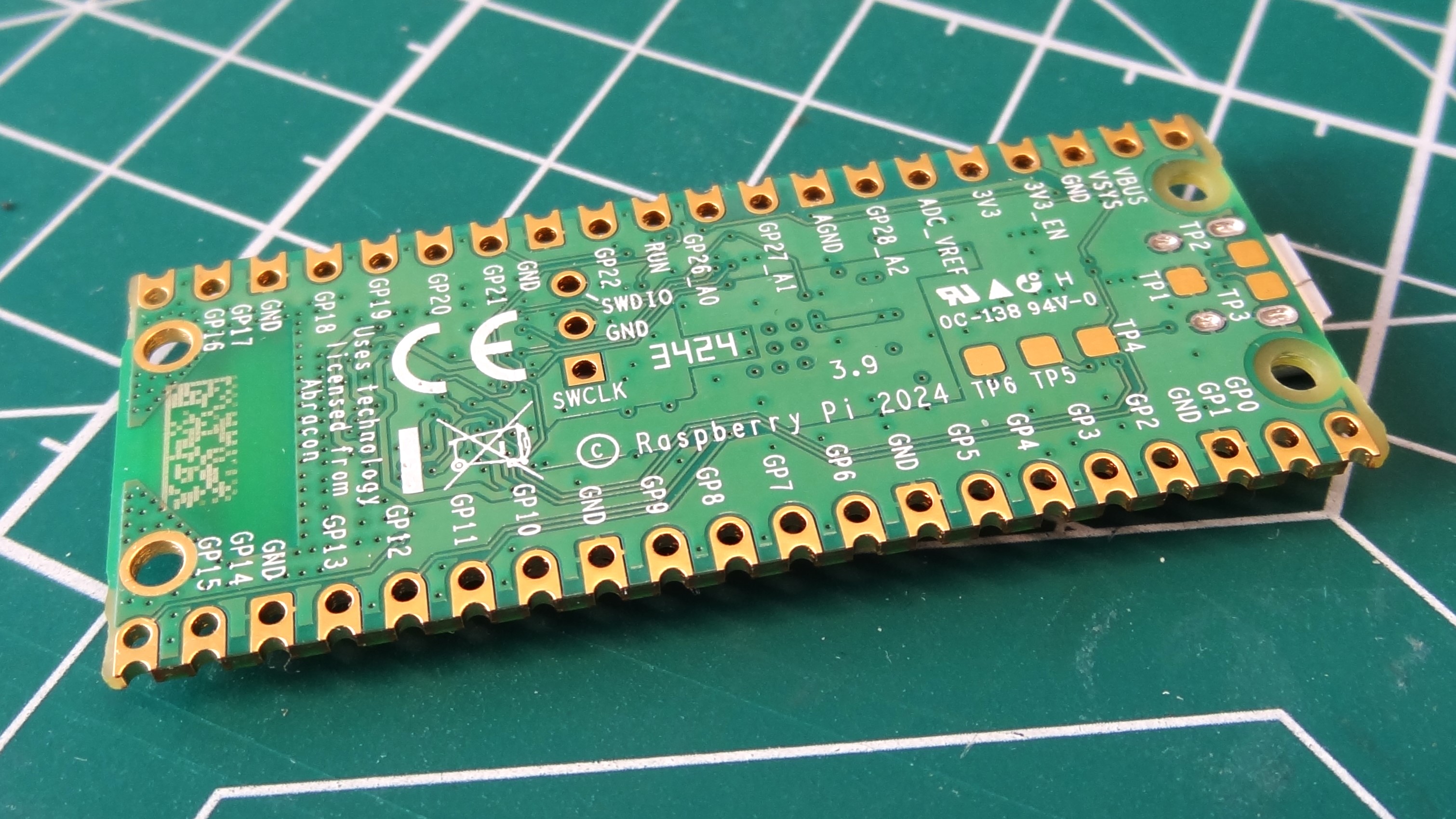
Raspberry Pi Pico 2 W Technical Specifications
Design of the Raspberry Pi Pico 2 W
You can’t help but notice that the Raspberry Pi Pico 2 W looks just like the original Raspberry Pi Pico W. The key differences are branding text, surface mount component placement and FCC / ID reference numbers. Other than that they are identical. Including just the BOOTSEL button. Please Raspberry Pi, can we have a reset button on the Pico?
The silver square on the bottom of the Pico 2 W is the same CYW43439 wireless package as found on the Raspberry Pi Pico W, and that means it can be used just like the Pico W, more on that later. Power and data connectivity comes from the micro USB connector, and yes, we do prefer the USB type C connector on thePimoroni Pico Plus 2 W, but we can live with it given the $10 price difference!
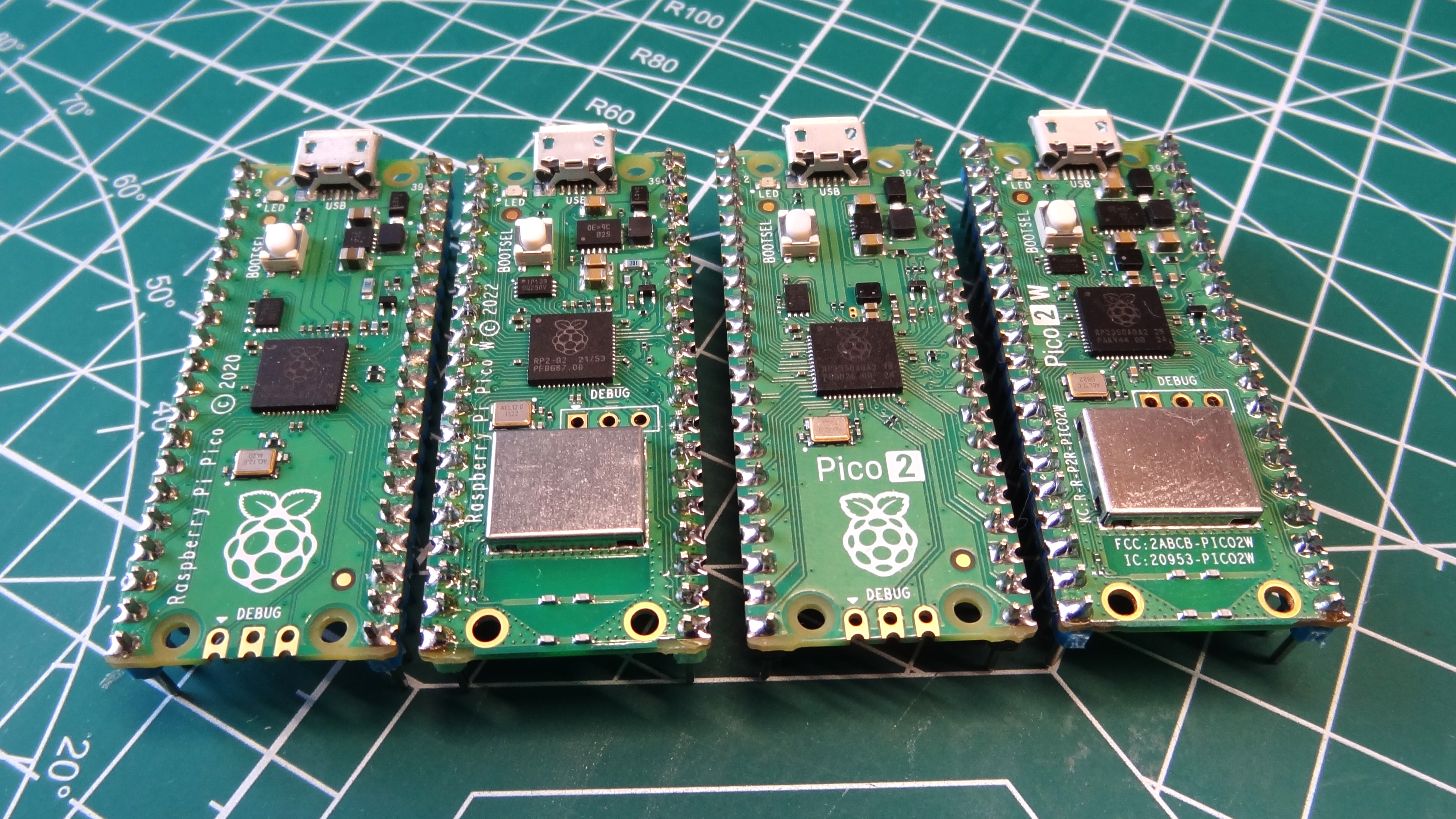
We still get the wonderful castellated edges, enabling the Raspberry Pi Pico 2 W to be surface mount soldered into a project without the need to modify the receiving PCB.Soldering GPIO pinsremains the same as the previous Raspberry Pi Pico. The solder will flow nicely between the pins and the GPIO of the Pico.
Programming the Raspberry Pi Pico 2 W
It’s a Raspberry Pi Pico, so you know that this can be programmed via MicroPython, CircuitPython,Arduinoand many other languages. The short story is that the Raspberry Pi Pico 2 W can be programmed using the same languages and software as you are already using. They just need an update from their maintainers to get Wi-Fi functionality to work.
Raspberry Pi supplied a bleeding-edge MicroPython release for our review, and it worked out of the box with our review Pico 2 W. I testedwith a scriptthat downloads a JSON feed of all the crew who are currently on the International Space Station. I then parse the data to produce a list, which is then printed to the Python shell.
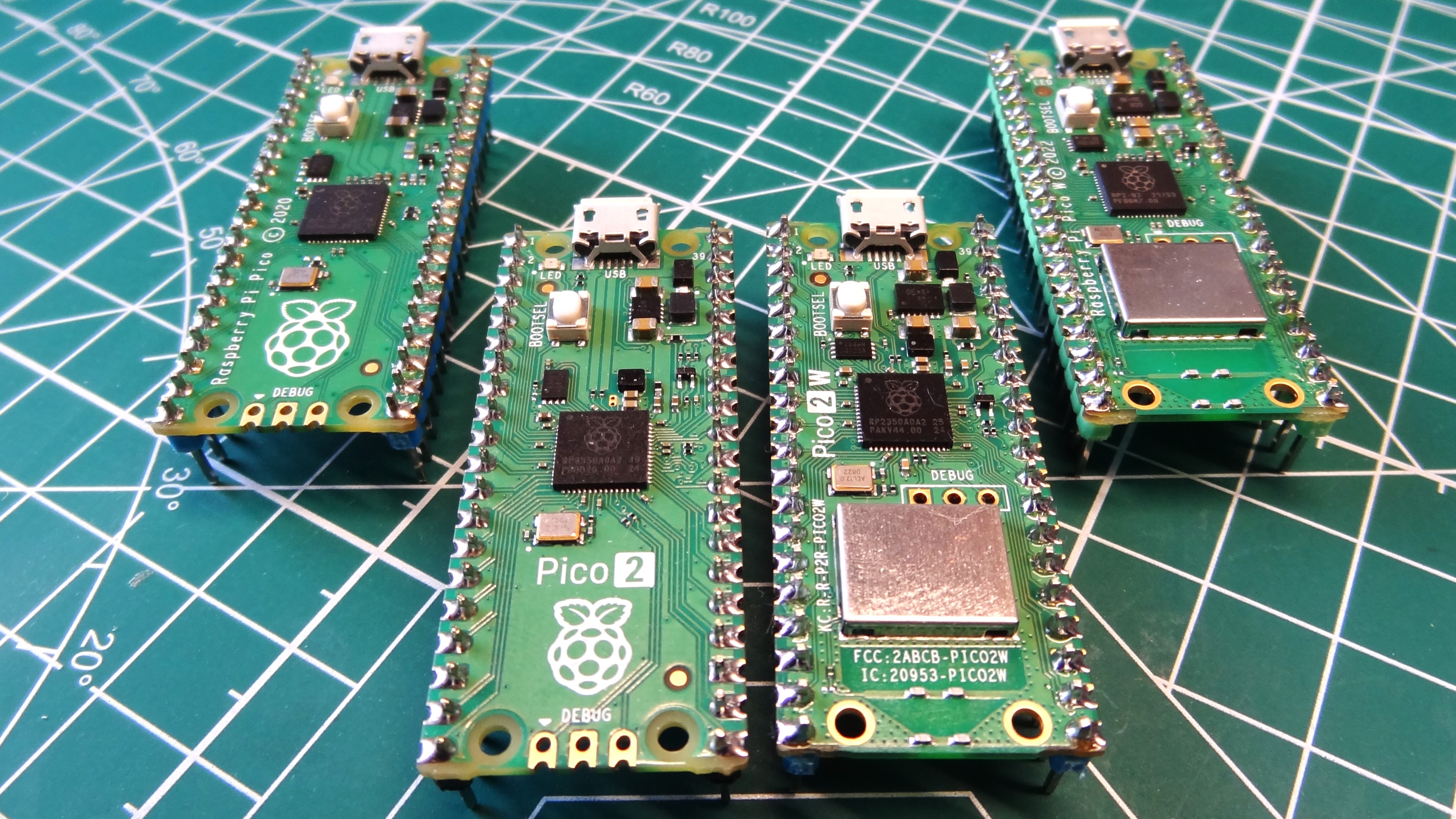
For the CircuitPython fans out there (I count myself as one), we tested a pre-release firmware and all was good! Wi-Fi connected with ease, and we were able to download JSON data directly to our Pico 2 W.
We used the third-partyArduino-Picoboard library from Earle F. Philhower, III and soon had serial communication working. Wi-Fi will soon come to the Arduino board library, we’re sure of that. Why? Because the Pico 2 W uses the same wireless package as the Pico W.
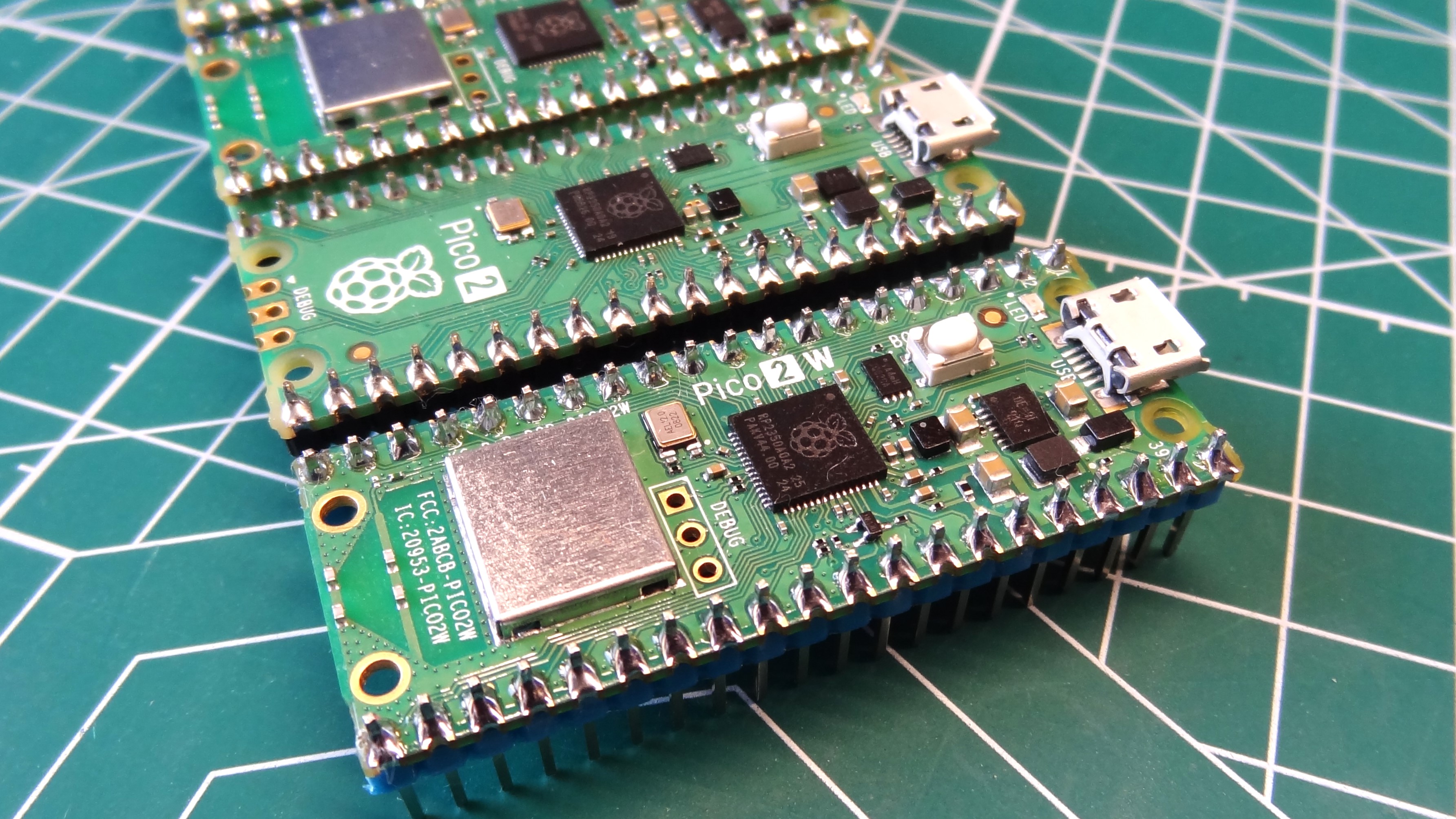
Using add-ons with the Raspberry Pi Pico 2 W
Yes we can use thebest Raspberry Pi Pico accessories and add-onswith the Raspberry Pi Pico 2 W! In general, if it works on the older Raspberry Pi Pico boards, then it will work on the Pico 2 W. Of course you will encounter an add-on that doesn’t work, but it will work once the developers get their hands on a Pico 2 W for testing.
We tested the Pimoroni Pico Display 2.0 and Display 2.8 with a pre-release version of Pimoroni’s MicroPython and we can confirm that they both worked and we soon had a series of animated balls bouncing around the screen like a DVD screensaver.
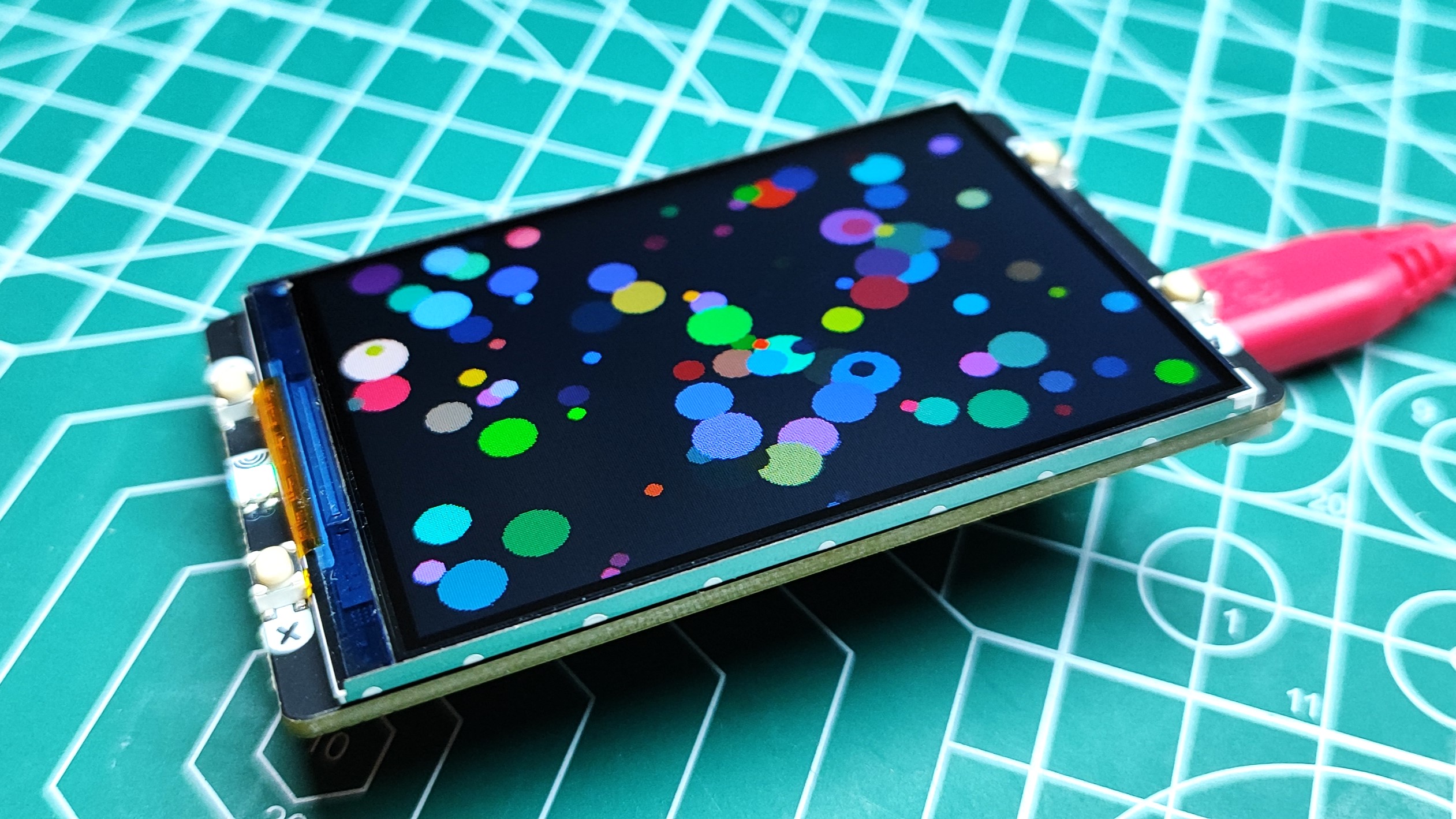
Who is the Raspberry Pi Pico 2 W for?
The RP2350 is a much more powerful chip when compared to the RP2040. While you don’t need huge amounts of processing power for most microcontroller projects, there are some where the added oomph will provide a benefit. Emulation, AI / Machine Learning / Computer Vision for example.
The Pico 2 W builds on that, by offering a solid Wi-Fi connection. Now our data is not limited to just the immediate world. We can pull data from remote sources, and send our data, raw or processed to a remote location. This makes the Raspberry Pi Pico 2 W great for low power data science applications, robotics and basic machine learning.
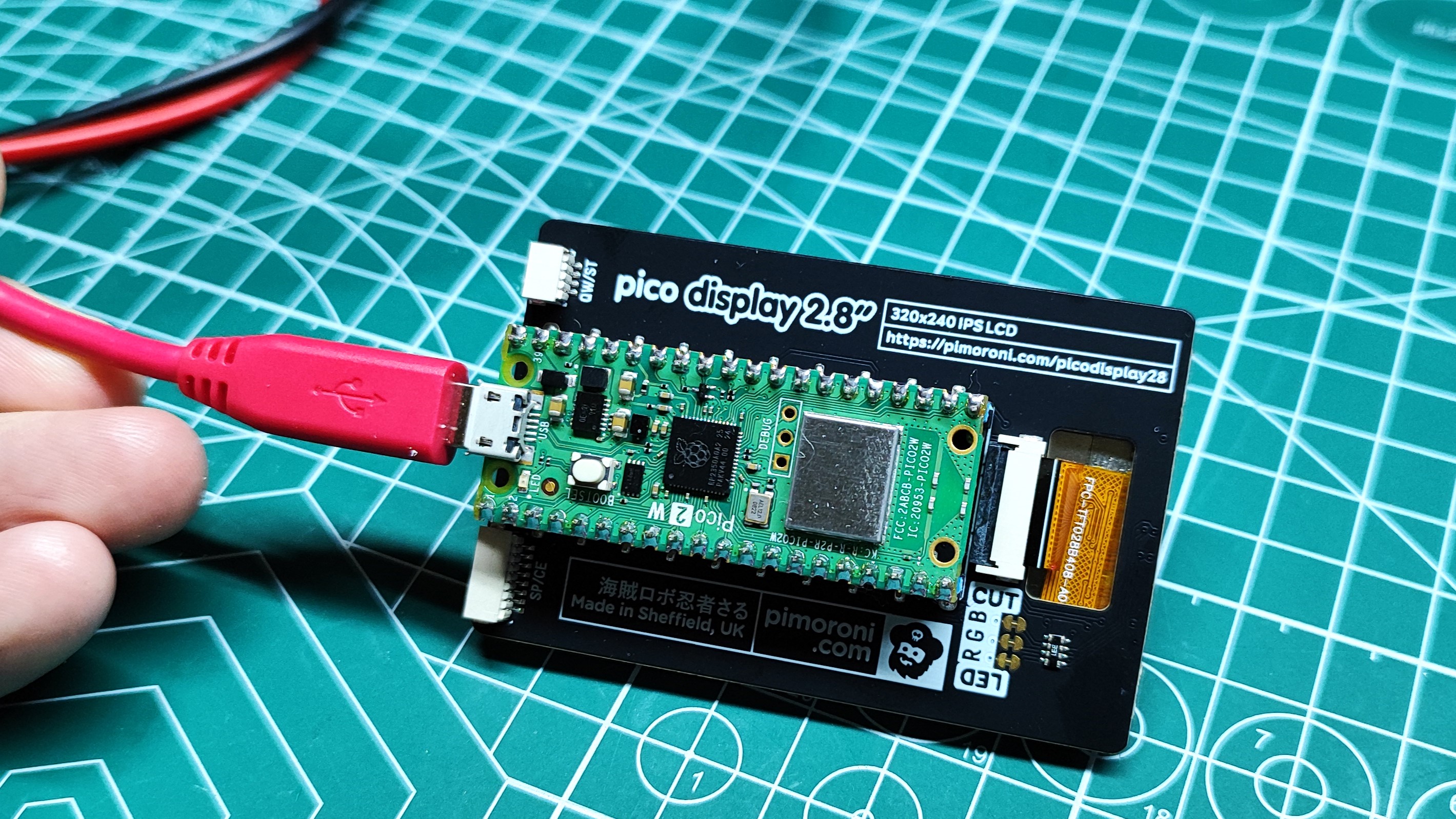
Bottom Line
The Raspberry Pi Pico 2 W brings wireless connectivity with the power of the RP2350 in the same Raspberry Pi Pico form factor that forms the heart of many projects. If you don’t need Wi-Fi, get the Raspberry Pi Pico 2, but for those of us that want more power in our microcontroller and Wi-Fi, then the Pico 2 W is the sweet spot. We get the same great quality Raspberry Pi board, backed up by a community of projects and knowledge that are transferable to the Pico 2 W.
Les Pounder is an associate editor at Tom’s Hardware. He is a creative technologist and for seven years has created projects to educate and inspire minds both young and old. He has worked with the Raspberry Pi Foundation to write and deliver their teacher training program “Picademy”.
