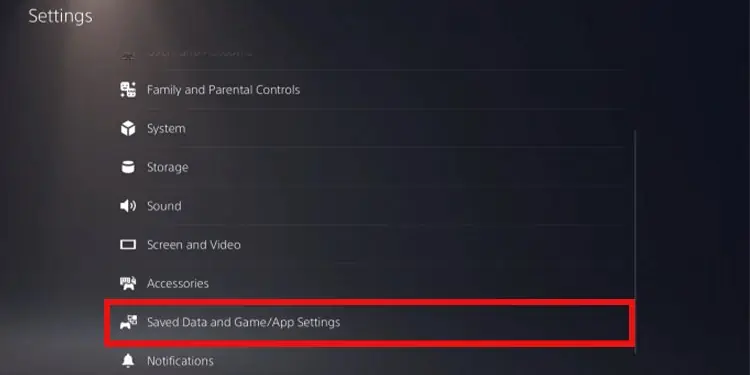New hardware shouldn’t cause problems to its users. If yourPS5 keeps crashing, it means you’re experiencing hardware or system errors. Understanding its causes can lead you straight to the solutions.
In essence, the circumstances causing your PS5 to crash and freeze are easy to identify. You may be dealing with Rest mode errors, an overheating console, a wrong HDMI device link, or outdated system software. Alternatively, there could be a random hardware issue or a random bug in one of your games.
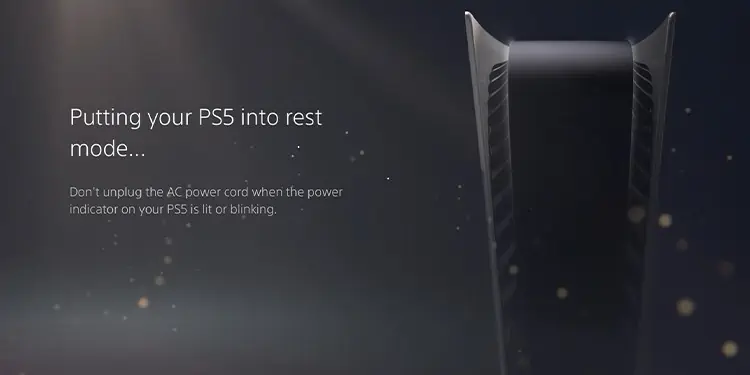
We’ve found several reports on forums, like Reddit, detailing how the PS5 keeps crashing or freezing. In particular, the error occurs while playing Spider-Man Remastered, Marvel’s Spider-Man: Miles Morales, CoD: Vanguard, and Returnal.
Why Does My PS5 Keeps Crashing?
Taking a deeper look at the reasons why your PS5 keeps crashing may help you prevent the problem:
How to Fix PS5 Keeps Crashing?
It’s normal for any hardware to crash now and then. However, if your PS5 keeps crashing, you may want to check our solutions.
We’ll go through a series of solutions in a logical manner. You can try them one by one until you find the one that works.
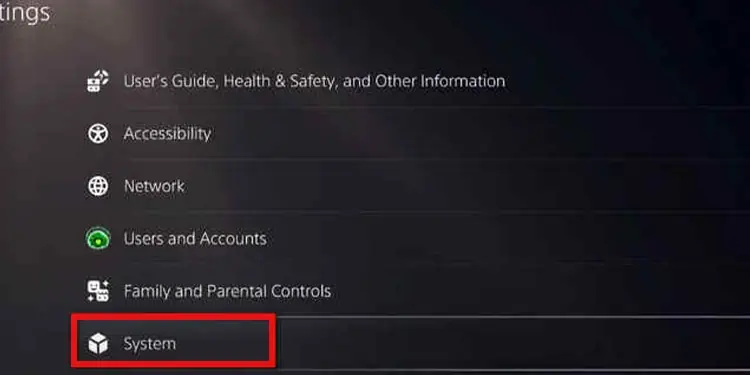
Before moving forward, though, pleaserestart your PlayStation 5 to erase random power bugs.Additionally, check your power cord for signs of damage.
Turn Rest Mode Off
The rest mode feature allows you to download and install games and updates while saving power. Likewise, it will enable you to download games from the PlayStation Remote App and let the console start the process remotely.
Moreover, whenever you download games in Rest Mode, the internet speeds are faster than usual.
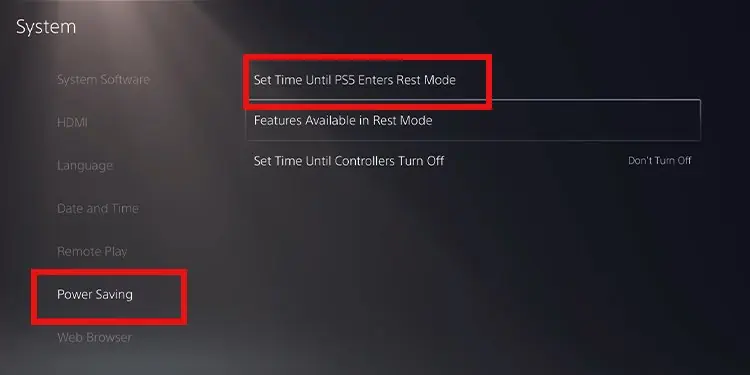
Additionally,it also charges your PS5 controllerand other peripherals. It does so while saving power.
The feature has been unstable so far. For starters, sometimes you may fail to properly exit Rest Mode, which means the console gets stuck in a loop.In other words, if you let the console idle for a couple of minutes (like pausing a game), it may go to Rest Mode automatically.
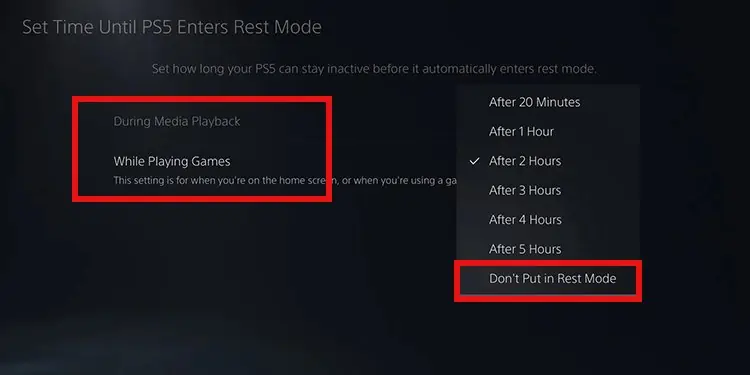
The crashing may also occur after waking up the console from the power-saving feature.
So, until a system update makes Rest Mode more reliable, it’s best to turn it off completely. Here’s how to do it:

Disabling Rest mode is the immediate solution, but only if there’s no extra damage in the console. However, if you’re still encountering errors, move on towards the next fixes.
Update the PlayStation 5
The next step is updating the PlayStation 5. The console should do it automatically, but it could miss an update if your connection is not stable.
Here’re the steps for a manual update:
After the process ends, the console will restart automatically. Then, test it again and see if it fixes the problem.
Rebuild PS5 Database
The next step is rebuilding the database. We can do it through the Safe Mode troubleshooter.
The feature cleans up the console’s data to fix errors, faulty game files, and hard drive corruption. It’s the solution if particular games are crashing the console.

Here’re the steps:
The process may take a while. Afterward, the console will restart automatically. Please try the console again at this time.
Reinstall the Faulty Game
Perhaps it’s a single game the culprit or a couple of titles that crash the game all the time.
For example, if you can play various games without issue, but there’s one that keeps crashing, you can try reinstalling it.
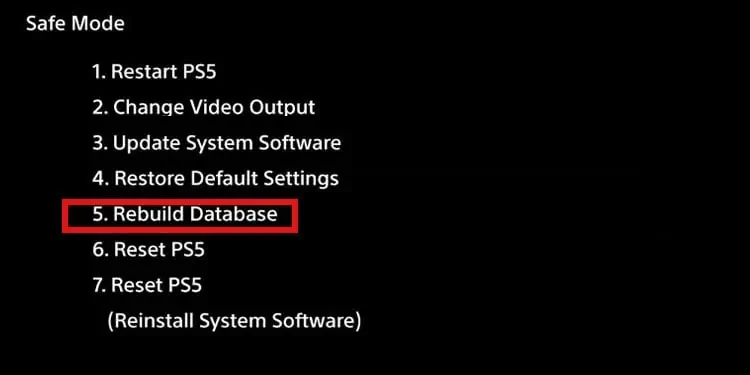
Here’s how to reinstall a PS5 game:
Update Your Games
Bear in mind the PS5 should auto-update games and apps. However, the auto-update feature may be off.
Keeping games to their latest versions prevents continuous crashing.
Additionally, you can enable auto-updates:
Auto-download will check the latest versions of your games and apps whenever you have an internet connection.
Lower the PS5’s Temperatures
The console can get hot under heavy loads while playing for long periods and using intensive features like ray-tracing.
Beyond a threshold, the PS5 will throttle its components to try and lower the temperatures and avoid heavier damages. However, if the situation continues, the GPU, CPU, ram, or SSD storage can suffer the consequences.

An overheating PS5 is very hot on touch, and it also freezes, crashes, and restarts. There’s also an error code (“PS5 is too hot”) as well as frame drops and glitches indicating the console is overheating.
The glitches can be black or white dots and purple, green, black, or white screens. Additionally, the fans may be making louder-than-usual noises, like a plane taking off.

Here’s how you can lower your PS5’s temperatures:
Hopefully, lowering the temperatures will allow your games to run smoothly.
Restore the PS5 to Factory Settings
The last resort is resetting the console to factory presets. If your PS5 keeps crashing after prior solutions, it will erase any potential bug.
Because a factory reset will delete your data, you’re able to manually back up your files in an external hard drive.

Plug an external drive into your PS5
Now, here’s how to reset the console to factory presets:
The process may take a while. Along the way, though, follow the instructions to put your console back in service.
Lastly, restore the data you backup:
Contact PlayStation Support
If all else fails, you should contactPlayStation Supportto get service or receive a new console. It would mean your device has a random hardware error, like a faulty optical disc drive, preventing proper functionality.