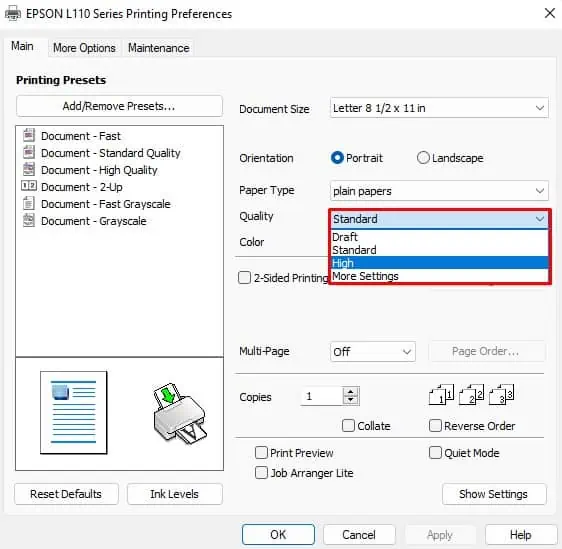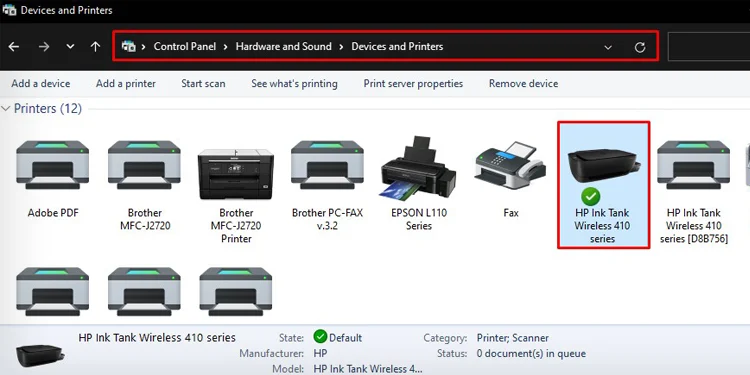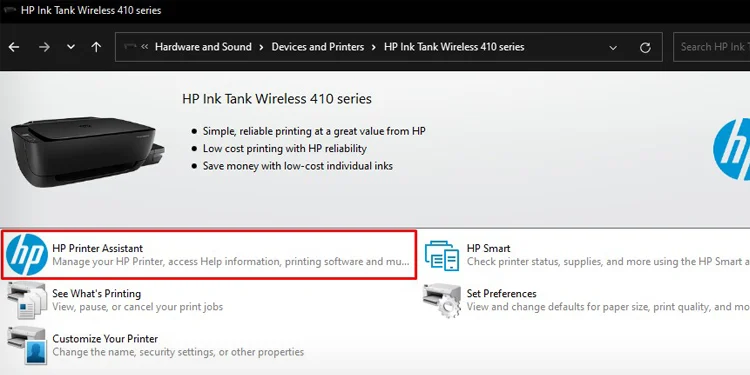If your printer is printing blurry pages, it might be time to refill the ink. You will generally get indistinct texts and images when your printer is running low on ink.
Your printer may also generate double vision or blurry printouts when used extensively for a long time. In such a case, the printhead shifts from its actual position and gets clogged with ink residues over time. So when you start printing, it results in a blurry printout.
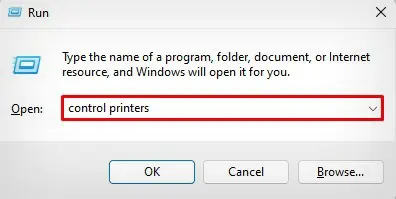
Besides this, incorrect print settings can sometimes lead to blurry text and images.
Change Paper Settings
You should always use papers that are compatible with the printers. Using incompatible and glossy papers can cause the printouts to appear blurry. Not all papers can accept ink from your printer.
Similarly, if the papers are moist, they can not absorb the colors properly, which results in blurry prints.

You can try replacing the current papers with another type of paper and see if the issue persists. Afterinserting the new papers, verify you change the paper type from the printing preferences.
On Brother Printer
Print in High Quality
You can generally print in three qualities on your printers—Draft, Normal and Best.
If the quality is set to draft, you may have to compromise on the print quality. A low-quality print can cause text and images to appear blurry. So, set the print quality to Best and try printing again.

Check and Refill Ink
You can also get a blurry printout if your printer is running low on ink. Printers can not produce vivid quality printing with low ink levels. So, you should alwayscheck if you have sufficient inks on your printerand fill it if they are on low levels.
Further, if you are going to refill the ink, always use genuine ink from your manufacturer.
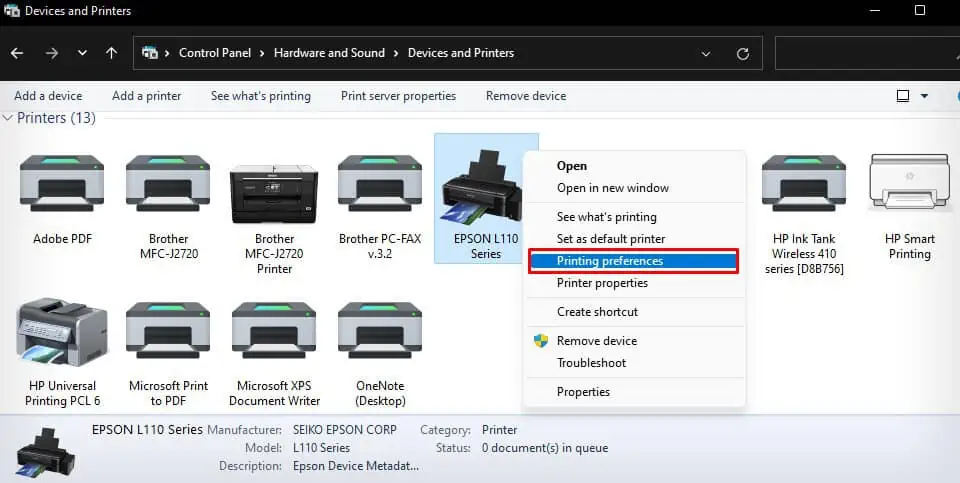
Align Printhead
Printhead is a component that sprays ink onto the papers during the printing process. Being the most movable part of your printer, it is obvious that the printheads misalign itself in the long run.
Similarly, if you are using the printer for the first time after changing the cartridges, you need to align the printhead. Otherwise, you may get misaligned or blurry printouts.
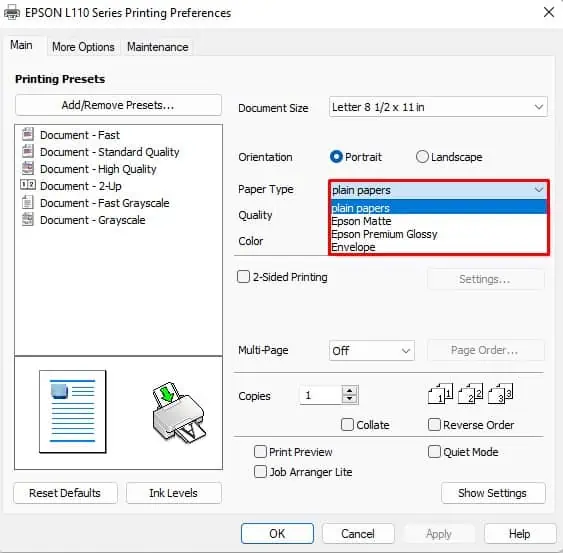
On Epson Printer
You may also refer to our other guide on how toalign the printheads of HP printersand learn more methods on head alignment.
Clean Printhead
When the printhead is clogged, it can’t spray ink correctly onto the papers. As a result, if you start getting a blurry printout, cleaning printheads would be the right course of action.
Clean Printer Rollers
Printers have pickup and feed rollers to intake papers from the paper tray and feed them to the printer. They need to rotate smoothly so that the papers can pass properly through the printer.
However, when these rubber wheels get jammed due to dust, debris, or any foreign bodies, they can prevent the papers from passing correctly. This ultimately interferes with the ink-spraying process of the printer and results in blurry printouts.

So, you need to check and clean the rollers to prevent the printer from printing blurry.
You can use a blower or dip a lint-free cloth in distilled water and clean the rollers.

If you want to learn about how to clean the rollers of a printer, you can refer tothis in-depth guide.
Clean the Encoder Strip
Encoder Strip is a thin plastic strip that stretches horizontally from left to right on the carriage assembly area. It helps the carriage assembly slide properly during printing and helps the printhead correctly spray the ink onto the papers.
Over time, paper dust and ink residues can accumulate over the strip and interfere with the proper movement of the carriage. In such a scenario, if you try to print a document, you will get blurry pages.
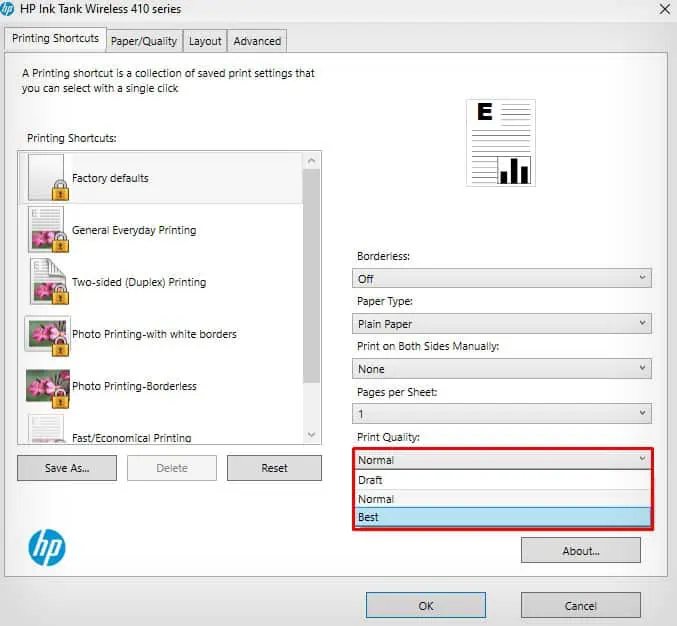
Warning: Always be careful and gentle while you are cleaning the strip. Do not attempt to clean the encoder strip if you do not have hands-on experience working with the internals of the printer. If you bend or break the strip, you might damage the printer.