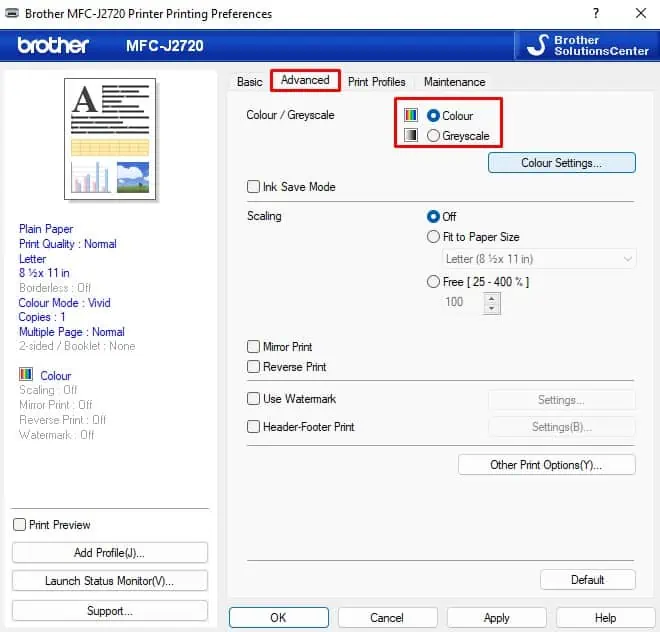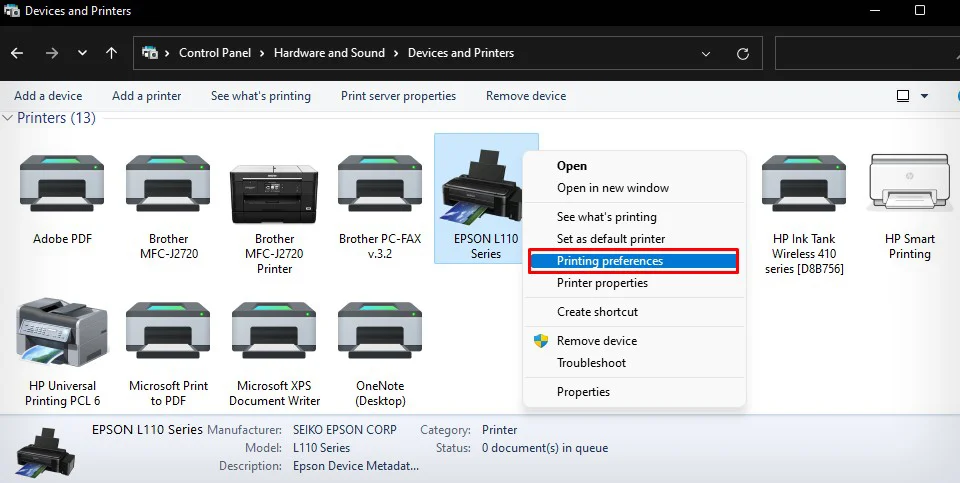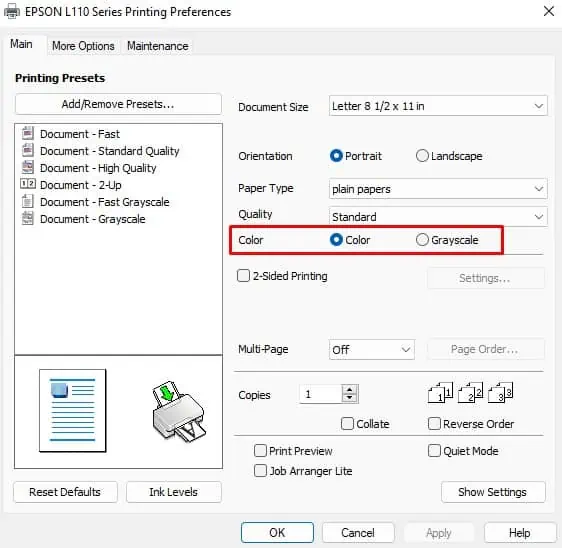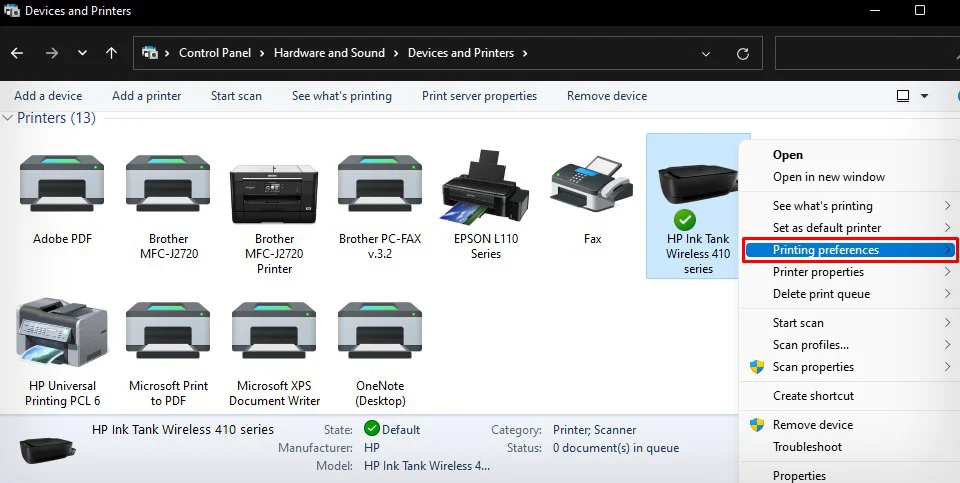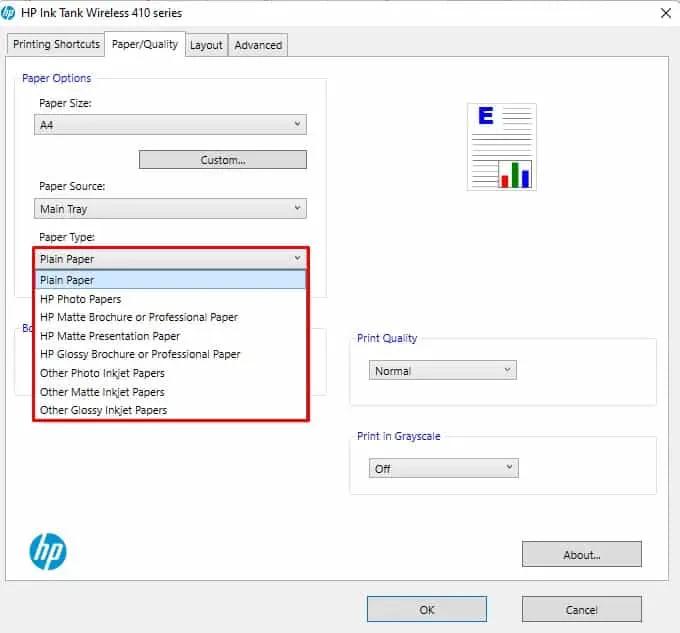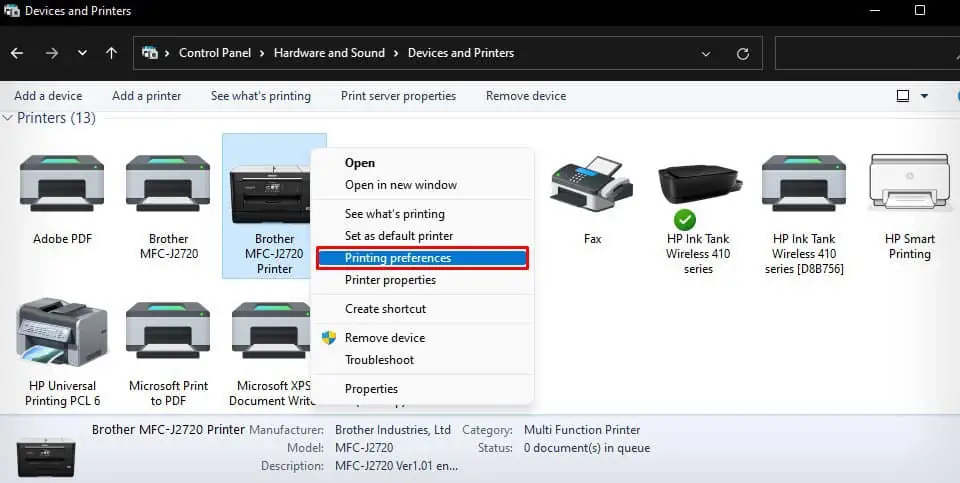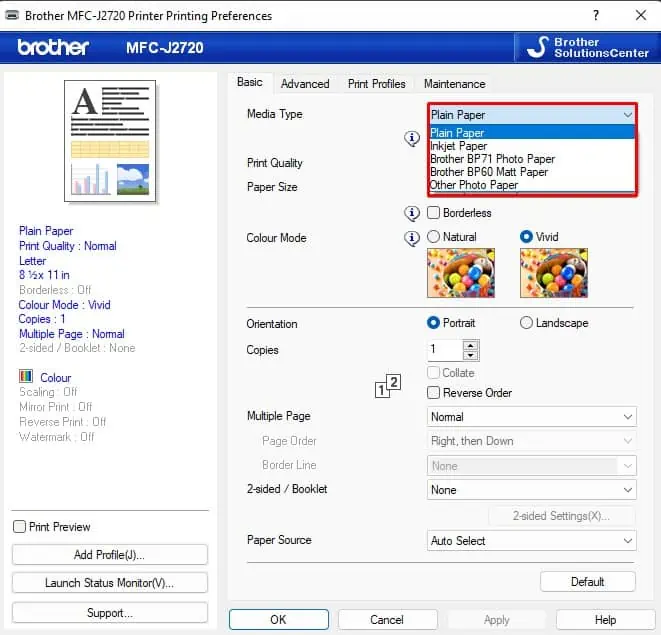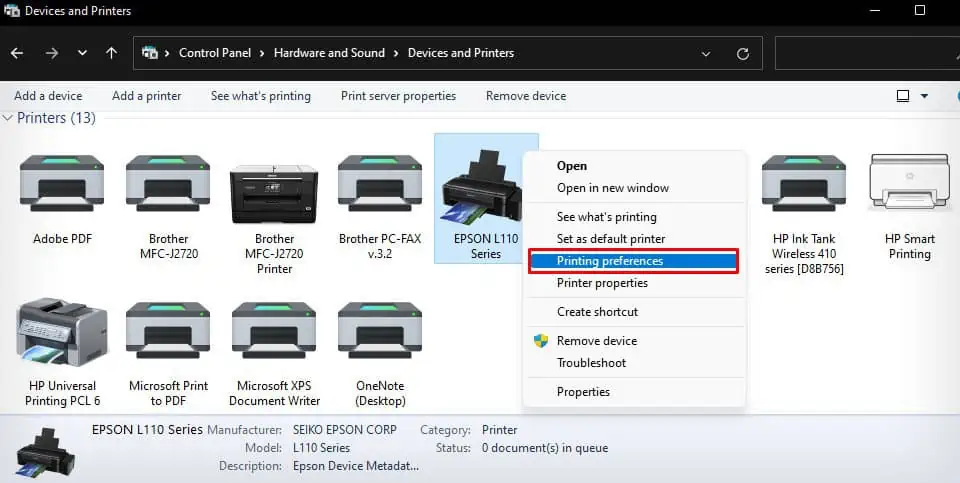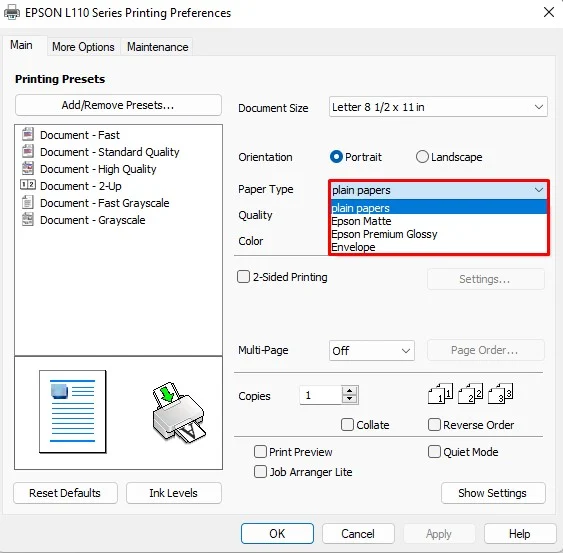It is not uncommon for the printed material to appear differently on printouts than on computer screens. It is because of the color scheme they use—computers use the RGB color model, while printers use the CMYK color model. However, if you are getting a complete grayscale print from your printer, you should be concerned.
If your printer is not printing in color, it is possible that you have set the printer to print in grayscale color format—the printers can not print colored documents with grayscale settings enabled. Similarly, if you are running low on ink or your printer has a clogged printhead, it can not spray the ink onto the papers.
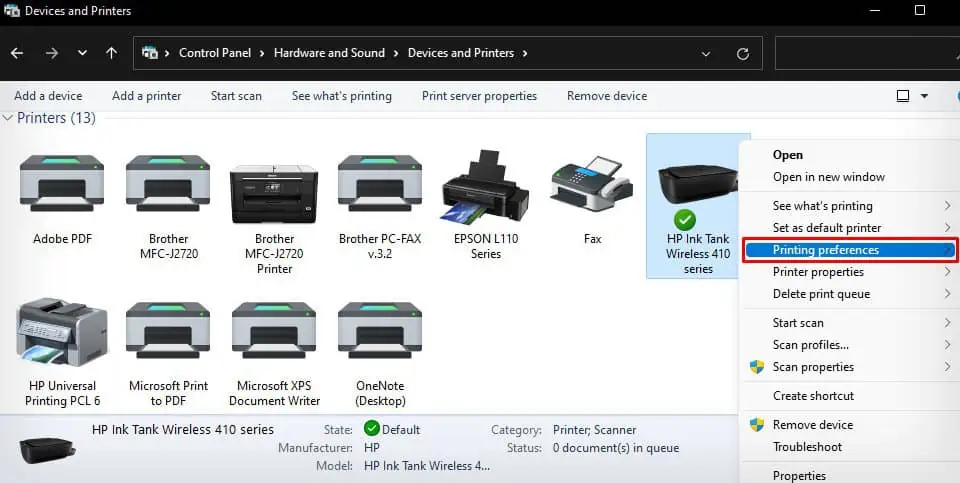
In this article, I have compiled various methods to troubleshoot this issue on yourHP,BrotherandEpsonprinter.
Modify Color Settings
On your printer settings, you get to choose a printing preference—grayscale or color format. If the color setting is set to grayscale, you will not get a color print. So, you should first check the color settings and modify them accordingly.
On Epson Printers
Choose the Correct Paper Type
The color printing mechanism of the printer depends upon the type ofpaper inserted in the paper tray. For example, if you set the paper type as plain paper but insert photo paper in the tray, it can result in no color print issues. So, you should specify the correct paper type on the printing preferences of your printer.
Also, if the paper has a printing side and a non-printing side, make sure you insert it accordingly. you’re able to try using another paper and see if the problem persists.
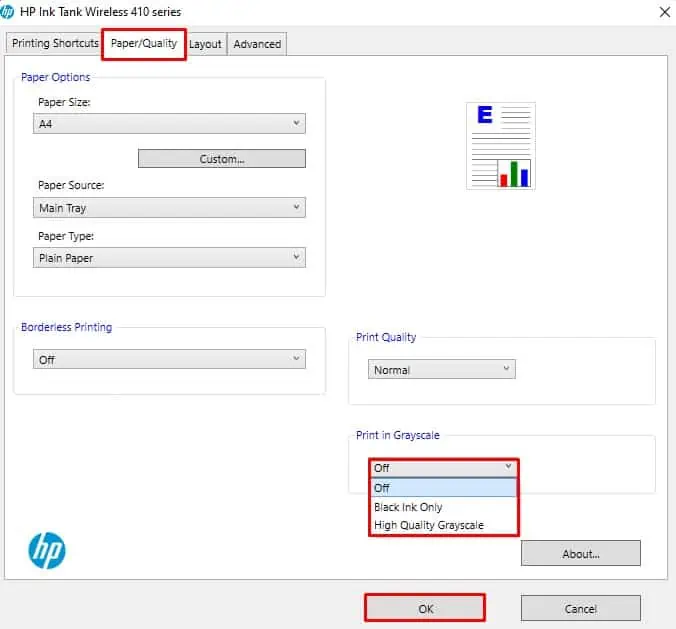
Check the Ink Levels
If you are not getting color print, there is also a high chance that the ink level on your printer has gone too low or is empty. As long as you have access to the ink tank, you may physically inspect the ink levels. Otherwise, you should go through the printer assistant tool of your printer to check the ink levels.
On HP Printers
For further reading, you may also refer our comprehensive guide on how tocheck the ink levels of your HP printer.
Fix Alignment Issues
If you just changed the ink cartridges or are using the printer after a long time, there can also be printhead alignment issues. The improper positioning of the printhead can prevent it from spraying the ink correctly.
Moreover, make sure you are only using genuine ink cartridges. Sometimes, theprinter refuses to printif you are using non-compatible cartridges.
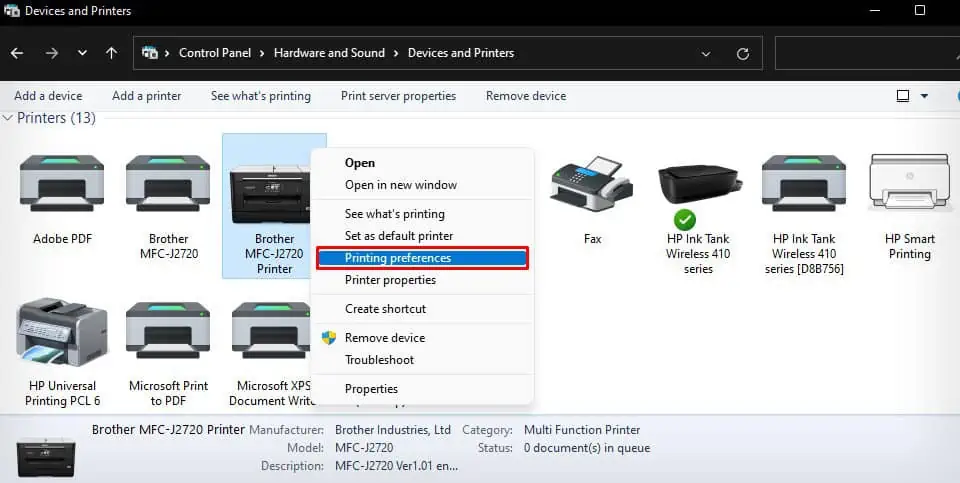
You may further consult this detailed guide on how toalign the printheads of HP printers.
Clean the Printheads
Over time, the nozzle of the printhead gets clogged due to dried-up ink or environmental factors like dust and debris. It prevents the ink from spraying onto the paper. So, you may try cleaning the printheads of your printer and see if it solves the problem.