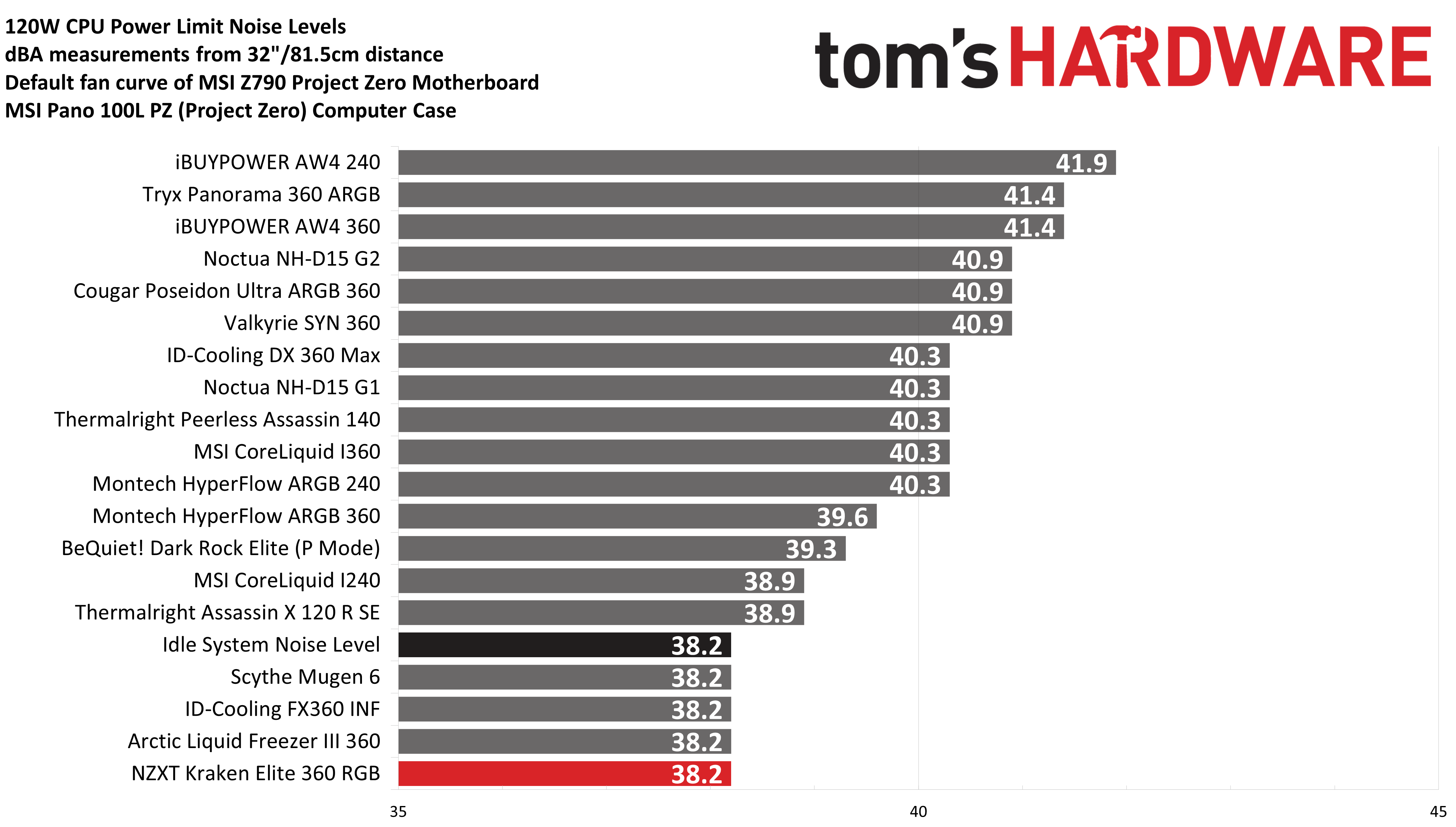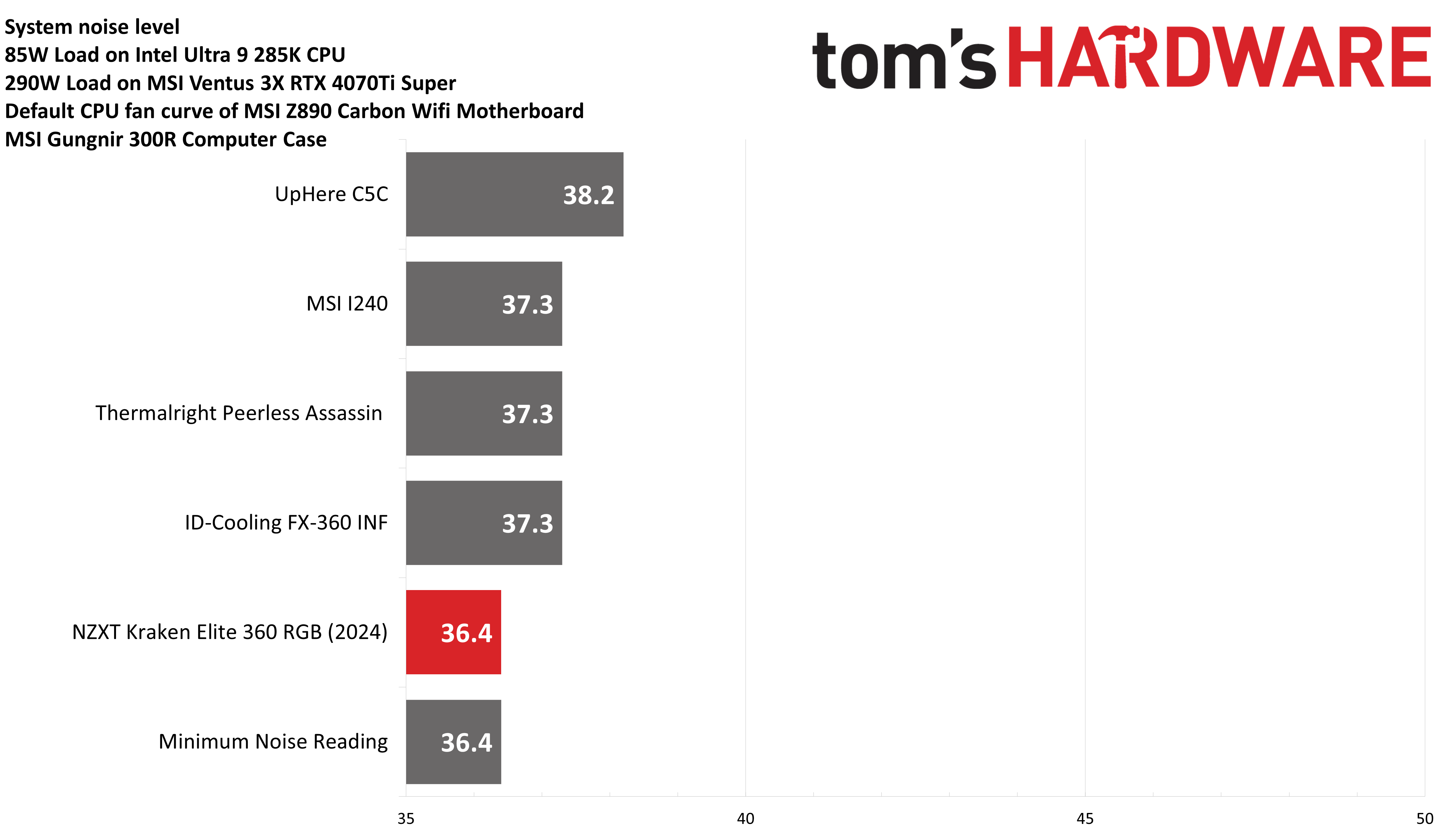Why you’re able to trust Tom’s HardwareOur expert reviewers spend hours testing and comparing products and services so you can choose the best for you.Find out more about how we test.
Benchmarks and Conclusion
CPU Thermal results without power limits
Without power limits enforced on Intel’s i7-14700K, the CPU will hit its peak temperature (TJ Max) and thermally throttle with even the strongest of air coolers and even most liquid coolers on the market. When the CPU reaches its peak temperature, I measure the CPU package power to determine the maximum wattage cooled to best compare cooler performance.
When the cooler’s performance is tied to the CPU’s temperature, NZXT’s Kraken Elite offers the best performance available on the market. To sustain this level of cooling power, the fans spin up to 47.7 dBA.
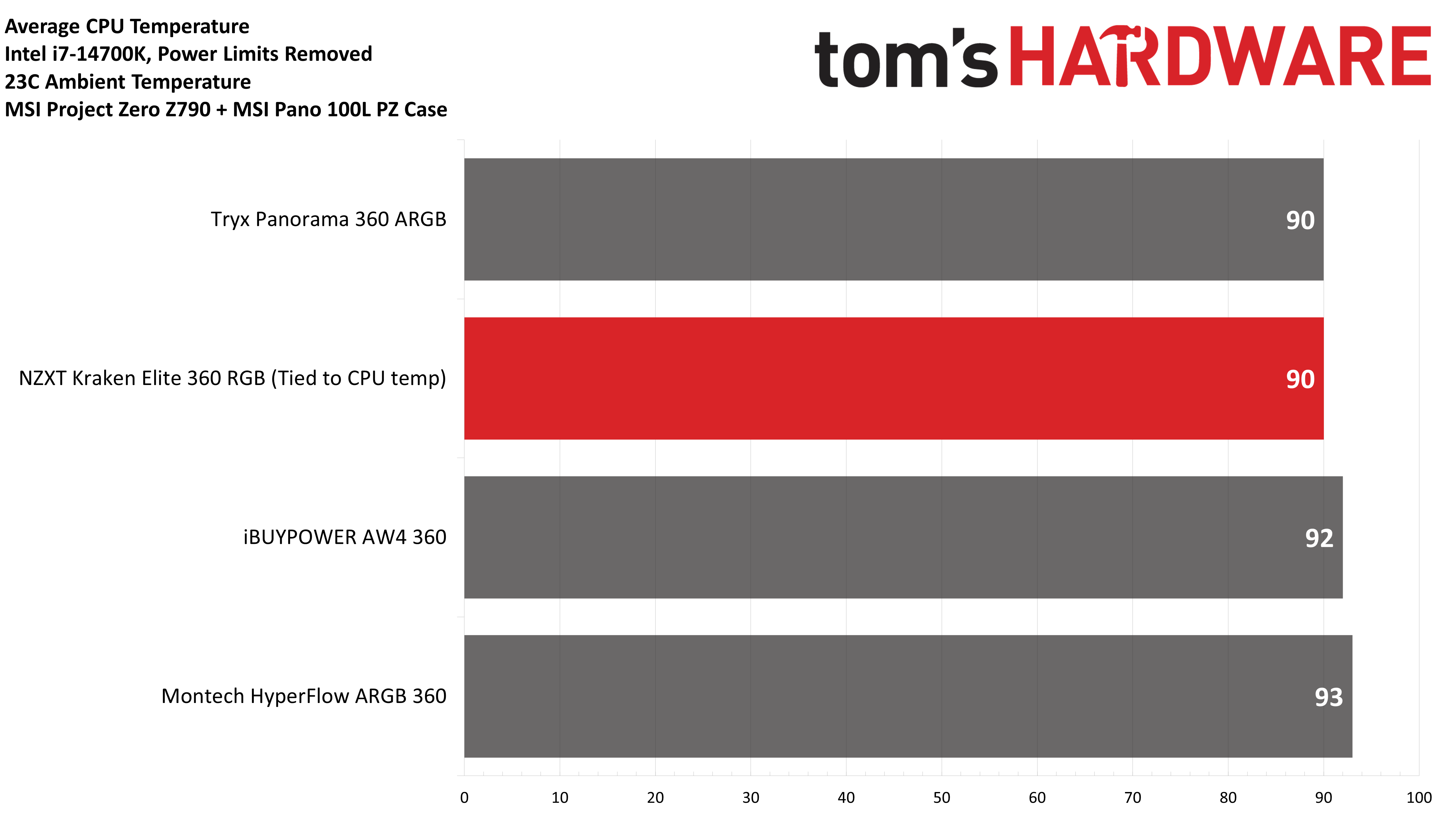
This is only half of the story though. By default, the AIO’s performance is tied to the temperature of its liquid coolant and runs quieter than my noise meter can reliably measure – which is 36dBA. If you’re particular about noise levels, you’ll love how quietly this cooler runs by default. But that does leave some theoretical cooling performance on the table.
As a result, in its default configuration, the Kraken Elite’s maximum cooling performance is comparable to a strong air cooler – but again I believe it is worth mentioning that this mode’s performance provides whisper-quiet noise levels, quieter than my sound meter is capable of measuring.
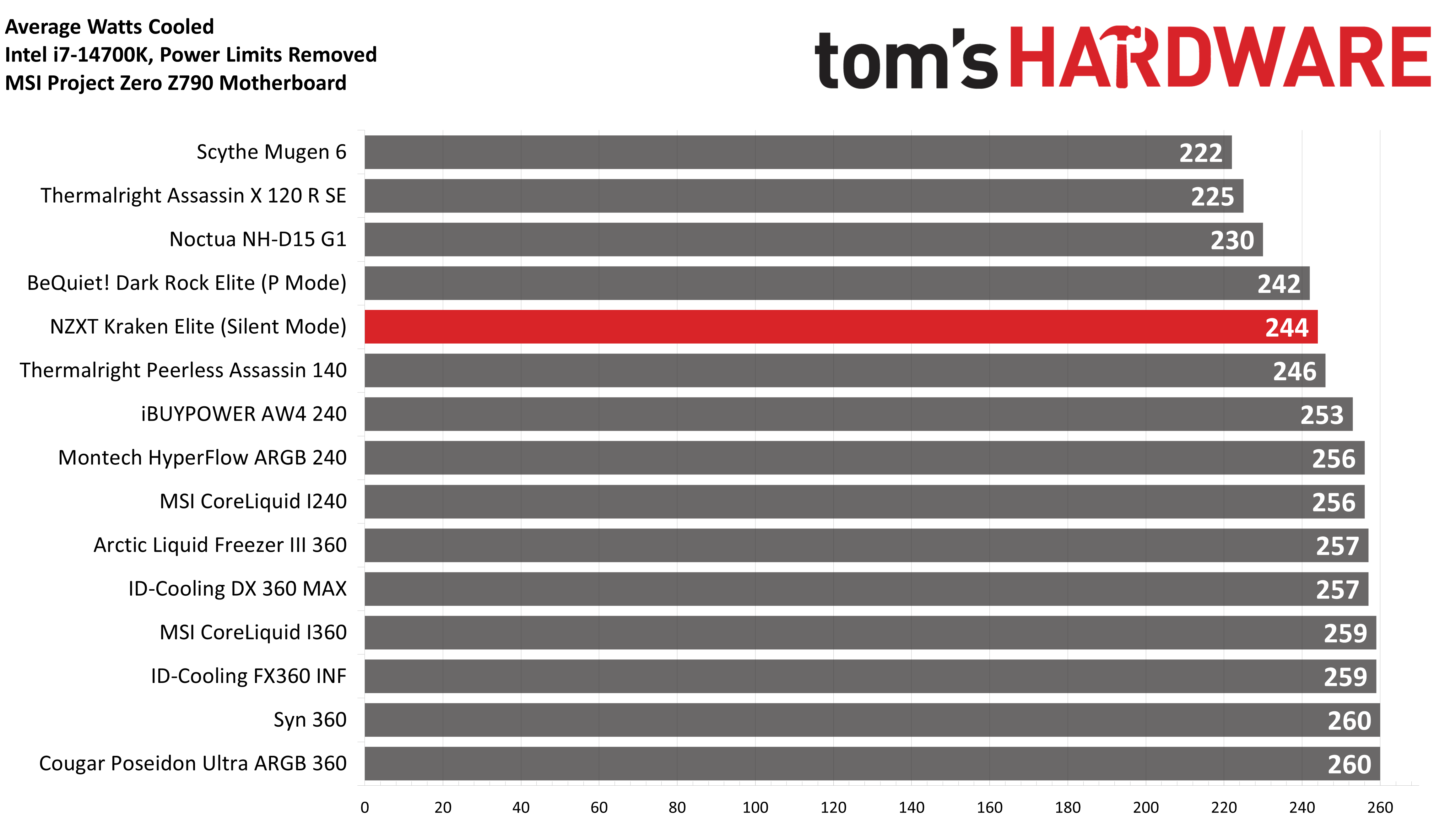
Observant readers will notice that the chart above starts at 35 dBA. First, that’s because noise level measurements are logarithmic. A person with typical hearing will perceive a doubling of noise for every 10 dBA increase, but the impact can vary from person to person. 35dBA was also chosen as the “zero” here because it is the lowest level my noise meter can accurately measure.
Thermal results with noise normalized to 38.9 dBA
Finding the right balance between fan noise levels and cooling performance is important. While running fans at full speed can improve cooling capacity to some extent, the benefits are limited and many users prefer a quieter system.
With this noise-normalized test, I’ve set noise levels to 38.9 dba. This level of noise is a low volume level, but slightly audible to most people. The performance of NZXT’s Kraken Elite 360 is so good that when I first saw the results, I didn’t believe them. To be sure these results were accurate, I performed this test two additional times – but the results were consistent! With 257W cooled on average, NZXT’s Kraken Elite has the strongest noise-normalized results I’ve seen from any cooler when paired with Intel’s i7-14700K!
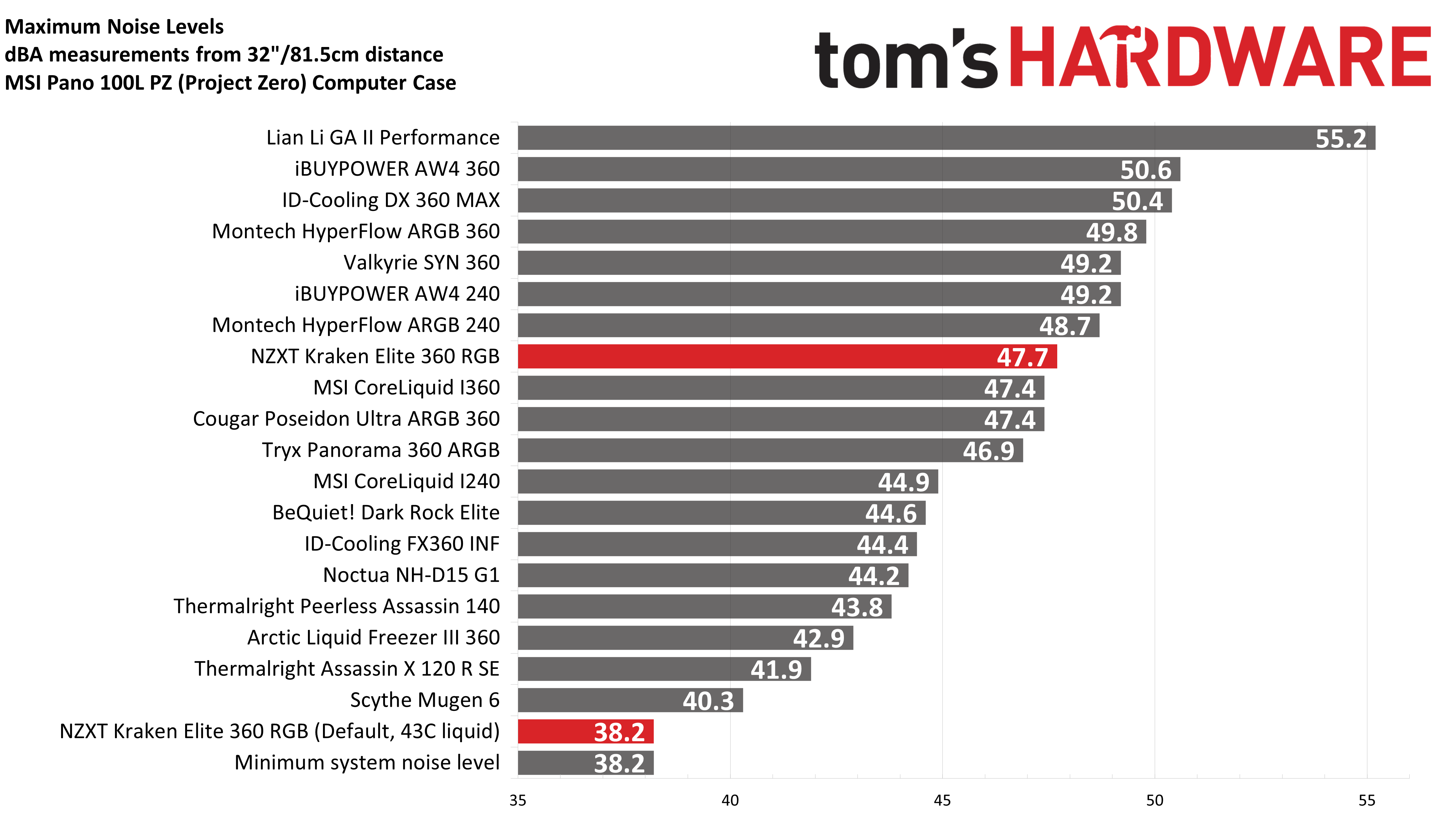
165W CPU + 275W GPU results
I’ve updated my testing methodology to better represent the scenarios a user might actually encounter in real-life use. The first of these new tests is designed to emulate a CPU-intensive game with a full GPU load. Because the CPU load is constant, this test is a bit more difficult than an actual game would be– I consider these results to be more comparable to what someone might see after overclocking.
How well this cooler performs depends on how it’s configured. In its default configuration, which ties cooler operation to the temperature of the AIO’s liquid coolant, the CPU reaches a warm 75C – but runs quieter than the noise of my system fans.
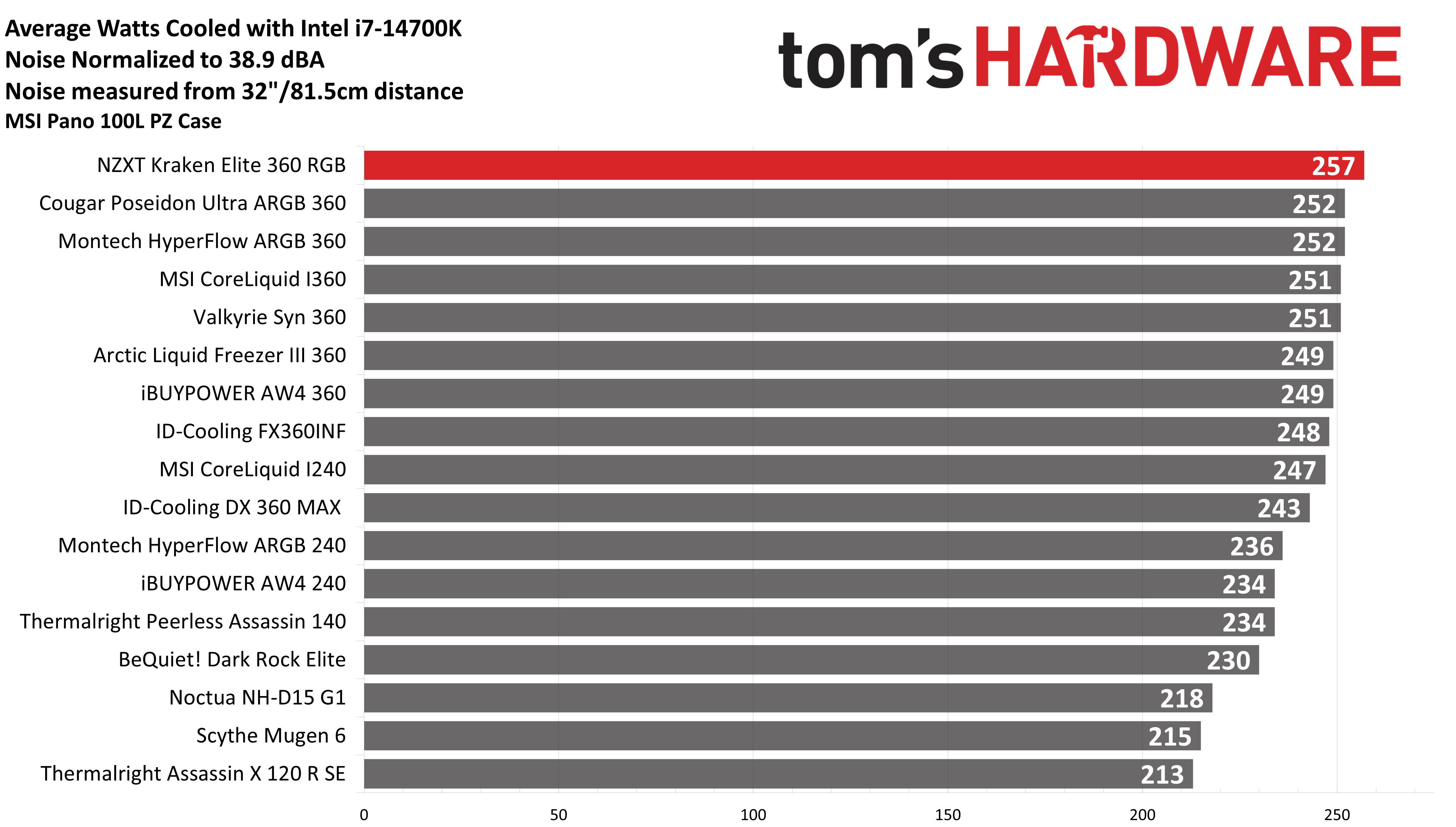
If you instead tie the cooler’s performance to the temperature of the CPU, its performance is chart-topping at only 69C. Doing this causes noise levels to reach 40.9 dBA, but that is still a fairly low noise level that won’t bother most users.
110W CPU + 275W GPU results
Our second round of CPU + GPU testing is performed with a lower CPU power limit, and in theory, should be similar to games that are moderately intensive for a CPU. As with our previous charts, NZXT’s Kraken Elite delivered chart-topping performance – tying with Tryx’s Panorama and Montech’s Hyperflow coolers with the lowest CPU temperatures we’ve recorded in this test.
120W Cinebench results
With my previous testing methodology, I used to record the temperatures and noise measurements using a 125W CPU-only test and I would emphasize how temperatures don’t matter in this scenario. As such, for this section, I’m only going to report noise levels.
The temperature of the CPU in this scenario is largely irrelevant, but the results for liquid coolers are similar to those reported above in the 110W + GPU tests if you are particularly concerned about this information.
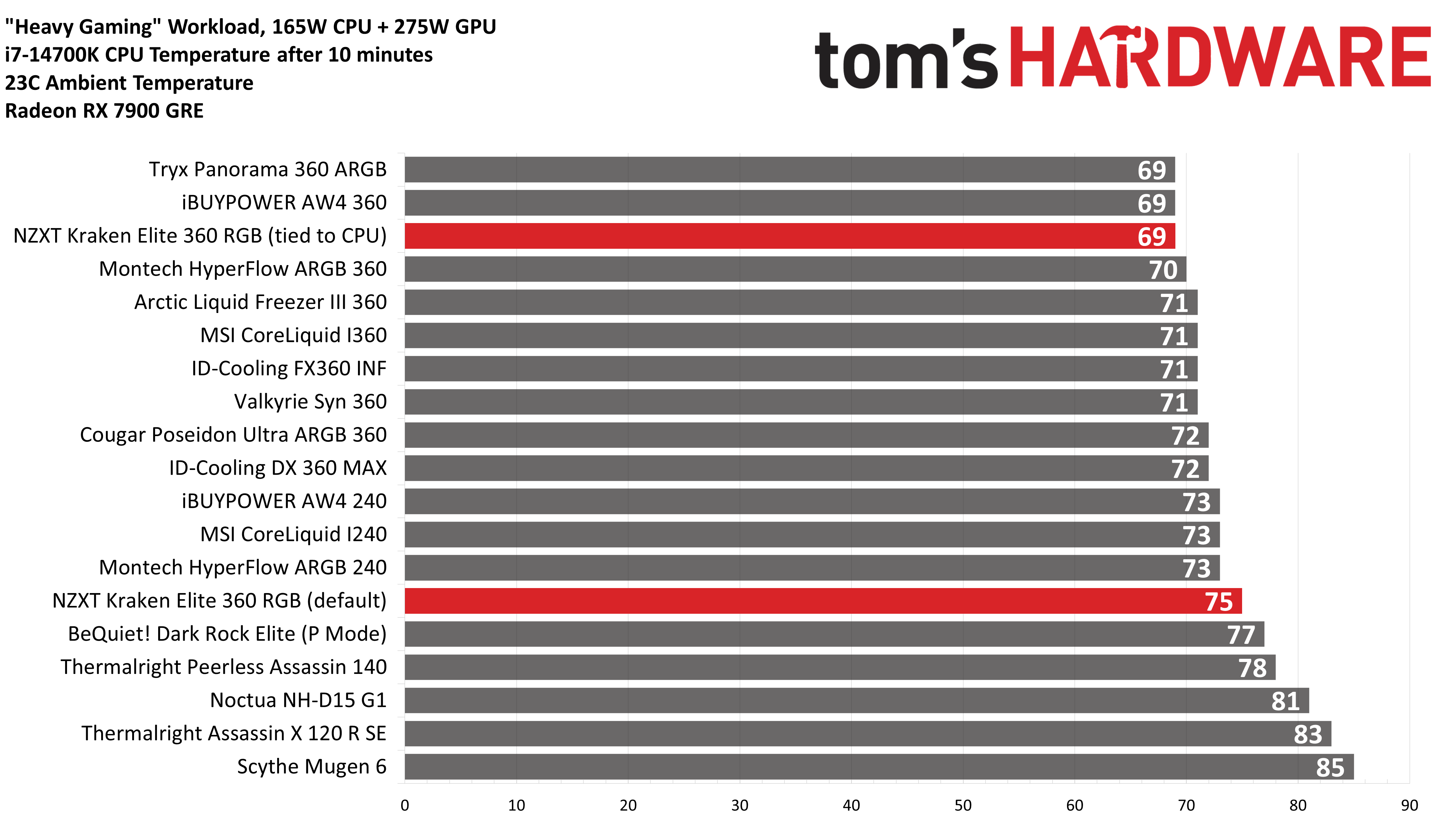
Noise levels on this test were perfect, with the noise of the AIO running quieter than the sound of my system at idle. Since completing testing on this system, I’ve also tested the NZXT Kraken Elite 360 on an Arrow Lake system in similar conditions. This system has a lower idle noise level, and as a result I’ve found that the Kraken Elite actually runs quieter than 36dBA in low-intensity workloads – I can’t say exactly how much quieter, because my equipment can’t reliably measure below that.
Again, the chart above starts at 35 dBA, because that’s the lowest level my sound equipment can measure. And because sound measurements are logarithmic, perceived sound differences are greater than the close variances above would lead many to think.
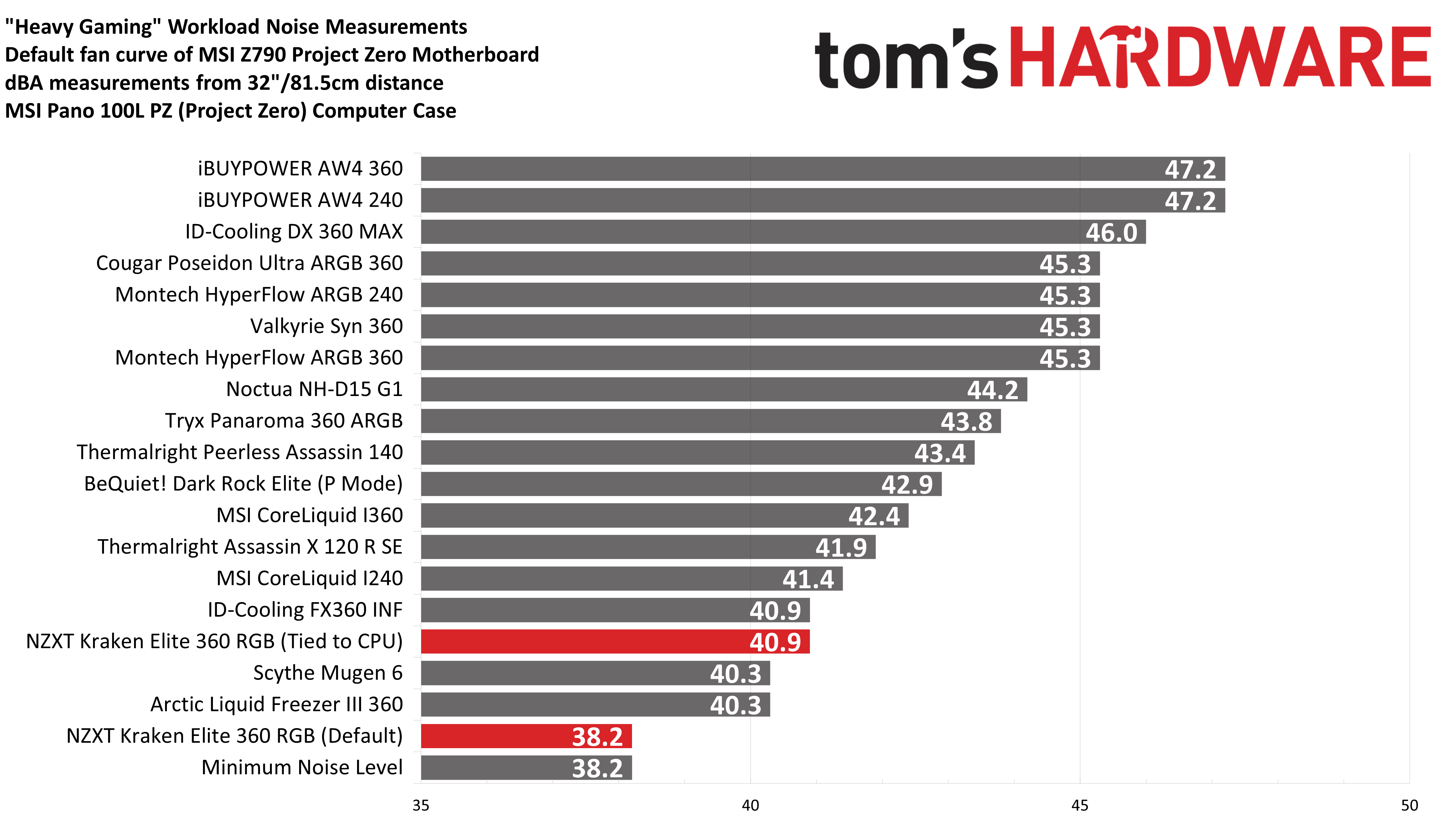
Conclusion
NZXT’s Kraken Elite 360 is one of the most powerful – and quietest – AIOs on the market, with a wide range of customization options via its 2.7-inch IPS display. However, this level of power and configurability doesn’t come cheap.
The $294.99 asking price puts this latest Kraken on par with theHyte THICC Q60and theTryx Panorama 360 ARGB. Both those coolers also perform very well while offering up larger displays. So if you are shopping for a high-end AIO like the Kraken Elite 360, you may want to consider its excellent competition as well.
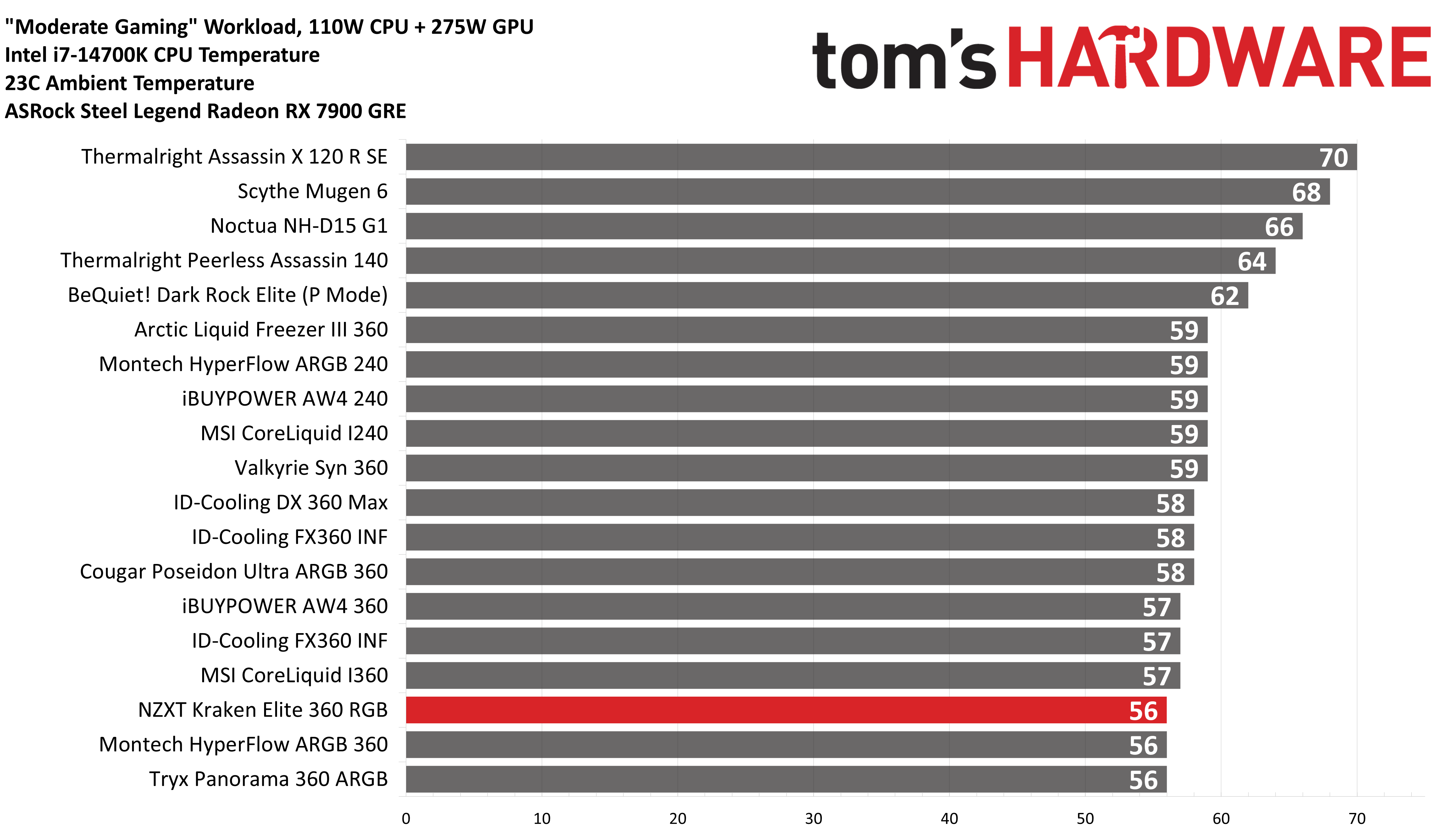
Current page:Benchmarks and Conclusion
Albert Thomas is a contributor for Tom’s Hardware, primarily covering CPU cooling reviews.