Accordingthe creator of DLSSTweaks on Reddit, Nvidia has released Streamline SDK 2.4.0 and DLSS 3.7.0. For those who haven’t heard ofStreamlinebefore, it was actually released two years ago and (more or less) serves as Nvidia’s version ofMicrosoft’s upcomingDirectSR. While DirectSR has yet to be released, it makes sense for Nvidia to maintain its own multi-upscaler solution.
Since DLSSTweaks is a tool that allows for users to switch DLSS presets at well, the addition of a new “Preset E” for DLSS serves to further improve the experience for DLSSTweaks users. Preset E is now the new DLSS standard, though it seems its addition of an “Alpha upscaling” feature within it will require existing games to manually add support for the currently-experimental feature.
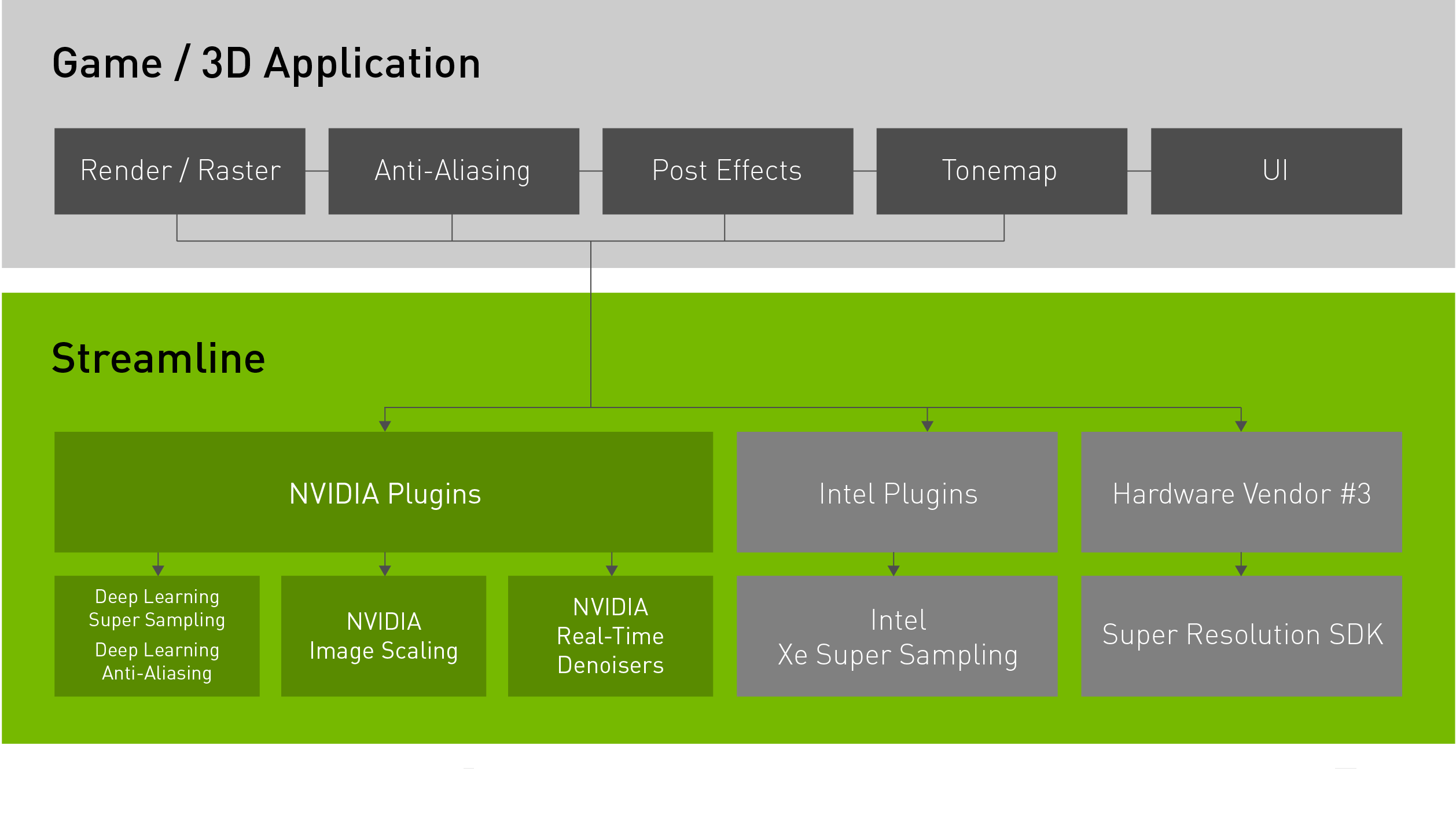
According to user in the original thread, the new Preset E seems to offer even better motion clarity than the previous best DLSS Preset C, so it seems that the DLSS 3.7.0 update has managed to further improve Nvidia’s upscaling solution. Of course, some more thorough testing of the new Presets using a tool likeNvidia ICATand live recordings will be needed to determine the actual gains here.
According to theNvidia Streamline Developer page, Streamline also implements Nvidia plugins such as DLSS, DLAA, Nvidia Image Scaling, Nvidia Reflex, and even cross-platform Real-Time Denoisers for improved ray-tracing. This is reminiscent ofNvidia Gameworksbeing used to bundle various Nvidia hardware features into past games — though it seems Streamline at least improves support for other vendors' upscaling solutions and (potentially) RT hardware.

Considering the recent move by AMD to separate its Frame Generation from its own FSR 3 upscaling inits latest FSR 3 update, which also improved its image quality, it looks like Nvidia is also hoping to get friendlier with other graphics solutions ahead of Microsoft’s more widespread DirectSR implementations.
In any case, it kind of seems likeDLSSTweaksmight be an essential tool for present-day Nvidia GPU users, especially those who don’t like how DLSS looks in a given game. This story’s useful information being primarily sourced from that tool’s author speaks to that. It’s the best way to try out DLSS Preset E (or C) for yourself in the most games, anyway.
Get Tom’s Hardware’s best news and in-depth reviews, straight to your inbox.
Christopher Harper has been a successful freelance tech writer specializing in PC hardware and gaming since 2015, and ghostwrote for various B2B clients in High School before that. Outside of work, Christopher is best known to friends and rivals as an active competitive player in various eSports (particularly fighting games and arena shooters) and a purveyor of music ranging from Jimi Hendrix to Killer Mike to the Sonic Adventure 2 soundtrack.