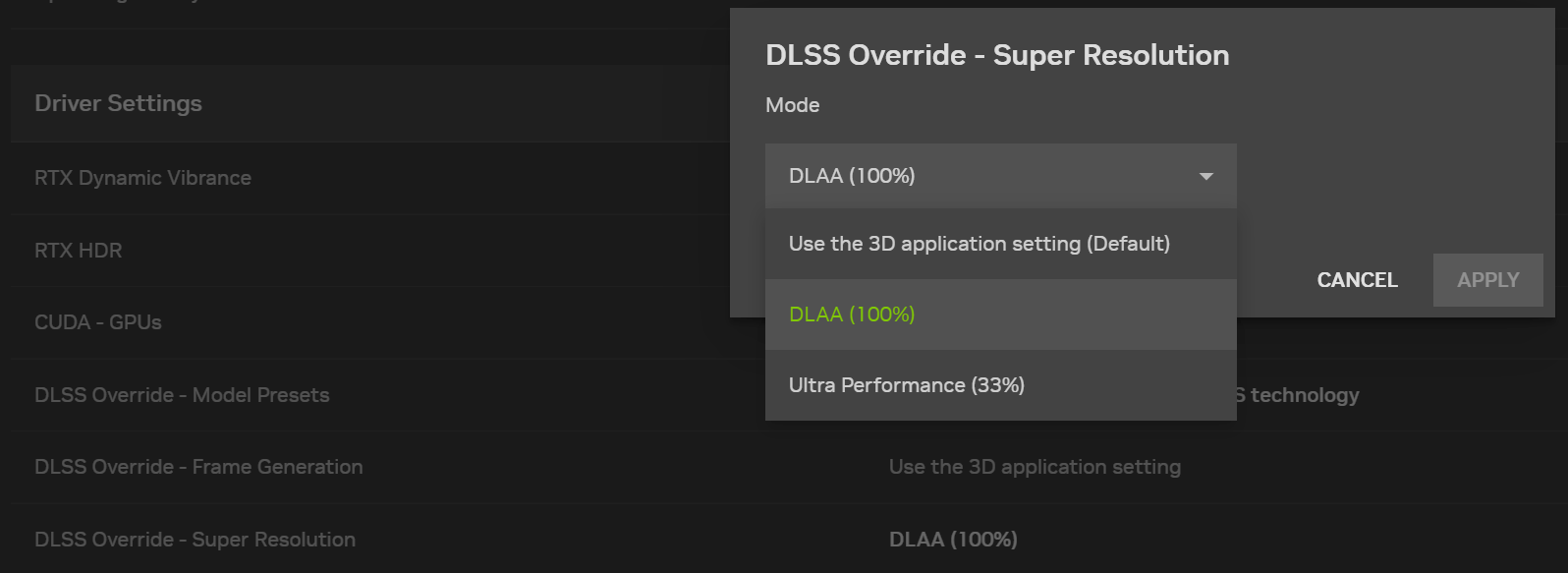Nvidiahas rolled out a series of new features following the RTX 50 series launch, packed with the latest GeForce Game Ready drivers and Nvidia App version 11.0.2.312. These include settings to change your DLSS Frame Gen, Super Resolution, Ray Reconstruction model or mode on the fly, alongside a new driver-based frame generation utility dubbed “Smooth Motion” to rival AMD’s Fluid Motion Frames technology. The latest Nvidia App also brings a few updates to the RTX VSR (Video Super Resolution) and HDR section, now employing a more efficient model, promising savings of up to 30%.
Nvidia allows users to update their DLSS models for supported games through the Nvidia App. Since this feature only supports roughly 75 titles at launch, you’re able to givethird-party applicationsa go if your game is not on the list. The DLSS Override setting is subdivided into Model Preset, Frame Generation, and Super Resolution modes.

Model Preset, as the name implies, allows you to select the latest model available for Frame Gen, Ray Reconstruction (Preset J), and Super Resolution (Preset K). The Frame Generation subdivision is exclusive to RTX 50 series GPUs, allowing you to choose 3x or 4x MFG options for games that already have DLSS Frame Generation. Lastly, the Super Resolution option allows you to enable DLAA or the DLSS Ultra Performance mode from the driver level, as a handful of games don’t integrate these settings.
A new addition is Nvidia Smooth Motion, described as a driver-based AI model that offers a smoother experience by inferring an additional frame between two already-rendered frames, similar to AMD’sFluid Motion Frames(AFMF). This option will be available across allDirectX11 and DirectX 12 games, even those that don’t support DLSS in the first place. However, AFMF recently introduced support forVulkan, enabling you to use frame-generation in emulators as well; something that Smooth Motion won’t be able to do at launch.
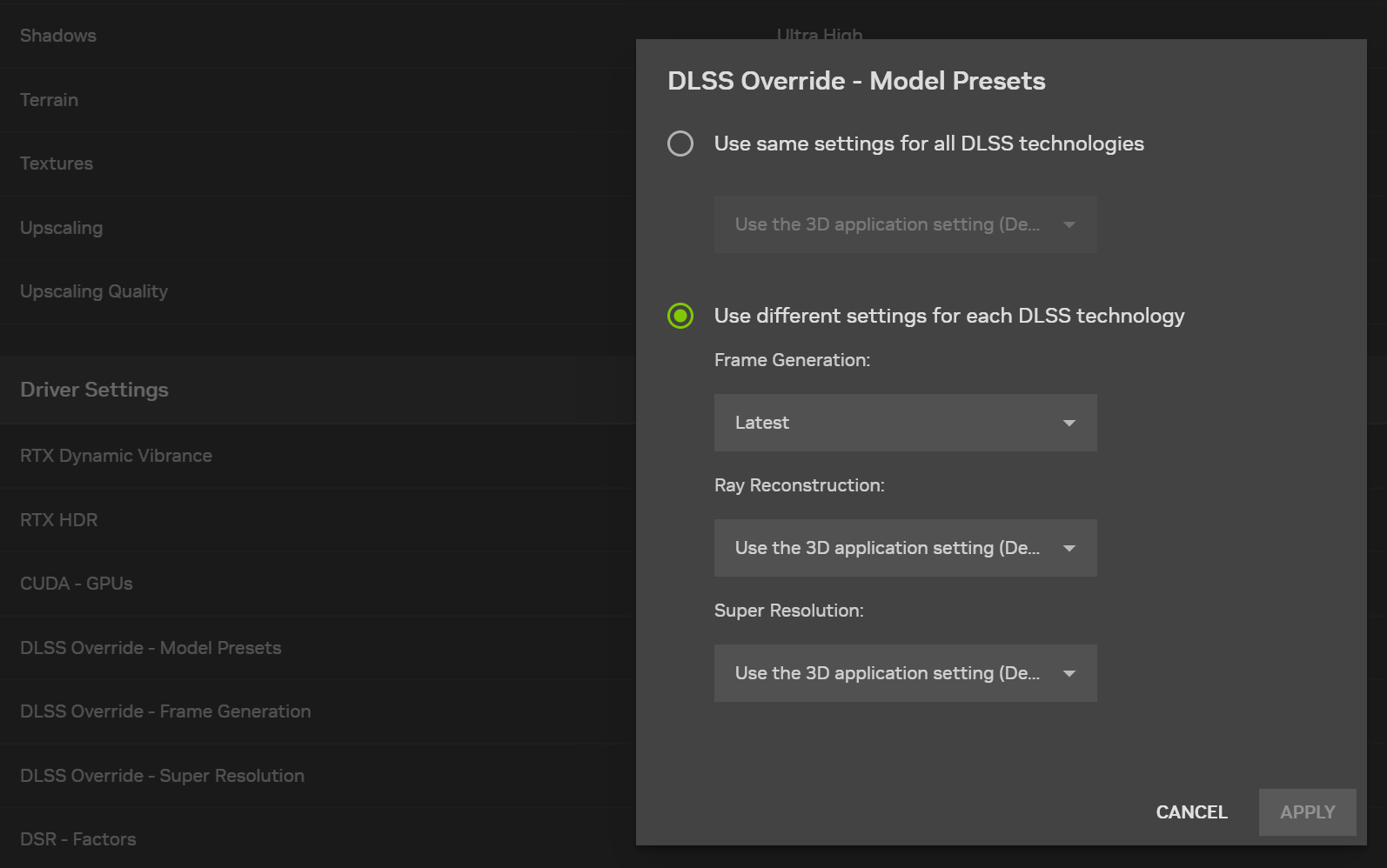
Updating the Nvidia App also allows you to use a new and more efficient model for Nvidia’sRTX VSR(Video Super Resolution) technology. Nvidia claims that this new model requires 30% less power, but we’ll have to see it to believe it. A new toggle has been added in the Nvidia App that shows a status indicator, appearing in the form of an “RTX VSR” logo at the top-right of your screen to see if VSR is active or inactive.
Nvidia has also replaced the numbered quality presets with an easy-to-understand low-to-high slider. Likewise, VSR is now capable of upscaling native HDR content. It is possible to use this feature on services like Netflix, but the functionality is always hit-or-miss depending on the DRM used. Still, aside from exclusive Blackwell features, Nvidia hasn’t forgotten about older GPUs which is a positive, especially since most peoplehaven’t exactly been ableto secure an RTX 5090/5080 at launch.
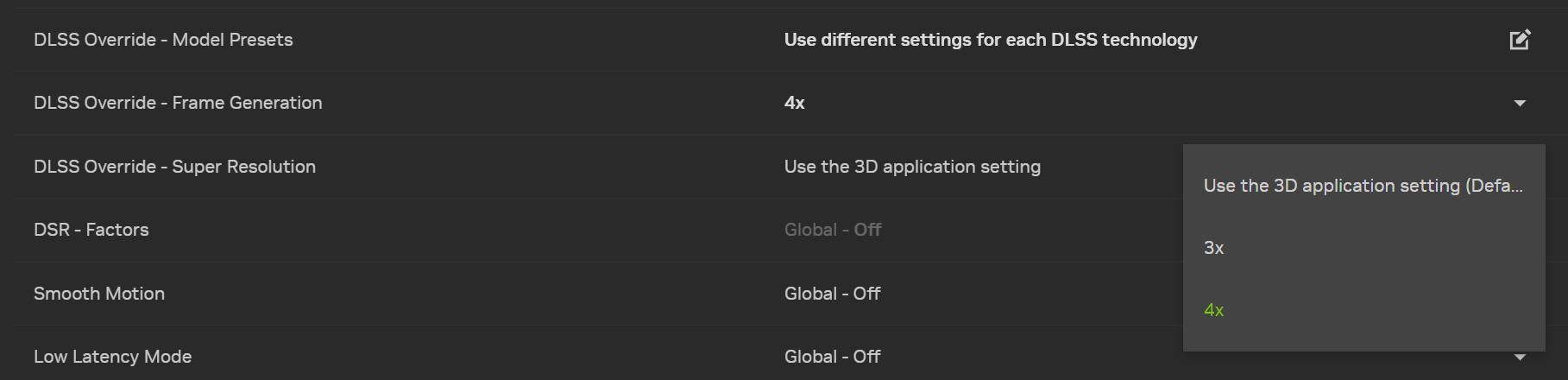
Get Tom’s Hardware’s best news and in-depth reviews, straight to your inbox.
Hassam Nasir is a die-hard hardware enthusiast with years of experience as a tech editor and writer, focusing on detailed CPU comparisons and general hardware news. When he’s not working, you’ll find him bending tubes for his ever-evolving custom water-loop gaming rig or benchmarking the latest CPUs and GPUs just for fun.