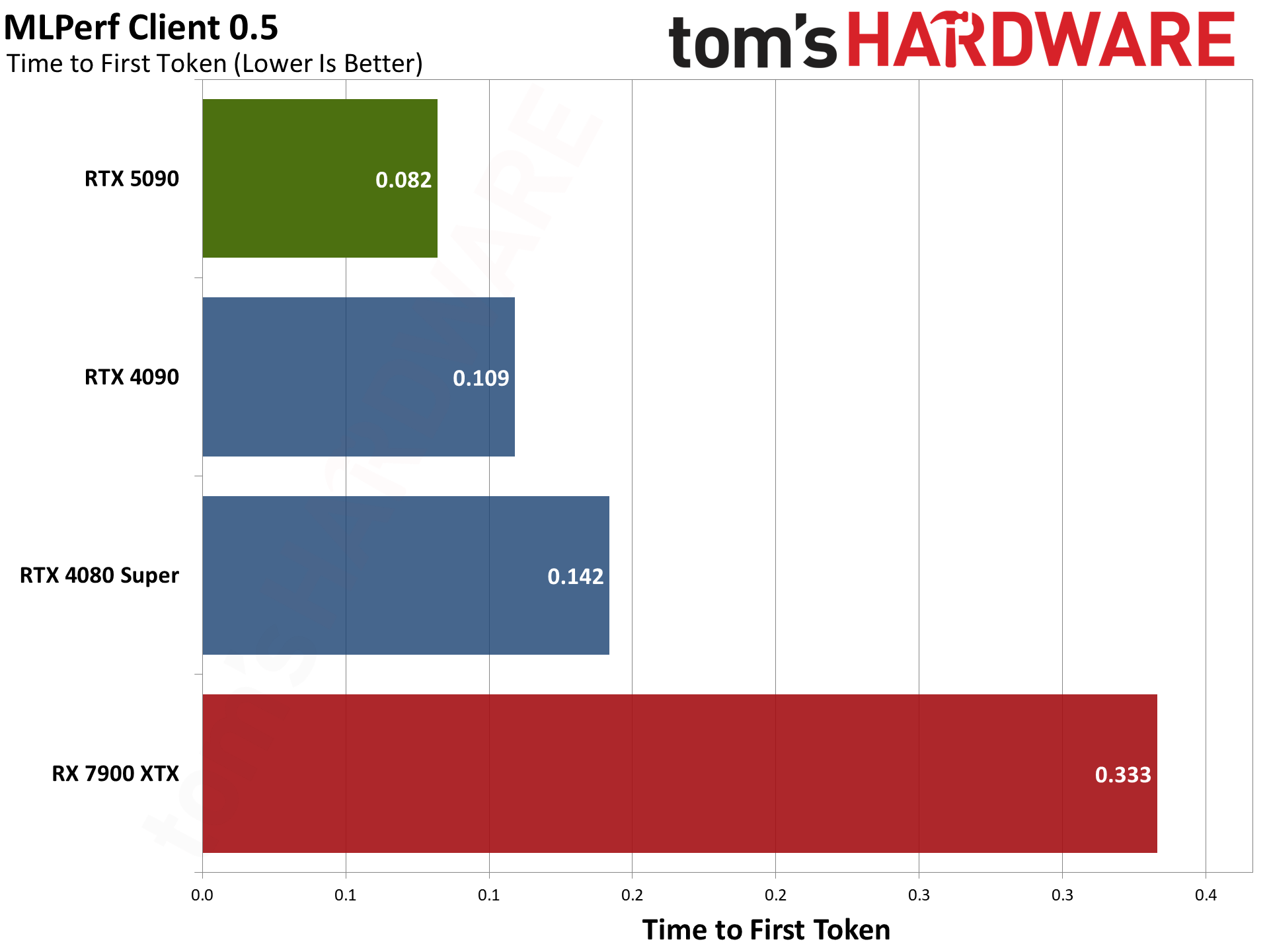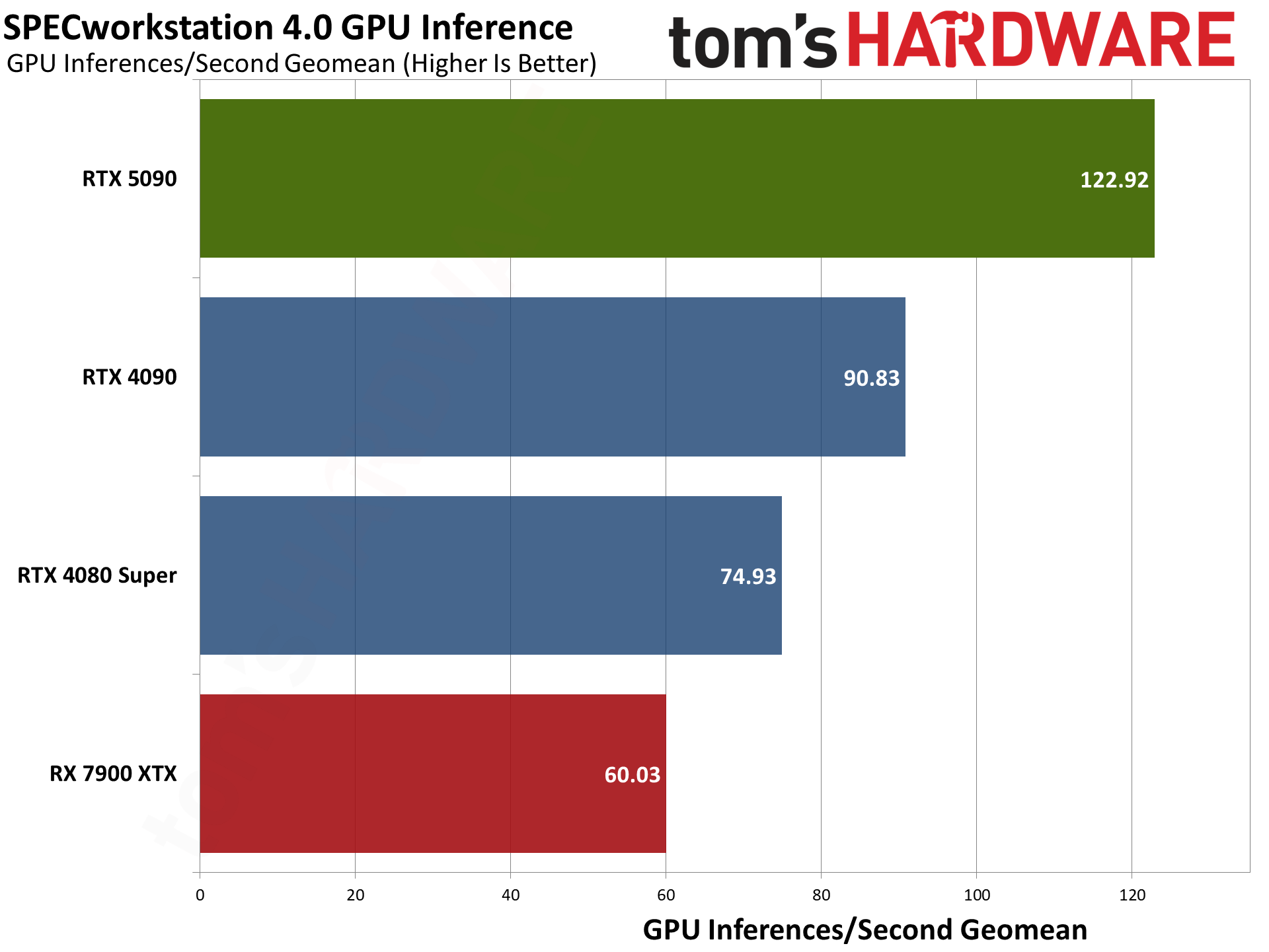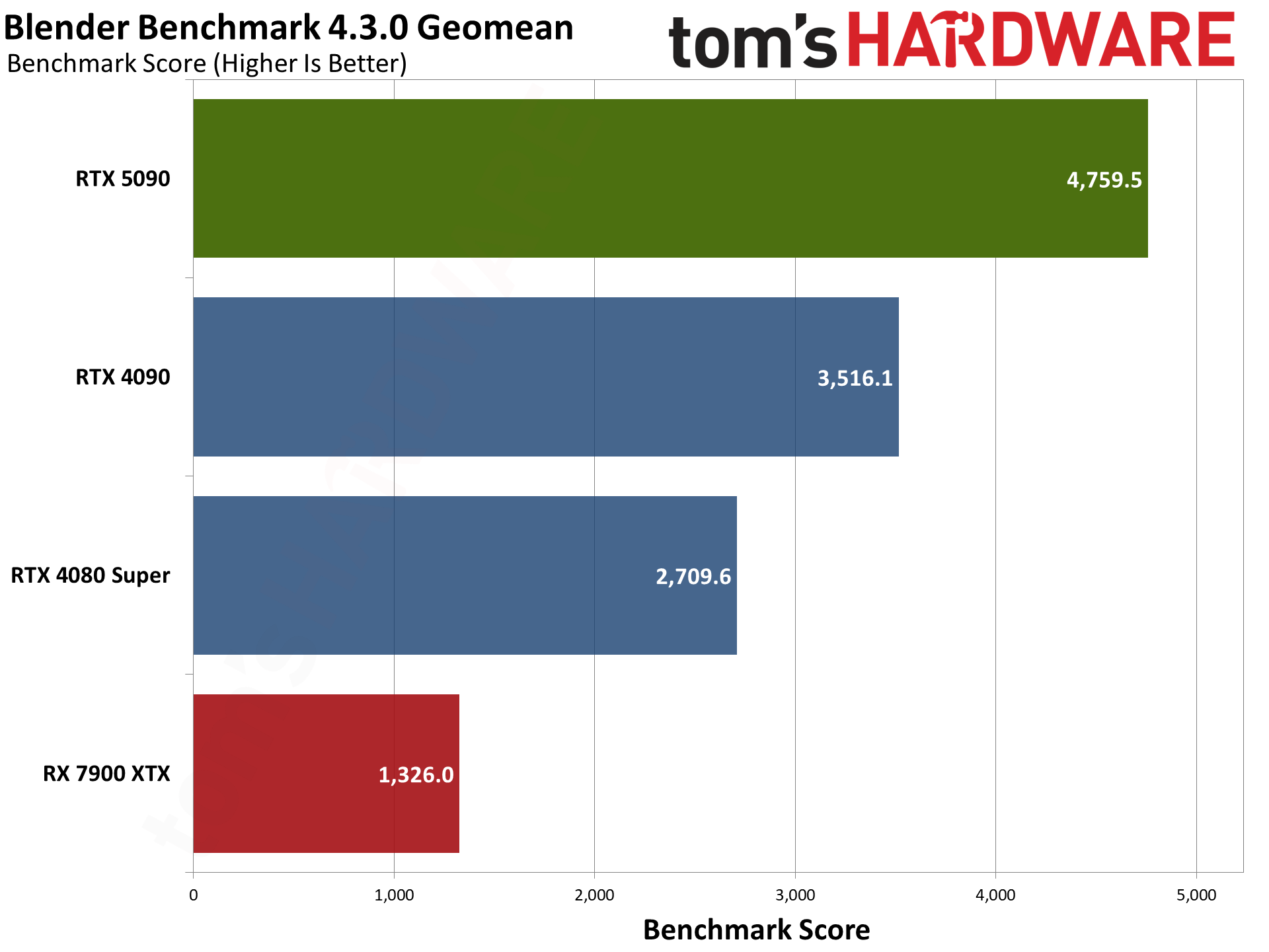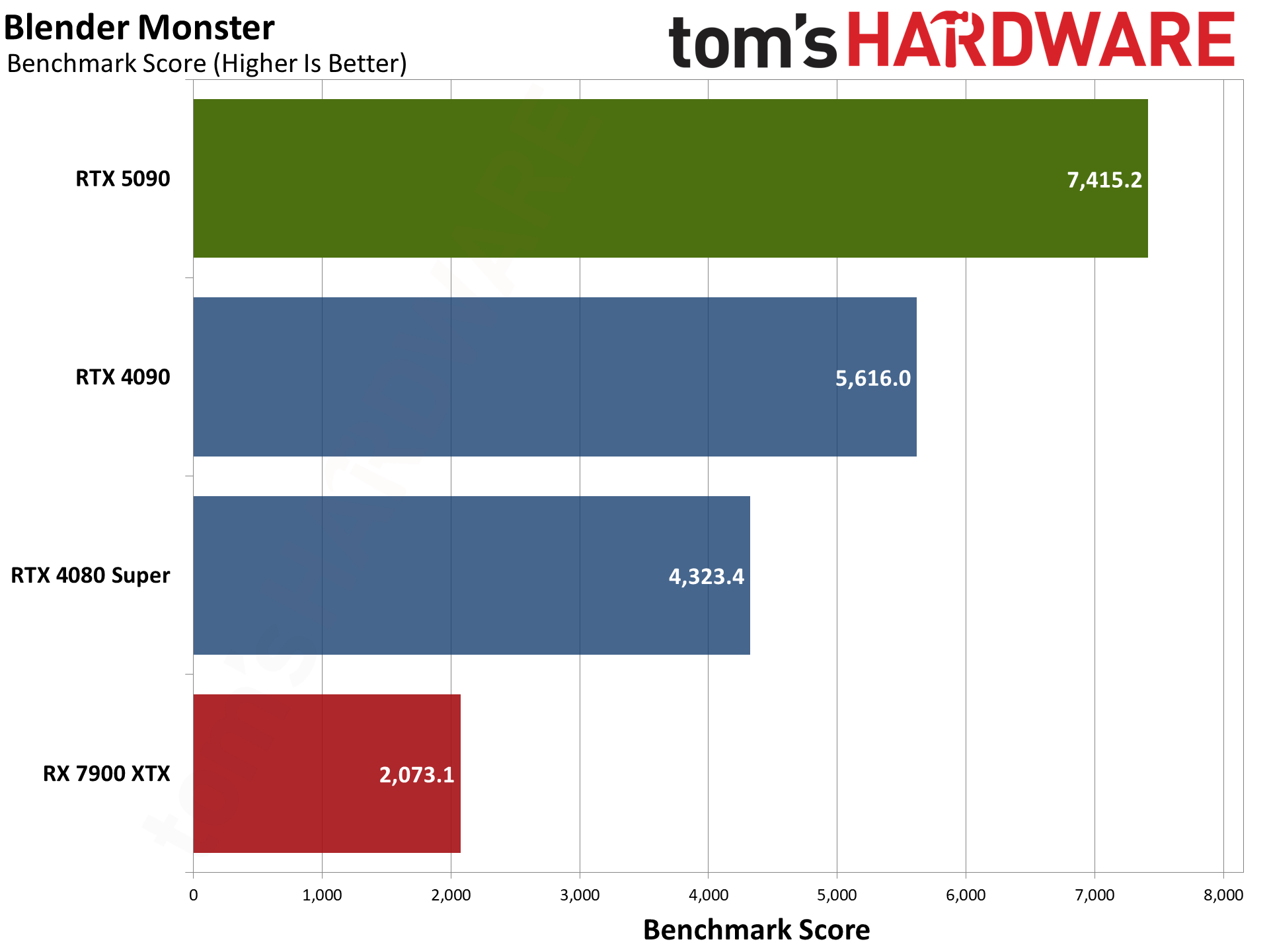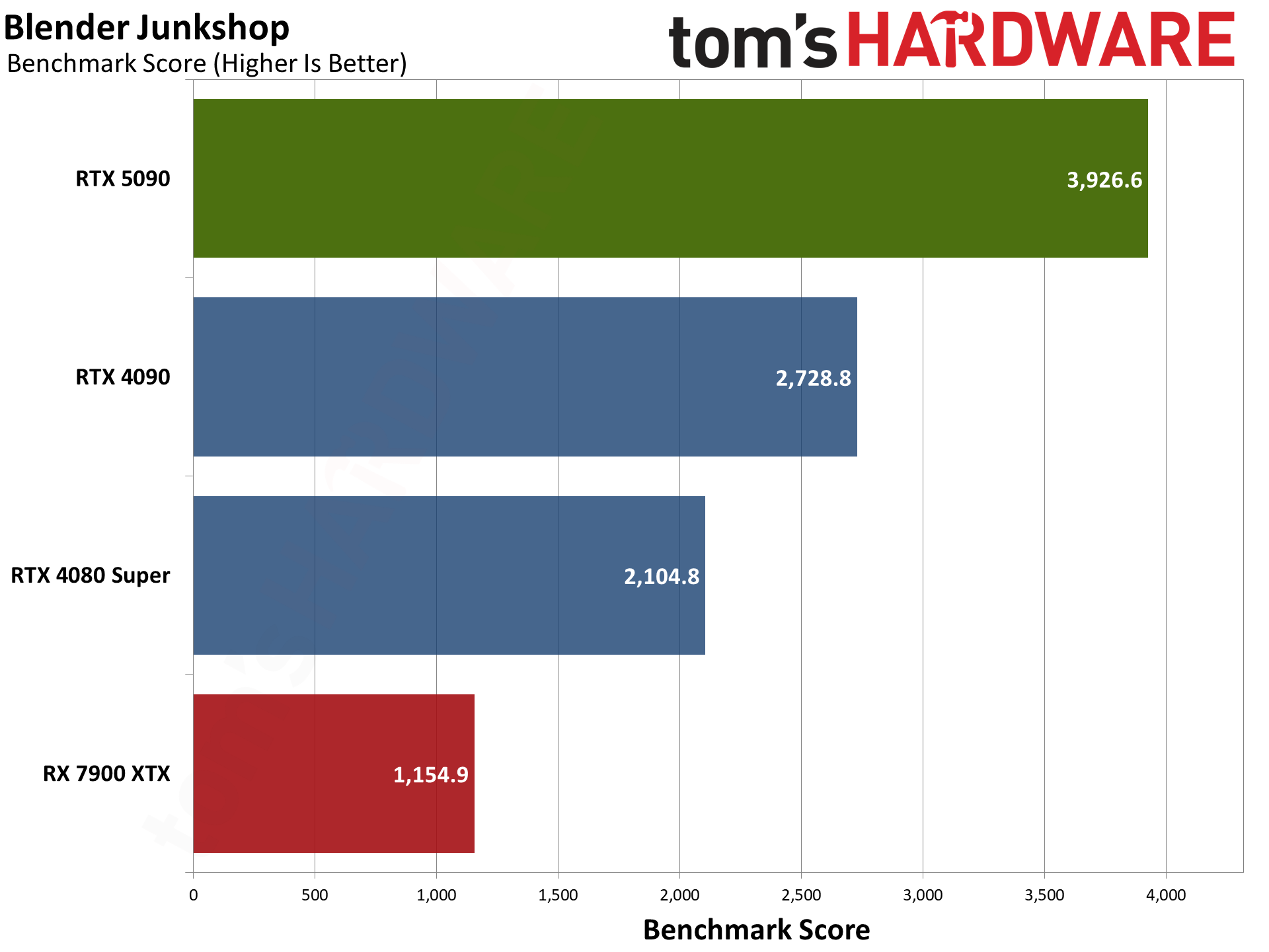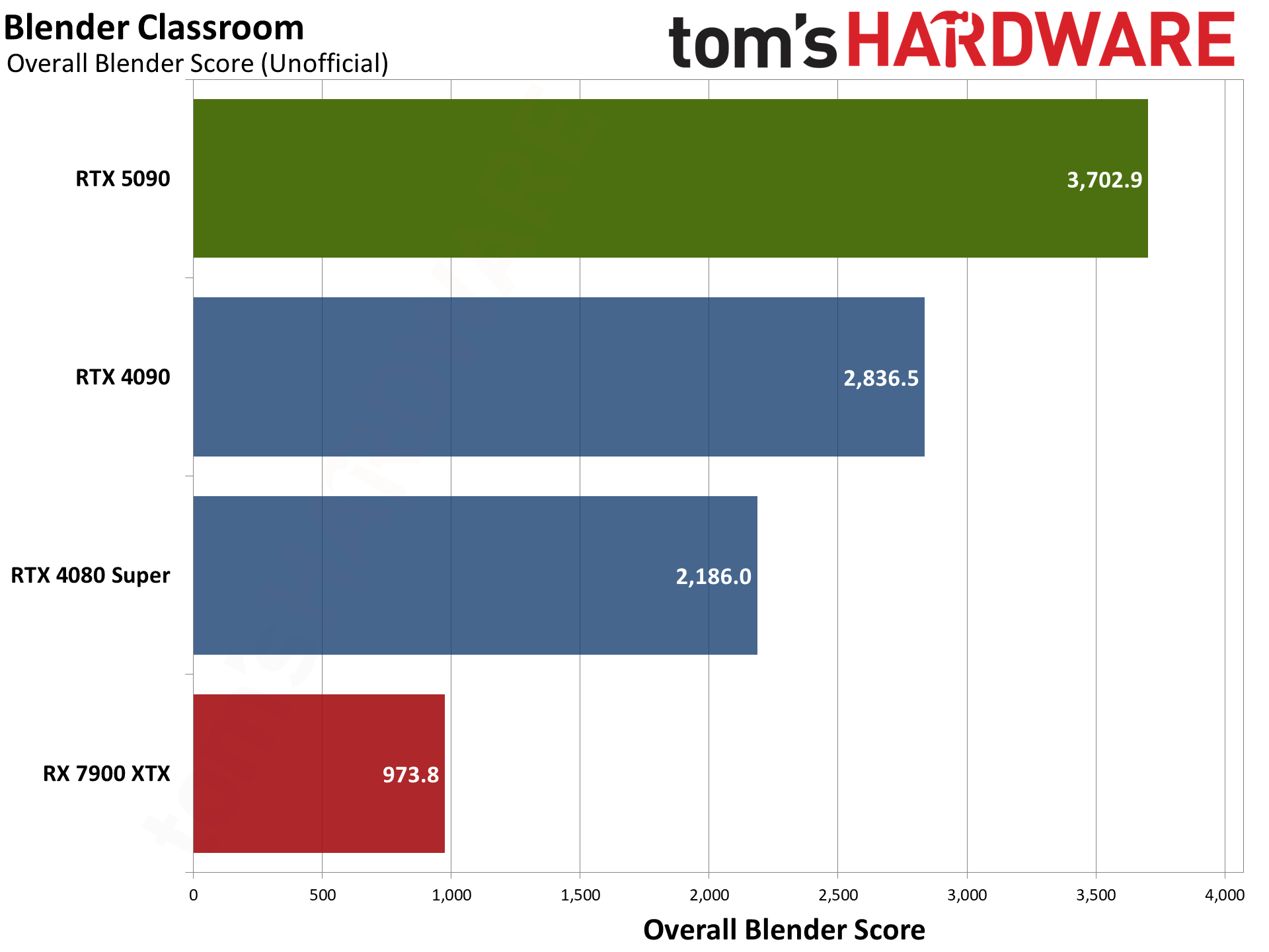Why you can trust Tom’s HardwareOur expert reviewers spend hours testing and comparing products and services so you can choose the best for you.Find out more about how we test.
Nvidia RTX 5090: Content Creation, Professional Apps, and AI
Modern GPUs aren’t just about gaming. They’re used for video encoding, professional applications, and increasingly they’re being used for AI. We’ve revamped our professional and AI test suite to give a more detailed look at the various GPUs. We’ll start with the AI benchmarks, as those tend to be more important for a wider range of users.Note that we had some issues getting some of these tests to work on the RTX 5090. Procyon needs to be updated for the tests we normally run.
Procyon has several different AI tests, and for now we’ve run the AI Vision benchmark along with two different Stable Diffusion image generation tests. The tests have several variants available that are all determined to be roughly equivalent by UL: OpenVINO (Intel), TensorRT (Nvidia), and DirectML (for everything, but mostly AMD). There are also options for FP32, FP16, and INT8 data types, which can give different results. We tested the available options and used the best result for each GPU.Right now, the RTX 5090 fails to run any of these TensorRT workloads.
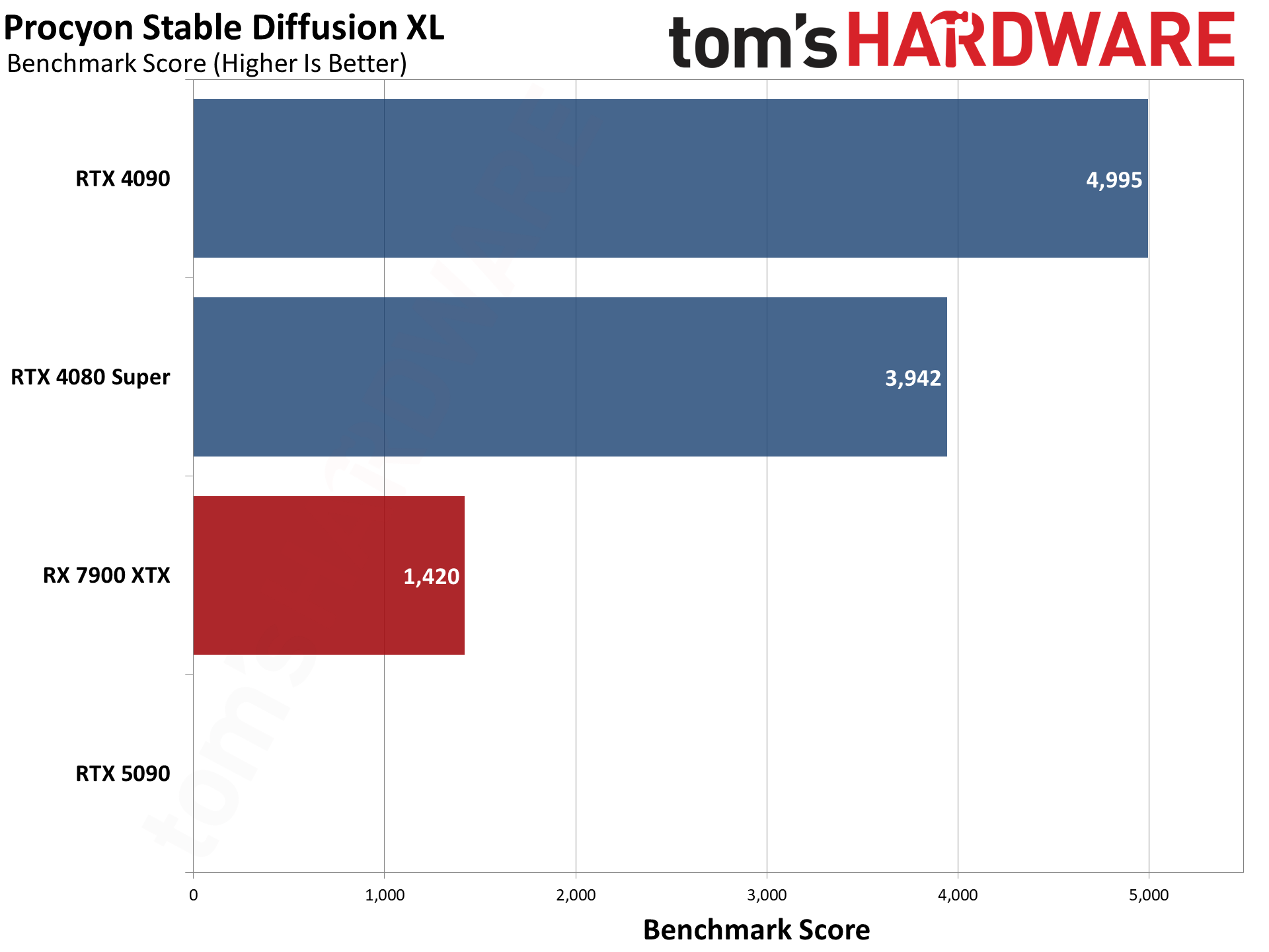
ML Commons' MLPerf Client 0.5 test suite does AI text generation in response to a variety of inputs. There are four different tests, all using the LLaMa 2 7B model, and the benchmark measures the time to first token (how fast a response starts appearing) and the tokens per second after the first token. These are combined using a geometric mean for the overall scores, which we report here.While AMD, Intel, and Nvidia are all ML Commons partners and were involved with creating and validating the benchmark, it doesn’t seem to be quite as vendor agnostic as we would like. AMD and Nvidia GPUs only currently have a DirectML execution path, while Intel has both DirectML and OpenVINO as options. Intel’s Arc GPUs score quite a bit higher with OpenVINO than with DirectML.
We’ll have some additional SPECworkstation 4.0 results below, but there’s an AI inference test composed of ResNet50 and SuperResolution workloads that runs on GPUs (and potentially NPUs, though we haven’t tested that). We calculate the geometric mean of the four results given in inferences per second, which isn’t an official SPEC score but it’s more useful for our purposes.
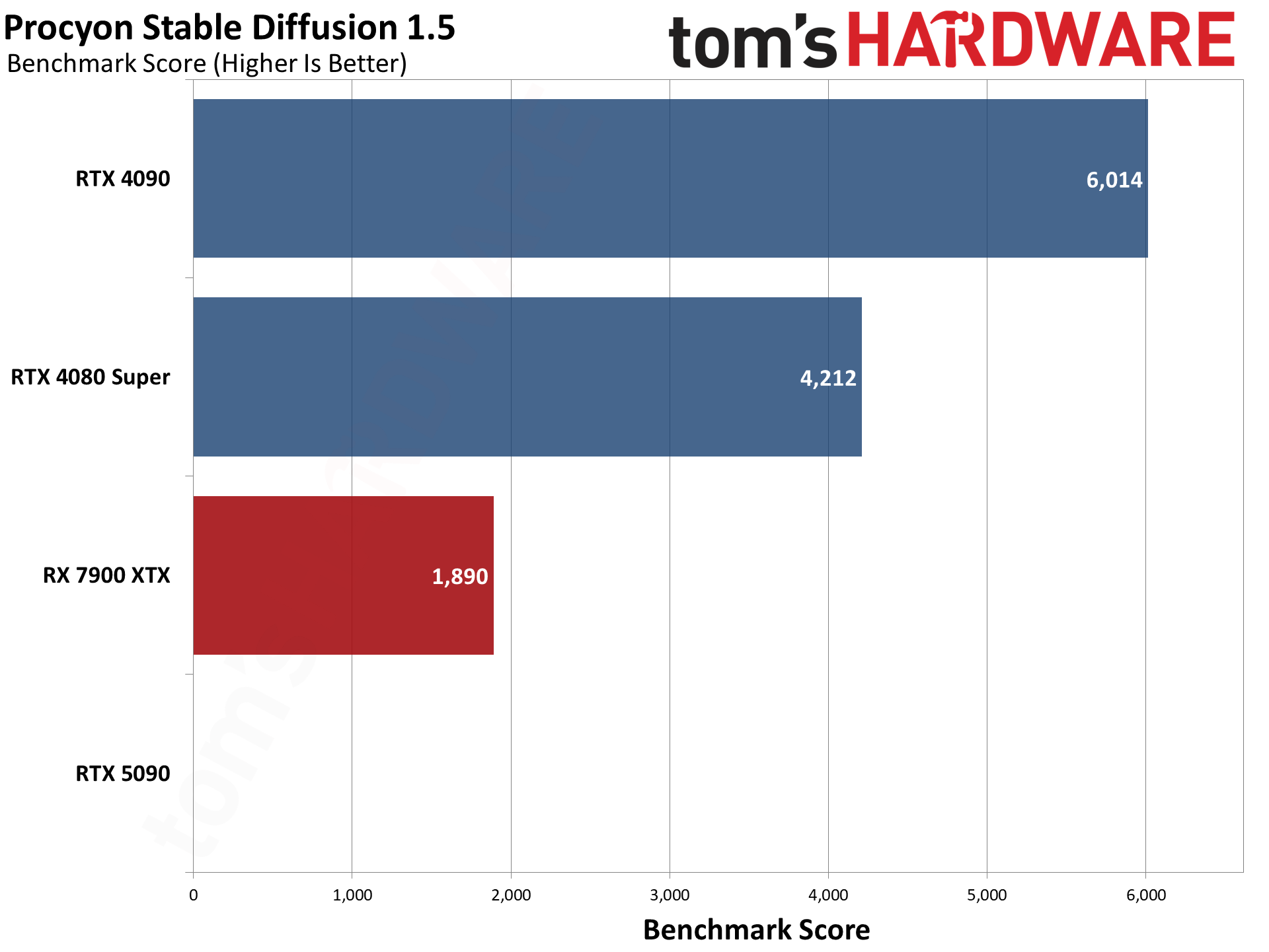
For our professional application tests, we’ll start with Blender Benchmark 4.3.0, which has support for Nvidia Optix, Intel OneAPI, and AMD HIP libraries. Those aren’t necessarily equivalent in terms of the level of optimizations, but each represents the fastest way to run Blender on a particular GPU at present.
SPECworkstation 4.0 has two other test suites that are of interest in terms of GPU performance. The first is the video transcoding test using HandBrake, a measure of the video engines on the different GPUs and something that can be useful for content creation work. We use the average of the 4K to 4K and 4K to 1080p scores. Note that this only evaluates speed of encoding, not image fidelity.
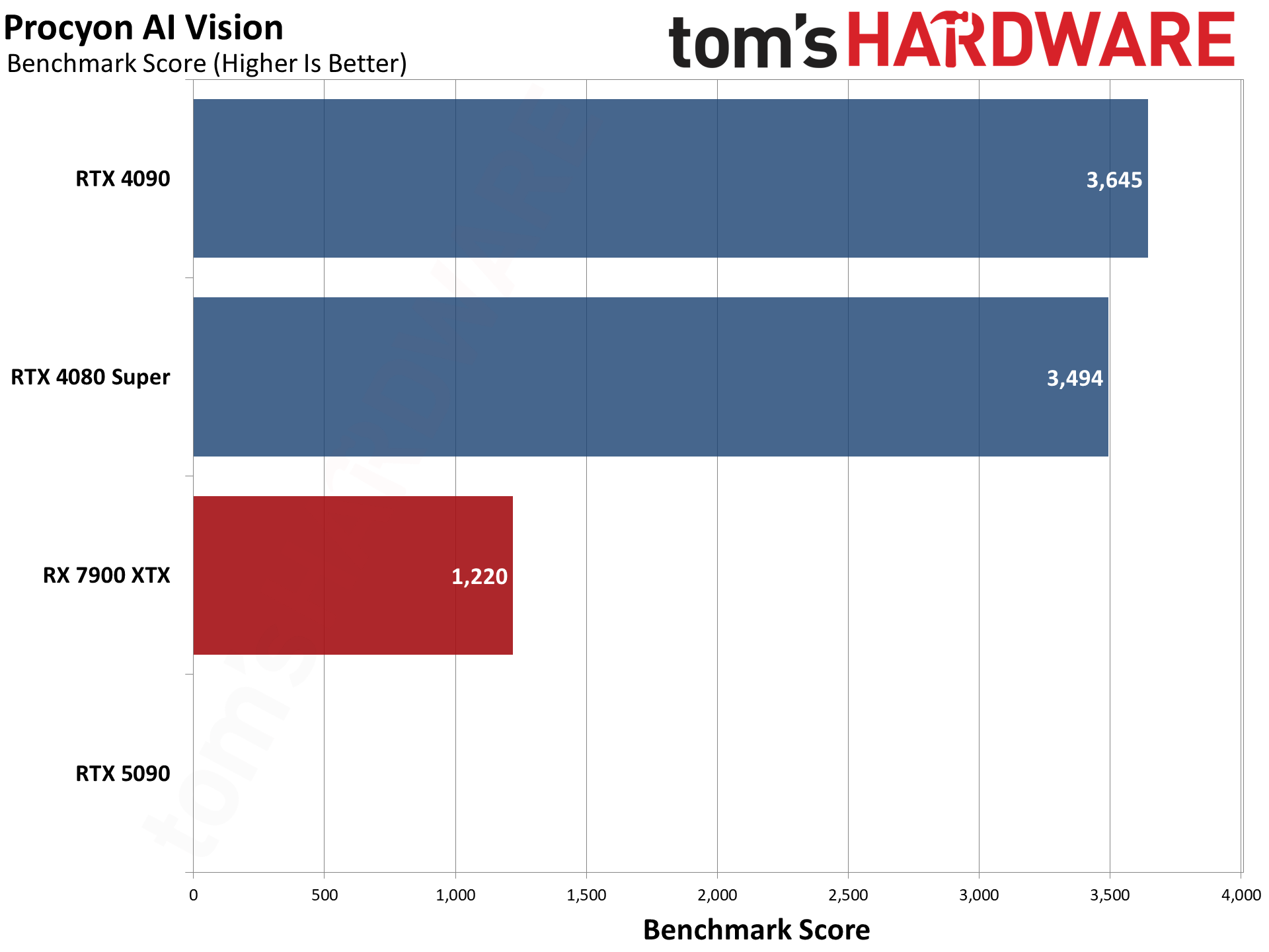
Our final professional app tests consist of SPECworkstation 4.0’s viewport graphics suite. This is basically the same tests as SPECviewperf 2020, only updated to the latest versions. (Also, Siemen’s NX isn’t part of the suite now.) There are seven individual application tests, and we’ve combined the scores from each into an unofficial overall score using a geometric mean.
Current page:Nvidia RTX 5090: Content Creation, Professional Apps, and AI
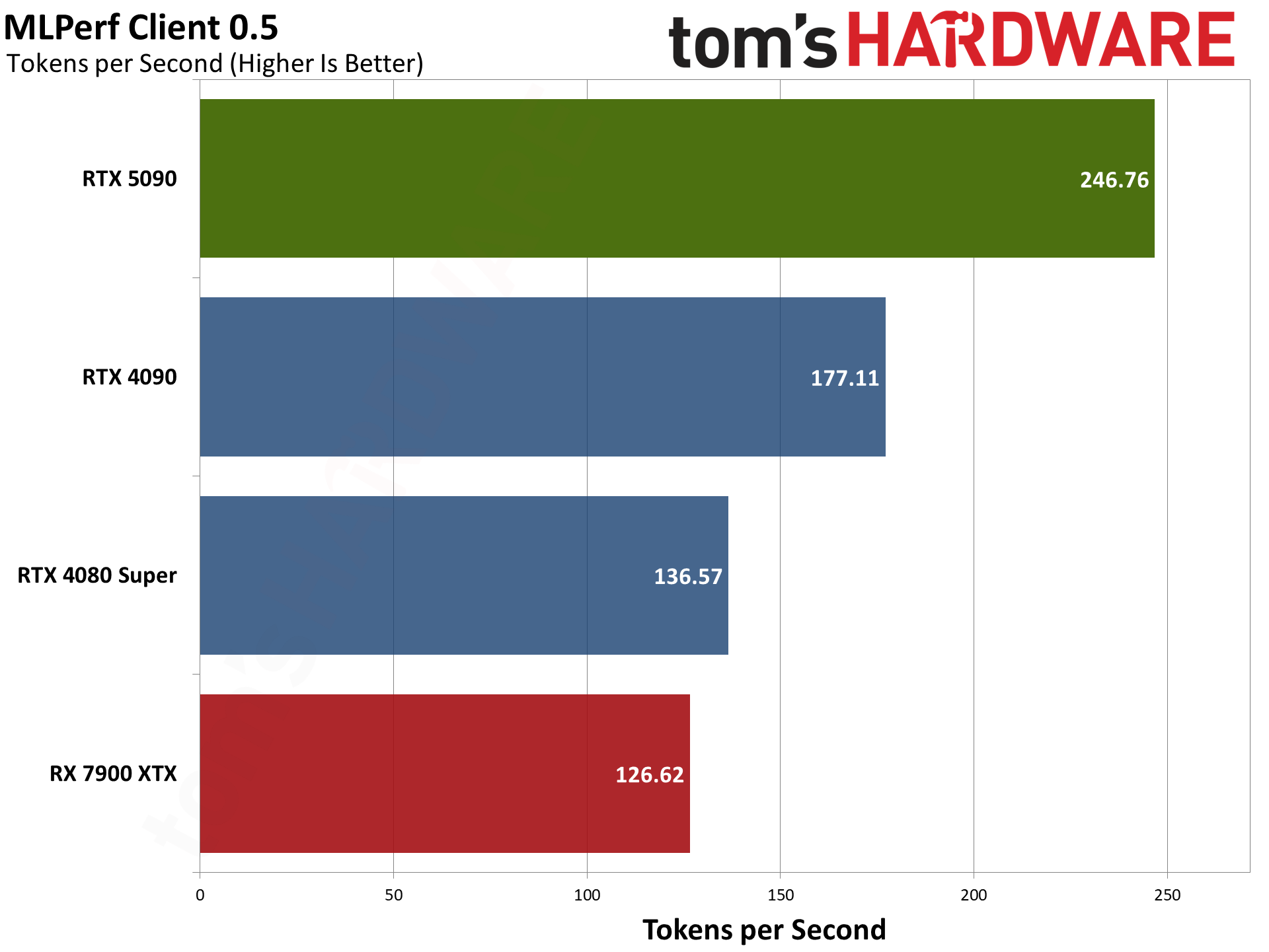
Jarred Walton is a senior editor at Tom’s Hardware focusing on everything GPU. He has been working as a tech journalist since 2004, writing for AnandTech, Maximum PC, and PC Gamer. From the first S3 Virge ‘3D decelerators’ to today’s GPUs, Jarred keeps up with all the latest graphics trends and is the one to ask about game performance.