AtCES2024, AI is everywhere, including inside monitors. At its demo suite, MSI showed off the upcoming MEG 321URX QD-OLED display. The monitor has an onboard AI accelerator that, among other things, will detect enemies inLeague of Legendsand put an icon on the screen to show you where they are coming from.
I don’t know enough aboutLeague of Legendsto say whether this officially breaks the rules. But the feature, which MSI calls SkySight, does give the user an advantage that not everyone has, and it’s completely undetectable because the AI processing and image generation is happening on the monitor’s own hardware, independent of the computer’s OS and software.

According to MSI, SkySight works by analyzing the on-screen mini-map to see where enemies are coming from, which is something you can do with your own eyes. But having an AI assistant that watches the map for you and then puts an icon on the screen to show where the threats are coming from is probably a huge help.
The MEG 321URX’s AI also tracks your health status inLeague of Legends, lighting up an RGB LED light bar (called the Spectrum Bar) at the bottom of the bezel to match your in-game health bar. In a demo we saw, the bar was part green and part yellow, which looks exactly like the graphical line on the screen.
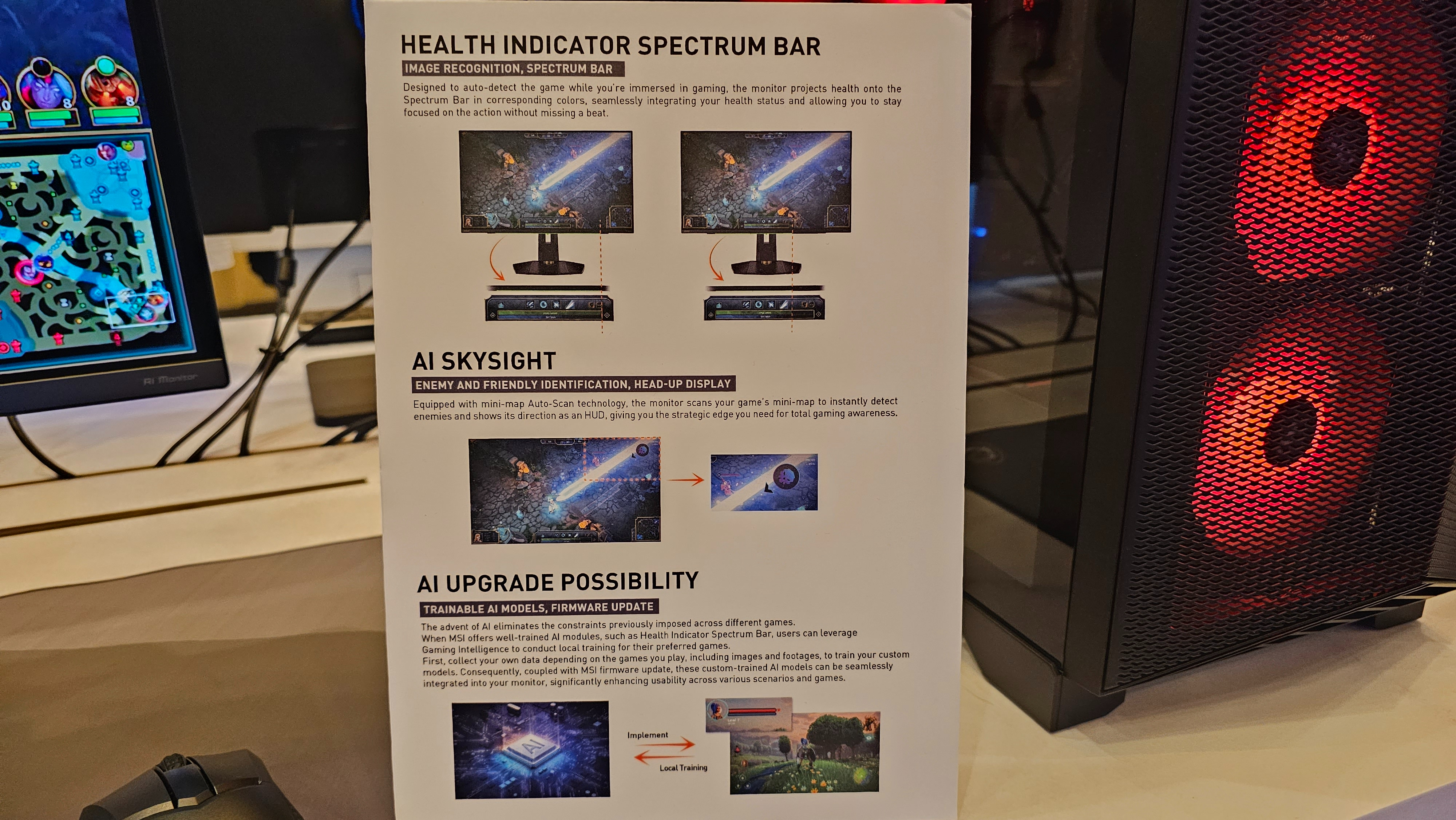
If you don’t happen to playLeague of Legends, you can still take advantage of the MEG 321URX’s AI processing. MSI says that, when the monitor comes out later this spring, it will be releasing a PC application that allows you to train it to recognize health bars, enemies and other on-screen features in any game you want. You’ll need your computer’s processing power for the initial training, but according to MSI, the monitor itself will do all the processing thereafter. The possibilities seem endless.
MSI reps would not disclose details about what kind of AI processor the MEG 32URX uses or how it might store new training data (is there onboard Flash memory?). So there’s still a lot we don’t know about how this screen will work.

Even if you never use its AI features, you’ll find a lot to like about this non-curved 32-inch, 4K screen. Its QD-OLED panel made greens, blues, and reds really pop as we watched theLeague of Legendsdemo. MSI’s spec sheet rates it for a whopping 1500000:1 contrast ratio, and it offers Display HDR 400 support.
Get Tom’s Hardware’s best news and in-depth reviews, straight to your inbox.

More importantly for competitive gamers, the MEG 321URX operates at up to 240 Hz, which means that it will give you tear-free gaming at up to 240 fps and 4K (3840 x 2160) resolution. That’s really high for any monitor, particularly one operating at 4K resolution. The display also promises 0.03 ms response time and MSI says that it has achieved the VESA ClearMR 13000 anti-blur certification.
The MEG 321URX has a bevy of connectivity options, including HDMI 2.1, DisplayPort 2.1, and USB-C. The USB-C port supports DisplayPort input and offers up to 90W of USB power delivery so you can use the monitor as a docking station for your laptop.
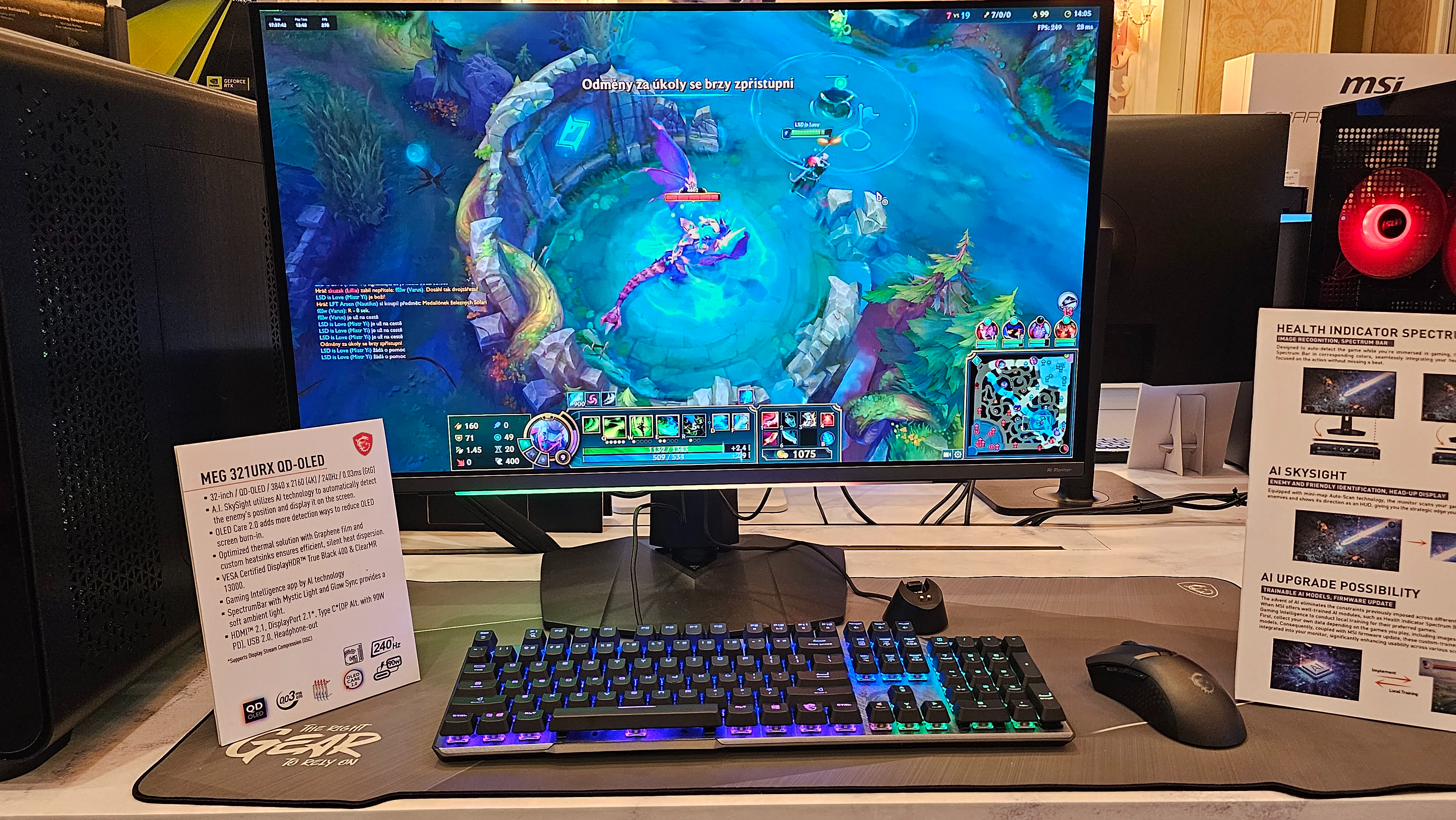
The panel also has a feature called OLED Care 2.0, which is designed to prevent screen burn-in by subtly varying the brightness of items that stay on-screen for a long time, such as watermarks or the Windows taskbar. A graphene-based thermal solution helps keep the monitor from overheating.
MSI hasn’t yet announced pricing for the MEG 321URX QD-OLED, but a representative said that it would be shipping sometime this spring, perhaps in time forComputex2024. We hope to learn more about how the AI features work around that time.

Avram Piltch is Managing Editor: Special Projects. When he’s not playing with the latest gadgets at work or putting on VR helmets at trade shows, you’ll find him rooting his phone, taking apart his PC, or coding plugins. With his technical knowledge and passion for testing, Avram developed many real-world benchmarks, including our laptop battery test.