Microsoftreports that some users may face crashes or compatibility problems when playing select games from Ubisoft onWindows 1124H2. As a temporary workaround, the firm has halted updates to its feature-packed 24H2 version - for devices with these titles installed. While Ubisoft has released amitigationfor this bug, both Microsoft and Ubisoft warn of performance regressions. As of now, there is no expected release date for a potential fix but the developers are actively working to resolve this problem.
The Windows 11 24H2 update has been a mixed bag - offeringgreat performance bumpson one side and resulting in compatibility wrecks like this in addition to a previous incident involving looping BSODs on SSDs fromWestern Digitalon the other. The easiest way to get yourself a copy of the 24H2 version - with all thebells and whistles of AI- is by using the Windows Installation Media. However, Microsoft says you shouldn’t, as a handful of Ubisoft games might become unplayable - if you update.
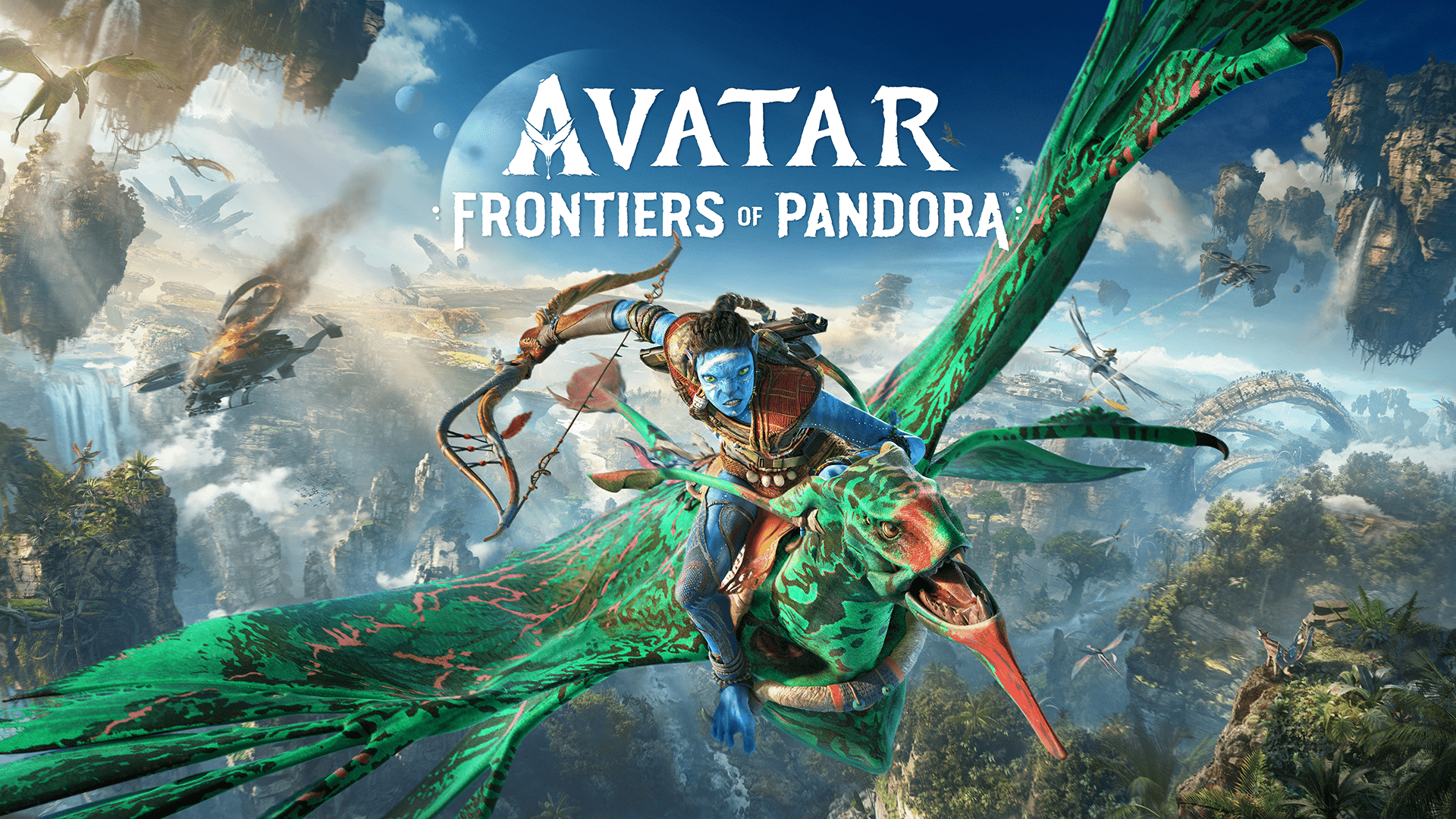
After installing Windows 11, version 24H2, you might encounter issues with some Ubisoft games. To safeguard your Windows update experience, we have applied a compatibility hold on devices with these games installed.
The affected titles includeAssassin’s Creed Valhalla,Assassin’s Creed Origins,Assassin’s Creed Odyssey,Star Wars Outlaws, andAvatar: Frontiers of Pandora. Users have experienced unresponsiveness, freezing, and black screen issues when playing said titles. Devices having these games installed will not be offered the 24H2 update through the Windows Update channel. Microsoft is actively working with Ubisoft to find a solution and recommends against installing the 24H2 update manually in the meantime. Unsuspecting users who’ve already switched to the latest build may use a stopgap hotfix fromUbisoftbut that comes at the cost of valuable FPS.

Microsoft suggests using Task Manager and killing the respective process if a game hangs or freezes. From what we can see, users have been facing these crashes since at least early last month. The most widely recommended solution has been to revert to the 23H2 version. Microsoft gives users up to 10 days if they wish to revert but the most foolproof method is to reinstall Windows and start with a clean slate.
Get Tom’s Hardware’s best news and in-depth reviews, straight to your inbox.
Hassam Nasir is a die-hard hardware enthusiast with years of experience as a tech editor and writer, focusing on detailed CPU comparisons and general hardware news. When he’s not working, you’ll find him bending tubes for his ever-evolving custom water-loop gaming rig or benchmarking the latest CPUs and GPUs just for fun.