Maxsun brought many unique motherboards toComputexthis year. However, the MS-Challenger B760BKB D5 may be the most distinctive of them all. The mini-ITX motherboard features what the brand calls a “back-to-back” design with a hidden expansion slot.
Like other mini-ITX motherboards, the MS-Challenger B760BKB D5 only offers a single expansion slot. However, Maxsun placed the PCIe 5.0 x16 slot on the back of the PCB, enabling builds where you can mount the graphics card on the back of the motherboard.
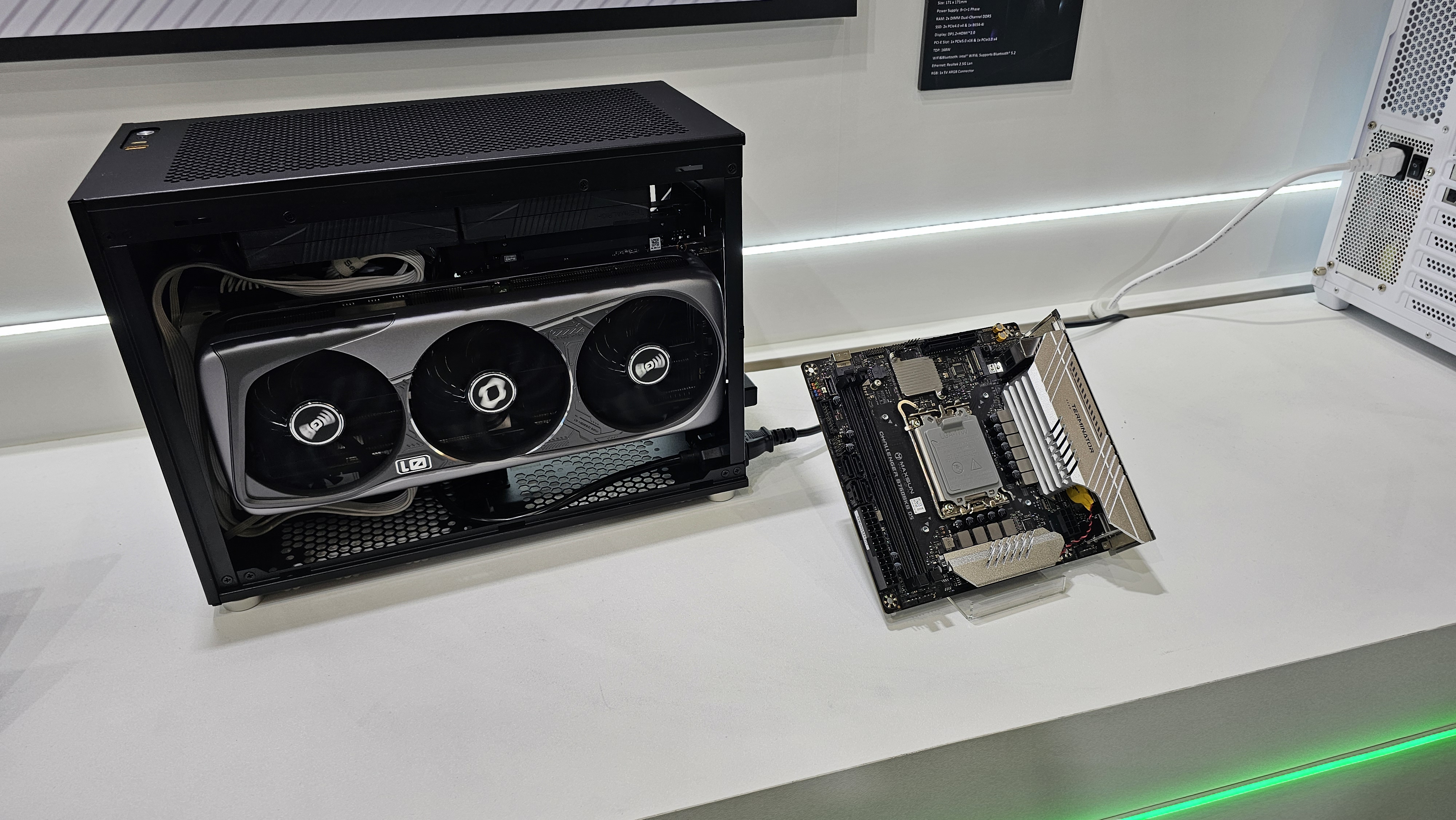
As simple as it may look, the design opens many possibilities for different small-form-factor (SFF) layouts without using a PCIe rise cable. In a demonstration, Maxsun presented a compact system where you can install the graphics card at the top of the motherboard instead of at the bottom.
The only issue with the MS-Challenger B760BKB D5’s design is that the motherboard isn’t compatible with your typical computer case. Like those motherboards with rear connectors, the MS-Challenger B760BKB D5 requires a case tailored to Maxsun’s design proposal. The implementation is similar to Maxsun’s other offerings, such as theTerminator H770 YTX D5 Wi-Fi.

However, the most significant difference is that the MS-Challenger B760BKB D5 only has a rear expansion slot, unlike previous models, where all the connectors are at the rear. It’s interesting that Maxsun only decided to move the expansion slot since the current trend of the year is motherboard vendors moving all the connectors to the PCB’s back, giving birth to ecosystems likeMSI Project Zero,Asus BTF (Back to the Future), andGigabyte Project Stealth.
Maxsun didn’t share the specifications for the MS-Challenger B760BKB D5, so we’ll have to work off the model name and what we can visually see. It’s obviously a mini-ITX motherboard based on the Intel B760 chipset. While it’ll support 12th GenerationAlder Lake, 13th GenerationRaptor Lake, and 14th GenerationRaptor Lake Refreshchips, the motherboard can’t house Intel’s upcomingArrow Lakeprocessors. The MS-Challenger B760BKB D5 seems to have a 10-phase (8+1+1) power delivery subsystem that can handle SKUs from the Celeron to the Core i9 lineups.

Typical of mini-ITX motherboards, there are only two memory slots. The ones on the MS-Challenger B760BKB D5 areDDR5slots, so you’re able to have up to 96GB of memory and more when 64GB DDR5 memory modules are available. Speed-wise, these should be up to DDR5-8000, assuming your processor can handle it.
Get Tom’s Hardware’s best news and in-depth reviews, straight to your inbox.

NVMe storage options include two PCIe 4.0 x4 M.2 slots, one on the front and one at the back of the PCB. Meanwhile, there are also four standard SATA III ports. While the primary PCIe 5.0 x16 slot is at the back of the motherboard, the PCIe x4, which likely runs at PCIe 3.0 speeds, remains in front.
Only time will tell whether Maxsun’s decision to move the expansion slot only to the motherboard’s rear will catch on. Currently, the MS-Challenger B760BKB D5 is the only motherboard with this design, and Maxsun is probably hoping that it’ll gain interest from case vendors and consumers so it becomes a thing. However, that will be difficult unless more motherboard manufacturers jump on Maxsun’s bandwagon.
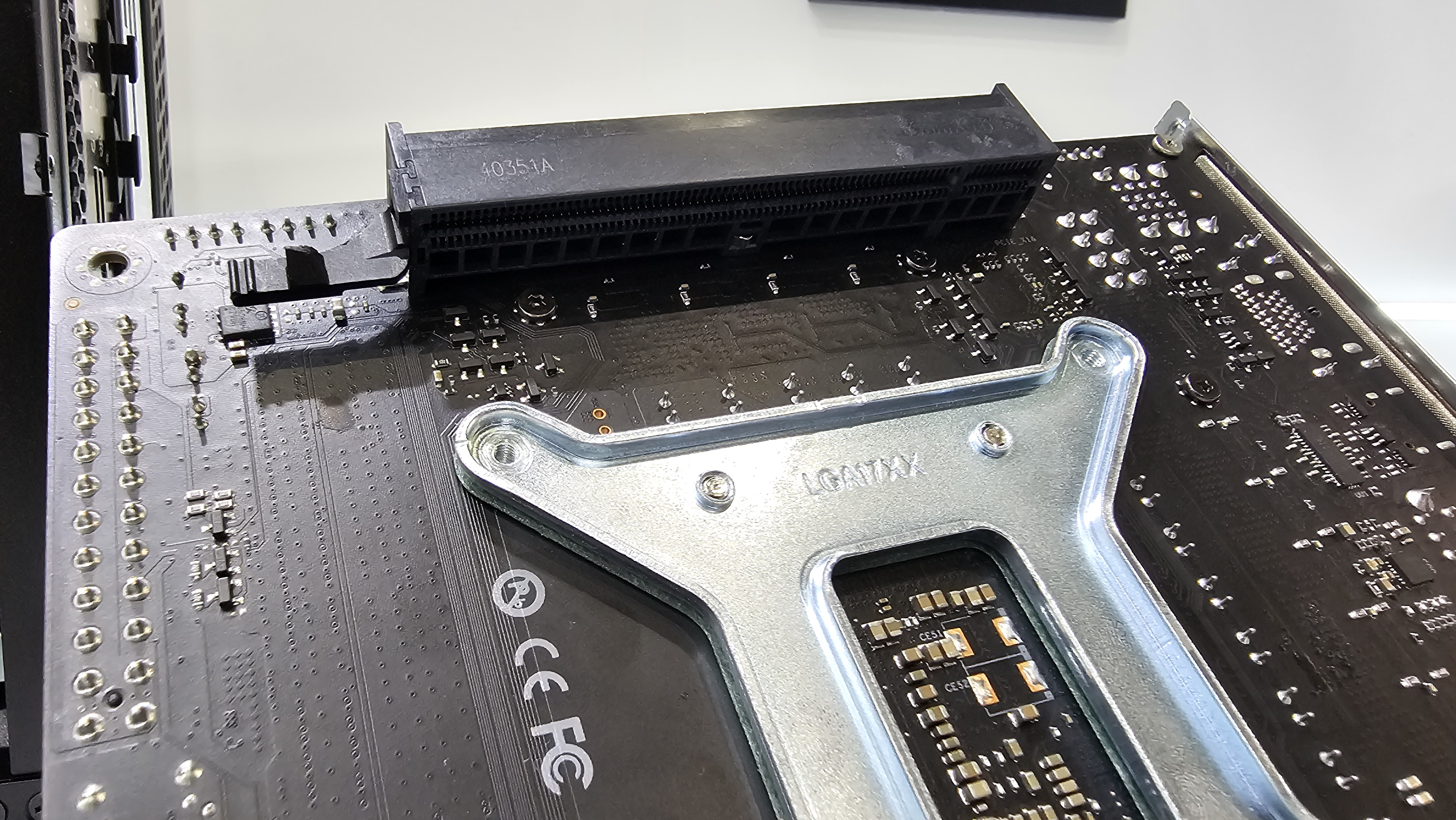
Zhiye Liu is a news editor and memory reviewer at Tom’s Hardware. Although he loves everything that’s hardware, he has a soft spot for CPUs, GPUs, and RAM.
