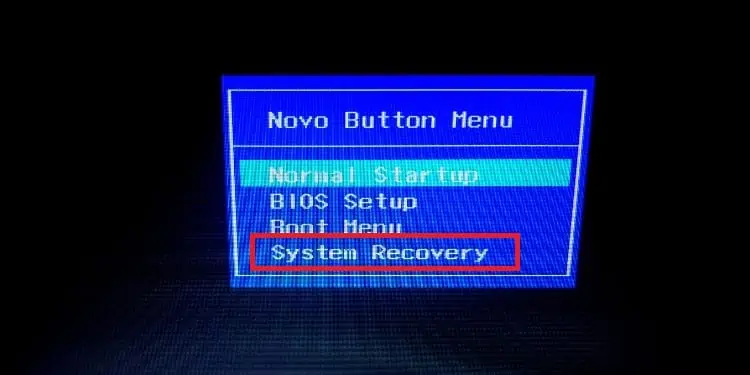Your Lenovo laptop may not turn on for many reasons. For some it could be as simple as a drained battery or loose cables, while for others it could be more complex, like a damaged PCB or corrupt software.
The following errors are more probable to cause your device to not boot.

To diagnose and fix these problems, you must test and evaluate using multiple methods. For fixing faulty components, visually inspecting and then repairing/replacing them is typically the most effective approach.
How to Fix Lenovo Laptop Not Turning On
Power Component Issues
Warning:Before attempting this fix, we suggest you to remove all cables and peripherals from the wall outlet or the power socket to not risk getting electrocuted.
Components such as the A/C adapter, power cables and power strips are responsible forregulating and delivering safe amountsof electricity to your laptop. To diagnose if the problem is due to power components, perform a visual inspection on them first.

If any one of these components have been damaged, or is malfunctioning, then this may be causing your laptop to not power on.
For power strips, depending on the model,replacing the damaged fusescan suffice. Otherwise, the whole unit needs to be replaced.

Power Button Issues
If the power components are running smoothly, check if the problem lies on afaulty power button. Your power button might not work if there is a damaged circuitry, broken components or dirt and dust ingress.
To check if theproblem is due to the power button,connect your laptop to a charger andsee if the charge indicator is on. If the light turns on, you can perform the following steps to check if the problem is due to a faulty power button.
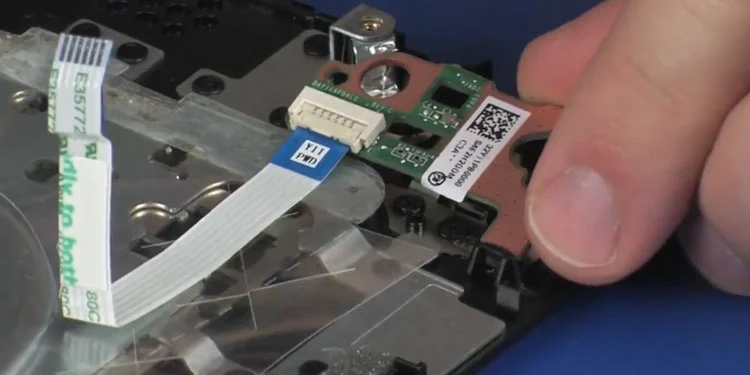
Battery Related Issues
Batteries are consumable components. Your laptop not turn on if the battery has no power, has loose or damaged connections/cables or there is a malfunction like short circuit or damaged battery chip.
If your laptop has a user removable battery,

Internal Component Issues
Laptops have hundreds of parts that work in tandem to function. If one component goes off, thesystem might fail to boot.
Damage to internal components such as theRAM, motherboard, storage or the CPUcan cause the laptop to fail to boot. If any of them have corroded traces, shorts or burn marks, they could cause your laptop to not power on.

To troubleshoot these components,
Display Related Issues
If thekeyboard lightsand internal components such asfans are workingwhen turning on your laptop, then theissue is probably related to the display.The problem could be due to issue with display components.
Likely cause for this to happen is because of broken connectors, damaged panel or related components such as the power controller malfunctioning.

To test if the display is damaged,
Replacing the damaged display component, or sending it for repairs to an authorized technician can help solve the issue. Additionally,issuing an RMAand exchanging the laptop if it still has a valid warranty can also be done.

Software Related Issue
Lastly, your Lenovo laptop may fail to boot if it has performed an unsuccessful OS (operating system) or (Basic Input Output System)BIOS update. An unsuccessful update maycorrupt the system filescausing it to not boot when pressed the power button.
To attempt this fix,

If unsuccessful, send the device to a qualified repairman and see if either repairing or exchanging the device for a new one can help resolve the issue for you.