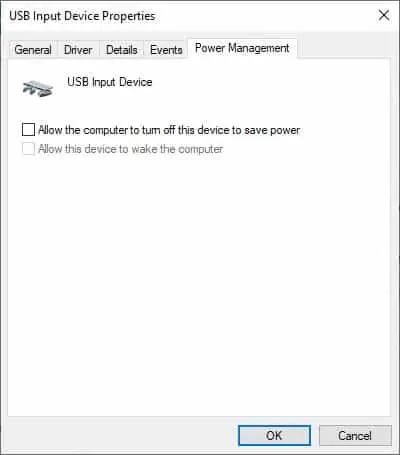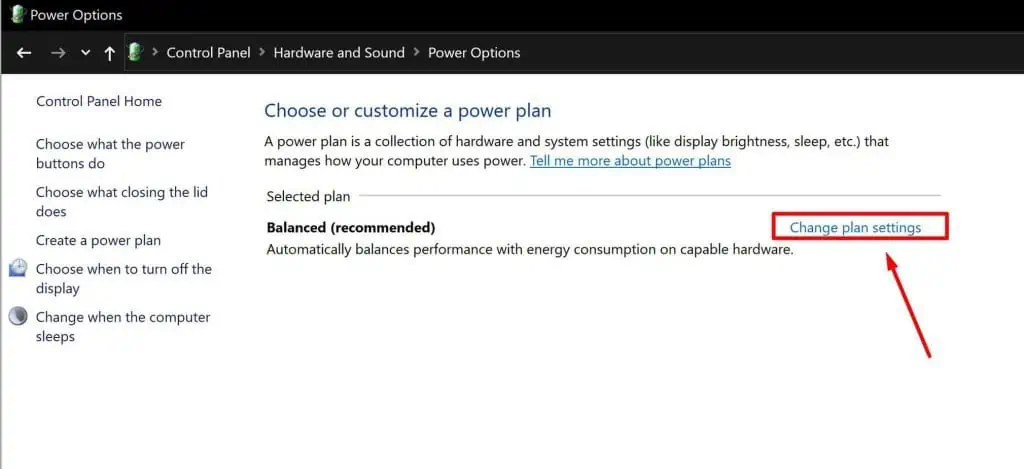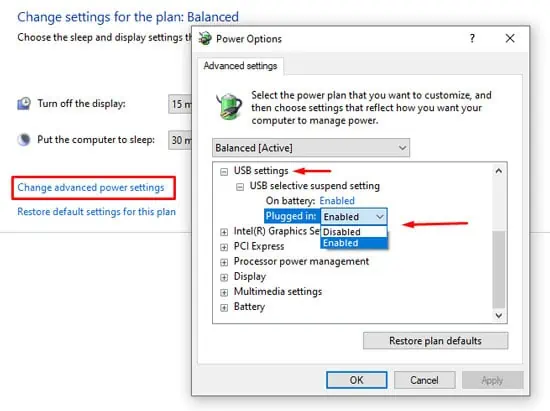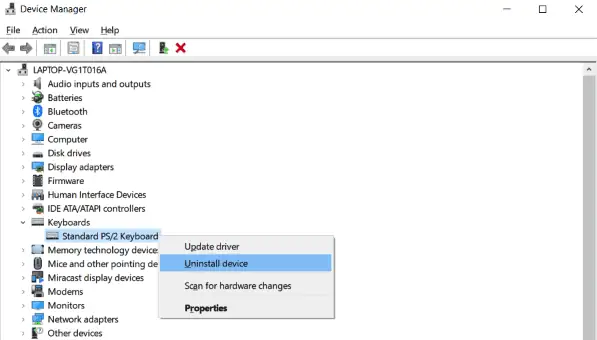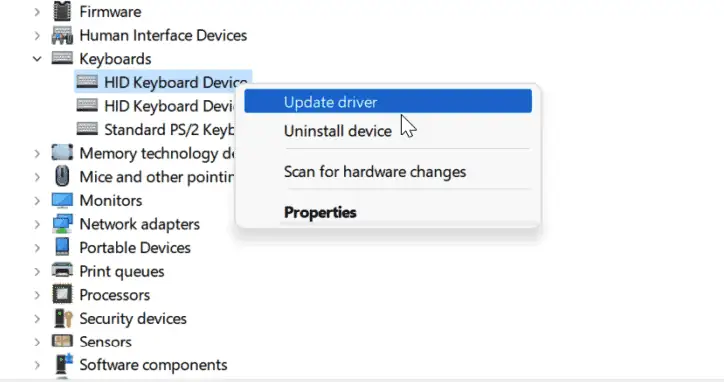Whether you’re working or gaming, a malfunctioning keyboard can be very frustrating to deal with. We’ve faced this issue a number of times ourselves as well.
In most cases, the keyboard keeps disconnecting due to issues with the components (cables, ports, internal keyboard parts, etc.). Misconfigured power settings can also lead to power supply issues that result in a keyboard that doesn’t work properly.

Of course, these are only the usual culprits. We’ve detailed numerous other reasons for keyboard issues, as well as how to resolve them in the sections below.
Why Does My Keyboard Keep Disconnecting?
How to Fix if Keyboard Keeps Disconnecting?
The most effective way to fix this issue is by checking the components for physical damage and troubleshooting accordingly. It doesn’t hurt to give the PC a quick restart before starting, though.
Check Integrity of Components
External components such as the keyboard cable, connector, or ports tend to accumulate wear and tear over time. Even in the case of new keyboards, damage during shipping isn’t uncommon.
In any case, what’s important is that you figure out the faulty component on your system. Here are some troubleshooting steps you could take to do so:

Turn Off Keyboard RGB
Many users have reported that they faced this issue while theRGB feature was enabledon their keyboards. Unfortunately, the reports suggested that the keyboards were damaged during manufacture or shipping. So, the only way to fix it in such cases isnot to use the RGB feature. If you bought the keyboard recently, you should check if you’re eligible for the warranty.
Troubleshoot Bluetooth / Wireless Issues
If you’re using a Bluetooth keyboard or just awireless keyboardin general, we recommend trying out the following troubleshooting steps:
Run Keyboard Troubleshooter
Windows has a dedicated troubleshooter for dealing with keyboard issues. Before trying the rest of the software fixes, it’s worth giving this troubleshooter a try. Here are the steps to do so:
Adjust Power Saving Options
The USB Selective Suspend feature is supposed to optimize power consumption by suspending ports that are not in use. However, there have been cases where even ports that were in use got suspended. There’s a similar option that you can configure for individual devices via the device manager. Here are the steps to configure both of these:
Update / Reinstall Drivers
On the software end,outdated or corrupt driversare a common reason for this issue. Ideally, you should look for the latest drivers on the manufacturer’s site and install it manually. That won’t always be possible, in which case, you’re able to uninstall and reinstall the generic keyboard and USB hub drivers with the following steps:
Some users were also able to fix the issue by updating the chipset drivers. you may do the same with the steps shown above. We also have a detailed article onupdating motherboard driversif you require further help with this.
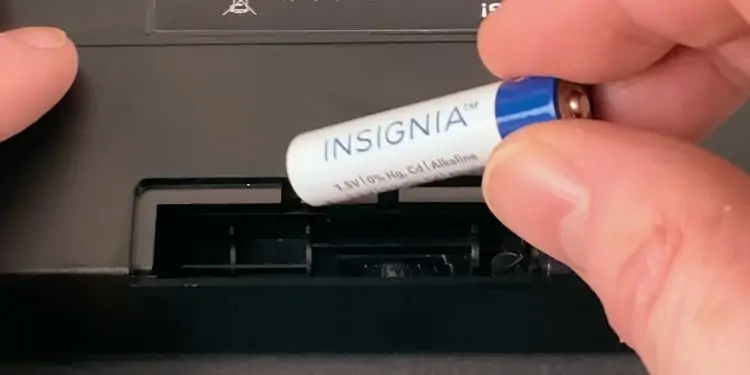
Update the BIOS
As unlikely as it may seem,updating the firmwarehas, in fact, fixed this issue for a number of users. While doing so can fix the issue in your case well, we only recommend updating if none of the other solutions worked.
If you do decide to update the BIOS, check your motherboard manufacturer’s site for available firmware updates. The change logs should give you a good idea about whether it’s worth updating or not. We also have detailed articles on our site forupdating BIOS using different methodson different motherboards for your further reading.
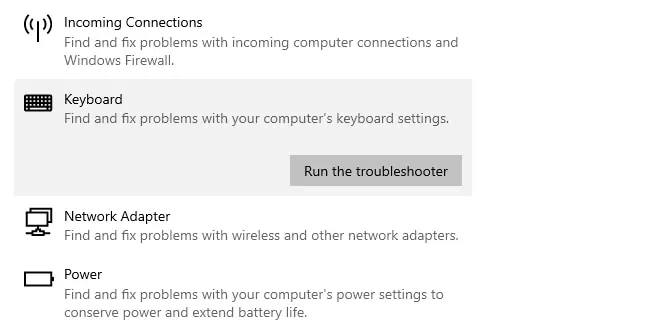
User Reported Fixes
One user reported thatDell Support Assist made the PC freezeduring the automatic scans, and the keyboard disconnected afterward. Even in general, Dell Support Assist is known to cause numerous minor issues and errors. So if you have this utility on your PC, you shouldremove itand see if that fixes the issue.
Another user reported that theCorsair iCue water-cooling management program caused the disconnectionsat random intervals. Uninstalling the program fixed the issue for him. This is as niche as it gets, but there’s still a good takeaway. If you installed any program or made any changes right before the issue began,reverting that change is very likely to help.
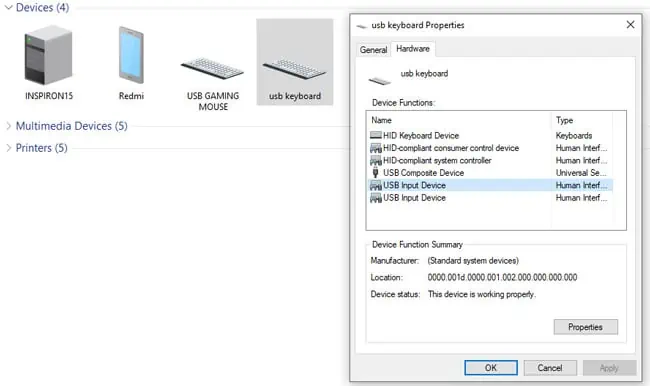
Finally, premium keyboards usually come with dedicated software. Many users have found that themisconfigured settings regarding sleep mode were to blamefor the issue. This issue is not limited to any single brand or model either.
As such, we recommend looking up your specific keyboard model, its related software, and the disconnection issue online. If this issue is present on your specific keyboard model, you’ll likely find people who’ve faced the same issue and solved it.