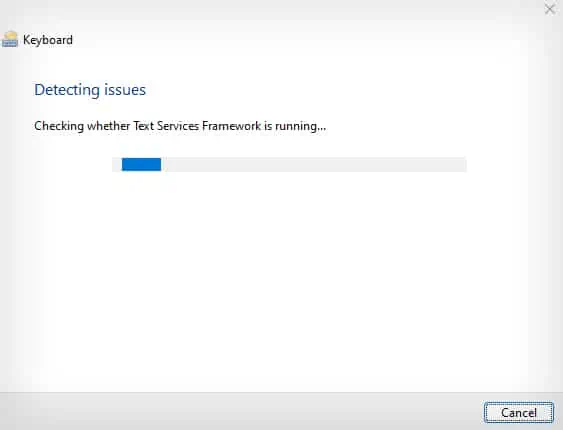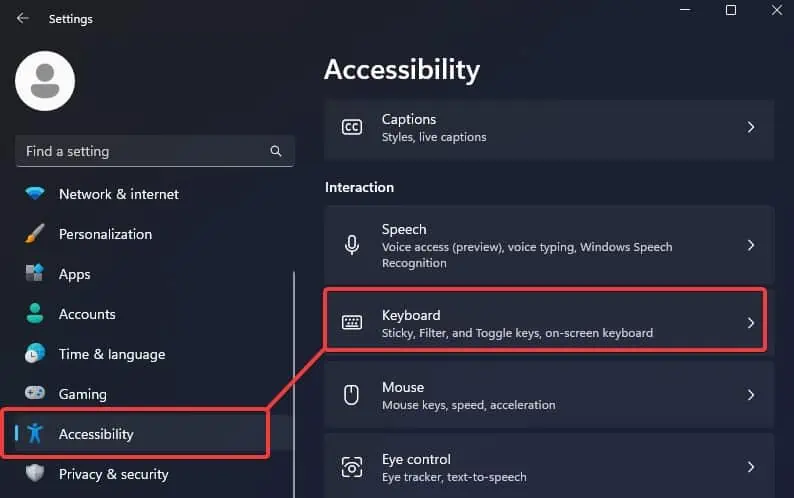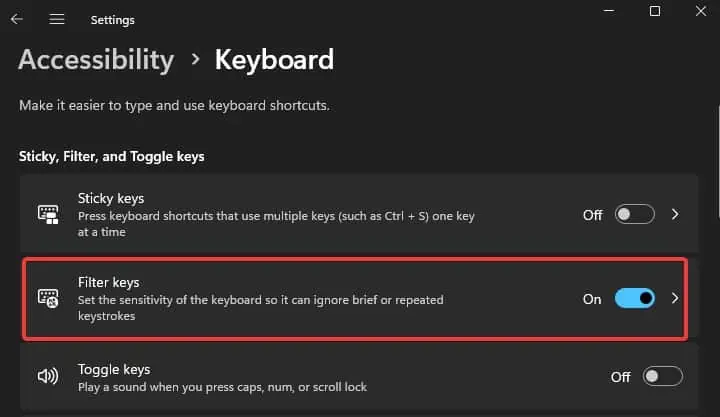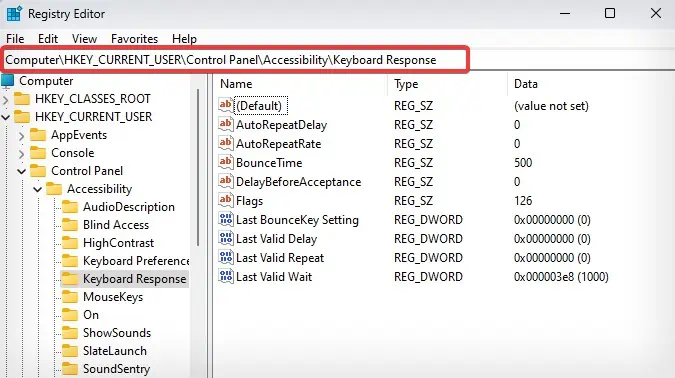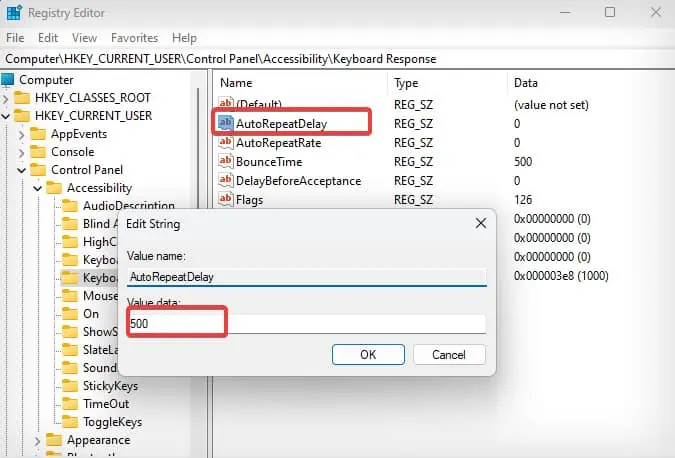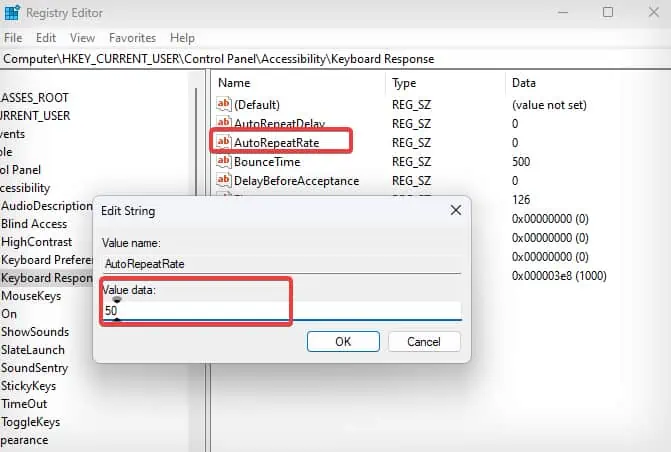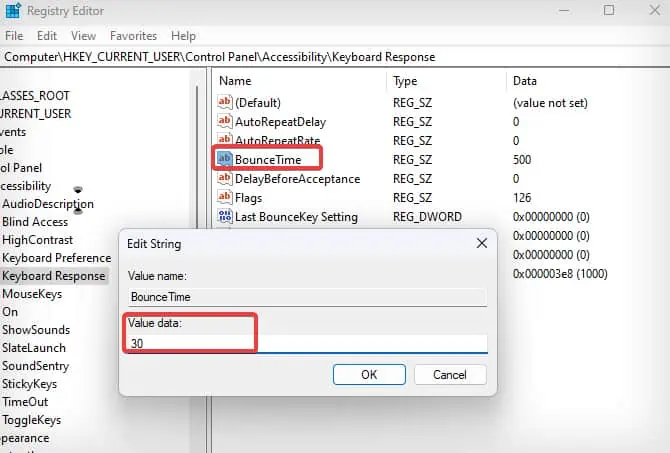When you’re typing on your keyboard, there’s nothing more frustrating than finding the same keypresses appear twice or even more times on your screen. This phenomenon of keyboard chattering or double typing can occur for a variety of reasons—misconfigurations of the keyboard settings being the common one.
Sometimes the problem with the key switches or the membranes can bring up double typing, while at other times, it also has to do with the keyboard drivers. Fortunately, there are some simple solutions that can assist you in fixing this problem and getting back to normal keypresses with ease.
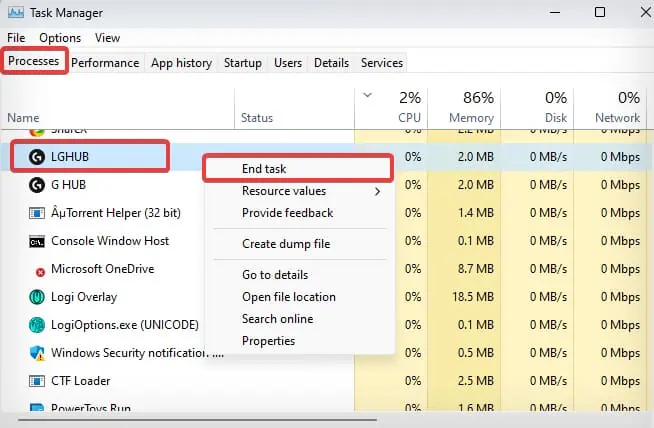
Before You Begin
Here are some preliminary troubleshooting measures worth trying before we move on to the major fixes.
Run Keyboard Troubleshooter
Whenever you go through any keyboard-related issues, the first thing you need to do is run the Keyboard troubleshooter. Thisbuilt-in troubleshooting utilityof windows detects the possible hardware and software problems that could trigger double typing and fix them accordingly.
Turn on Filter Keys
If the troubleshooter did not work, you should turn on the filter keys option from the Windows settings. When thefilter key featureis enabled, Windows does not register the repeated keystrokes and avoids double typing.
Reconfigure the Repeat Rates
If the repeat rates for the keyboard inputs are misconfigured, you may experience a similar problem with the keystrokes. Repeat rate simply is the rate at which the system registers the repeated keystrokes. If the rate is set too high, you may find that even with a single keystroke, multiple inputs may be registered by your computer.
Note: It is recommended toback up the registrybefore you make any changes to the registry values.
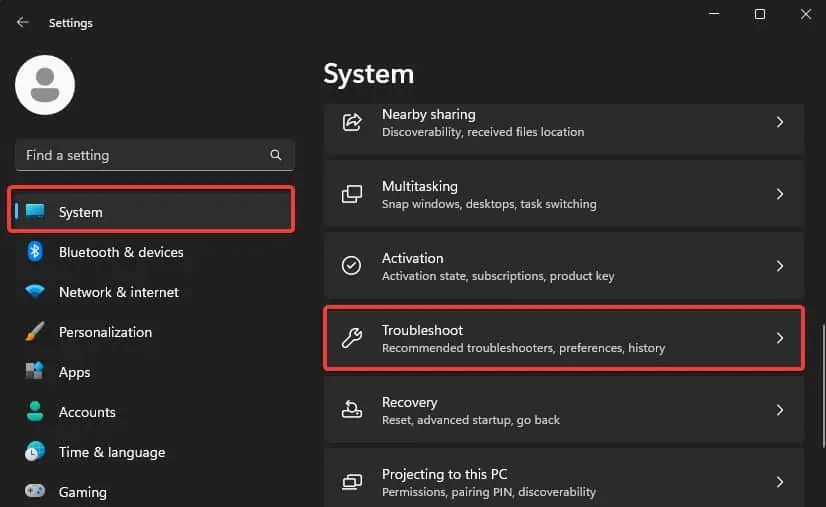
Clean the Keys
If dirt and crumbs are settled well underneath the keys, you might see such issues with the keystrokes. Users with mechanical keyboards tend to see such issues once in a while. You will also see similar key repetition problems if thekeys get stuckwhile pressing.
Cleaning the switches or the rubber membranes of the keys is found to resolve the double typing problem to some extent. Here’s how you can clean the keys of your mechanical and laptop keyboards.
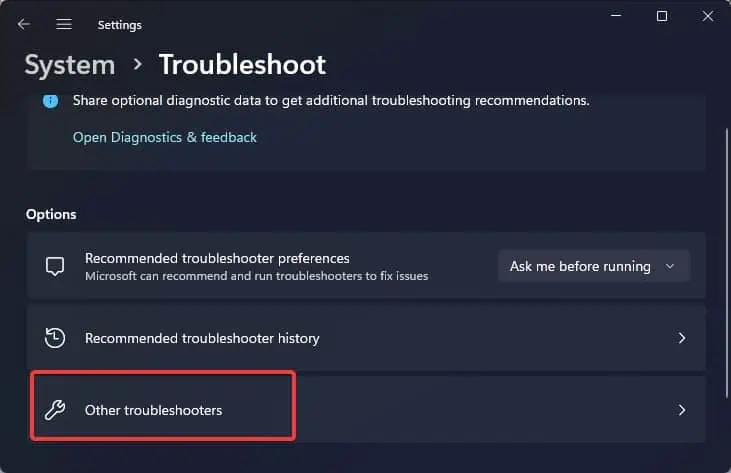
Cleaning Laptop Keys
Reinstall Keyboard Drivers
You can never write off the issues with the drivers whenever you encounter a problem with the keyboard. Keyboard drivers establish communication between the keyboard unit and the operating system. If this driver gets corrupted, the best solution is to reinstall it again.
Some keyboard manufacturers such as Logitech also have their own firmware for the Keyboards. You might tryupdating that firmwaretoo to find any sort of resolution to the issue.