Few things are more mesmerizing and satisfying than watching your RGB RAM sticks slowly cycle through colors as theylight up your motherboard.
So, you got some high-end RAM, installed it, and then realized that the RGB is not working. Don’t panic, and it’s unlikely yourRAM is defective; the solution is almost always software or driver-related or due to using a wrong RAM configuration.
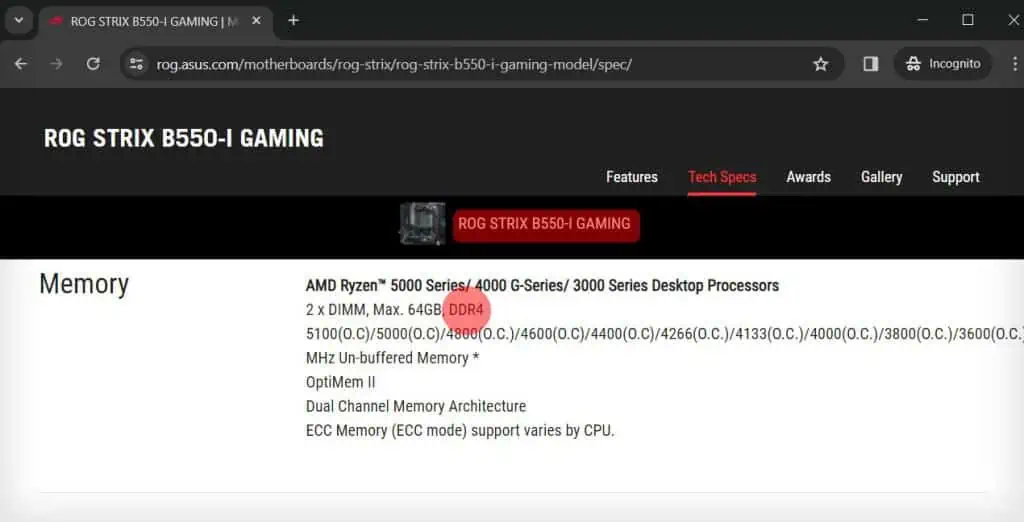
In this article, you will not only learn about the most common causes but also how to fix your RAM’s RGB function!
What Causes RAM RGB to Malfunction?
Here is a list of the most common reasons your RAM RGB is not lighting up adequately.
How to Get Your RAM RGB System to Work Properly?
First and foremost, check if yourRAM is compatible with your motherboard.
For example, a motherboard with DDR3 RAM support can’t use DDR4. AndDDR4 is not backward compatible with DDR3.
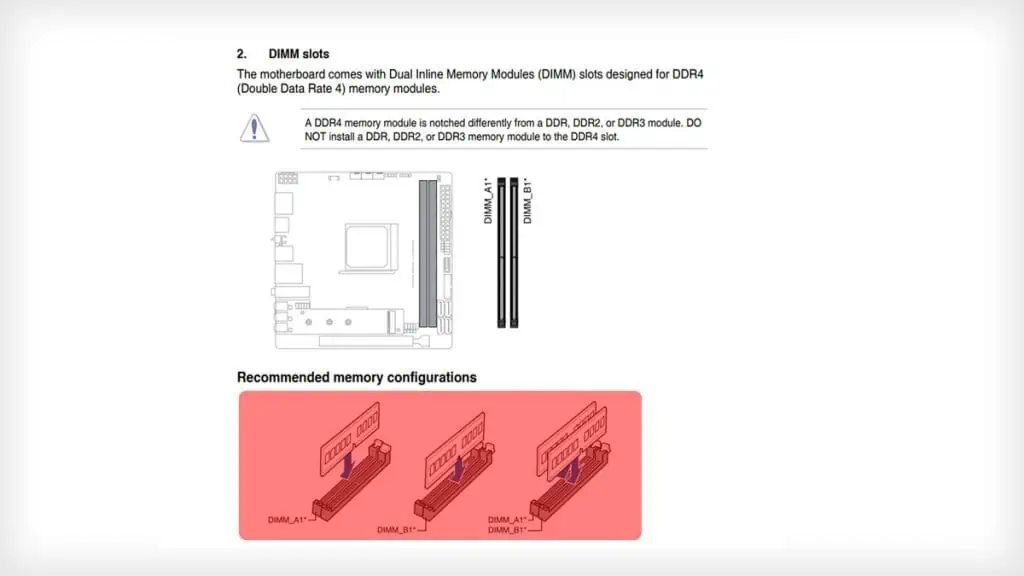
Also, theRAM’s speed matters. Many budget motherboards don’t support the fastest 4133 or 3600 MHz RAM clock speeds.
So, before you go further into troubleshooting, go to your motherboard manufacturer’s website or manual and double-checkwhat type of RAM it supports.
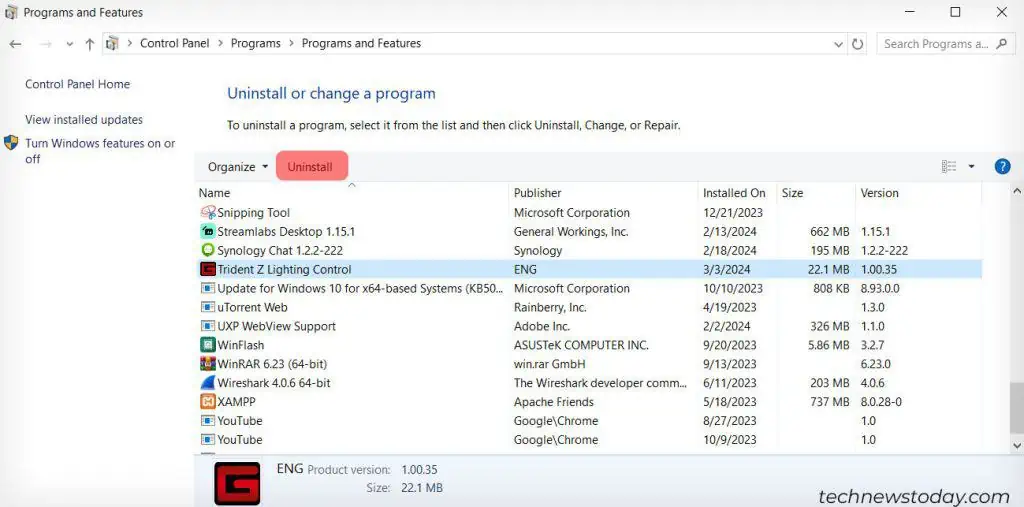
If you find that you got mismatched RAM, then return the RAM andget the correct version.
Check for Proper RAM Motherboard Configuration
As the first troubleshooting step, the key here is to find thespecific RAM configurationyour specific motherboard uses.
All this information is available online, but the most common configuration for two sticks is to put them either in the first and third slot or in the second and fourth motherboard RAM slot.
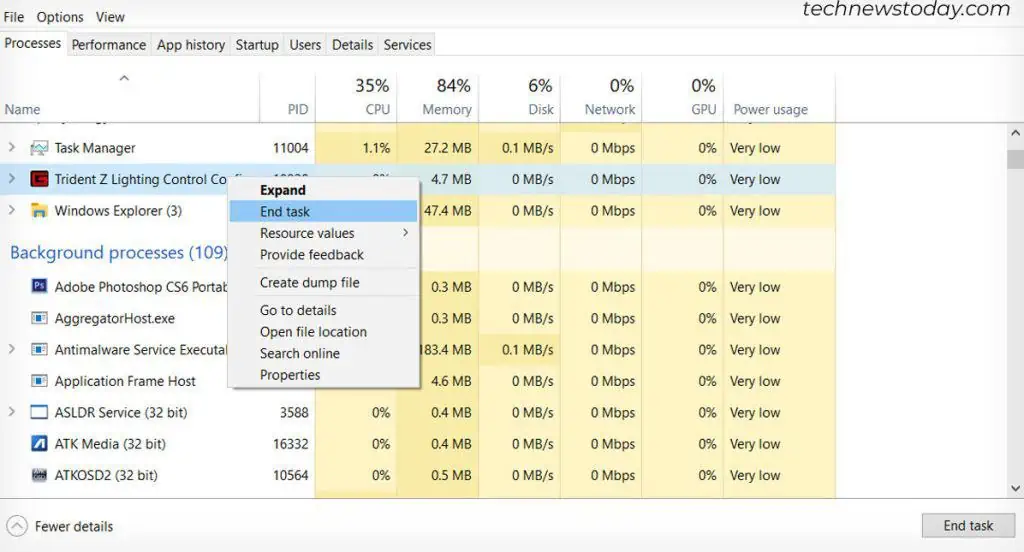
Please also ensure that the RAM sticks are firmly snapped in and that their side clamps are engaged.
Check Your Motherboard Drivers
Since the motherboard drivers are responsible for controlling the RAM, you should check to ensure that all your drivers are up-to-date.
If you are not sure how, we have an entire separate detailed article onhow to update all your drivers.
Reinstall and Update Your RAM’s RGBSoftware
The last troubleshooting step is to check if you are simply missing the RAM’s third-party proprietary software that lets you enable and control the colors, intensity, and pattern of your RAM slots.
Many RGB RAM sticks come with their custom software application and remote control. There are ways to configure them properly, so check online if you are missing these applications under your RAM manufacturer’s driver/install page.
Tryreinstalling the RGB controller softwareby right-clicking the executable file and selecting the optionRun as Administrator.
Close and Restart Your PC’s RAM RGB Software Controller
This fix is relatively simple, yet works wonders at times. To perform it, follow these steps:
These are the most common reasons why your RAM RGB is not properly lighting up.
If your issue still persists after trying out these steps, it’s recommended to get in touch with your RAM’s manufacturer and either ask for further instructions, or for a RAM stick replacement.
Remember that even though the RAM sticks are tested before they are shipped out of the factory, no manufacturing process is error-free, and sometimes defective parts could bypass the quality testing.
FAQDoes RAM RGB Reduce Performance?
The whole point of RGB RAM is to be a stylish addition toenhance your PC looks, as it does not affect actual performance. Some legends say that it improves your aim, and you become an epic gamer.
The only thing to note here is that the RGB drains a few watts of power and is thus maybe one or two degrees hotter compared to regular RAM.
In a practical sense, it’s nothing noticeable and hardly measurable.
How to Properly Connect Your RAM?
RAM sticks have a slight notch that only lets them snap on in a specific direction. Match the RAM notch with your motherboard’s plastic indentation and firmly press the RAM slot until the side latches click.
Secondly, check your motherboard’s manual to see which configuration you need to place your RAM sticks.
Lastly, nevermix different RAM speeds or types, as a general rule of thumb.
Can You Mix RGB RAM With Non-RGB Lit RAM Sticks?
Yes, you can, as long as they are the same speed and type, just because you use one or two RGB RAM sticks doesn’t mean that you can’t also use your non-RGB RAM together.
The only question is, why not just go full-out RGB?