AIO liquid coolers are fantastic options if you want optimal cooling efficiency without having to invest in custom loops. But many users are worried that the liquid in the AIO will leak and damage the computers.
However, leaks are very rare, and you can easily prevent them as long as you set up your AIO properly. I have tested dozens of AIO coolers over the years and have seen such leaks on two units only.
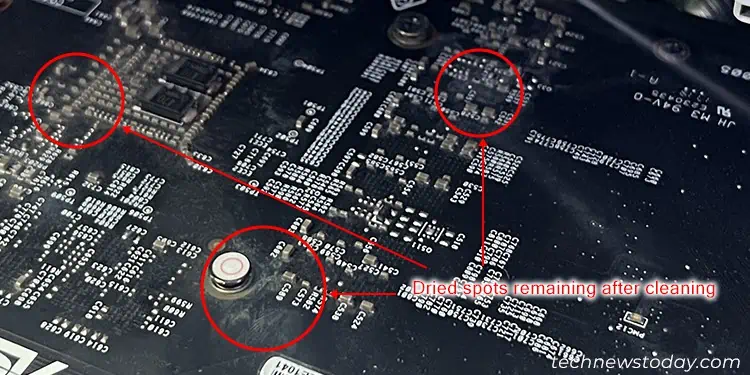
I detected them quickly and had them repaired without any issues since the warranty was still valid.
Risk of AIO Leaking
Is it possible for AIO coolers to leak their liquid? Well yes. But are they common? Absolutely not. If anything, AIOs mainly suffer from other issues, likefailed pumps, instead and even those rarely occur fresh out of the box.
Unlike custom water loops, AIOs come as fully manufactured units. So if an AIO cooler starts leaking, it’s farmore likely to be because of mishandling or improper installationthan a flaw in the device.

For instance, if you bend the tube too much or over-tighten the screws on the radiator, there’s a small chance for leaks to occur.
Like all other PC components, AIOs have acertain lifespan. So if its joints or gaskets become soft or wear down, leaks can occur. But that’s something that may happen years after installation. Most people wouldupgrade their hardwarelong before that.
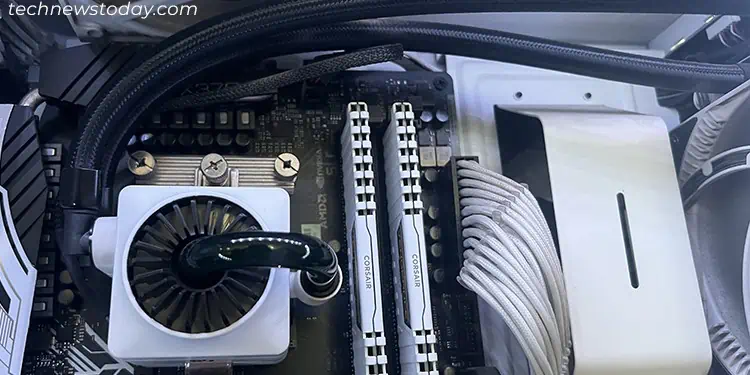
Don’t get fooled by all the forum threads you see dealing with AIO leaks. People only talk about what went wrong. Something working right is the norm and nothing worth talking about. Such threads only represent extremely rare instances and not the overall situation.
How to Check for AIO Leaks?
If you see any water or liquid inside your PC case or PC components, it doesn’t automatically indicate an AIO leak. You shouldlook out for some of the following signsto see if you really have a leaking AIO unit.
If you see spots of plain water, it might becondensation of dew inside instead of leaks. Such issues happen over a long period of time and usually in cold locations. It is still dangerous so make sure toclean it well.
Sometimes a lot of water can condense as these spots and may start dripping or trailing downwards. So it’s best tolook for damage or feel the joints on the AIOfor liquid as the trails or spots can be misleading.
What to Do if AIO Leaks?
If you find that you have a leaking AIO cooler, you need to address it as soon as you can. Before you do anything else,shut down your PCand thensoak up the liquidfrom the drip area using a paper towel.
If there’s wet liquid has dripped anywhere else, like the GPU, soak it up there as well to prevent more damage.
Then, you need to send the AIO along with other damaged devices like the GPU and motherboard, for repair. Don’t try repairing them yourself unless you have prior experience and training.
The warranty for most AIOs cover both the AIO and any devices that get damaged due to its liquid. So if the warranty is still valid, you can have theAIO manufacturer’s support centerlook at all of them for free.
If not, you will still need to seek help from your local hardware or computer repair shops. If they can’t repair any device, you need to get a replacement.
You canswitch to an air coolerif you want. But such issues should not happen with any other AIO. Just make sure to install it properly.
How to Prevent AIO Leaks?
AIO coolers are generally very safe and there’s a risk of leak only when you don’t mount them properly. So I recommend following certain practices to make sure that there won’t be any such issues in the future.
Are AIO Leaks Dangerous?
If you notice the AIO leak and clean it as soon as it starts occurring, there may not be much damage. However, if the liquid has beendripping for a whilesuch that you see dried spots on the GPU or the motherboard, it can harm those components.
It maycorrode the exposed circuit parts. Also, while AIOs usually have non-conductive liquid, these liquids can become conductive over time due to contact with metal or dust particles.
Even if the GPU or motherboard don’t suffer from permanent harm, the leak mayimpact their lifespan. But I’ve also known many users whose devices continued working without any issues aftercleaning the dried liquid.