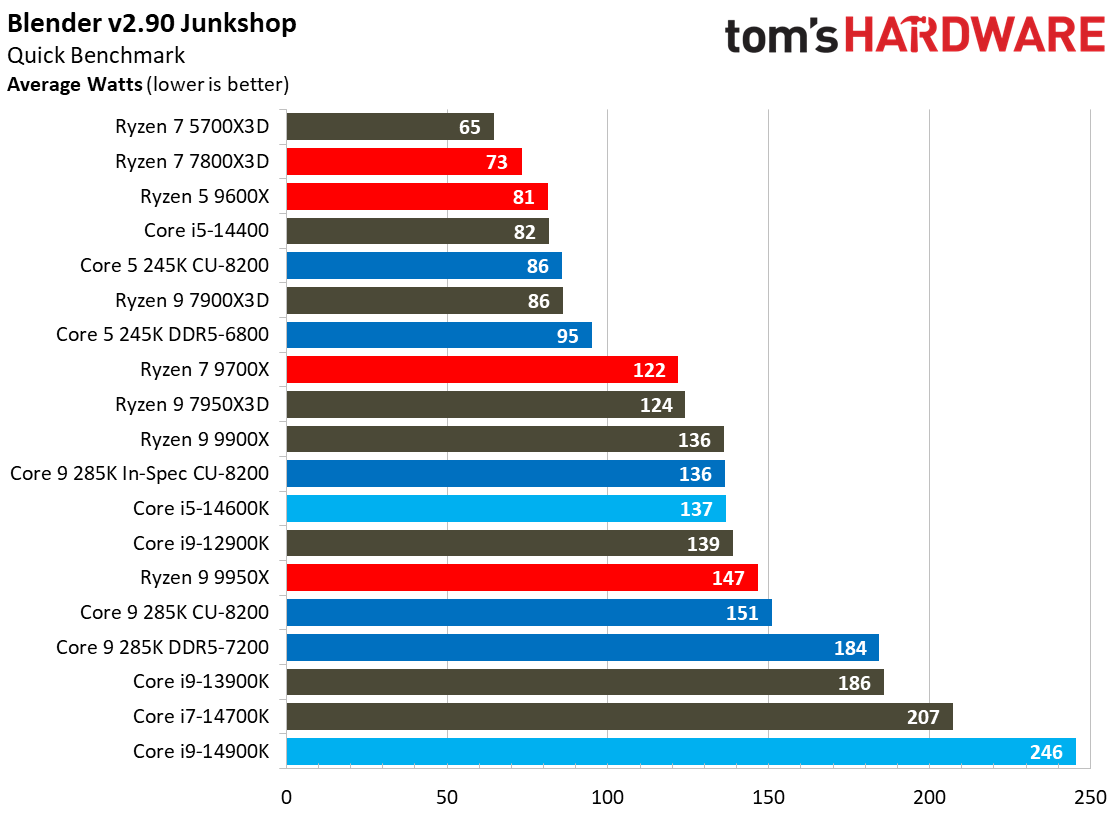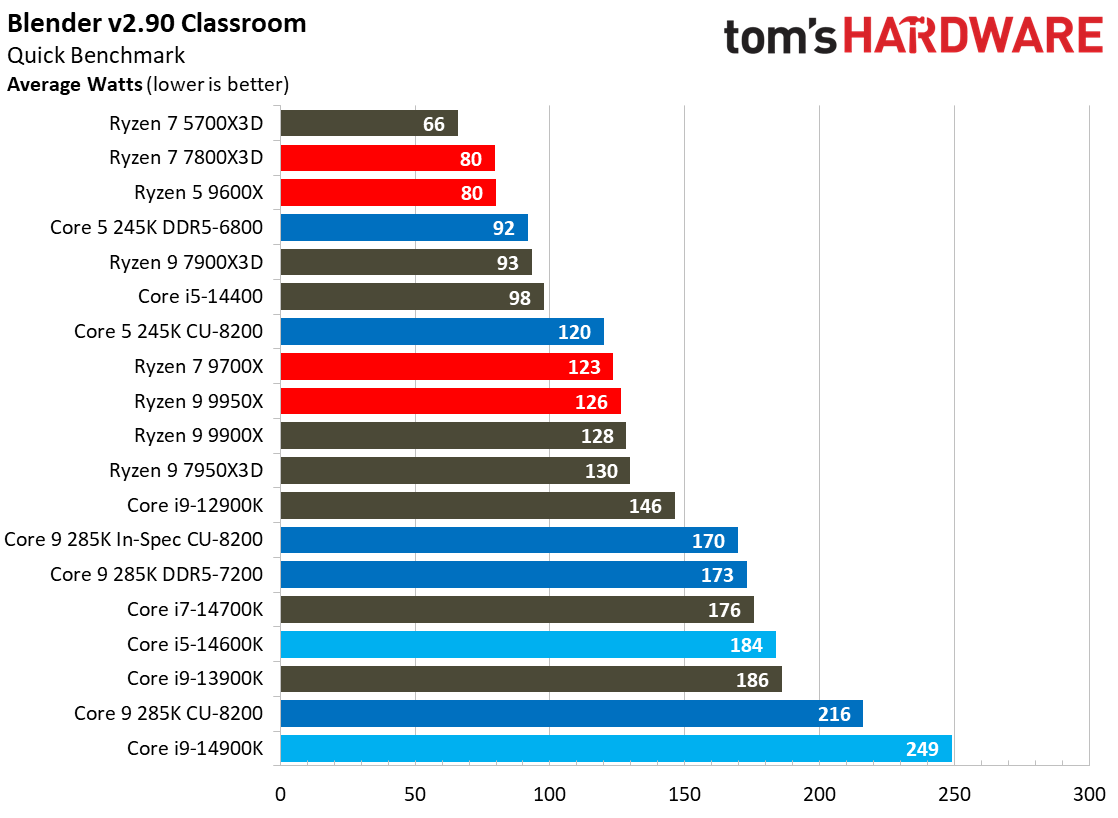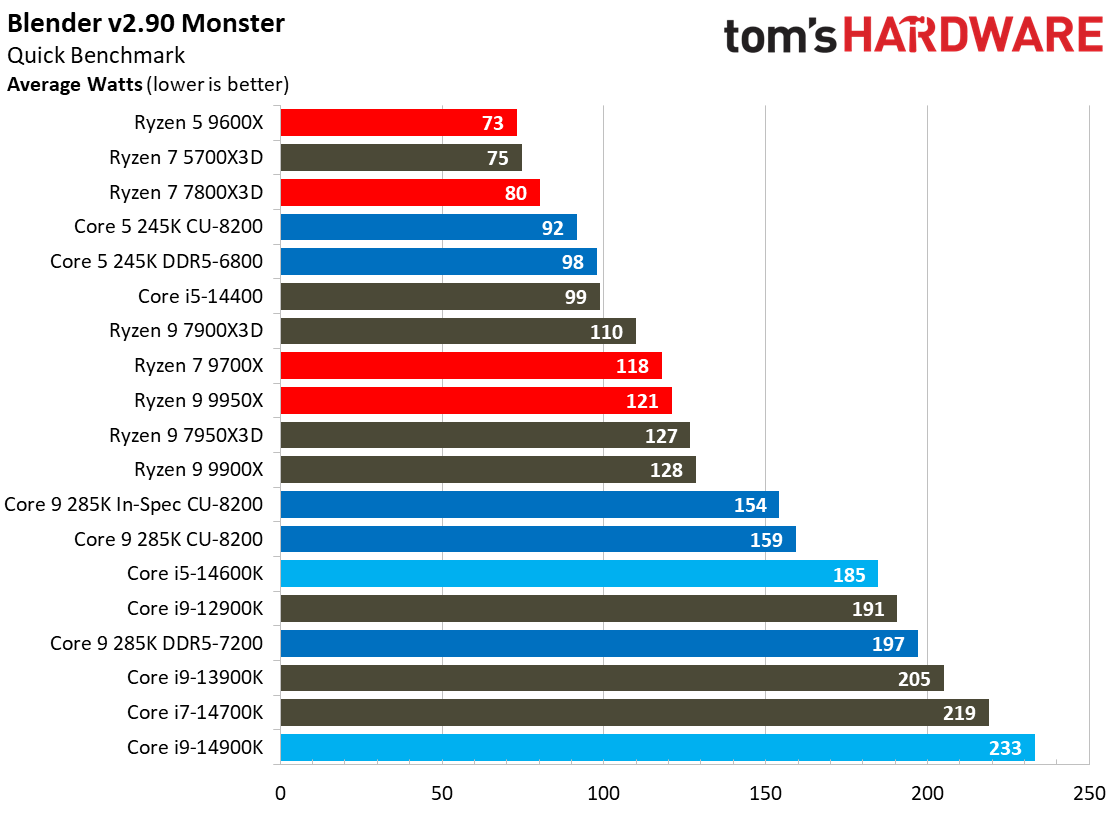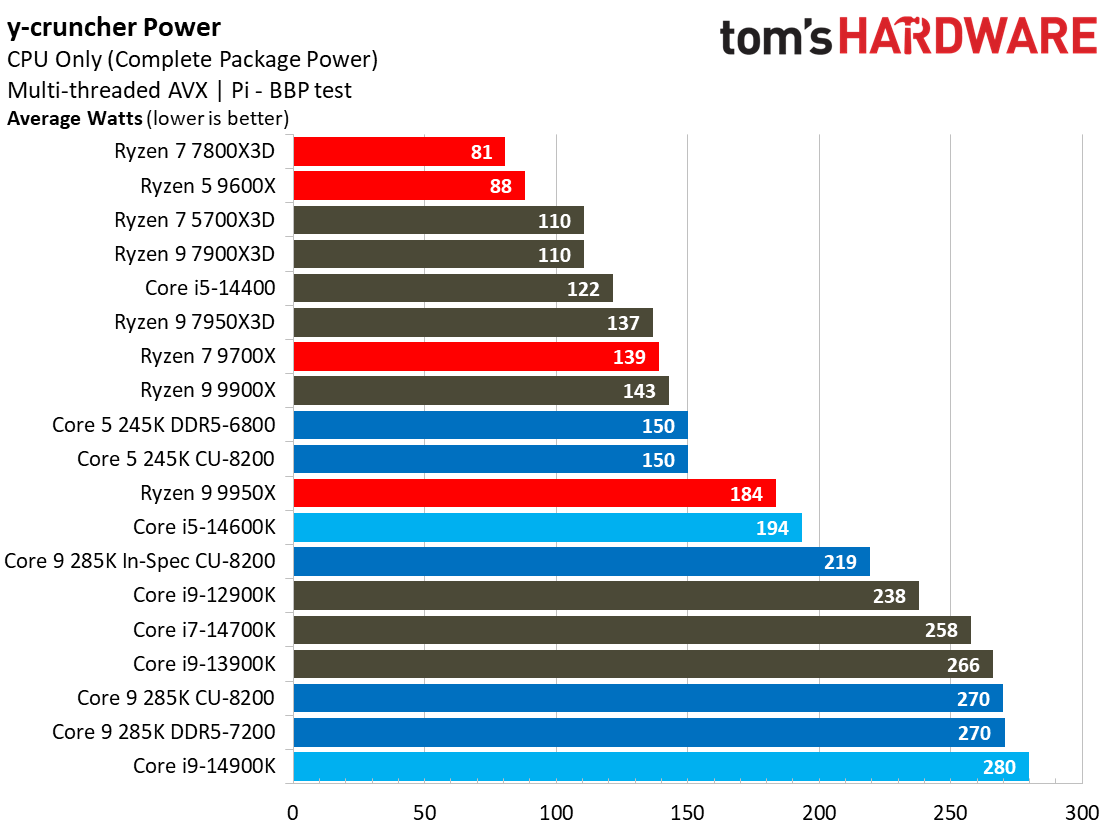Why you may trust Tom’s HardwareOur expert reviewers spend hours testing and comparing products and services so you can choose the best for you.Find out more about how we test.
Intel Core Ultra 9 285K Power Consumption, Efficiency, Thermals, Boost, Test Setup
Intel Core Ultra 9 285K Power Consumption and Efficiency
We used the ASUS ROG Maximus Z890 Hero motherboard for testing and used the ‘Extreme’ profile for the Core Ultra 9 285K in our primary benchmarks. Unfortunately, this profile is located in a line item called “Intel Default Settings,” but this profile sets PL1/PL2 power values to 250W/295W and the ICCMAX to 400A, which falls outside of Intel’s warranty terms. We also ran another configuration with the warrantied ‘Performance’ profile that sets PL1/PL2 to 250W/250W and ICCMAX to 347A, which is within warranty, to show the differences.As shown in our geometric mean of performance on the application benchmark page, this higher power setting didn’t equate to meaningful performance differences in the overwhelming majority of our benchmarks, though it did result in higher power consumption during a few key benchmarks. As such, we included both the Extreme and Performance profiles (the latter named “In-Spec” in our power charts) to show the impact on power consumption….for little to absolutely no gain in almost every single benchmark.
Intel’s improvements to power efficiency and overall consumption are solid, but remember that most of these tests are designed to specifically stress the processor and reach its peak power consumption. Benchmarks like HandBrake and Blender are more reflective of real-world improvements in power consumption, and here, the Core Ultra chips deliver strong generational improvements. Naturally, the amount of performance delivered per watt is more important, which we’ll cover in the next section.
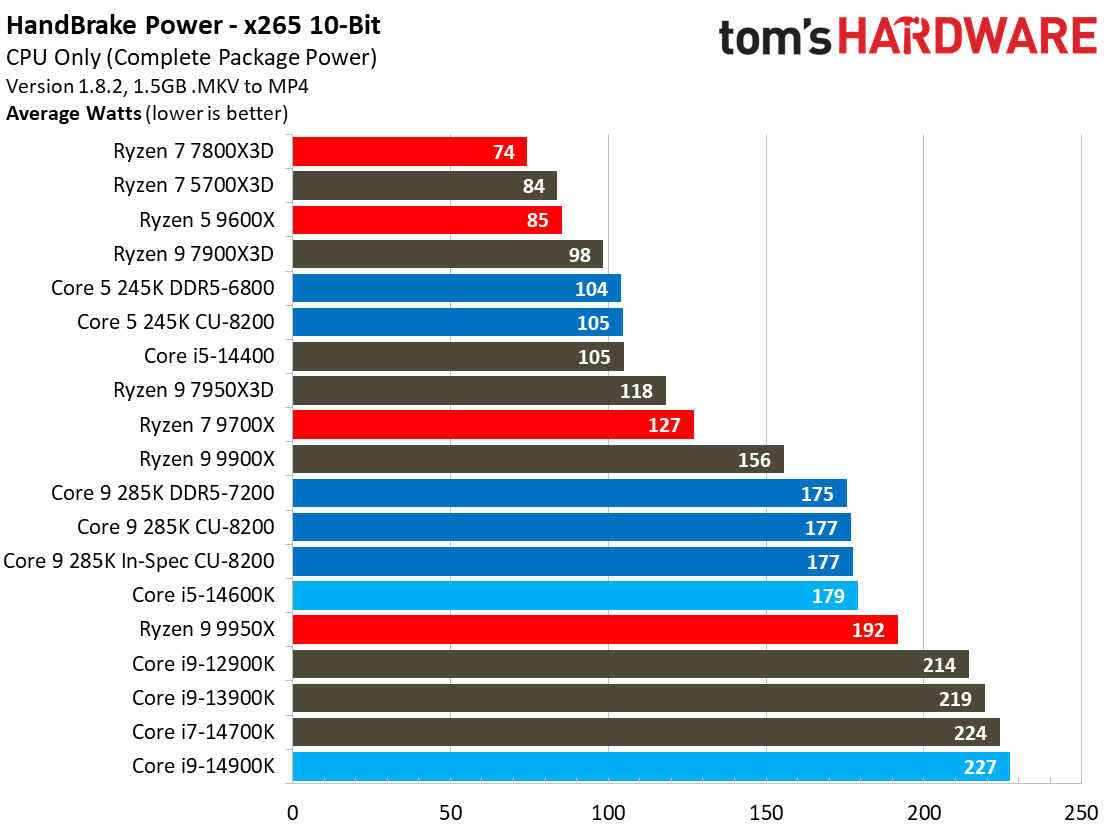
But first, we have to comment on AMD’s higher idle power draw. I’ve measured this on a few motherboards, so this might be applicable across the AM5 ecosystem. I’m contacting AMD to investigate this matter further, but it is clear now that this is no longer a teething pain of a new platform. AMD’s AM5 chips can draw up to ~35W of power during idle compared to 12W with Intel’s Core Ultra and 7W with Raptor Lake models, a significant disadvantage.
The Core Ultra 9 285K pulls down roughly 6W per frame during the HandBrake power efficiency test, easily beating the entire lineup of previous-gen Intel processors by large margins, thus bringing itself into closer contention with AMD’s standard Ryzen 9000 models. The X3D chips remain in a class of their own, but they also don’t offer nearly the peak performance of the 285K.
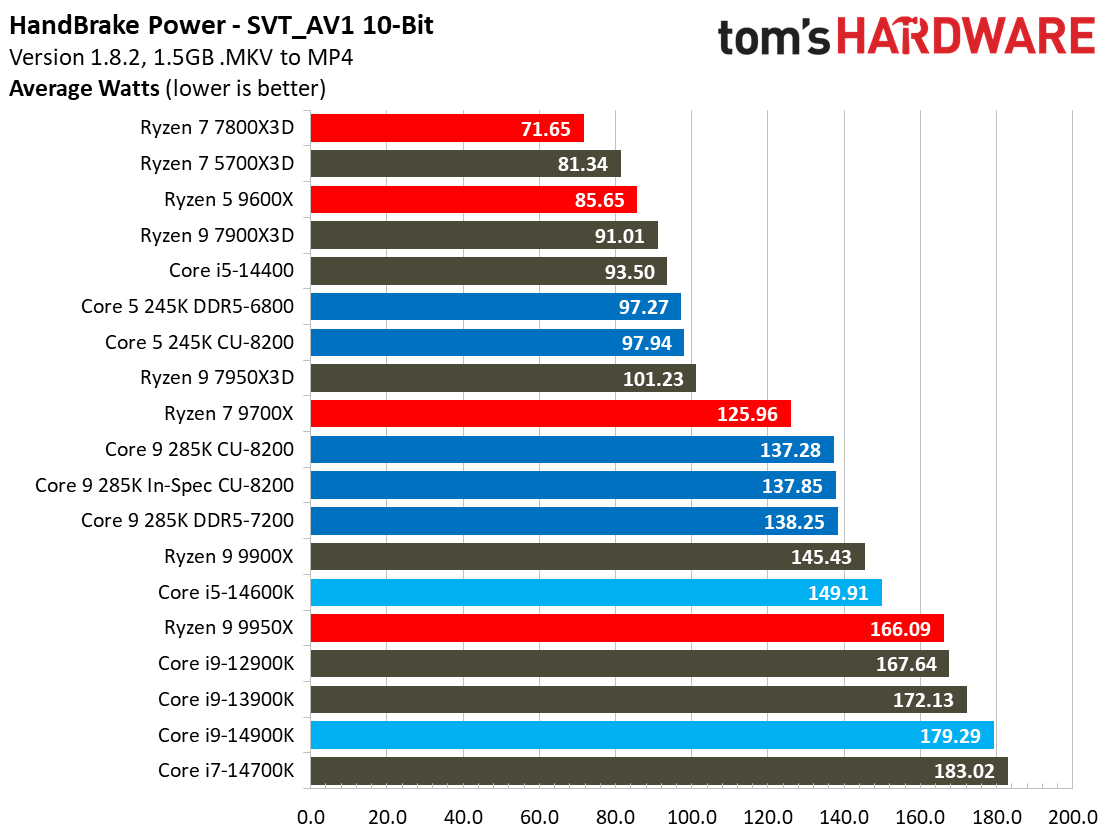
The final two charts take a slightly different look at power consumption by plotting thecumulativeenergy required for an x265 HandBrake and Blender workload. We plot this ‘task energy’ value in Kilojoules on the left side of the chart, with performance charted on the x-axis.These workloads consist of a fixed amount of work, so we can plot the task energy against the performance during the job (bottom axis), thus generating a useful power chart. Faster compute performance and lower task energy are ideal. That means processors closest to the bottom right corner of the chart are the best.
Test Setup
All testing was conducted with Microsoft Windows 24H2, and all drivers and applications were updated to the latest versions. We also used all the latest BIOS updates for all platforms, including AMD’s latest AGESA and Intel’s instability bugfix updates. All test results are new.
To speed up the testing process, we transitioned to using XMP/EXPO as the default memory profiles for all tested configurations. The memory speeds used for each chip are shown in the table below.
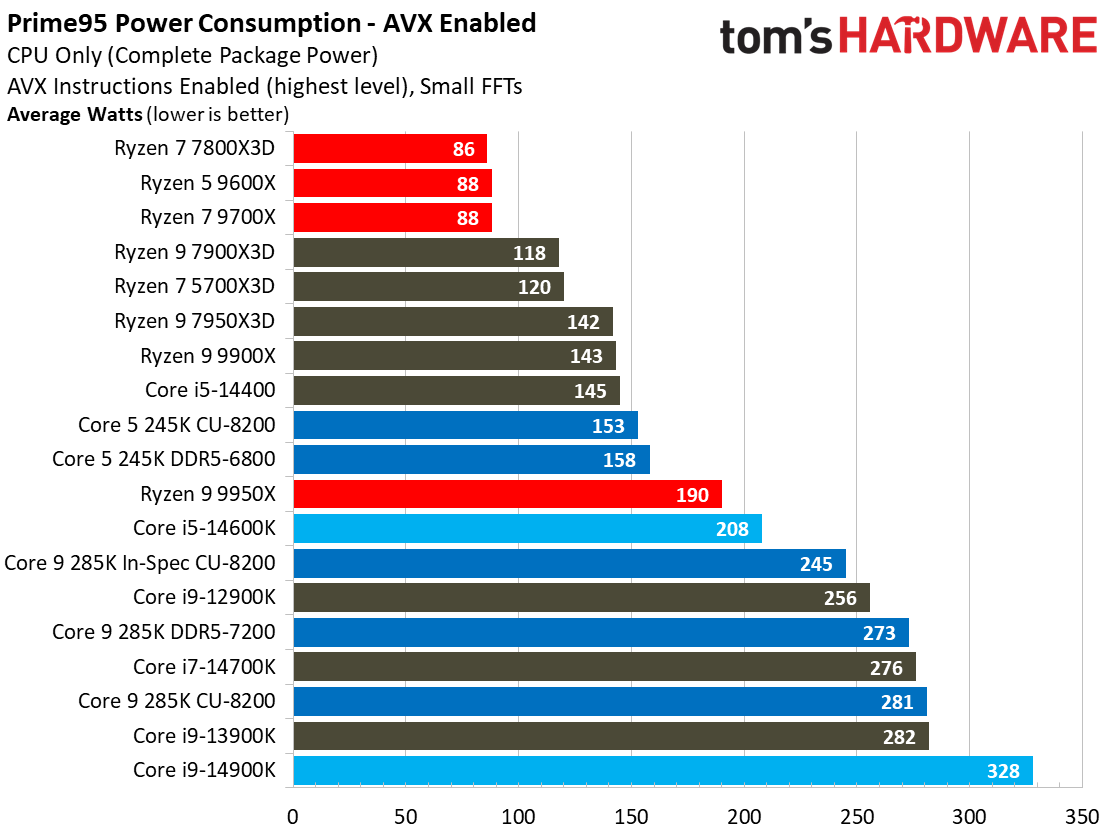
Microsoft has advised gamers to turn off several security features to boost gaming performance. For maximum performance, we disabled Virtualization Based Security (VBS) on all systems. Be aware that, due to hardware acceleration, some processor architectures handle virtualization better than others. This can provide a performance advantage in gaming with VBS enabled. We’re working to quantify the performance differences and may adjust our VBS policy in the future. The table below provides further hardware details.
Intel Socket 1851 (Z890)
Core Ultra 9 285K — CUDIMM-8200, DDR5-7200 | Core Ultra 5 265K — DDR5-7200 (gaming), DDR5-6800 (Apps) CUDIMM-8200
ASUS ROG Maximus Z890 Hero
RAM
Teamgroup T-Force Xtreem DDR5-8200 CUDIMM / G.Skill Trident Z5 RGB DDR5-7200
Core i9-14900K, i7-14700K, i5-14600K, i9-13900K — DDR5-7200
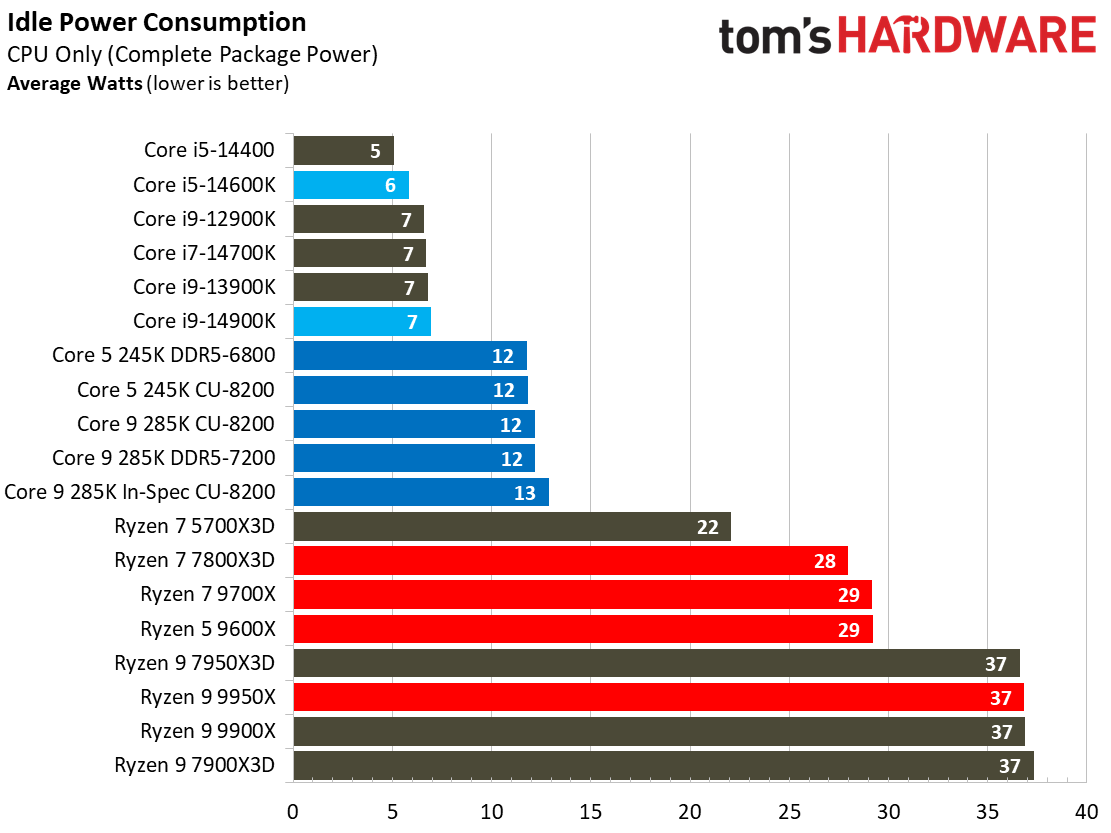
Core i5-14400 — DDR5-5600 / Core i9-12900K — DDR5-6800
MSI Z790 Carbon Wifi
G.Skill Trident Z5 RGB DDR5-7200 / G.Skill Trident Z5 RGB DDR5-6000 / G.Skill Trident Z5 RGB DDR5-6800
AMD Socket AM5 (X670E)
Ryzen 7 9700X, Ryzen 9 9900X, Ryzen 9 9950X, Ryzen 7 7800X3D, Ryzen 9 7900X3D, Ryzen 9 7950X3D, Ryzen 5 9600X — DDR5-6000
Ryzen 7 5700X3D — DDR4-3600
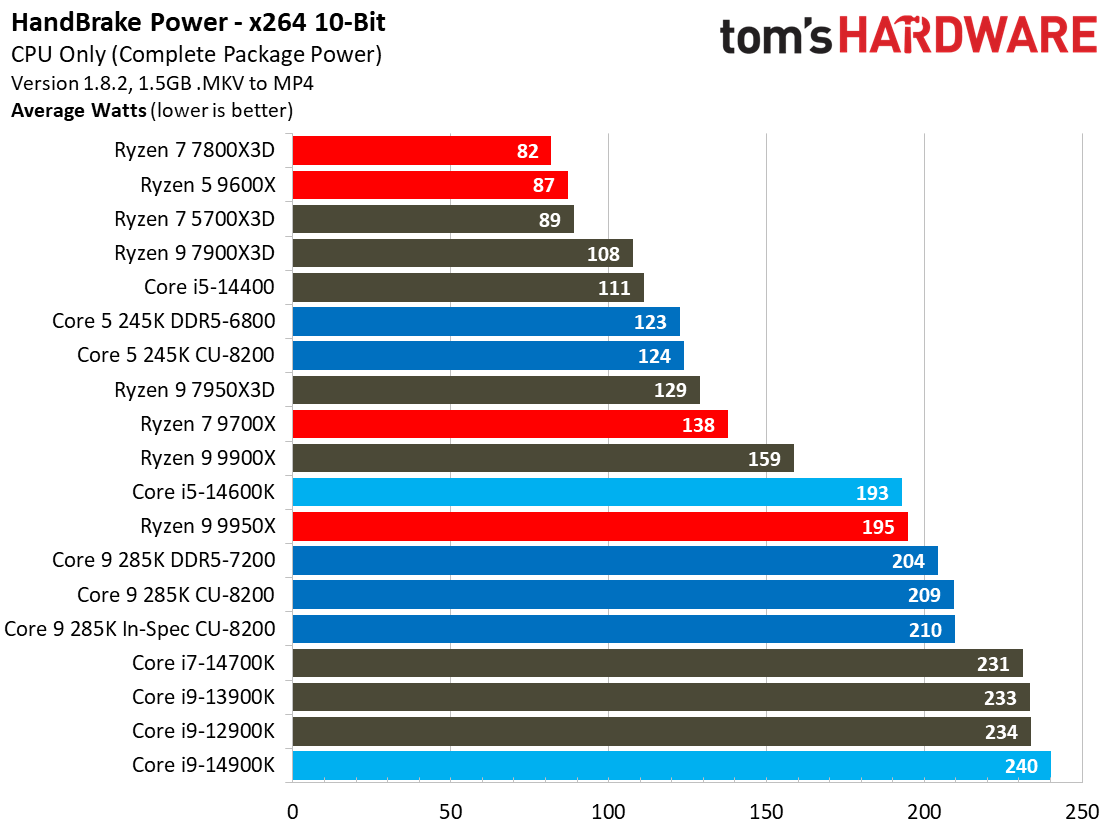
2x 8GB G.Skill Trident Z Royal DDR4-3600
All Systems
2TB Sabrent Rocket 4 Plus, Silverstone ST1100-TI, Open Benchtable, Arctic MX-4 TIM, Windows 11 Pro
Corsair iCue Link H150i RGB
Note:
Microsoft advises gamers to disable several security features to boost gaming performance. As such, we disabled secure boot, virtualization support, and fTPM/PTT.
Current page:Intel Core Ultra 9 285K Power Consumption, Efficiency, Thermals, Boost, Test Setup
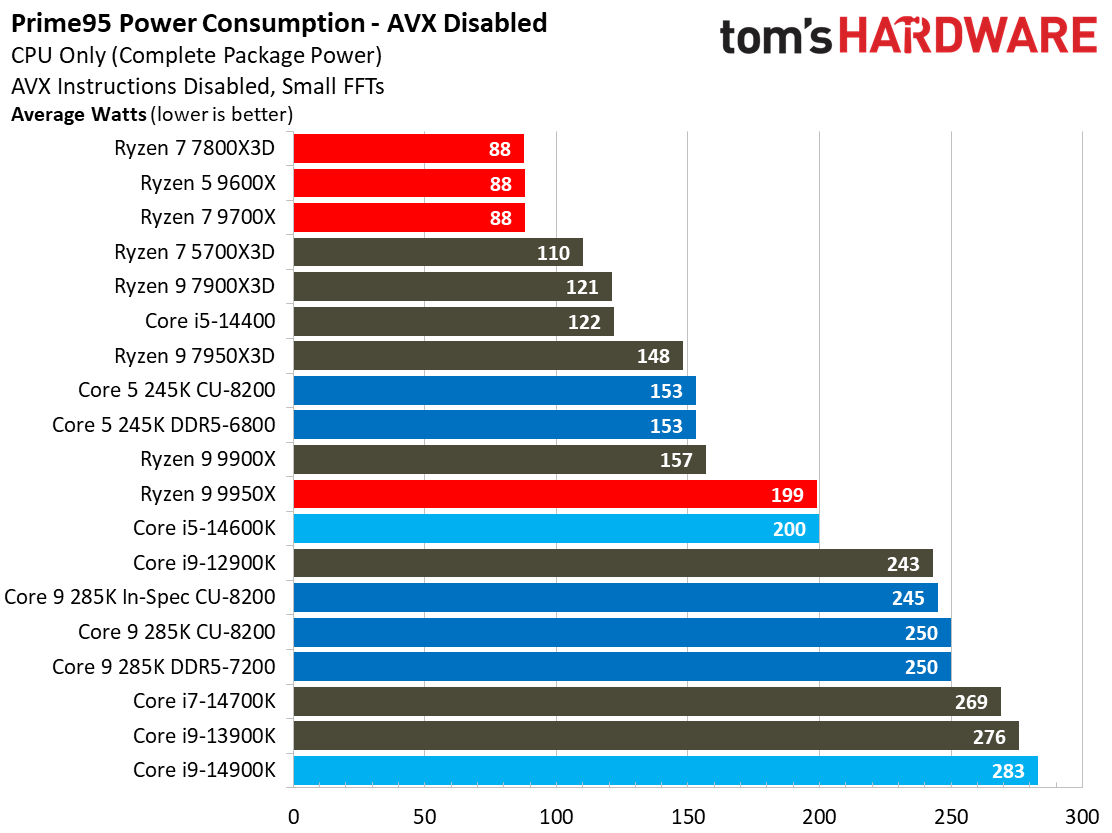
Paul Alcorn is the Editor-in-Chief for Tom’s Hardware US. He also writes news and reviews on CPUs, storage, and enterprise hardware.