Although you cannot stream movies on the Netflix platform, you can still enjoy watching Netflix content offline due to its download feature.
So, even if you don’t have an internet connection, you have the option to download the film/series onto your P.C. or mobile device. Additionally, if you’re on a Smart T.V., you will have to take it a step further and connect through an HDMI port.
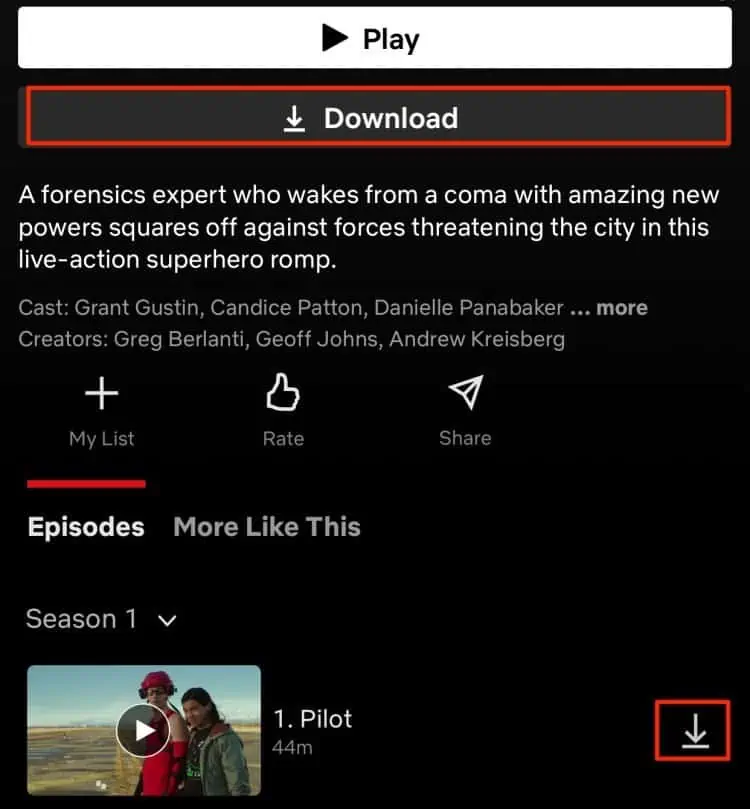
So, in this article, let’s dive into more details on how you can do so.
Does Netflix Use Internet Connection?
Like any other streaming platform, Netflix requires an internet connection to stream movies and T.V. shows. To enjoy viewing without interruptions, Netflix suggests that you have a stable internet connection and have at least an internet bandwidth of3 Mbpsfor normal streaming and5mbpsfor H.D. streaming.
Can You Watch Netflix on T.V. Without Internet?
Yes. you may still watch Netflix offline by downloading them onto your P.C. or mobile devices. You can then either connect your mobile or P.C. device to your T.V. through anHDMI cableor byScreen Sharingyour device to the T.V.
How to watch Netflix on T.V. Without Internet?
There are a few methods to watch Netflix on T.V without using an Internet Connection. But, the first thing you need to do is download the movie or T.V. show from the official Netflix app. Here are some steps you may follow.
Connect HDMI Cable
Since Modern T.V.s all have standard HDMI ports, you can use an HDMI adapter to connect your mobile or laptop to your T.V. The HDMI adapter passes both video and audio on your T.V.
It automatically renders the image to full screen to fit your T.V. display. Please refer to your manufacturer to find the compatible HDMI cable for your devices.
Screen Mirroring
Screen Mirroring allows you to mirror your device onto your T.V. seamlessly. This function is based on Miracast or Airplay Technology. For it to work, you’ll need a T.V. connected to the same network as your phone, in this case, your Hotspot.
For some T.V.’s, you might require a screen mirroring device likeChromecastorMicrosoft Wireless Displayconnected to your T.V.
Once you are on the same network, you’re able to enable themirroringfrom your phone. The process is almost automatic as when connected, your entire screen is mirrored onto the T.V. display.
Related Questions
Why Does My Netflix Say No Internet Connection on My Phone?
Netflix might pop up the ‘Not Connected to the Internet’ error when your device has connectivity issues. We suggest that you try restarting your internet router. You can also switch your connection to your mobile data or a stable internet connection. If the issue is not with yourinternet connection, you can contact Netflix customer support for further assistance.
Can I Watch Netflix on T.V. with WIFI?
If you have a Smart T.V., you’re able to easily watch and stream your Netflix movies with a Wi-Fi connection. However, some T.V. may differ, and you might need to plug-in external devices to give the functionality of a Smart T.V. Some of the more popular known devices areAmazon Firestick and Google Chrome Cast.