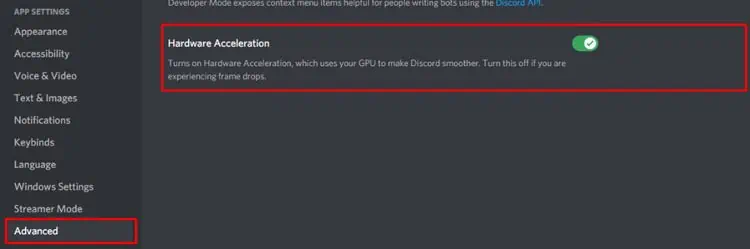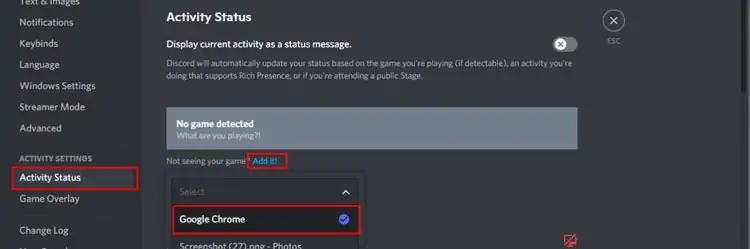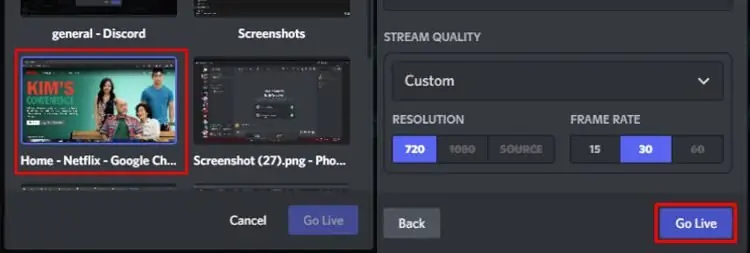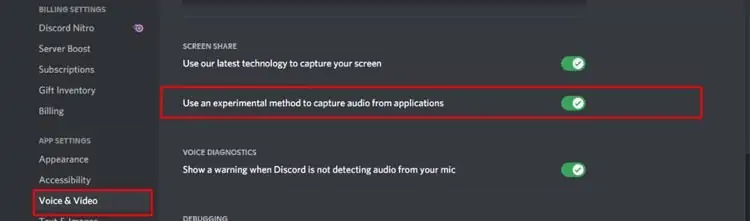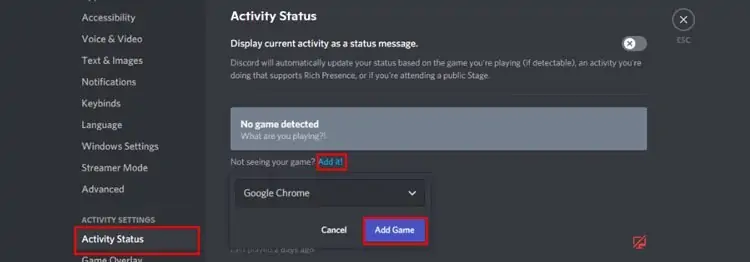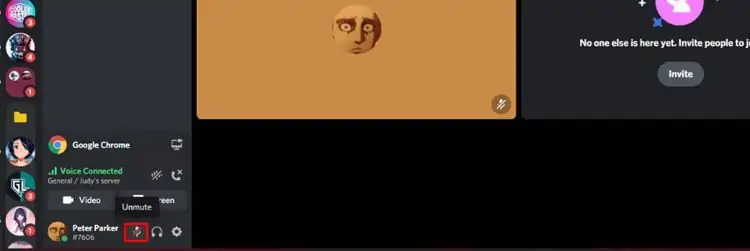If you’re looking for a movie night with your friends or family but they live on different continents or none of you really want to get out of bed (completely understandable), don’t worry, we got your back(s). Thanks to the advancement in technology we can not only share our thoughts but now, also our screens.
How to Stream Movies on Discord
Whether you’re streaming from Netflix, HBO go, Disney+, or other websites, this method is applicable for all. All you’ll need to do is log into your account from Google Chrome.
Disable Hardware Acceleration to Fix Black Screen
Now if you’ve tried it before, you’d know that while screen sharing Netflix, you might get good audio and subtitles but all you’ll be able to enjoy is the empty black screen. This is due to hardware acceleration.
Hardware acceleration makes use of your graphics card to help a program run more smoothly. However, if your hardware is weak, you may have trouble viewing the video. If that’s the case, it’s better to disable hardware acceleration.
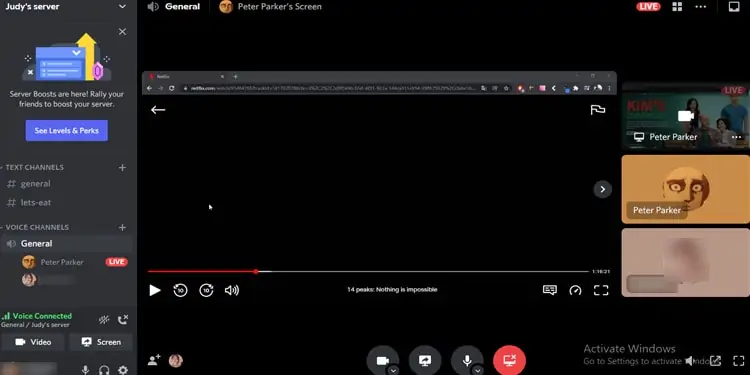
Screen Sharing Netflix on Discord Through PC
We recommend using the discord browser (chrome, firefox, safari…) rather than the desktop version to screen share in discord. As it can occasionally result in a blank screen. So, go to your browser log in to yourNetflix accountand follow this step.
How Do I Screen Share on Discord with Sound?
If you’re screen sharing on Discord but you or your group can’t hear an audio, here’s what you can do:
Why is my Discord Sound Muted?
Undeafen
Pressing “Deafen” automatically puts them you mute so this is the go-to button for most users. But this mutes all sounds comingtoyou from the other server members as well. If your friends are not hearing any audio from your shared screen, they’re going to have to “undeafen” themselves.
Why is My Discord Audio Distorted?
If you hear a cracking or robotic audio in discord, it might be a connection or server issue.
Is It Legal to Stream Movies on Discord?
As long as you’re not making monetary profits from it, streaming movies with friends falls under Fair Use. And therefore, it is legal. To avoid legal troubles, ensure you’re streaming privately and not claiming it as your original content.
FAQs:
Can I Screen Share on Discord From the Netflix App Instead?
The reason why we use Google Chrome to start Netflix and screen share is that it allows us to adjust“hardware acceleration”setting on the browser which eliminates the black screen problem, which exists when you try to share directly from the Netflix app.
Can I Screen Share Netflix on Discord Through My Phone?
Unfortunately, you can’t screen share Netflix, Disney+, Rakuten Viki, or any other streaming platforms. Unless you count a black screen with subtitles and noise screen sharing. If it makes you feel any better, you can access YouTube.
And, you’re able to always delegate the hosting responsibility to someone with a laptop and just sit back and enjoy their shared screen instead!

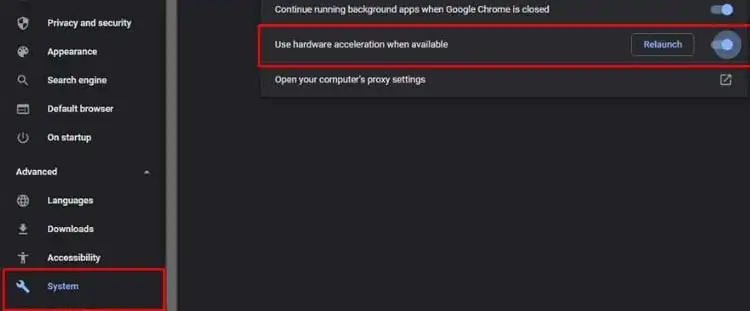
![]()