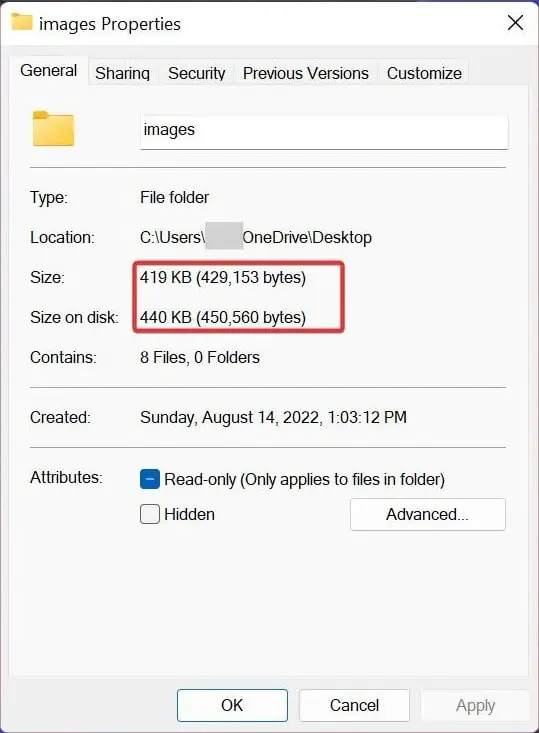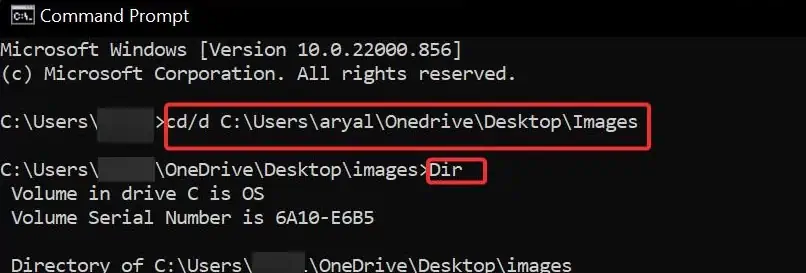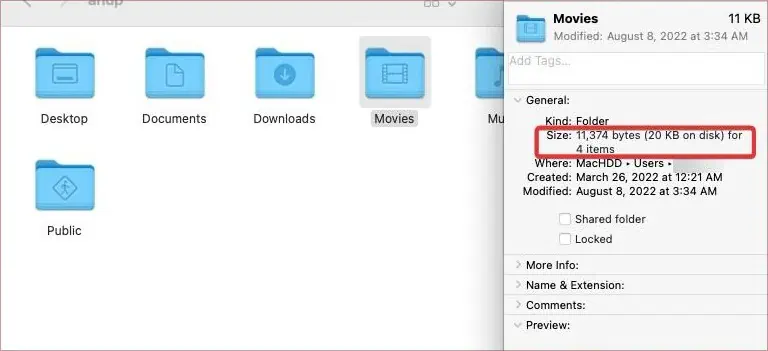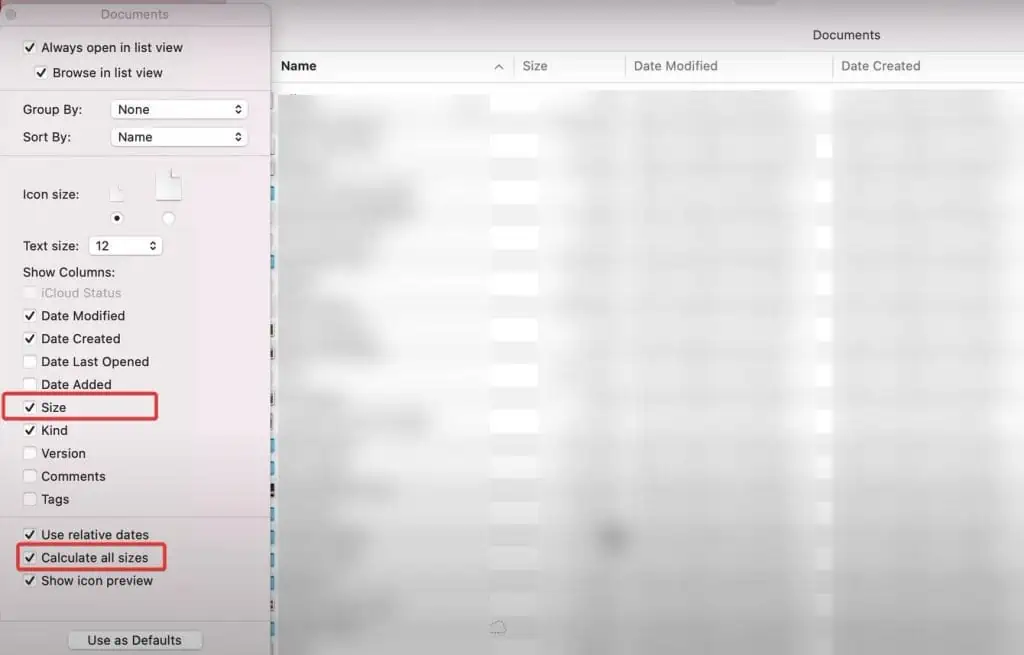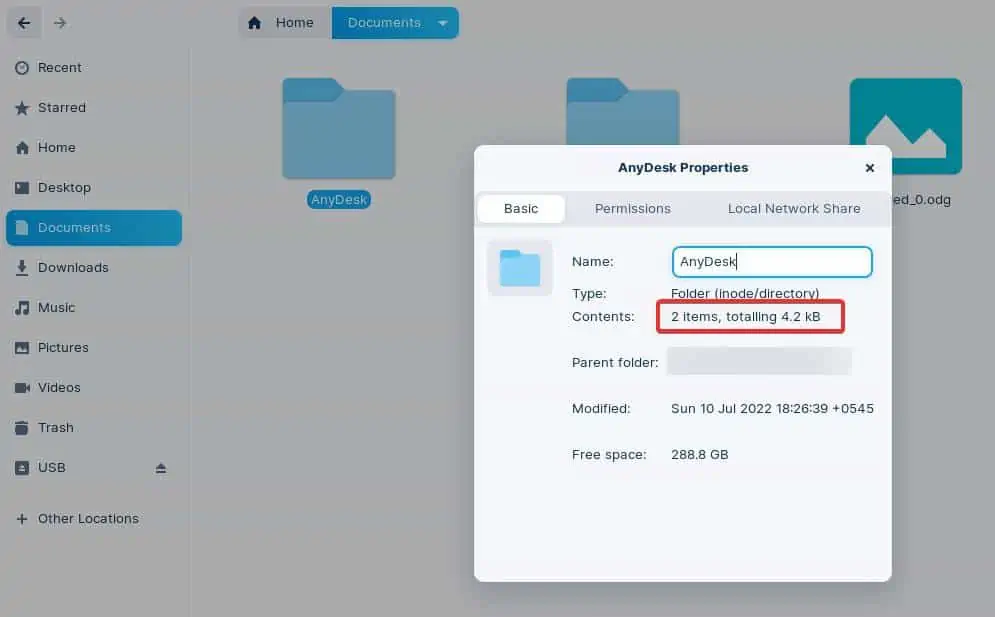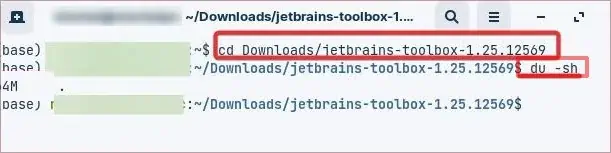The folder size tells you how much space it occupies over the storage device. This information is particularly important to manage the spaces in case yourun low on storage. Also, it’s a basic feature of every GUI-based OS to show the folder sizes to the users.
However, if you have very little idea on how to show the folder sizes, we have you covered. In this article, we will go through several ways to get it done over Windows, Macs, and Linux Devices.
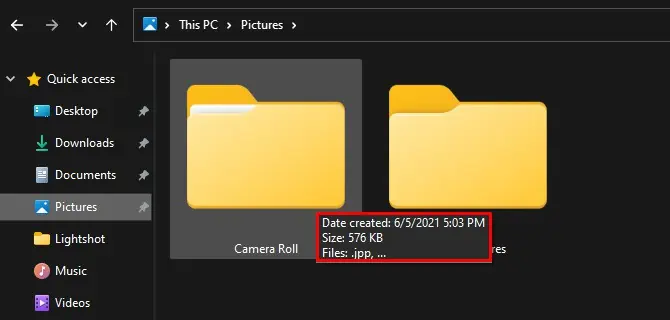
How to Show Folder Size on Windows?
There are multiple things you can do on Windows to show the folder sizes. The easiest way to do this is by using File explorer. You can even use the command prompt to get the file info.
Using the File Explorer
Thewindows file exploreris a handy tool to access your files on the device. It’s effortless to see the file sizes using this application.
To enable this feature,
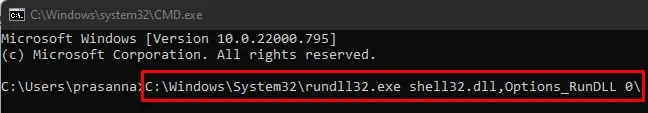
Using File Properties
Here’re the steps to find the file size using the File properties option.
Using Command Prompt
You can even use the command lines to see the file sizes on windows. These commands can also show detailed information about the files.
To use Command Prompt for showing file sizes, follow these steps:
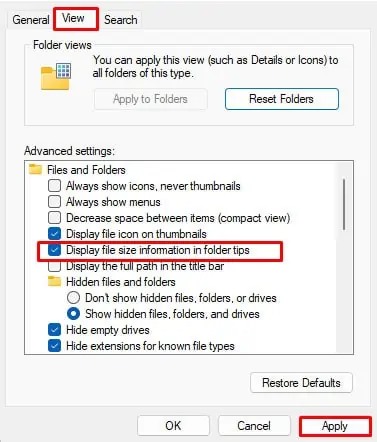
How to Show Folder Size on Mac?
It’s easy to show the folder size on macOS. The Finder on Mac provides multiple options to find the folder size.
Using Get Info Feature
Get infooption of Mac OS gives you detailed information about the files and folders on the device. To use this feature;
Using the Mac Finder
Here’re the steps to check the file size using the Finder app on Mac:
How to Show Folder Size on Linux?
On Linux, you’re able to use GUI as well as the Terminal to see the folder size. Moreover, the file explorer in Linux distros makes it very convenient to get the folder info. In addition, Command-line tools can always be used if you want detailed information on that folder.
Using File Explorer
Linux distros like Ubuntu have their own file explorer that provides you with all the basic functionalities. Other distros also have similar applications inbuilt, although with a different name.
However, the process of showing the folder size in each of these are same. To see the folder name in Linux using the file explorer, follow these steps;
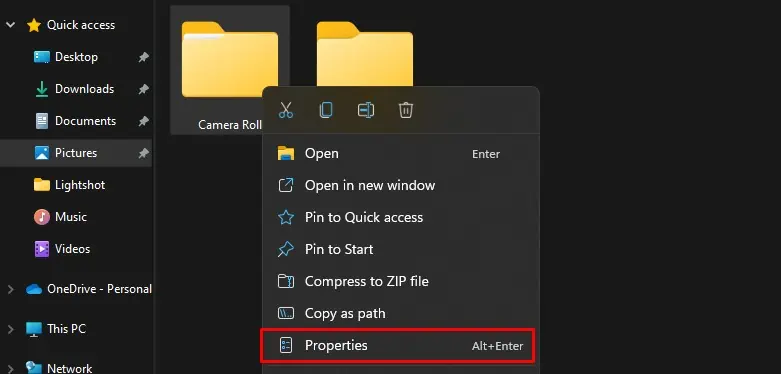
Using the Terminal
There are many command lines you can use in Linux to see the folder size. However, the du command is the most appropriate and functional one to show the folder sizes.