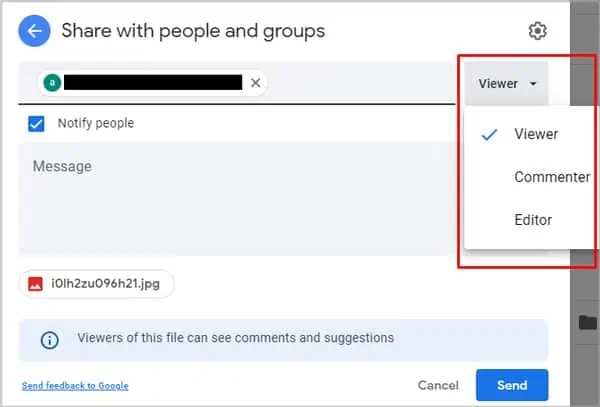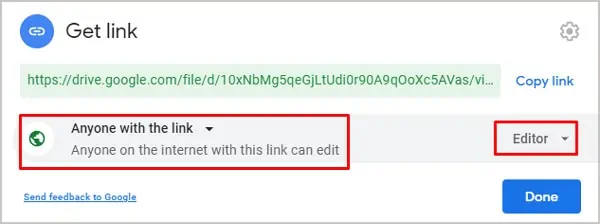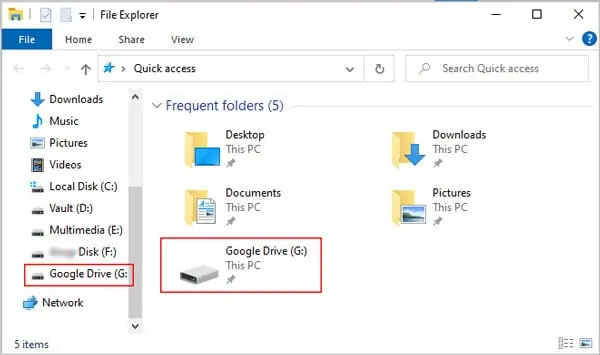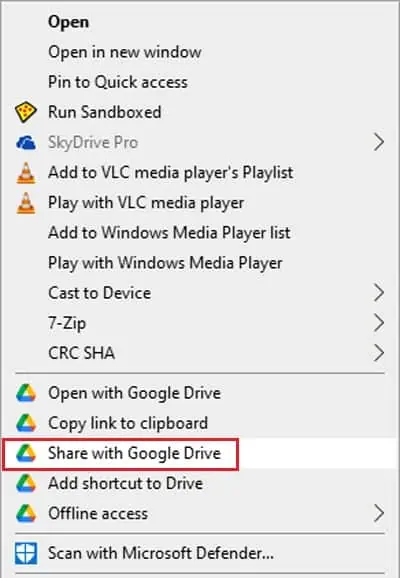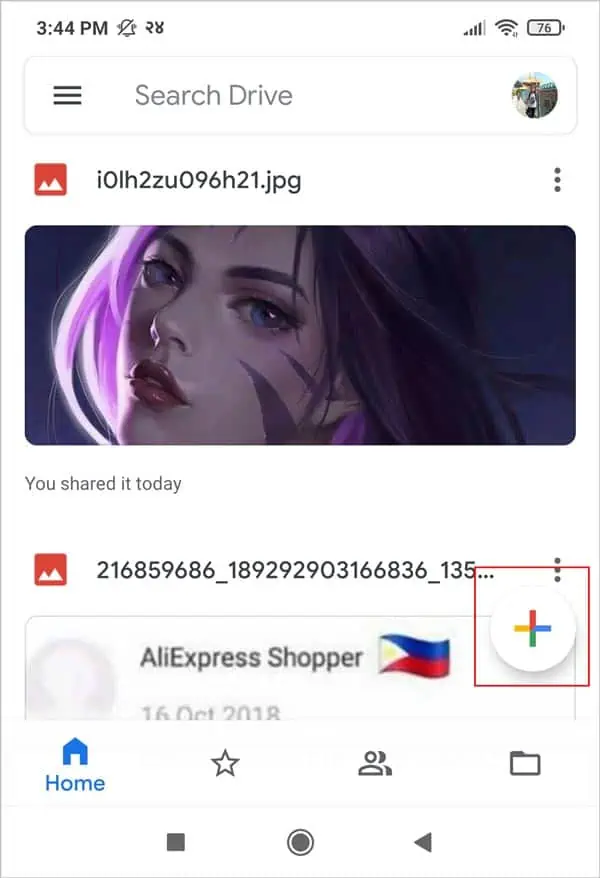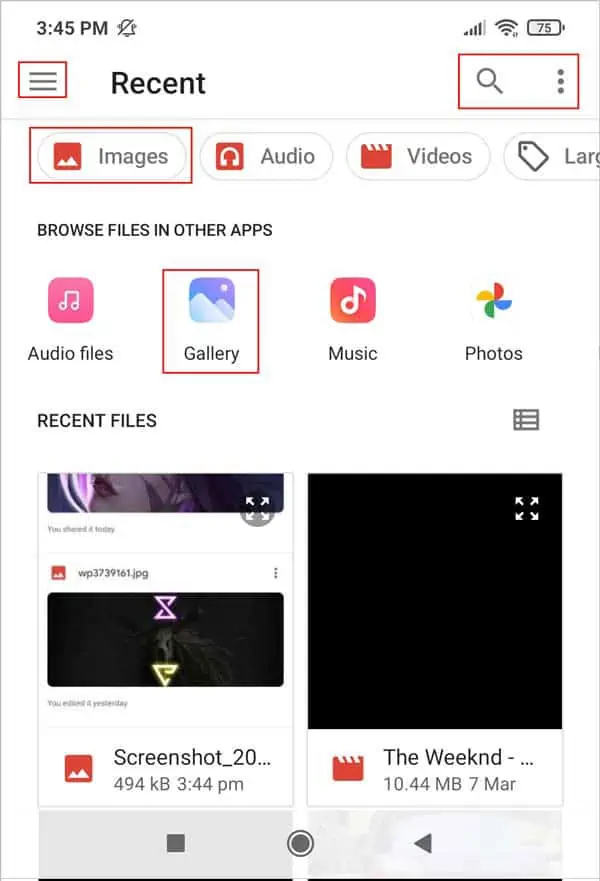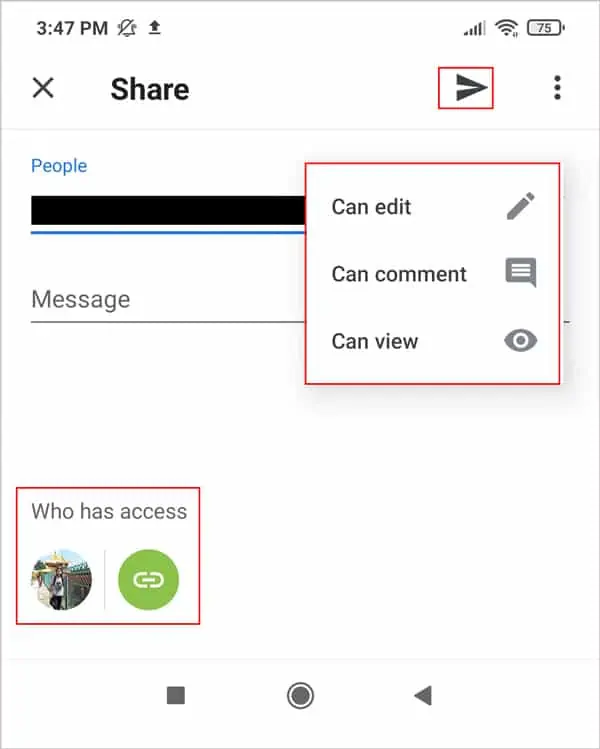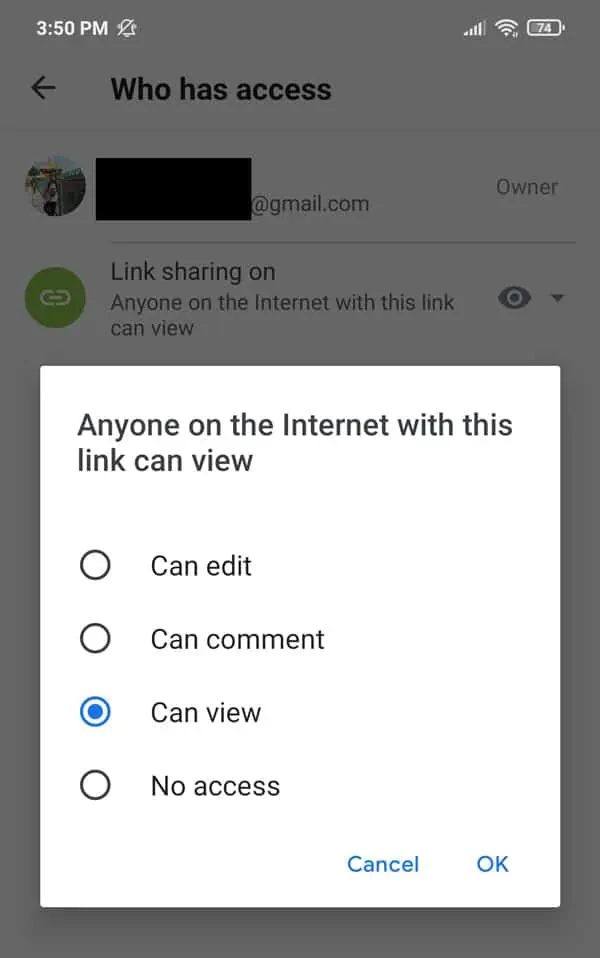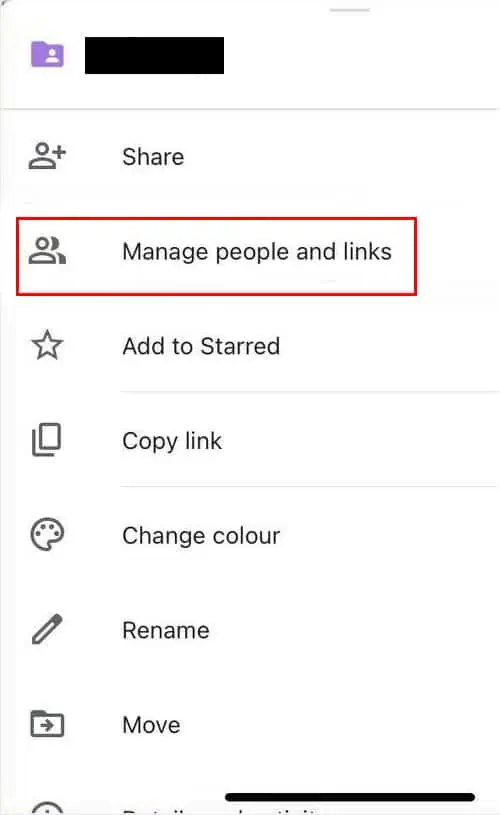Google Drive offers15 GBsof free cloud storage that you may use to store anything that suits your fancy. For photos specifically, G-Drive supports .JPEG, .PNG, .GIF, .BMP, .TIFF, and .SVG formats.
You can share photos privately with specific people by using their email through the Share function. Creating a public link is a better choice if you want your photo to be accessible to large numbers of people.
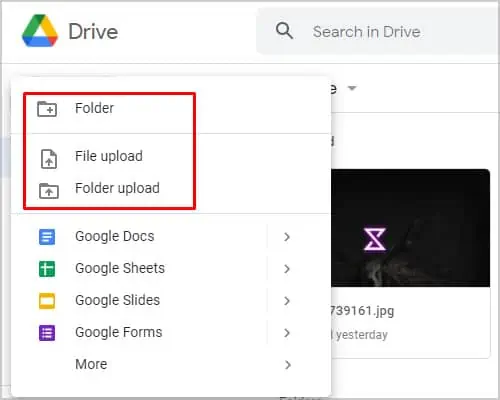
Without further ado, let’s get right into the details of how to share photos on Google Drive.
Before You Start
You’ll need to choose between the options listed below later on. Refer to this section then to understand what each one does.
Permissions
You can determine what permissions the person you shared the file with has.
Link Sharing
Your photo can be publicly or privately accessible when using the photo’s link.
Different options available in Android/iOS and PC.
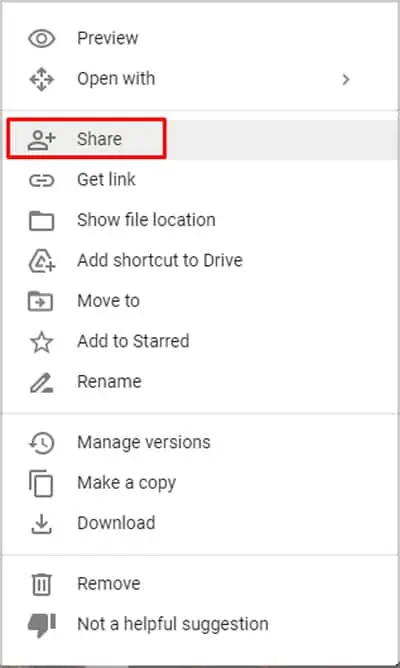
How to Share Photos on Google Drive on PC
Google Drive Web Version lets you upload and share photos directly through your browser without the need for an app. TheDesktop Apputilizes a virtual drive on your PC. Ultimately, they’re the same thing, so it’s just a matter of preference.