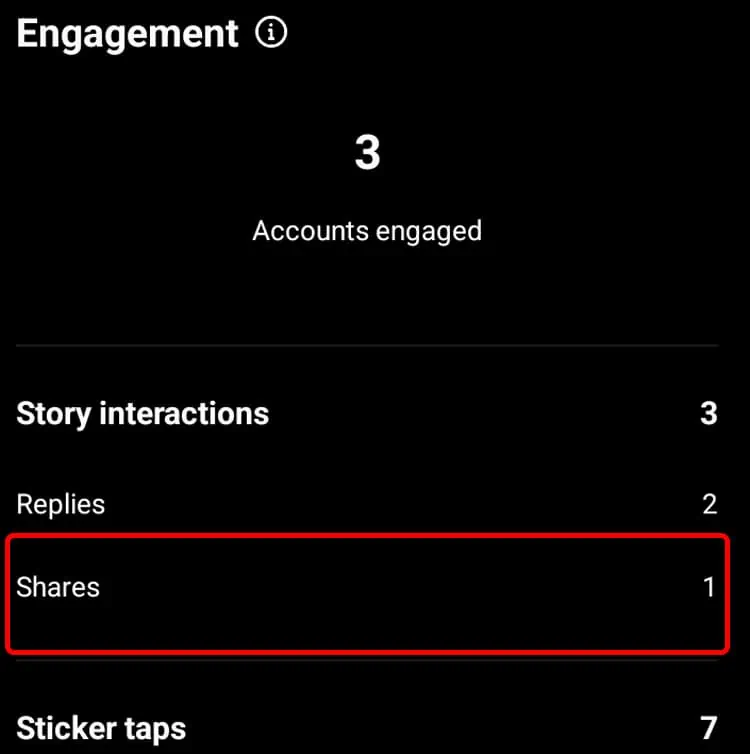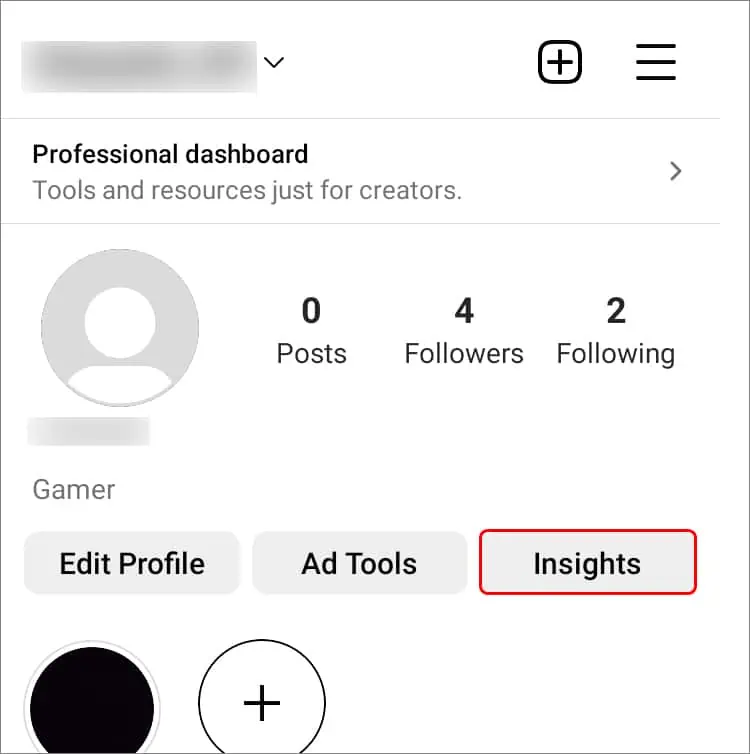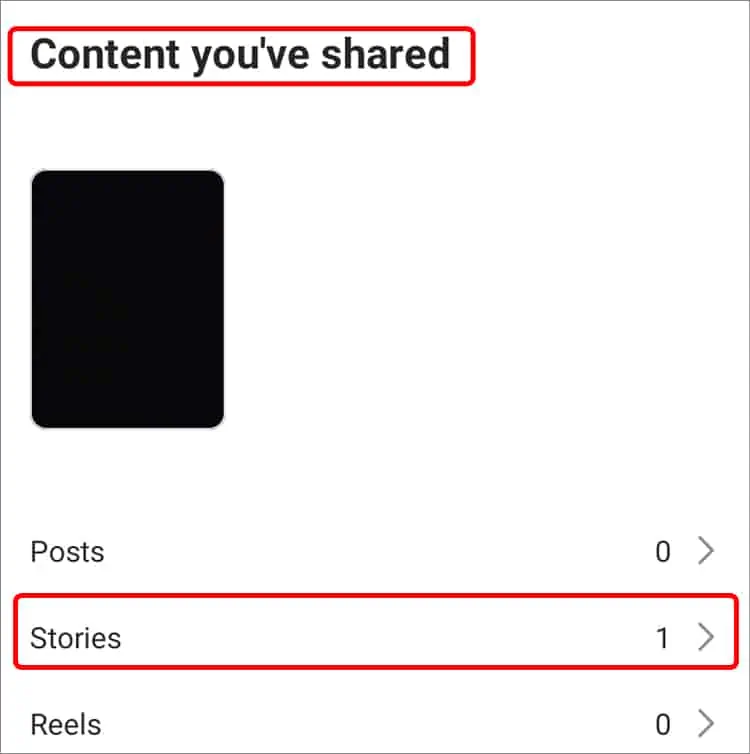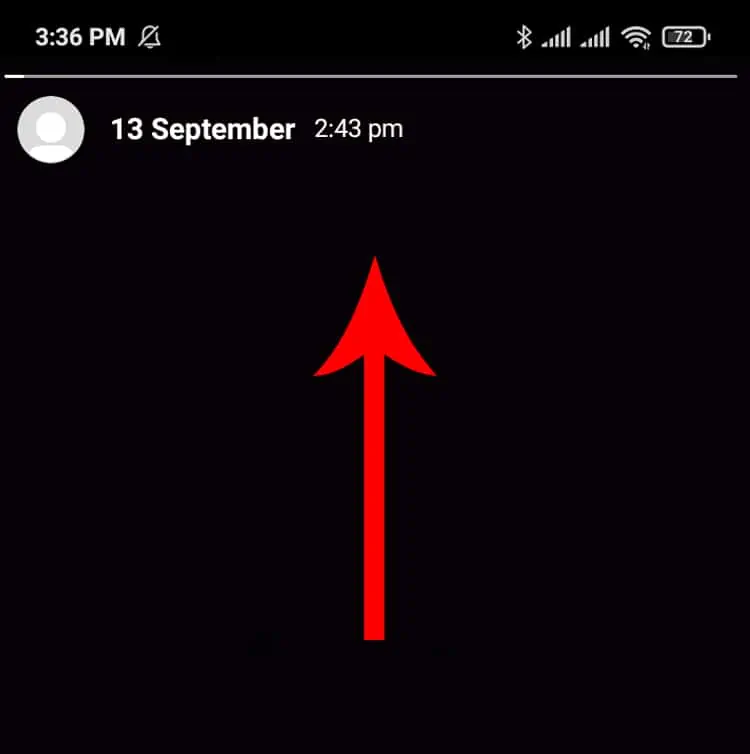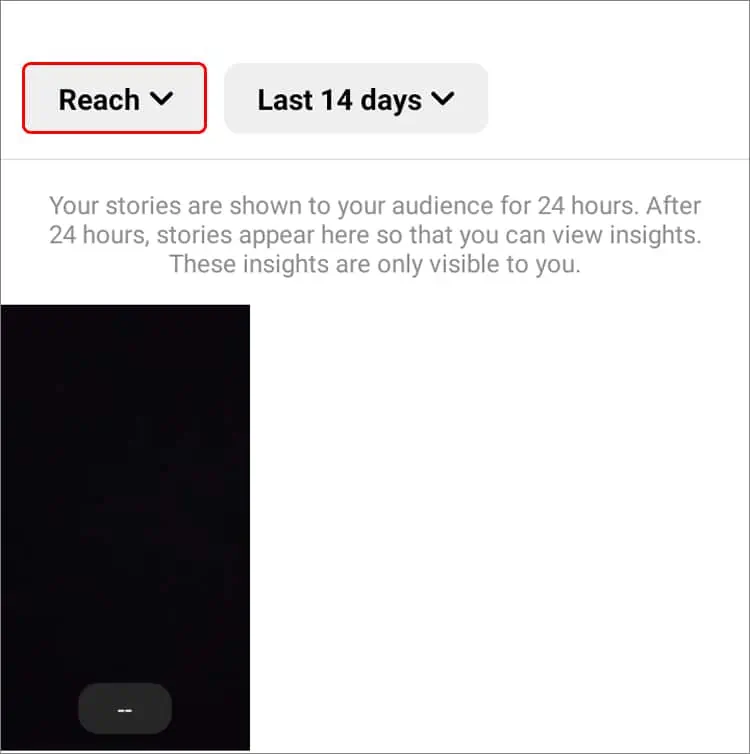If you are someone who shares a lot of Stories on Instagram, you might get curious about if they get shared. Although Instagram doesn’t exactly tell you the username, you can still view the number of users who shared your story through Instagram Insights.
If you are interested in using this feature, this article will guide you in checking the shares on your Instagram story.
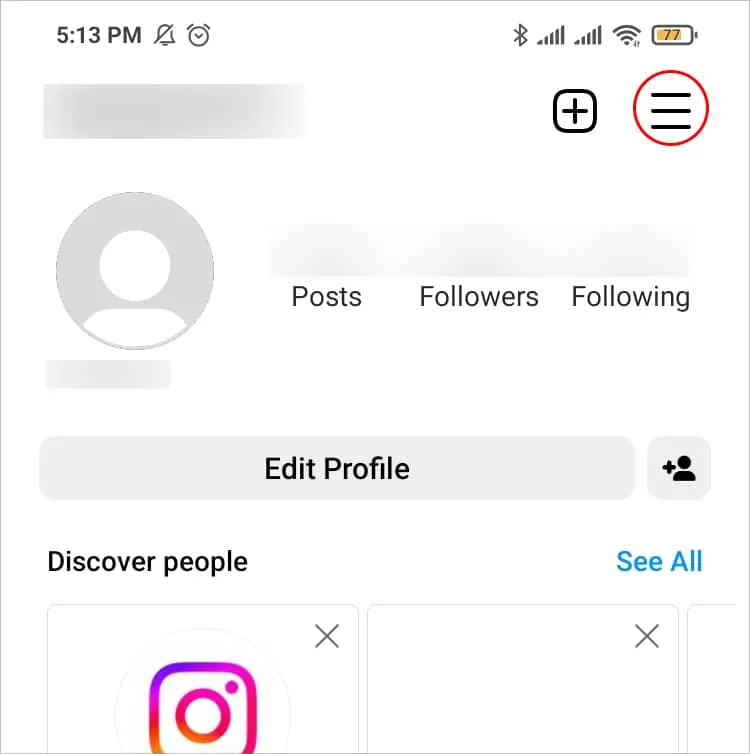
How to See Who Shared Your Instagram Story?
To see who shared your Instagram Story, first, you must have access to Instagram Insights. If you haven’t already, upgrade your Instagram account to a professional or business account.
Upgrade to Professional Account
you may change your personal account into a professional one only on your mobile phone, not your PC.
Refer to the steps below to upgrade your account to professional on your Instagram mobile applications.
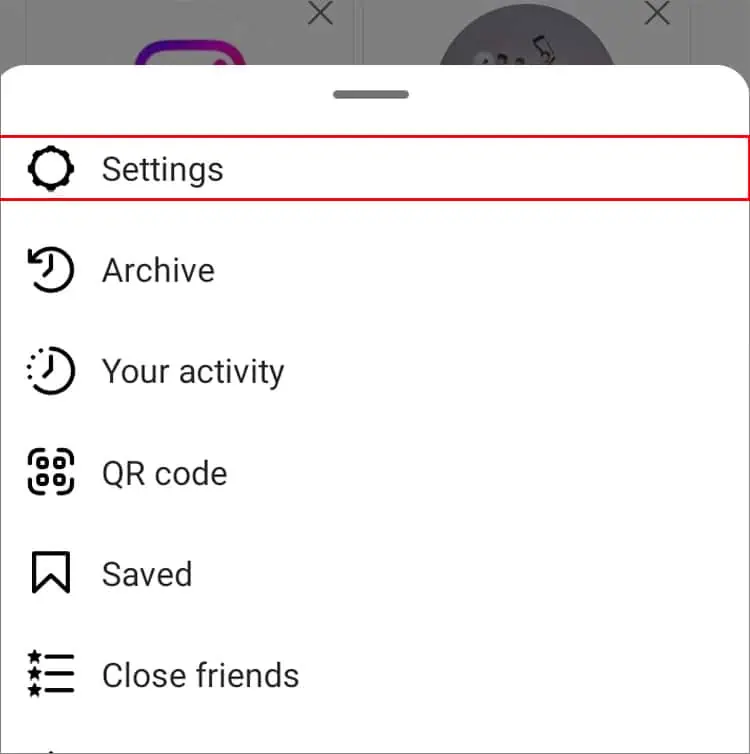
View Story Share Insights
After converting your Instagram account into a professional one, you will see an Insights option on your Profile page. Here you can access all the information about your Story shares. You can additionally see the insights fromYour Story.
Note:you may only view the insights of the stories that you post after converting them into a professional account. You won’t be able to see the insights of the stories that you have posted in the past.
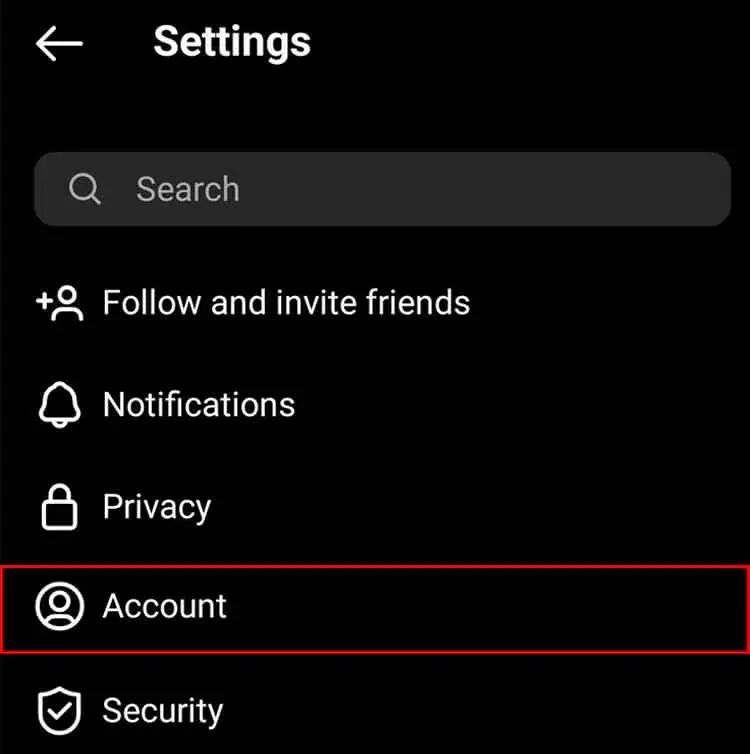
From Your Story
Your Storysection allows you access insights of the Stories that you have uploaded within 24 hours.
The numbers you see beside it are the number of people that have shared your stories.
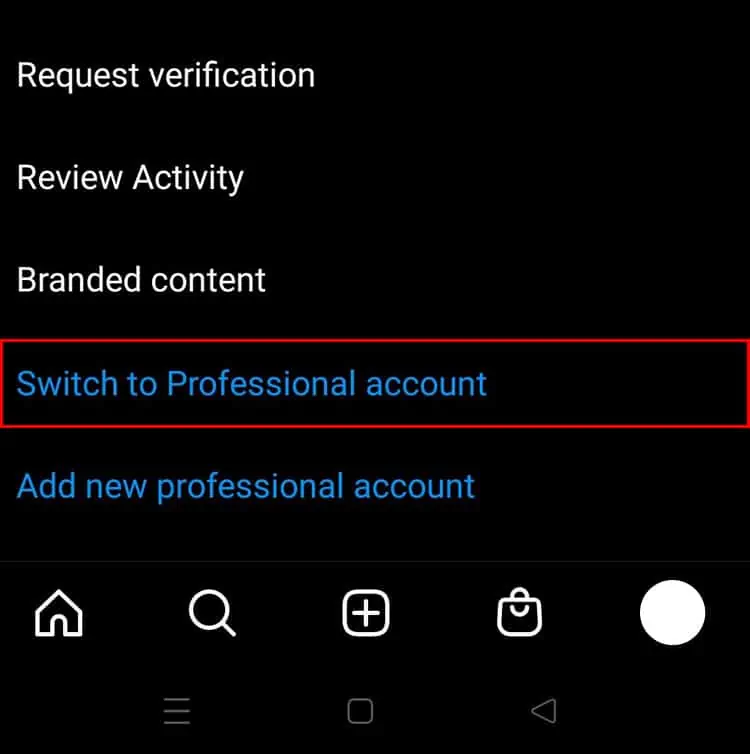
From Instagram Profile
You can access theInsightsoption from your profile page. Here, you can see the insights for all the Stories you have posted to date.
Related Questions
Do I Get an Alert if Someone Shares My Story?
You will be notified if you have tagged someone on your story and they re-share it on their story. However, you won’t be notified if someone shares your story via messages and other means.
Can I Use a Third-party App to See Who Shared My Story?
No, you can’t see who shared your story through third-party apps. You must use the Instagram app and change the account into a professional account to see insights on the shares.
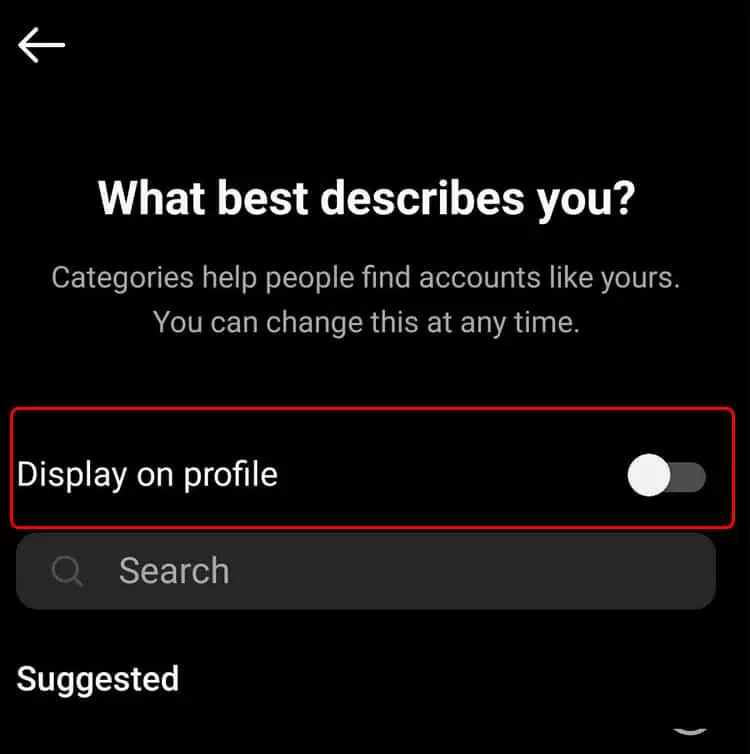
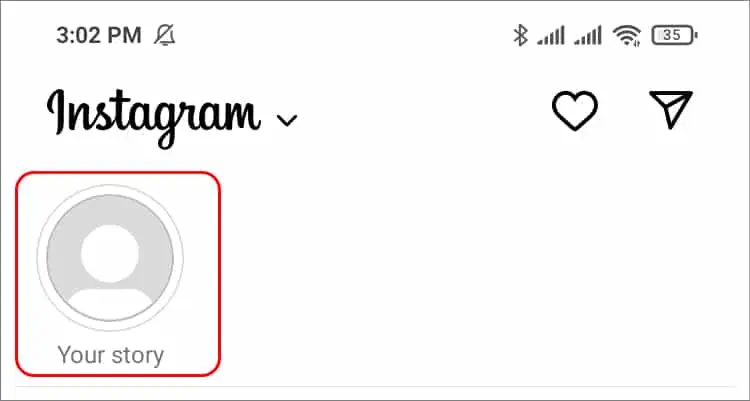
![]()