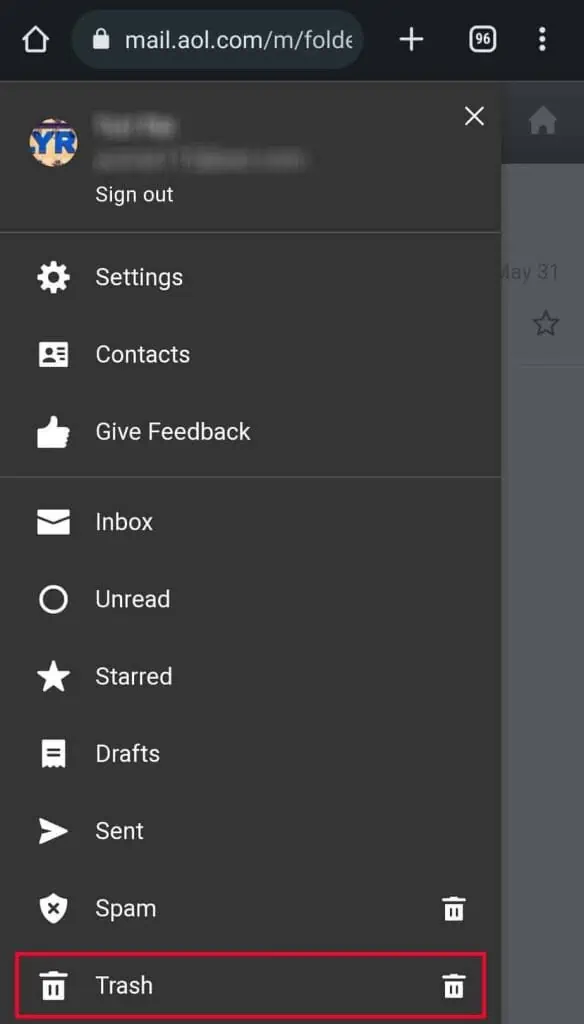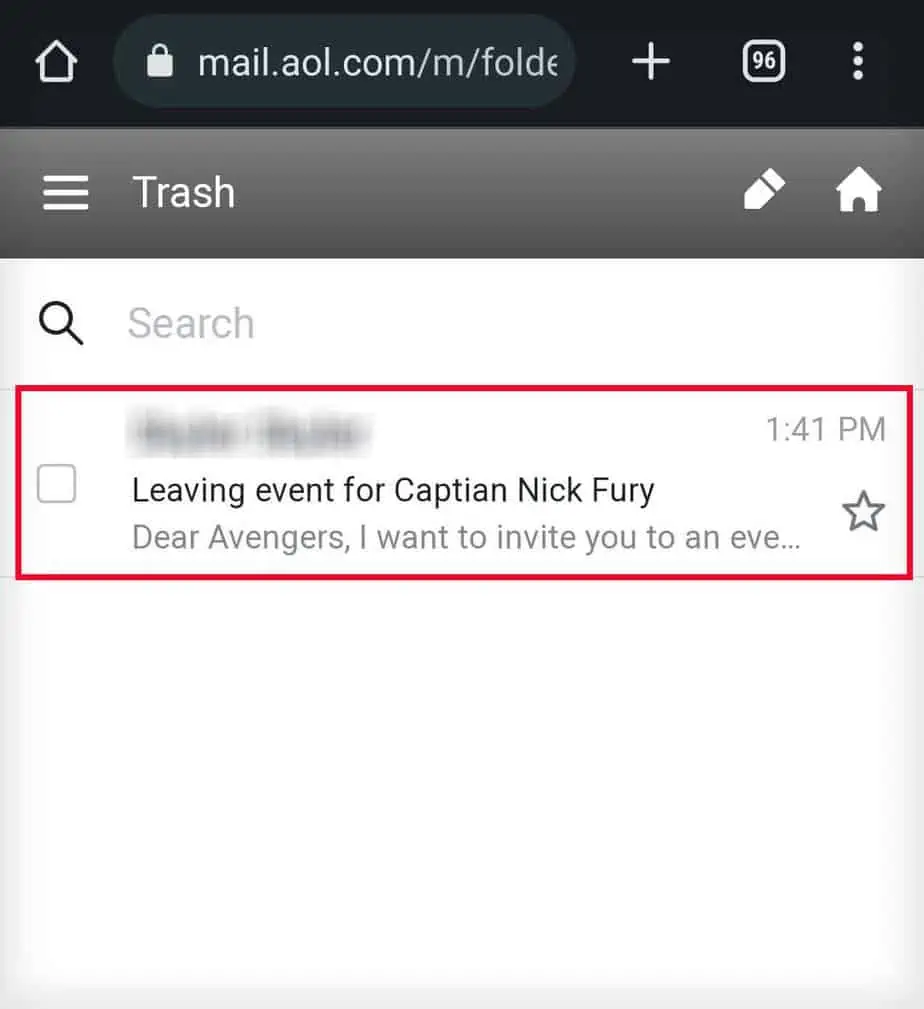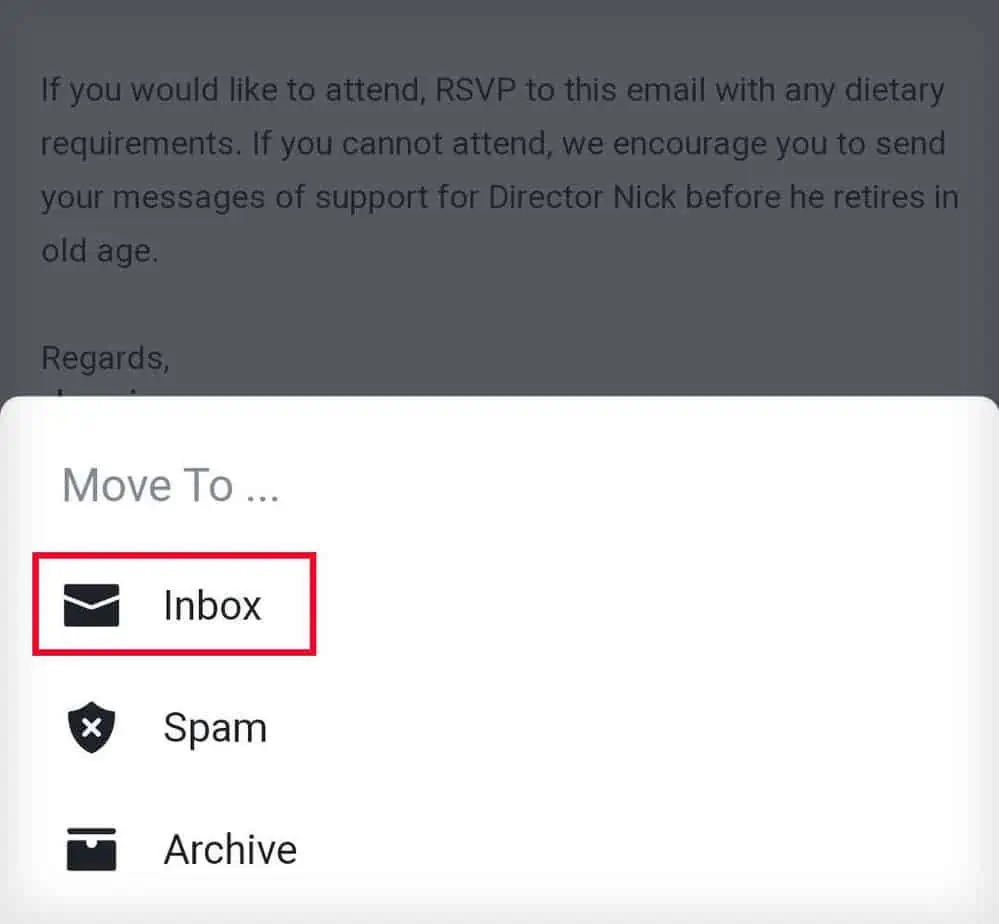Sometimes, you might accidentally delete important AOL mails that you may require in the future. While it is possible to retrieve deleted AOL mails, the likelihood of success depends on the duration since deletion.
If you’ve deleted your AOL mail within the past 7 days, you can easily retrieve it.
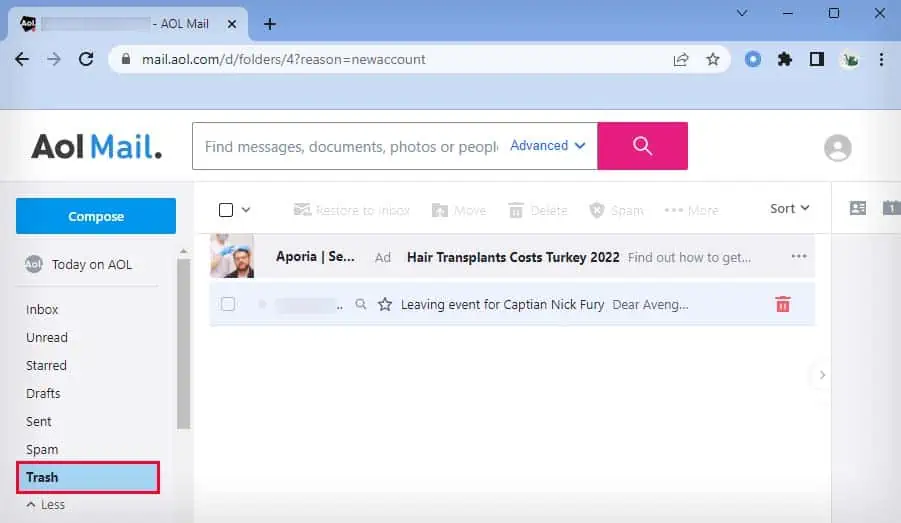
A deleted AOL mail will stay in the Trash folder for 7 days before being permanently deleted. In such a case, you can either use mail recovery software or contact the AOL support staff.
How to Retrieve Deleted Mail Within 7 Days?
You can easily retrieve your AOL mails if it has been deleted for up to seven days. You will need to move the deleted mail from theTrashfolder to yourInboxagain. So, let’s see how you can do so on different operating systems:
On Mobile
How to Retrieve Deleted Mail After 7 Days?
If your AOL mail has been deleted for more than seven days, you can retrieve it from one of two methods. The methods will vary depending on whether you use web AOL or other email clients like Outlook to view your AOL mails.
If you use your AOL email account with email clients like Outlook, they usually store your mails locally on your device. So, even if you’ve deleted your AOL mails for more than 7 days, you’re able to use third-party recovery software to retrieve them.
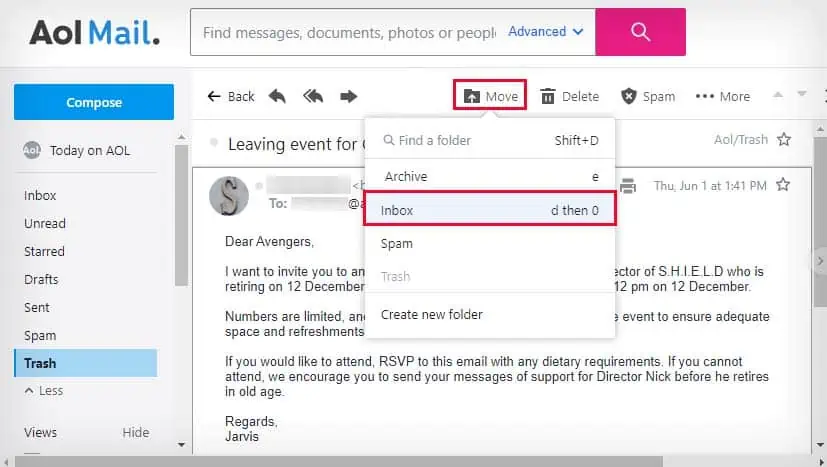
However, this method won’t work if you use web AOL or mobile email clients, as they store your mail on their servers. In such a case, you will need to contact AOL support staff to recover your permanently deleted mails.