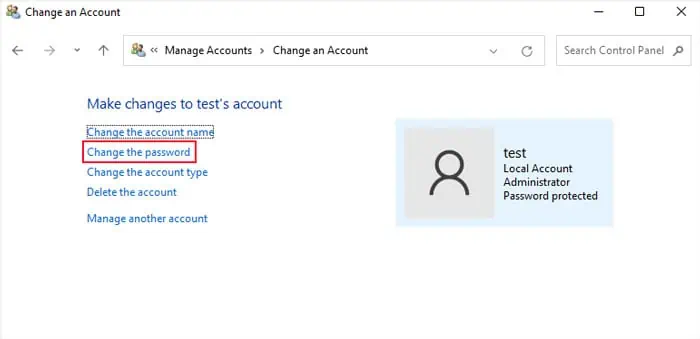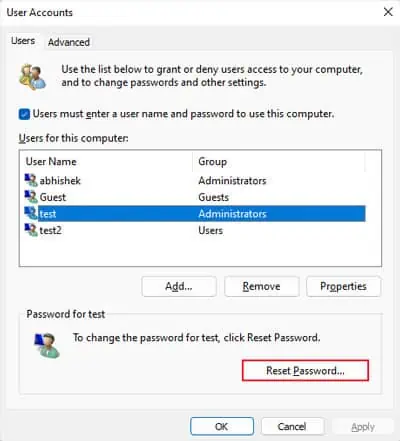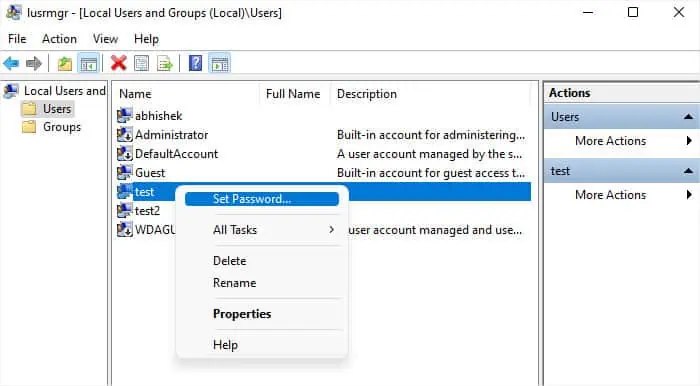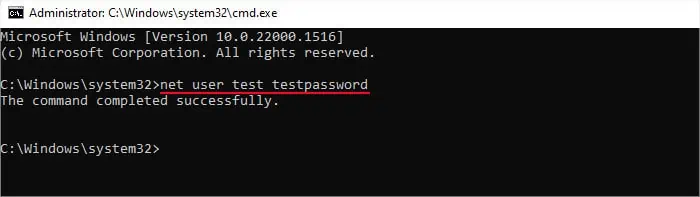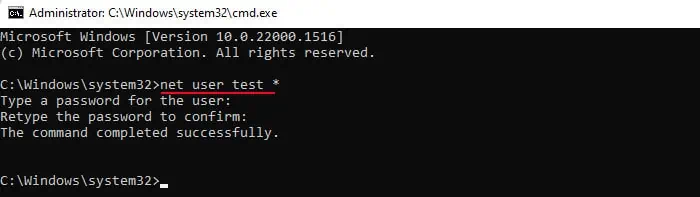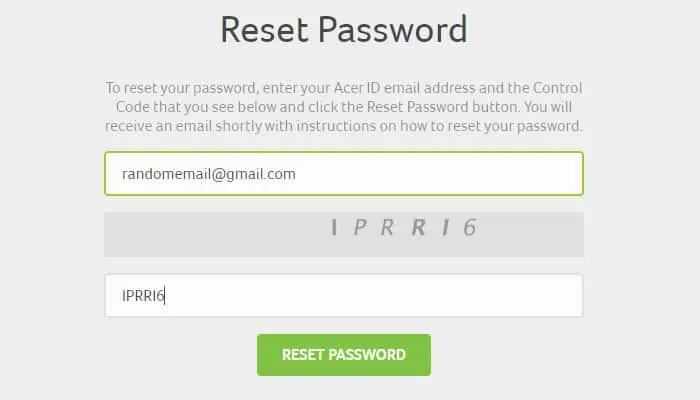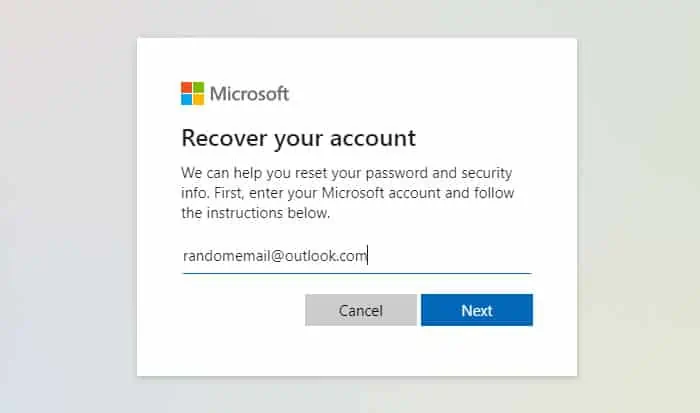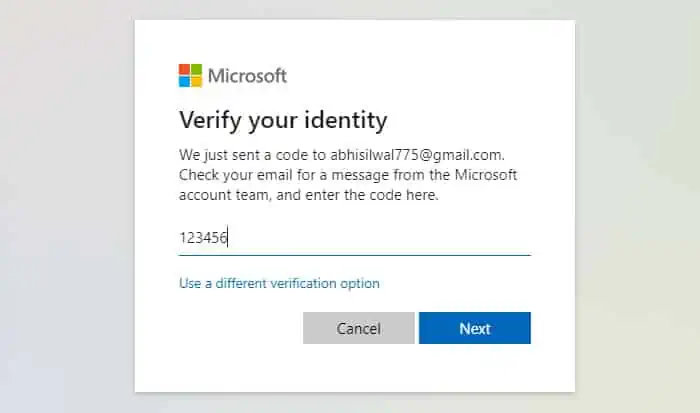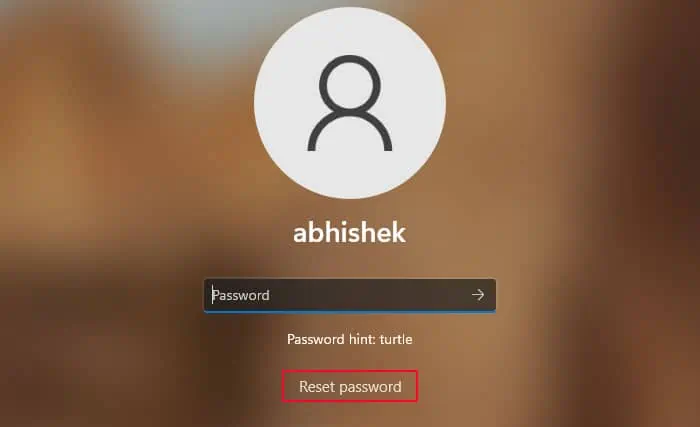It’s a good idea to create a strong password with different cases, symbols, and numbers to prevent unauthorized access. However, if you make it too complicated, you might forget the password and need to reset it.
Depending on whether you have access to other accounts or not, there are different ways for you to reset the password on your Acer laptop. On the other hand, it is also possible that you want to reset the password to make it stronger or if you suspect it has been compromised. We have covered all these situations in this article.

If You Know the Account Password
When you know the current password of the account, you can easily change or reset it from theWindows settingsafter logging in to the account.
If You Know Another Admin Password
Windows offers a few ways to reset the password on another user account from an admin account. So, if you don’t know the password to an account, you canlog in using any other admin accounton the Acer laptop and then use such methods.
However, keep in mind that doing so can cause you to lose personal credentials and encrypted files on the account.

Change Password From Control Panel
Using the Control Panel’s User Accounts program is the most traditional way of changing or resetting passwords on Windows. In the latest versions, if you try changing the account settings of the current login account, it redirects you to the Account Settings. However, you can still reset the password for other users.
Change Password Using Netplwiz Utility
Another program you can use to reset the password of any other user is the netplwiz utility. You can’t, however, change the password of the current account using this program.
Change Password Using Local Users and Group
If you are not a Windows Home user, you can also use the Local Users and Group policy to reset another user’s account. This Microsoft Management Console (MMC) snap-in is disabled in Home editions, so unless you manually enable it, you can’t use this program in such systems.
Unlike Netplwiz, you can also reset the current login account’s password through this application.
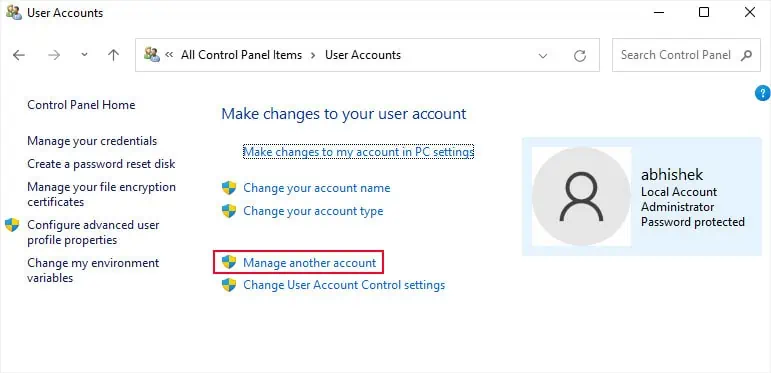
Change Password Using Command Prompt
you’re able to also useCommand Prompt with administrator privilegesto reset the password of the current as well as another user on the computer.
If You Don’t Know Any Password
There are a few options you can use to reset a password if you can’t access any accounts on your computer but most depend on prior preparation. For instance, if youlinked the computer or the user account to Microsoft or Acer Account, you can reset the password from within these accounts. Or if you had createda password reset disk, you can also use this disk to reset your account’s password.
Reset Password Through Microsoft Account
Reset Password Using Password Reset Disk
Windows allows creating a password reset disk to account for any situations where you might forget the password. If you ever used this feature, you may reset your account’s password even if you had changed or reset the password multiple times since creating the reset disk.
Reset Password by Enabling Hidden Admin Account
There is another method you can try if you haven’t made any prior preparations. It involves changing a registry entry from theWindows Recovery Environmentto enable the hidden administrator which doesn’t have a password by default. Then, you can log in with this admin account and use the above methods to reset the password on the relevant user account.