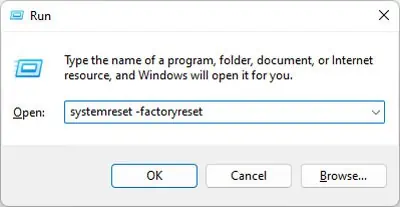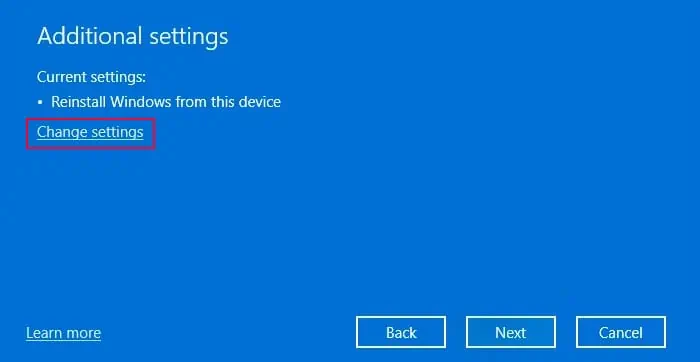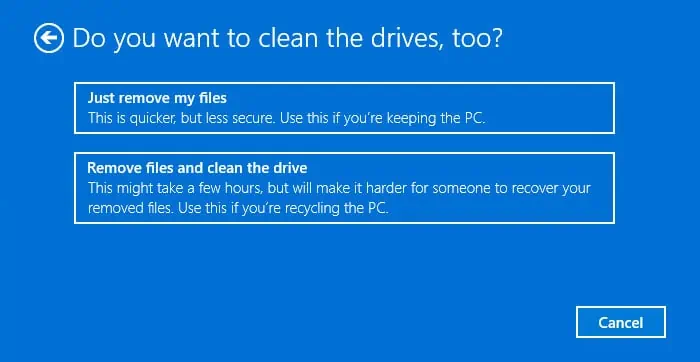Resetting your MSI laptop is the final resort if you encounter any severe system issues or if you are going to sell it or give it away. While the process to reset the laptop is easy for most devices, it depends on your recovery partition.
The recovery partition contains a default Windows image, which you can use to reset your Operating System (OS) anytime. If you ever remove this recovery partition, you may need to create a recovery disk to factory reset the device.

MSI Factory Restore
The MSI factory restore is MSI’s proprietary restore interface on MSI laptops. While this method does not allow you to protect your user data, it requires fewer steps and uses MSI-recommended options instead of asking you to configure them. As such, you might prefer it if you don’t want to reset Windows with a custom configuration.
Using Recovery Disk
Windows Factory Reset
you may access Windows’ own factory reset utility from within your account or theRecovery Environment. The WinRE method is useful if you can’t log in to your account at all.
Also, on older Windows builds, you needed to create an installation or recovery disk if you didn’t have the recovery partition. However, newer builds provide an alternative by using Cloud download to avoid this process.
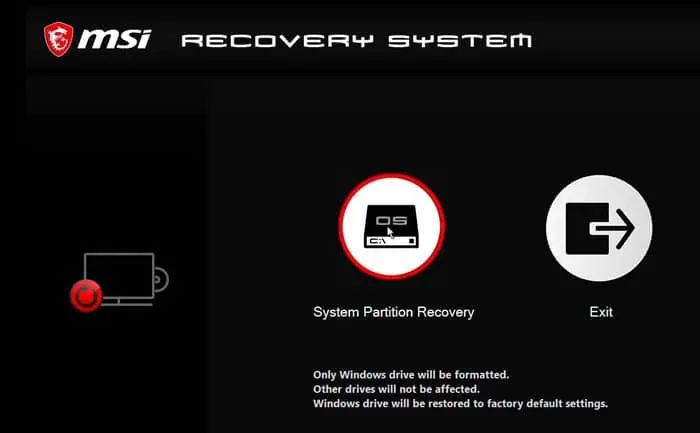
Through Windows Recovery Environment
Finishing Up
After resetting your OS, you’ll need to set up your user account and set the region/language preferences as well as the privacy settings. If you wish to give someone else the laptop, you can skip this process by using the steps below:
Doing so will turn off the laptop and the next time anyone opens it, they can perform the initial setup themselves.