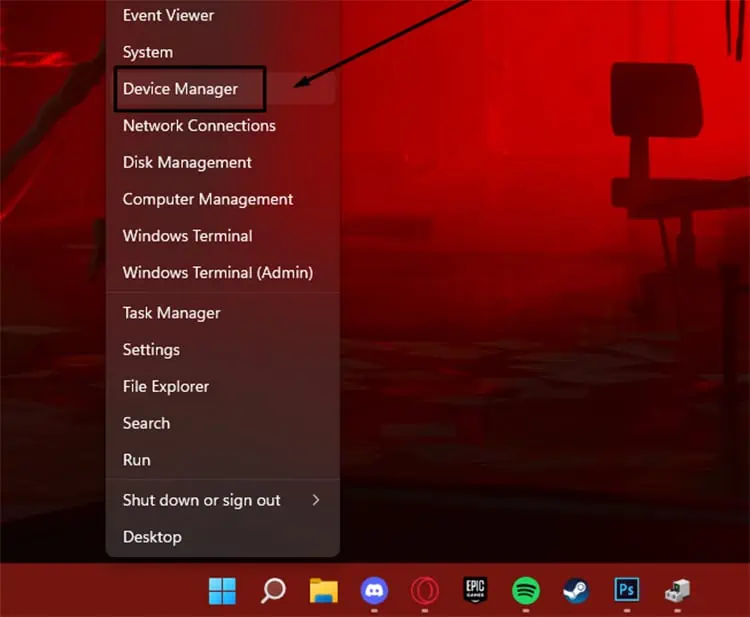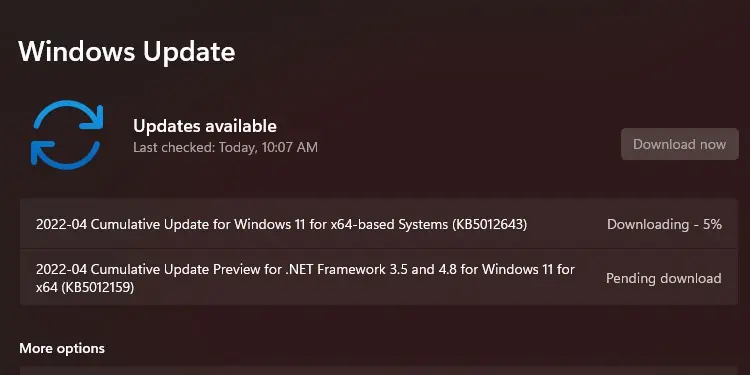You may want to reinstall your Bluetooth drivers when you cannot access the Bluetooth settings. For instance, if you cannot turn on the Bluetooth or adevice cannot connecteven after running the troubleshooter.
There are a few straightforward ways to reinstall your Bluetooth driver. Let’s look at them one by one.

Use Device Manager
You can use device manager to ensure that your Bluetooth drivers are fully updated.
Download Driver From Manufacturer’s Website
You can also uninstall the Bluetooth drivers and download them from your PC manufacturer’s official website.
Use Windows Update Settings
You can also use your Windows Update settings to reinstall your Bluetooth drivers.