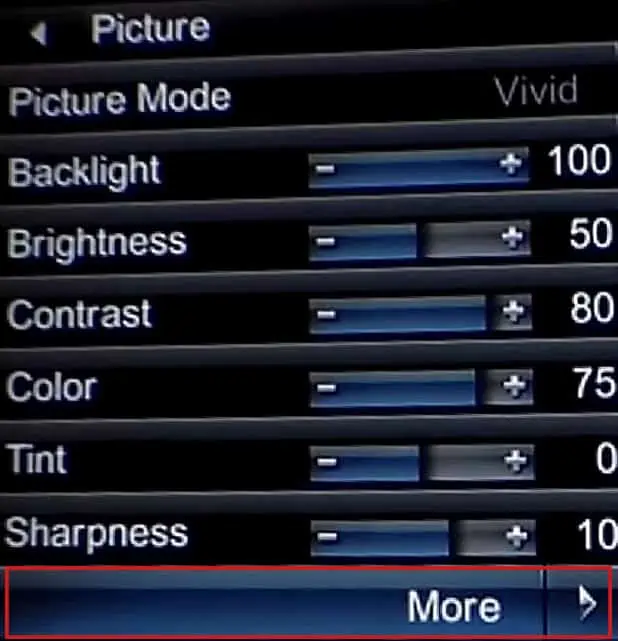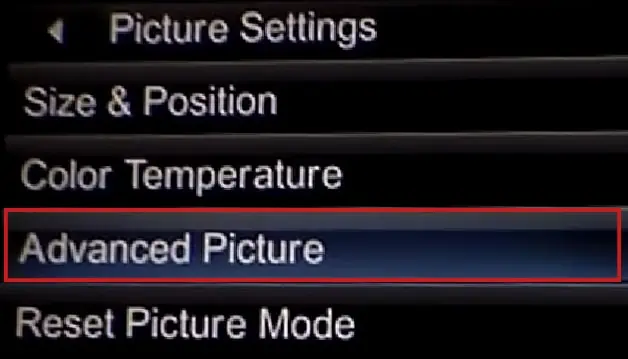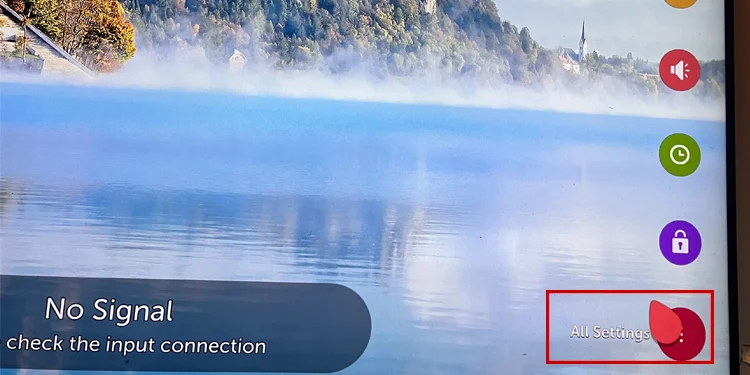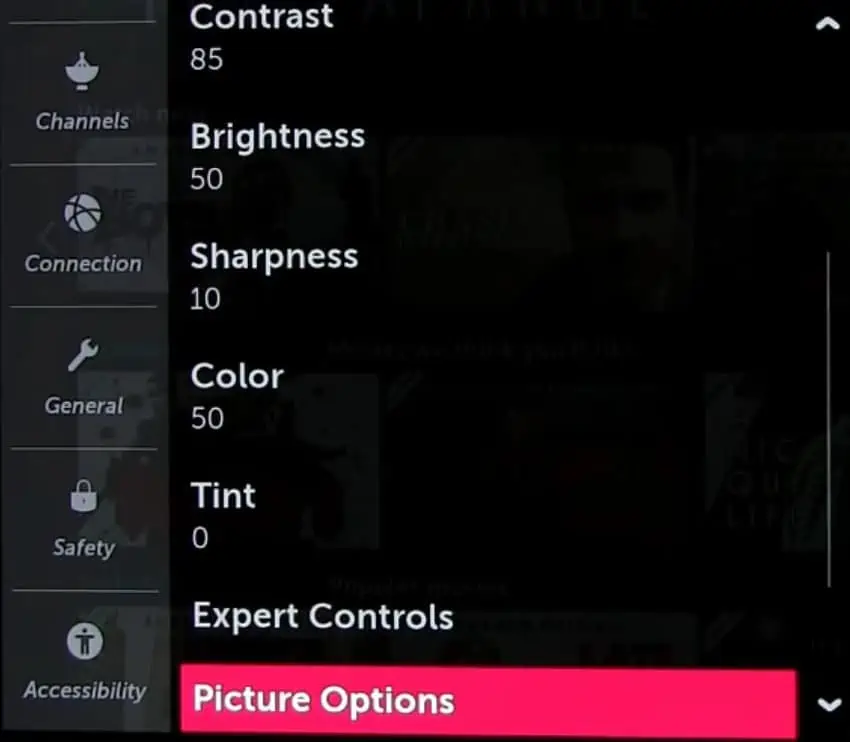While you’re watching a low-quality video on a high-resolution TV, the TV will try to upscale the resolution of the video to maintain its picture quality. However, the upscaling will make the picture look pixelated and you may encounter unwanted noise artifacts on your TV.
If you are looking for ways to minimize those noises, I’ve got you covered.

Before You Begin
To begin with, I recommend you change the TV channel you are currently watching and see if other channels have the same issue. If the problem is limited to a single channel, probably there is an issue on the service provider’s side. There’s nothing you may do than just wait.
If you encounter a similar issue across all channels, you’re able to make a few adjustments to your TV to minimize the noise.

Enable Noise Reduction on Your TV
Modern TVs integrate a dedicated noise reduction function that reduces unwanted noise in the video signals using special recursive algorithms.
Although the intent is similar, the noise reduction function can have a different name depending on the TV manufacturer. For instance, you may seeDigital Clean VieworNoise Reductionin Samsung TV, whileMPEG Noise Reductionin most other TVs.

Here I have tried to compile the steps for enabling the noise reduction function for most TV manufacturers.
On Android TV
Contact Your Cable Operator
Enabling the noise reduction feature on your TV will often help reduce the unwanted noise artifacts on your TV. However, it might not always work.
There might also be cases when you are actually having a signal reception issue, probably due to bad weather, a mispositioned antenna, or even technical issues on the cable operator’s side.

you’re able to quickly verify if you are having a signal reception issue by looking at the signal information on your TV.
The steps to check signal information might slightly vary depending on your TV manufacturer. Nonetheless, you can check it from the System Information or Signal Information on your TV settings.

If the SNR (Signal to Noise Ratio) value is above 20, you can confirm that you are receiving proper signals from your cable operator. Otherwise, I recommend you call your service provider and ask them to troubleshoot the issue.