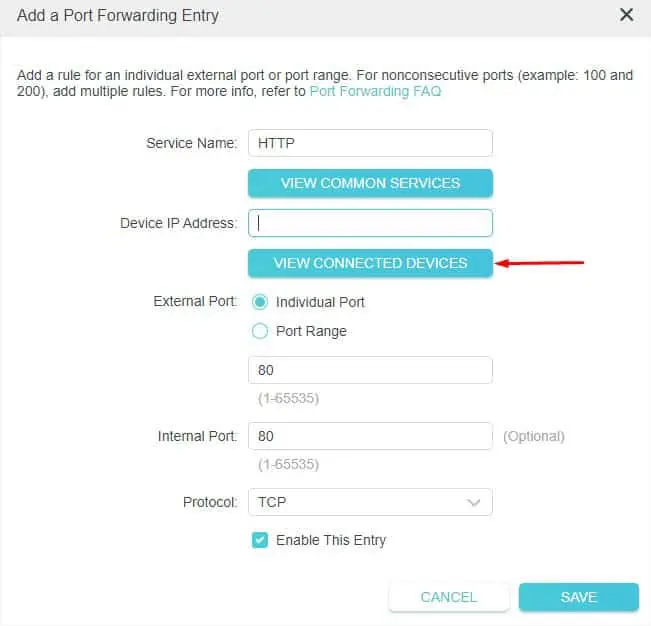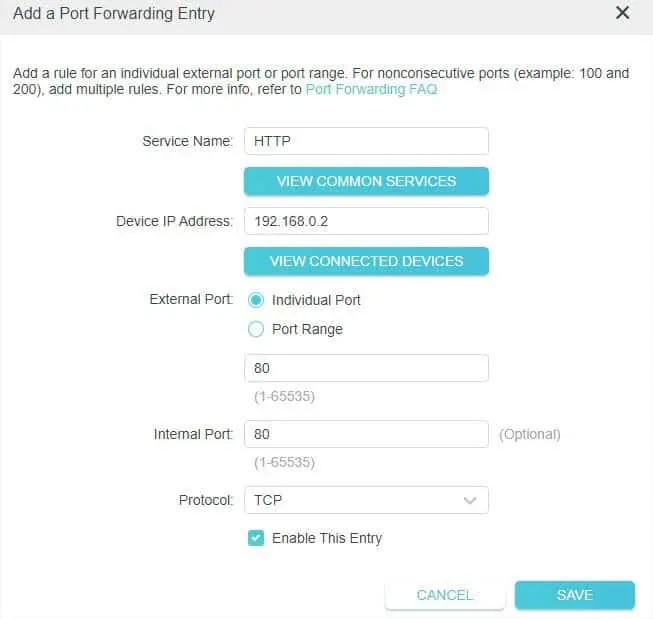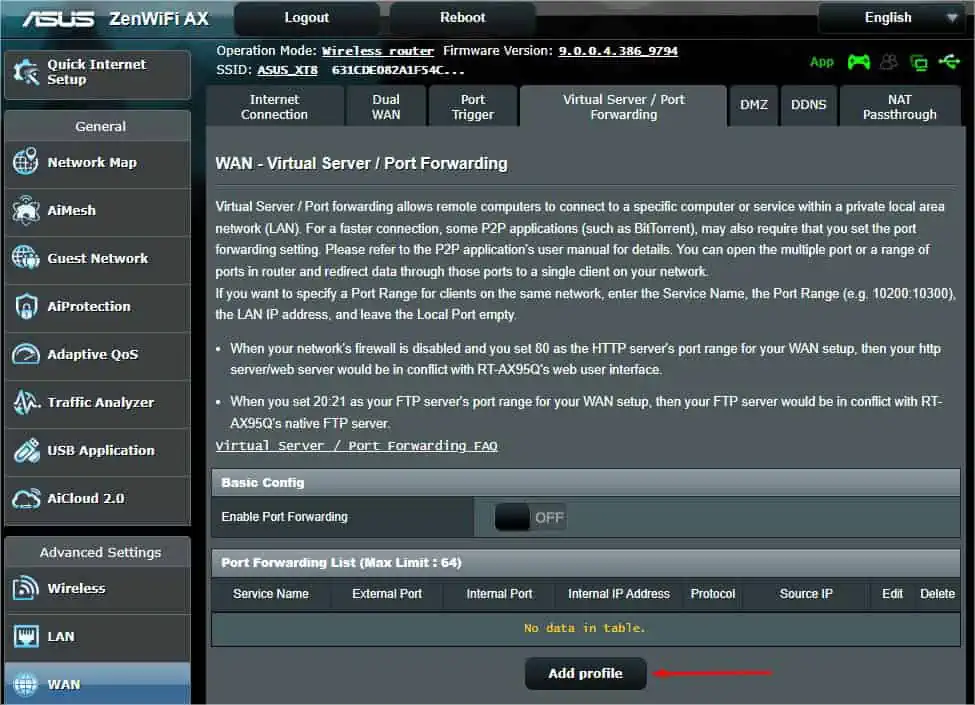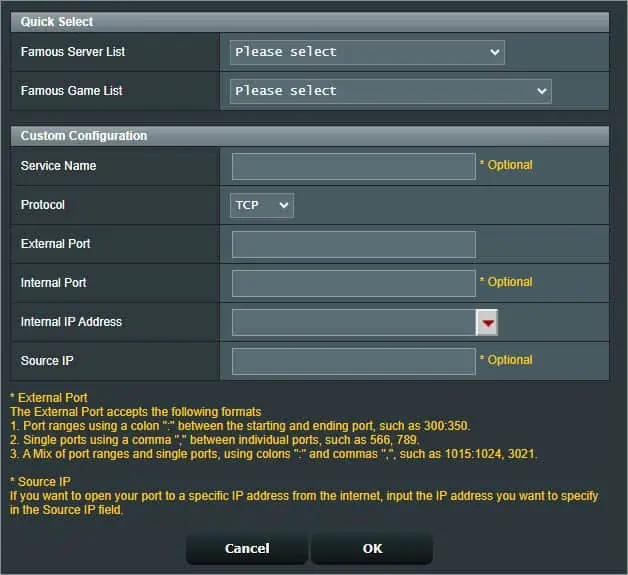Whether you’re trying to remotely access your computer from another network or wish to host a game server on your computer, port forwarding is an excellent choice. It allows incoming traffic to pass through a specific router port to access the desired device/service from another network.
The procedure to forward ports varies based on the router’s manufacturer, model, and firmware. Nonetheless, the general concept is the same. This article should help you understand the basics to port forwarding and how to set it up on different routers.
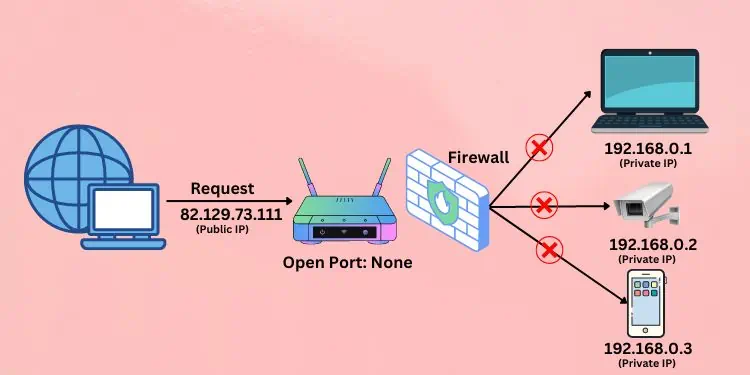
What is Port Forwarding?
Port forwarding or also known asVirtual Serveris a NAT application that allows users to specify ports to make desired services/devices within a LAN accessible over the WAN.
As we know, a router assigns private IP addresses to different connected devices over the local area network. If a user wants to access a specific device within this LAN from a different network (even though the correct public WAN IP is used), he will beblocked by the router’s firewall. However, you can set up port forwarding to resolve this issue.
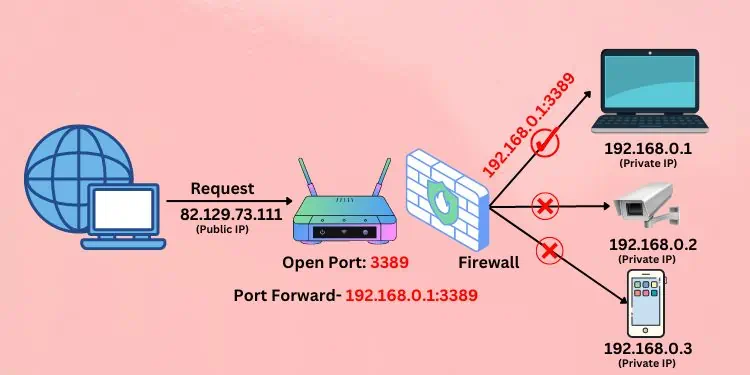
Initially, the router lacks information (destination IP and port number) regarding where to send the incoming request to. Once you specify these details (open a specific port), the networking device understands andforwards the requestto the respective service/device.
Let’s understand this with a simple example. Suppose I’m trying to access my home computer from the office. I need to first know the public IP of my home router assigned by the ISP. To know yours, you may simply perform a search on Google with the related keyword like, “What’s my IP?”.
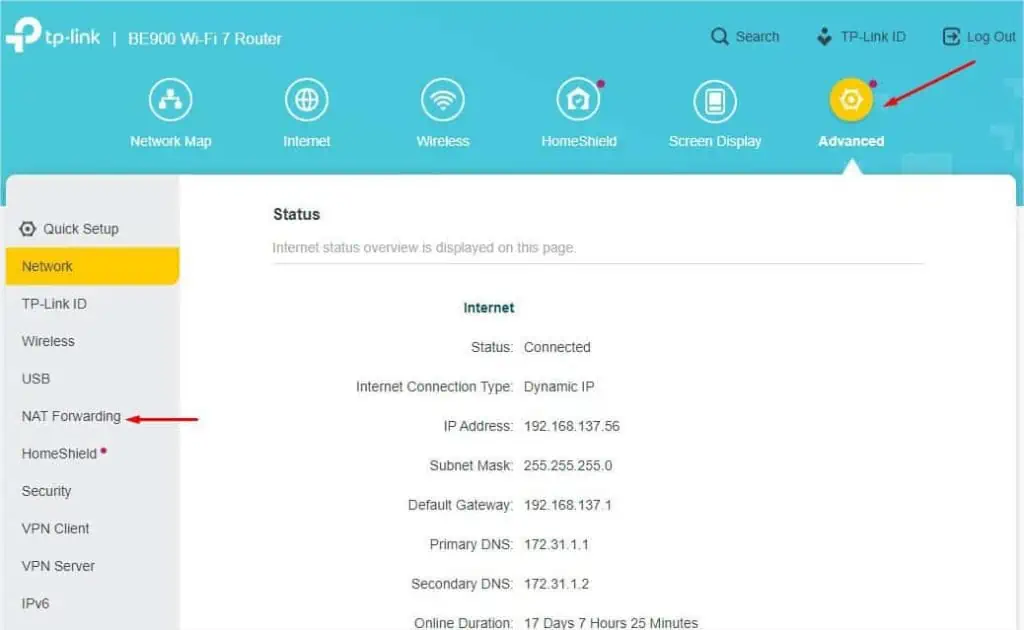
When I send the request using the public IP, the router still has no idea where to send the request. Therefore, the firewall blocks this traffic for security reasons.
Now, I specify a port number (say, 3389 forRemote Desktop Connection) and my homecomputer’s IP address. Based upon the new request, the routerunderstands to open its port3389 andsend the requestto the specified IP address. This way, I can now access my home computer from whatever network I want.
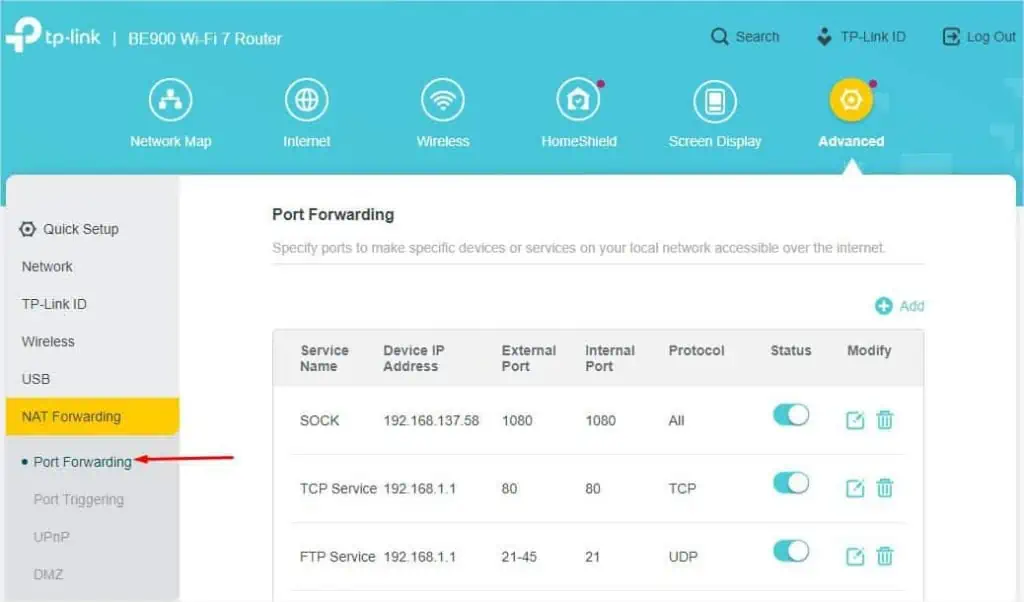
An important thing to consider when forwarding ports is that yourLAN IP needs to be static. By default, the DHCP server assigns dynamic IP that can change over time. If you specify a static IP, it can’t be used in the long run and theport forwarding won’t work.
To access the router remotely, it’s essential to know the WAN IP, which is also usually dynamic. So, I recommendgetting a static public IP from your ISP. In case that’s not feasible, you mayset up a Dynamic DNS (DDNS). you’re able to create a free account and get a domain name–paid or free based on your choice.

How to Port Forward on Different Routers?
Although port forwarding sounds technically difficult, setting it up is simple and straightforward. Also, the process varies based on the router’s user interface.
In this section, I have mentioned the step-by-step process for some popular manufacturers. Don’t worry if you do not find your model here. The idea behind forwarding ports is somewhat similar. With my tips, you should be able to set up port forwardingon any router!
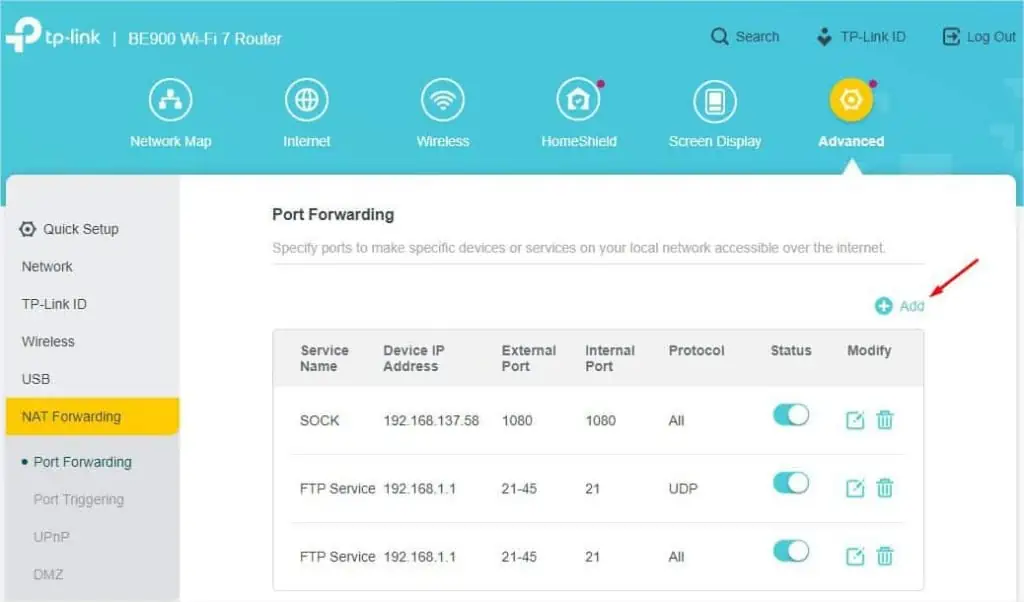
Before You Begin
On TP-Link
I have used BE900 Wi-Fi 7 Router for demonstration. The steps may vary for other TP-Link models.
On ASUS
I have used the ASUS RT-AX95Q model for demonstration. The steps may vary for other models.
On Cisco/Linksys
I have used the Cisco RV160W model for demonstration. The steps may vary for other CISCO/Linksys routers.
On Netgear
I have used an older Netgear model Dg834g for demonstration. The steps may vary for the newer ones.
On Belkin
I have used Belkin’s N450 model for demonstration. The steps might be slightly different for other routers from the same manufacturer.
On D-Link
I have used D-Link’s DIR-657 model for demonstration. The steps might be slightly different for other routers.