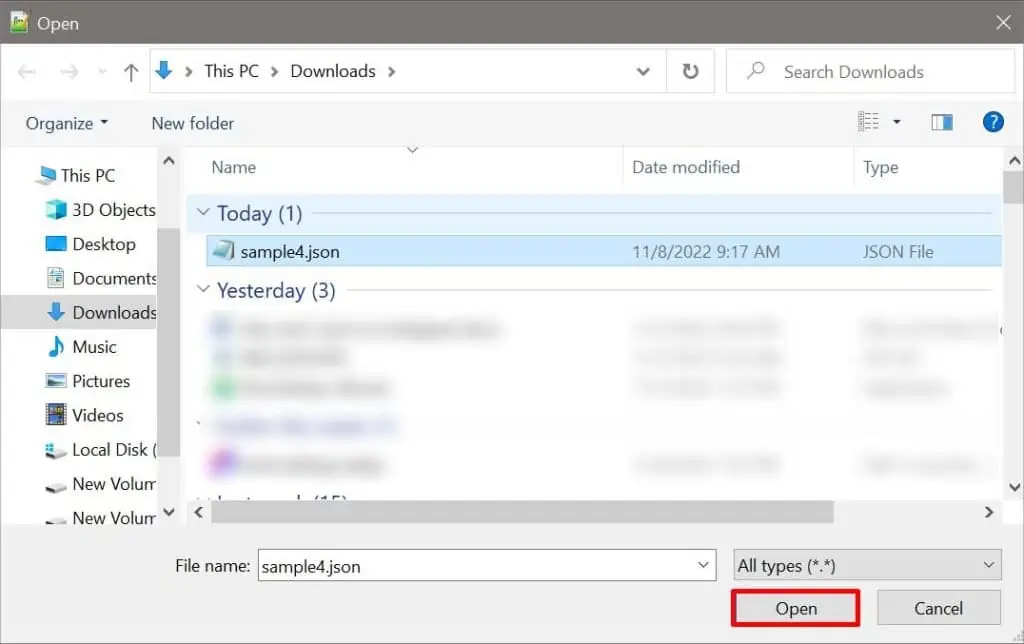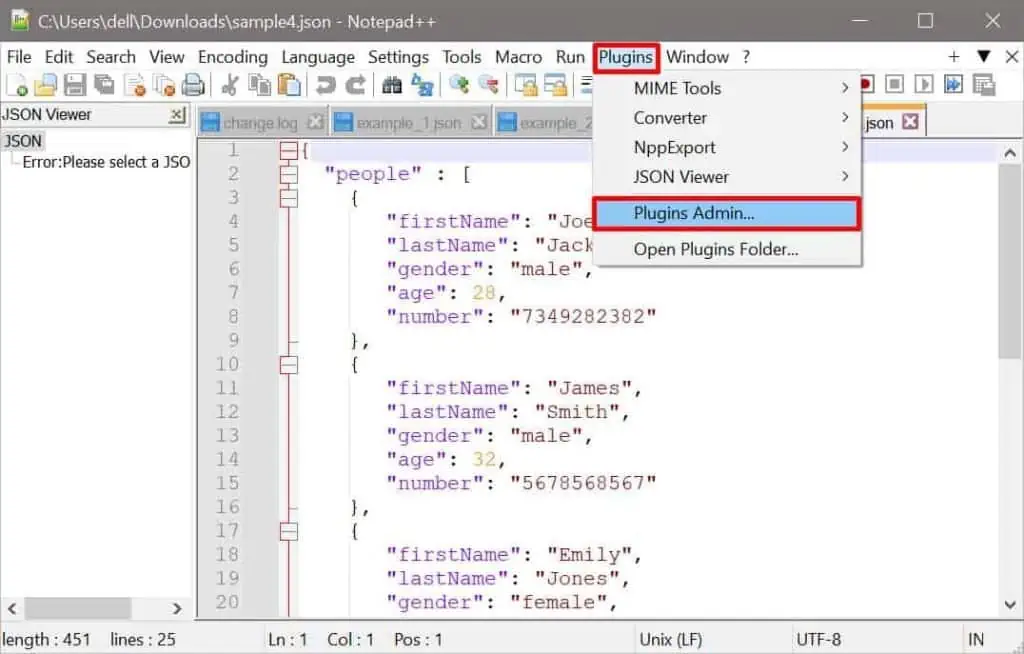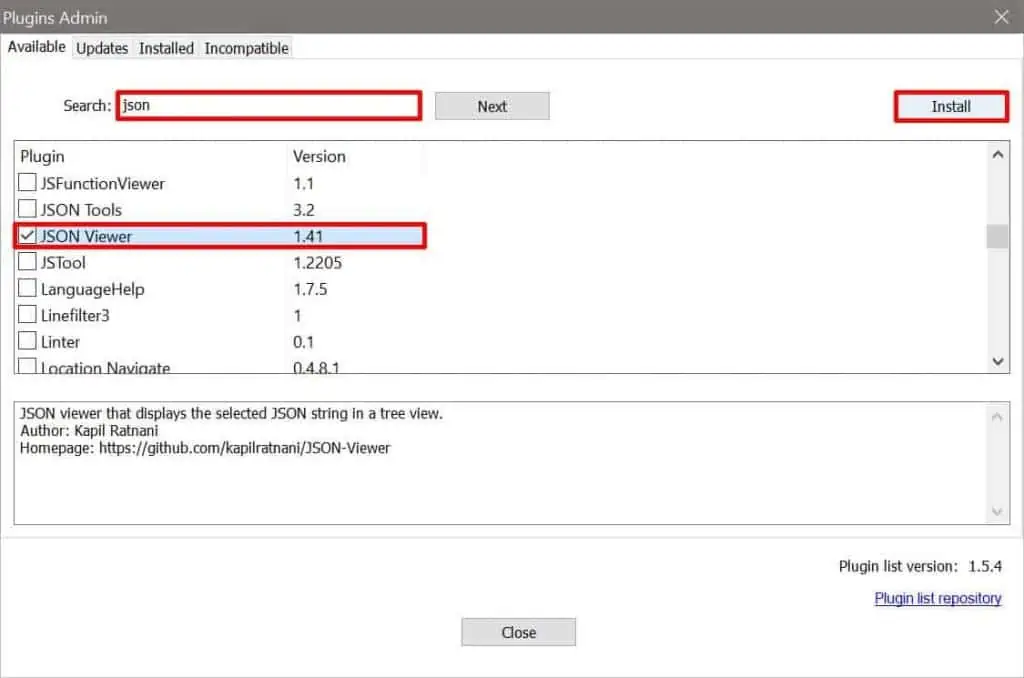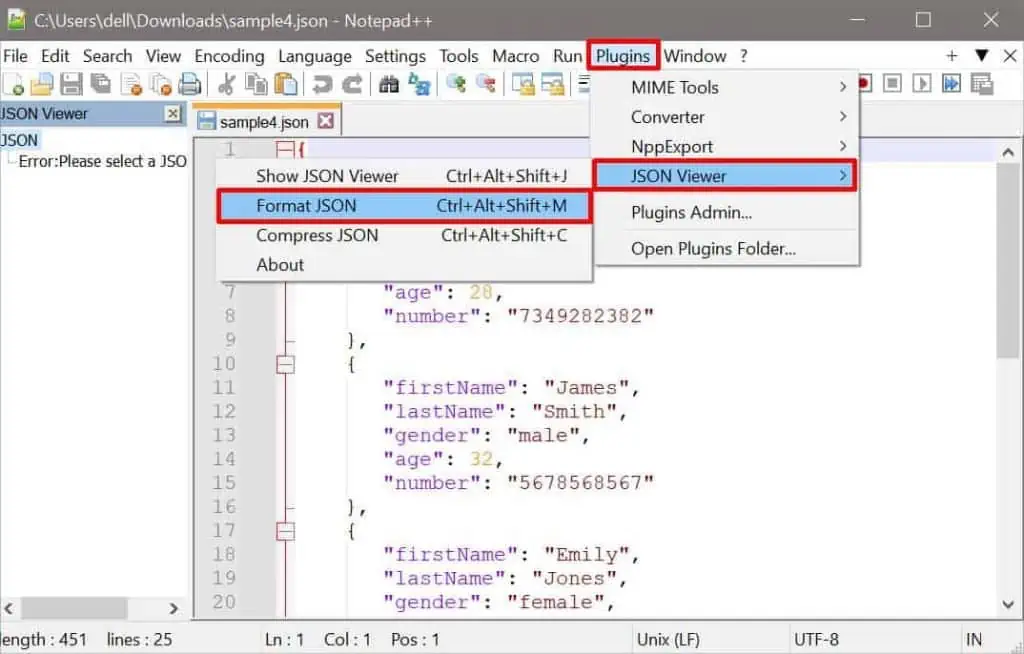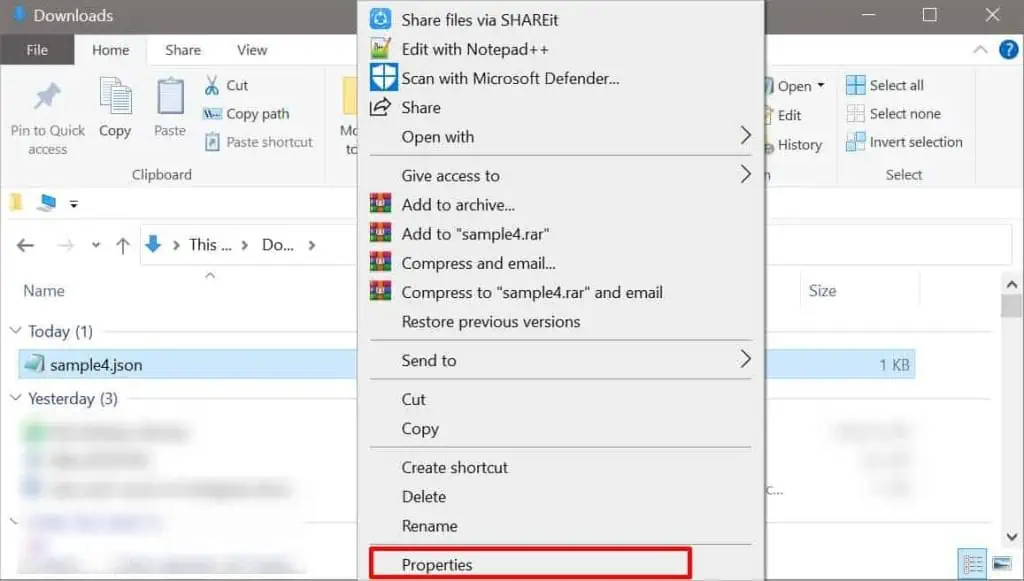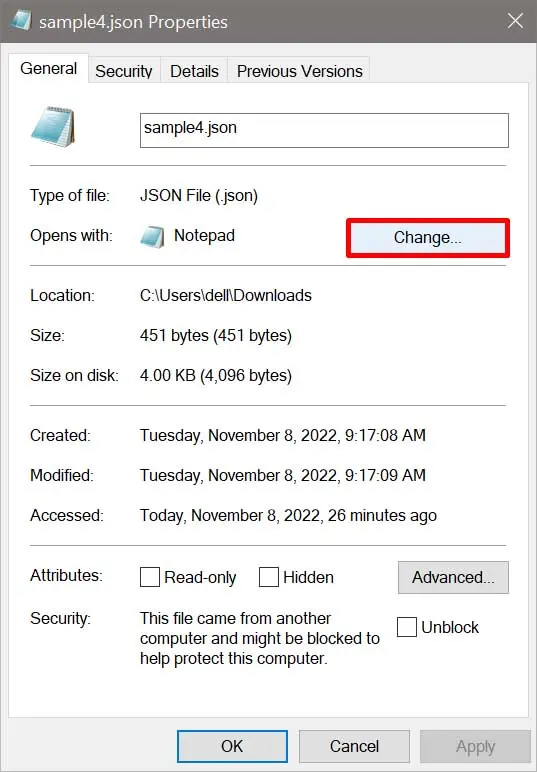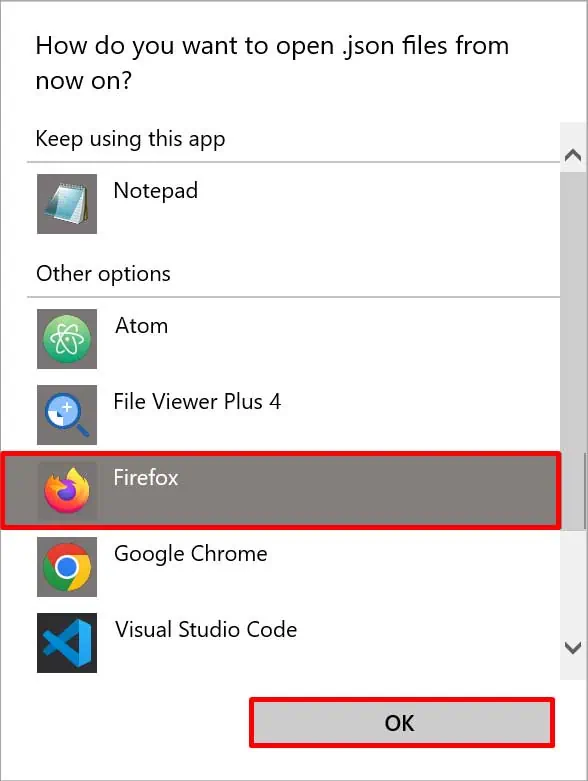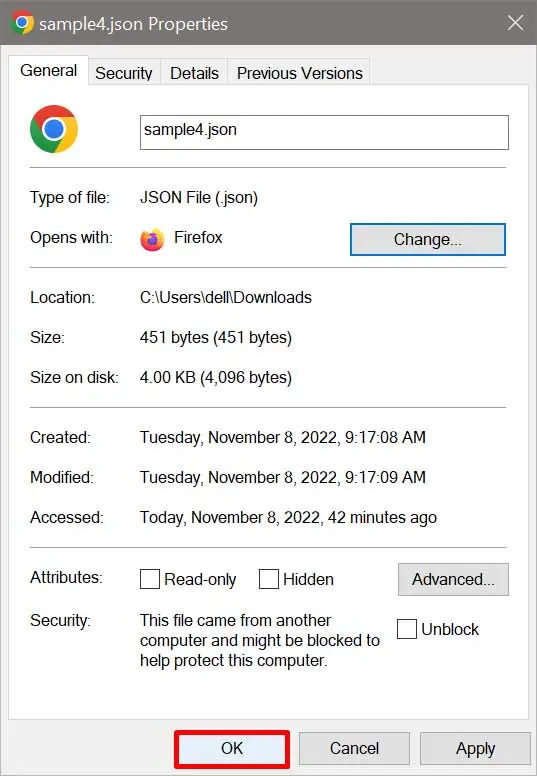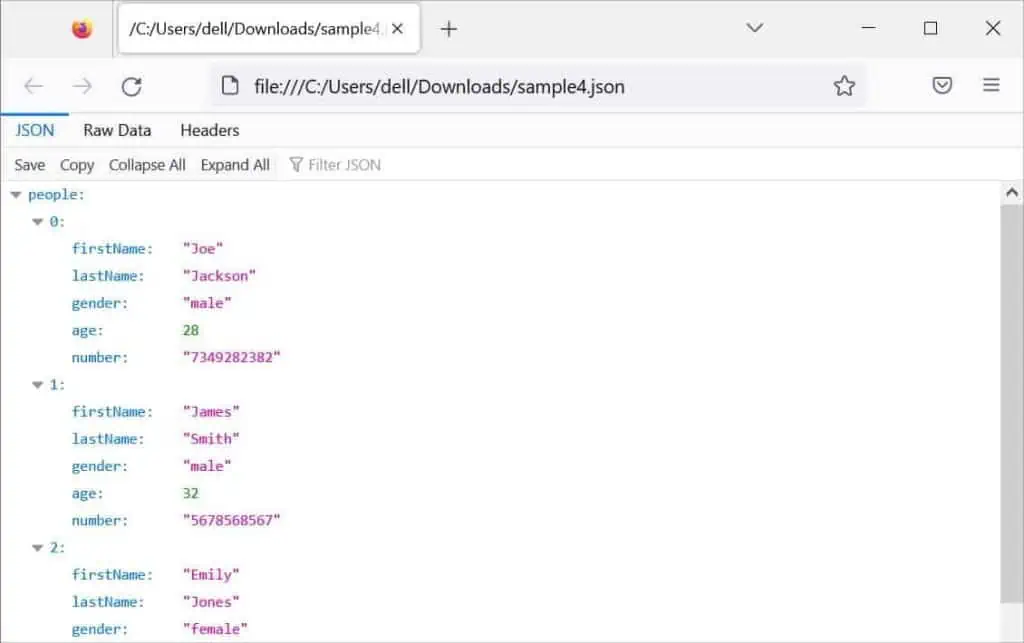JSON (JavaScript Object Notation) is a language-independent file derived from JavaScript. JSON files are plain text files and not binary codes. This file format is human readable and any text editor can open and edit a JSON file.
This file format has no size limit. So, the data can get as long as possible. However, if your file is significantly larger, the stored data might appear random. This might cause difficulty in understanding the overall content. In such a case, you can use a few programs to view such JSON files, which we have listed below.
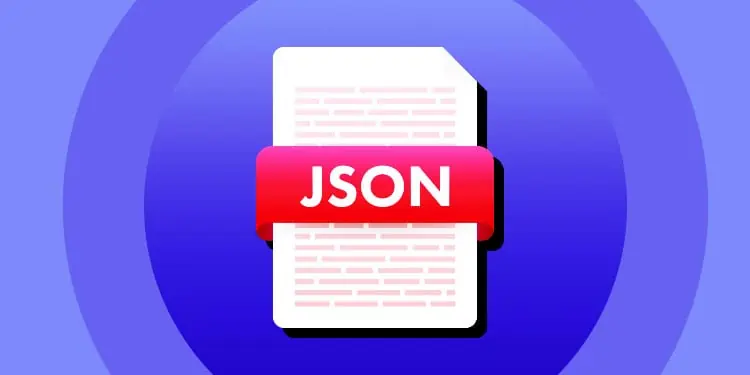
How to Open JSON File?
JSON files have a.jsonextension attached to the file name. Similar to XML, it is a data representation format. Since it is easy to store data and configuration files in this format, most people use it. Here are several ways to open JSON files for different systems.
Using Notepad/Notepad++
You can use Notepad to open your.jsonfile and make changes. Though JSON files are easy to understand, inbuilt Notepad might jumble up the data if the file is too large. To make the file more understandable or organized, you can use Notepad++. Here’s how to open a JSON file using Notepad on Windows.
After following these steps, here’s what you can do to make your JSON file look more organized on Notepad++.
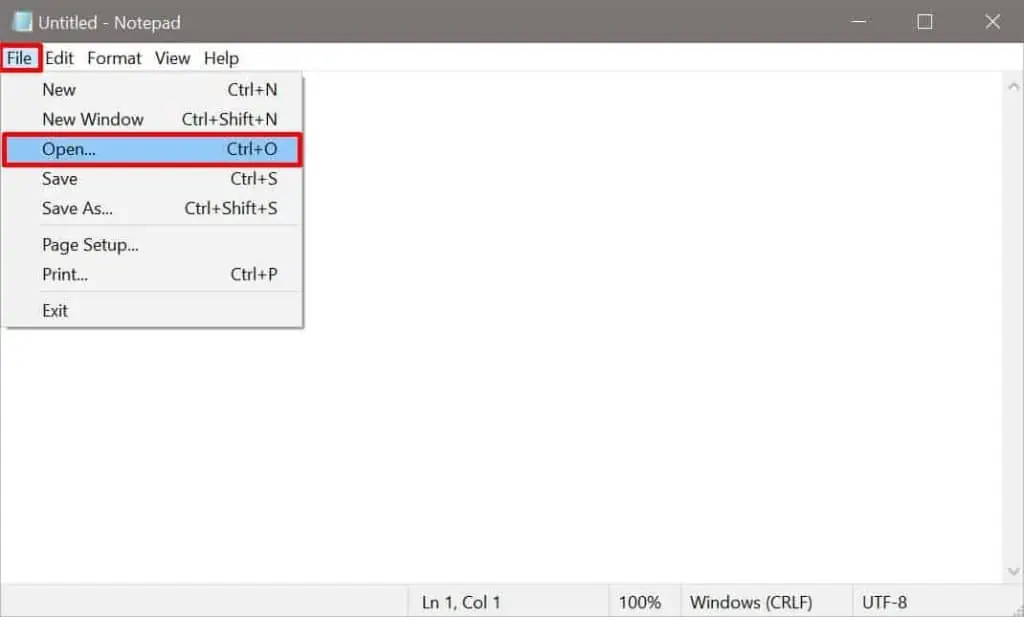
Using Apple TextEdit
Apple Text Edit is a software that comes with macOS. It is an inbuilt word processor and text editor platform. Using this software, you can easily open and edit JSON files on your Mac. Here’s how to view it.
Using Vim Editor
Vim is the famous successor of the Vi editor of UNIX. It is a free file opener software that lets you view and make changes to your file. This program was originally made for Linux. However, they ended up creating various versions of editors for different systems, including Windows and Mac. Here’s how you can use it to open JSON files.
Using Web Browser
Mozilla Firefox is one of the best platforms to view JSON files. Along with the.jsonextension, Mozilla firefox also supports files like.HTML,.CSS,.MFL,.CHM,.XPT, and so on. Unlike most programs, Firefox opens the file in a human-readable format. Before following the steps below, verify you have downloaded the Firefox browser.
Using Chrome Extension
You can easily open JSON files on Chrome. However, large data might look unorganized and hard to understand.Adding an extensionmakes JSON files easy to read. The data will look more organized and formatted. You can use this method on Windows, Linux as well as Macbooks.
Using Online Tool
There are various online tools like JSON Editor Online that you can use to open JSON files on your device. These file opener tools are really easy to use. To view your file, all you require is a proper internet connection. Here’s how to open it.