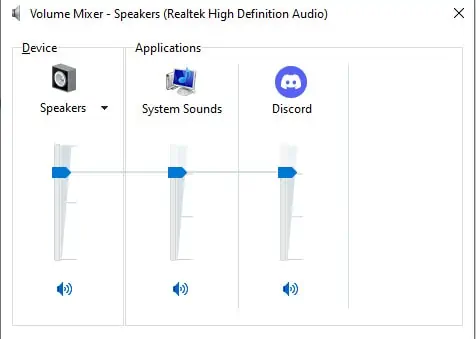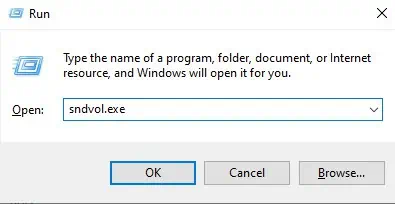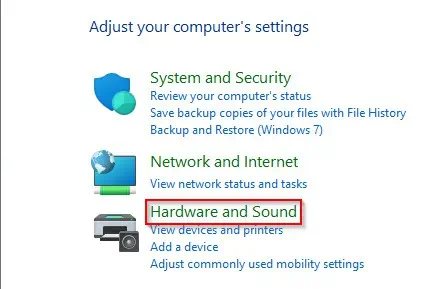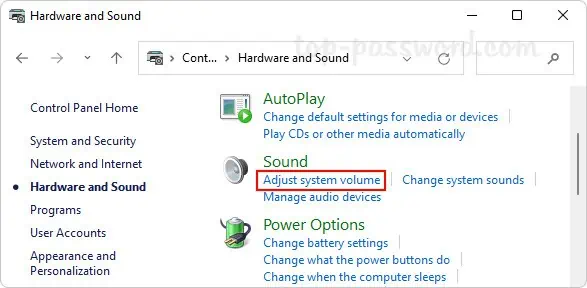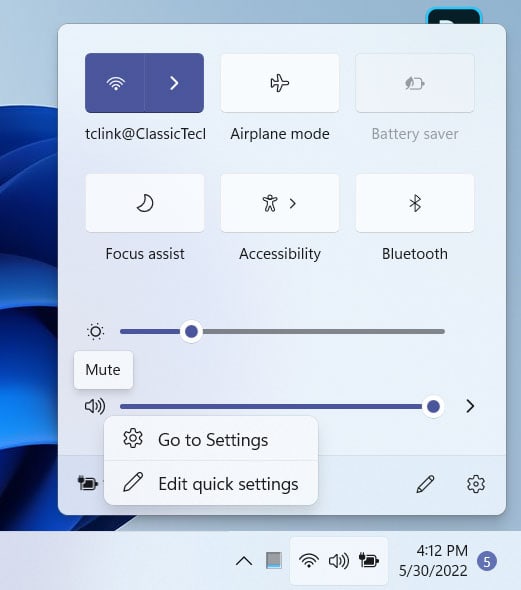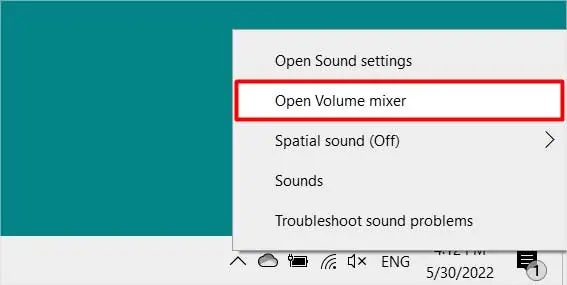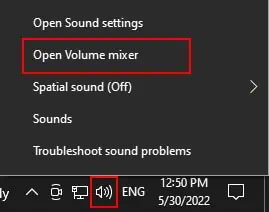The Windows volume mixer is a great way to control the sound on your computer. You can adjust the volume for each individual program that is running on your computer. This is a great way to make sure that you can hear your music or movies without having to worry about the sound of your computer.
We understand that users can have difficulty accessing this feature and that is why we are here today to discuss how to open and use the Volume Mixer in Windows.
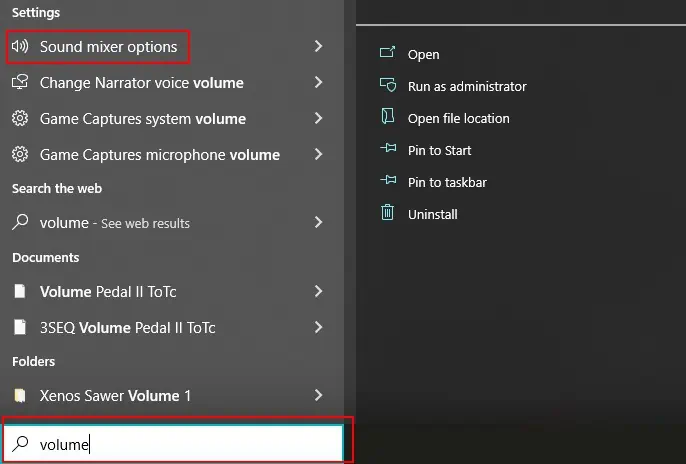
How to Open Volume Mixer in Windows 10 and Windows 11
Below we have mentioned some very efficient ways to open volume mixers in both Windows 10 and Windows 11.
Using Windows Search
This is a rather simple process. To open Volume Mixer in Windows 10 or Windows 11, follow these steps.
Using Run Dialog Box
Alternatively, you can also open Volume Mixer from the run dialog box. To do so, follow these steps.
Using Control Panel
Moreover, you can also access Volume Mixer from the control panel in Windows 11. To do follow these steps.
From the Taskbar
Perhaps the quickest and simplest way to access the volume mixer is from the taskbar. To do so, follow these steps.
For Windows 10
How to Use Volume Mixer in Windows
As mentioned earlier, you may use Volume Mixer in Windows to adjust the volume for different apps separately while having them run at the same time. To do so, follow these steps.
Uses of Volume Mixer
There are a number of uses for the volume mixer in Windows, including: