A loyal and talented fan community often keeps beloved games going for years. Most would believe their mods are a thing for PC players only, but they are available on your consoles as well.
“Mods” is the term for content modifiers and modifications created by amateur and enthusiast coders and gamers. They may range from slight visual changes to full-on overhauls, “expansions,” add-ons, features, and whatnot.
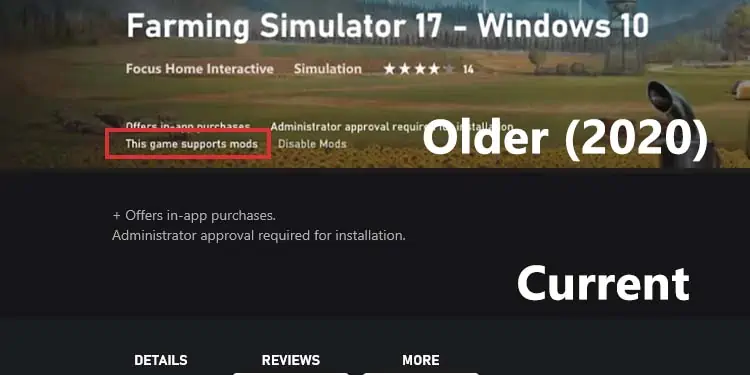
If you’re playing on Xbox, can you even mod your games? Can you customize your titles with user-created content? The short answer is “barely.” For a time, Xbox supported modding on the Xbox app, but that’s no longer the case.
And because modding is mostly a PC feature, Xbox console users are left without proper tools. And without these proper tools, we’re currently left with various high-profile games we can mod Minecraft and a couple of Bethesda titles.
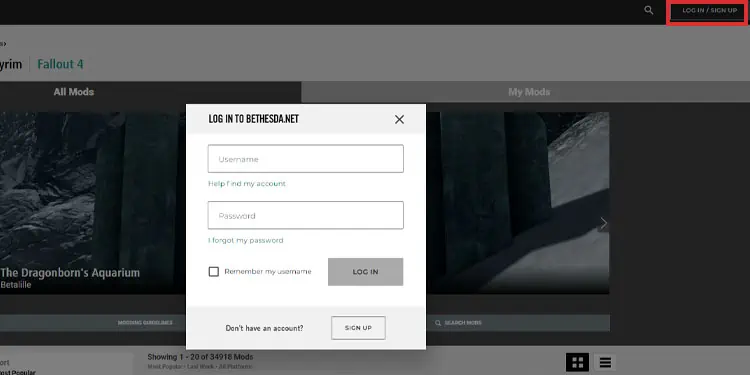
Can You Install Mods On Xbox One And Xbox Series?
In 2020, Microsoft introduced a feature allowing users to mod games via the Xbox app for Windows PCs.
The process was simple. You had to open the app and check the details of a game’s page to see if it has mod support. The video below explains the point further.

However, the feature is no longer available. Microsoft rolled back the feature on a recent 2022 update. Only Microsoft Insiders or people using Xbox Developer kits would be able to mod games.
You can verify this is the case by checking the Xbox app yourself. For example, the game the video presents (Farming Simulator 17) has mod support on the video but no mode support in its current state.
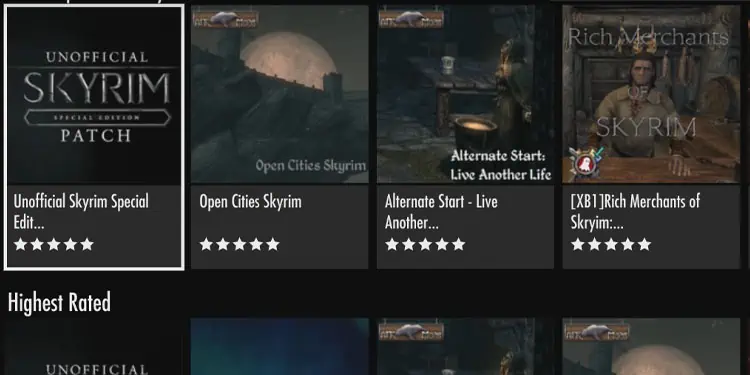
Sadly, the best method to mod games on Xbox was to find mod-supported games via the Xbox app. That’s no longer the case, so modding games on Xbox One and Xbox Series is very limited.
The Xbox doesn’t feature natural support for mods or modders. You wouldn’t even find support for heavily modded games such as Skyrim or Fallout 4 – but we can find the support elsewhere.
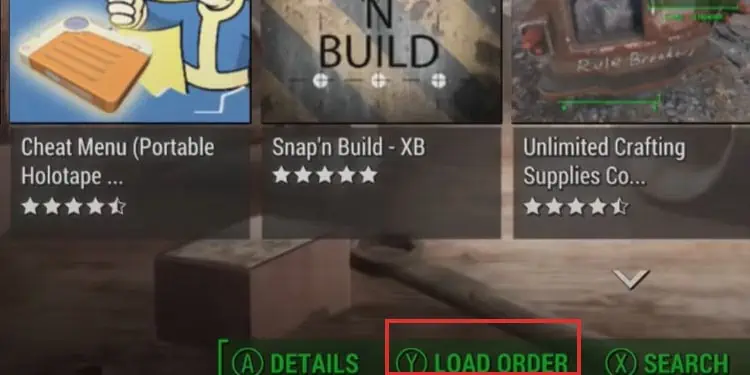
Without official support from Microsoft, you have to rely on third-party tools or the studios themselves. This is why modding games on Xboxlargely depends on the game you intend to mod.
So, because we couldn’t find a solution for all games, we’re offering you a solution that works for three specific games:Minecraft, Skyrim, and Fallout 4.
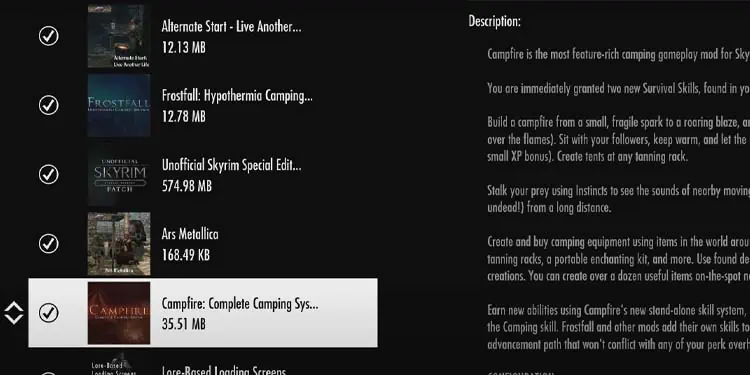
Most fans start their modding journey in one of these games. Another highly modded game isDragon Age: Origins, but we could not find a way to mod Bioware games on Xbox.
How to Install Mods on Xbox One and Xbox Series for Bethesda Games
Bethesda has always supported its modding community, so they offer built-in ways to mod two of their long-running games: Skyrim andFallout 4.
In essence, Bethesda offers official support for console modders, but this doesn’t happen elsewhere.

So, the way to install Bethesda mods on Xbox consoles is by downloading the mod from their page and installing it on the console.
You can complete the first step on your PC:
Step 2: Open the Mod Tab
Suppose you’re running the latest version of a Bethesda game (for example, theSkyrim: Special Edition). In that case, you should have a Mod tab on your main menu.
Step 3: Select a Mod Load Order
For most games (especially Bethesda games), it’s important to select aload orderfor the mods. That means customizing which mods take priority over others.
So, major overhauls should be at the top of the priority, as well as patch fixes. Minor changes (like visual add-ons) should be at the bottom of the priorities.
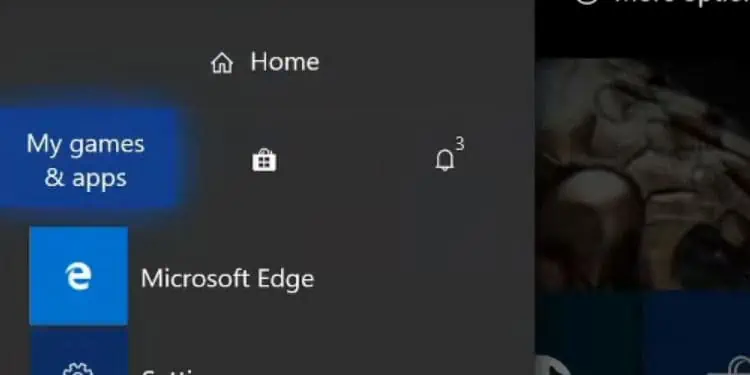
In any case, if you’re using tons of mods, it would be best to research online for the best load order you can use for your mods.
Anyhow, let’s say you’re on Fallout 4’s mod menu. You can press the appropriate button (likeY) to go to the load order menu.
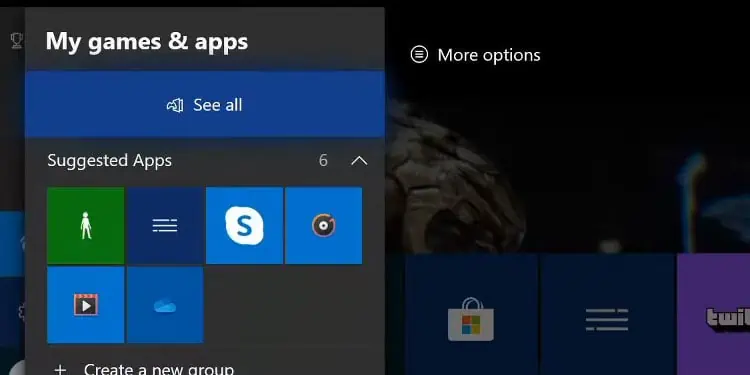
Then, you can tweak the mod load order by moving the mods up and down. If you must, you can find amod organizeron the mod menu to download.
How to Install Mods on Xbox One and Xbox Series for Minecraft?
Minecraft users can accessa special pageto find and download mods that work on Xbox One and Xbox Series consoles.
In summary, the process is like this:
Step 1: Download Internet Browser on the Xbox
Go to the Microsoft Store on your console and download “Internet Browser,” the internet browser. Yes, I know the name is boring, but it works perfectly for this tutorial.
Then, open the Internet Browser like so:
Step 2: Download My Files Explorer
You’re going to useInternet Browserto download the main app you need:
Step 3: Navigate to “mcpedl.com”
The third part of the tutorial is going to mcpdl.com, a trusty site that packs addons (mods) for console games.
Now, it’s time to open the mod:
Step 5: Install Mod
The last part of the tutorial is placing the mod in the proper folder. We’re using the File Explorer app to complete the task.
The addon should now be installed and working. Some addons may have different behavior, so you should always check the download page to see if you need to do something else to install it properly.
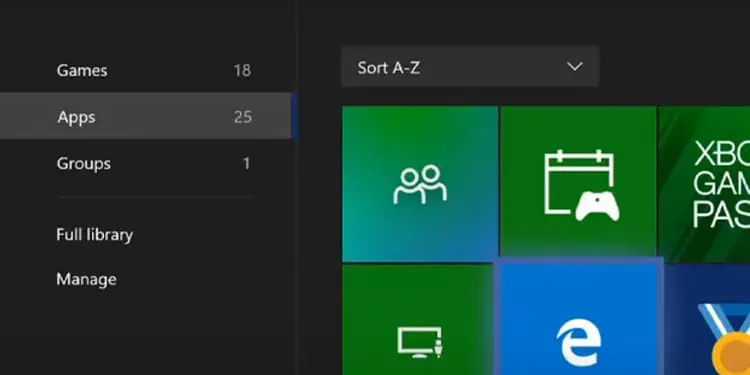
Related Questions
Is It Illegal to Mod Games on Xbox One or Xbox Series?
It’s not illegal to mod offline games. But if you mod or change the experience or a multiplayer game, you may get a permanent ban – it would be cheating.
There’re additional drawbacks to installing mods on Xbox One, Xbox Series, or even the Xbox app for Windows PCs.
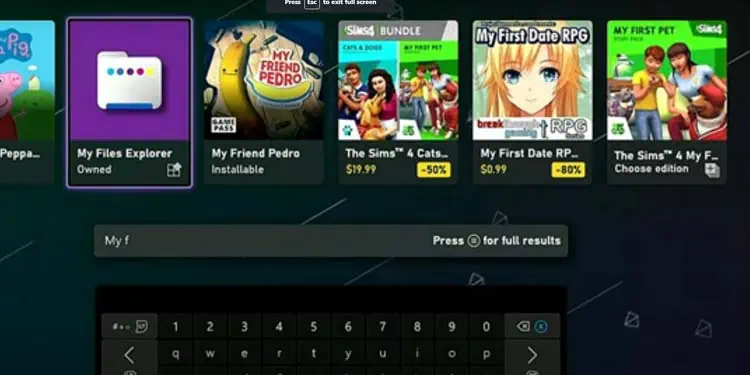
What’s the Best Platform for Mods?
The process is very easy outside of the Xbox ecosystem and the console ecosystem.
you’re able to, for example, use third-party modding tools such asVortexand download community-created content fromNexus Mods. Or you can use official tools like the Steam Workshop to customize your gaming experience.
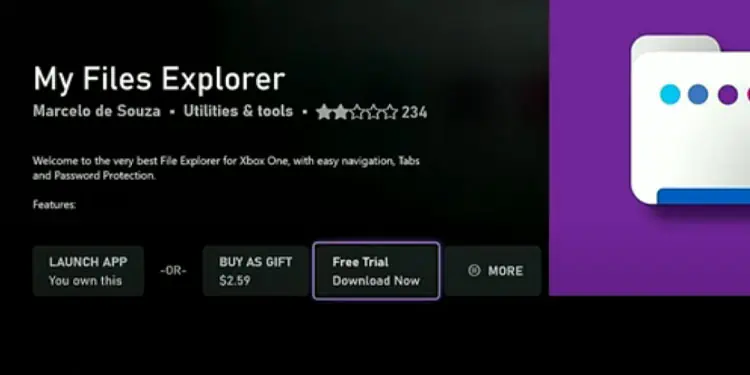
So, the best place to install mods is on your reliable Windows PC.