After you have used your laptop for a year or more, you may find that it doesn’t provide as much battery backup as it used to. For some users, the decrease in battery life happens much quicker.
It can happen due to many reasons, such as mechanical stress due to charge/discharge or overheating and natural degradation over time. However, if you take care of the battery regularly and follow many recommended practices to preserve its health, you can keep your battery in a good condition.

Use Proper Charger and Power Source
Having an appropriate charger is one of the most important aspects of maintaining good battery health. A battery has its own power requirements that the charger needs to meet. So, we always recommend using the charger that comes with the laptop or an official Original Equipment Manufacturer (OEM) replacement. If you need to use third-party ones, you need to keep the following things in mind:
Maintain Temperature
An increase in temperature can affect the chemical balance inside the laptop battery. This can lead to many issues such as electrolyte decomposition, electrode corrosion, and over-gassing. All these problems have a significant impact on battery health and lifespan.
So, you need to prevent overheating of laptop batteries. There are many ways you can go about doing so, such as:

Follow Proper Guidelines While Storing Battery
Storing a battery for a long time without using it will result in a significant drop in the battery capacity. This is because self-discharge causes all the chemicals inside the battery to deteriorate over time if it has to forego the charge-discharge cycle.
But you can still follow some guidelines while storing the battery to limit this deterioration as much as possible.
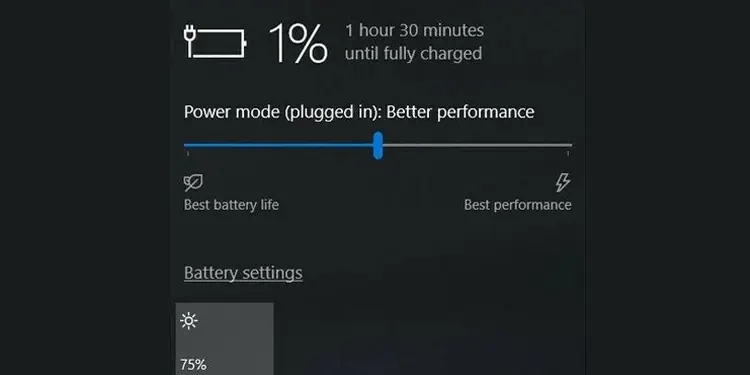
Implement Battery Saving Practices
All batteries have a limit on the maximum number of full charge/discharge cycles they can actually go through. Depending on the battery, the number is usually between 500-1000, but it is only a rough estimate.
Also, it does not indicate the amount of individual charge/discharge the battery can go through (like in the case of an SSD’s read/write cycle), but the number of times it can charge from empty to full charge and then to nil charge again. If you discharge from 100% to 50% and then back to 100% only half of the charge/discharge limit is used up.

The battery undergoes mechanical stress due to all the chemical reactions that happen inside of it during charging/discharging, which causes natural degradation over time. Other factors also affect this degradation and you may be able to use the battery for much longer. But, sooner or later, the battery will die out.
So, you should always try to limit the charge/discharge cycle by using your laptop optimally.
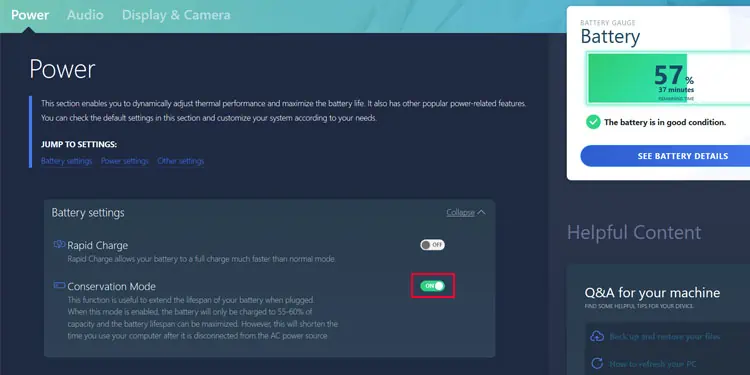
Avoid Excessively Low Battery Charge
If your laptop battery frequently gets to a low value of 20% or lower, it seriously impacts its health due to the accumulation of undesirable chemical byproducts. And if you let the battery go nil, it will further damage the internal materials inside the battery cells. It will also need to handle more stress to charge the battery from zero, which degrades the electrolyte even more.
Also, you need to charge the battery for a long time which also increases the mechanical stress in the battery materials. Apart from that, the battery may experience more heat for a longer period as well.
All these factors contribute to decreasing the battery lifespan, so you shouldcharge the laptop as soon as it gets to 20%.
Don’t Leave the Laptop Plugged in All the Time
Keeping the charger plugged in and having your battery at full charge constantly does not come with many issues. Unlike a mobile phone battery which discharges continuously, a laptop only uses its battery if it is in battery mode. It uses AC power to run the laptop as well as to charge the battery after you plug in the charger.
During this time, the laptop doesn’t take any power from the battery so the battery dissipates at a very slow rate. Most laptops also don’t allow charging when the battery is at 95% or higher. So, there’s no risk of electrolyte deterioration and overheating due to continuous charge/discharge. And it also saves the battery’s limited charge/discharge cycle.
However, keeping the battery at 100% for a period of several months will still affect its life. It can lead to battery material corrosion and other undesirable chemical reactions. But the decrease in lifespan is still much less than the reduction due to consumption of the maximum charge/discharge limit.
So, it’s better to keep it plugged in, but also use the laptop on battery occasionally as well. Also, the best practice is touse the laptop only when necessary.
Enable Battery Optimization or Smart Charging
Many laptop manufacturers provide ways to limit the charge to 60% or 80% to preserve its lifespan. As such, you can easily leave the laptop plugged in while preventing all the disadvantages of keeping the laptop at full charge for an extended period of time.
You need to install and run the laptop’s dedicated manufacturer’s suite or support software to enable such options. Some laptops also include this feature in their BIOS or UEFI. So, it’s best to check the official sources if you want to learn the exact process.