Hard reset is the process of resetting the hardware settings and preferences to factory defaults. This process is different from afactory resetas it will reset both the hardware and software settings of the system.
You may need to hard reset a Lenovo laptop if it experiences issues with the hardware like crashing or components not working. This process can also be used to reset any hardware changes made through the software.

Using Power Button
The first method to hard reset your Lenovo laptop is bycompletely shutting downyour device by removing all sources of power and booting it again. This process allows for any affected hardware component to reset its process and work normally after a reboot.
If your device has a non user removable battery, insert a pin in the emergency reset pinhole of your Lenovo laptop and after 10 seconds, remove the pin. Try powering on your device and see if the hardware is functioning normally.
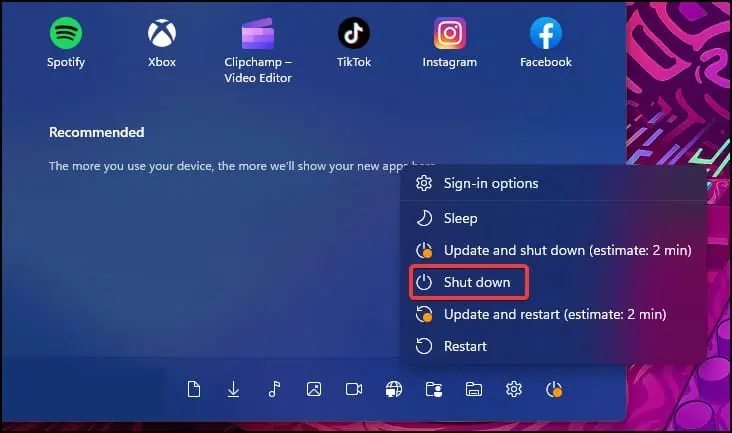
Using BIOS Settings
Another method to reset hardware components of your Lenovo laptop is to set the BIOS settings to default. If you have made hardware changes in the BIOS such as overclocking orXMP profiling, these changes may be causing conflict in the system processes.
There are several ways by which you can reset the BIOS on your laptop. The steps to hard reset your Lenovo laptop BIOS are explained here

From BIOS Interface
Resetting the BIOS can restore the hardware to default factory settings. Toreset the BIOSvalues to default from the interface
With Motherboard Jumper
Note:When jumping the CMOS battery, make sure you are grounded properly and remove the charger/battery from the device.
Depending on the model of your laptop, you may also use a jumper to short circuit the CMOS reset pins to revert the BIOS back to its default settings. To perform a CMOS reset through the motherboard jumpers
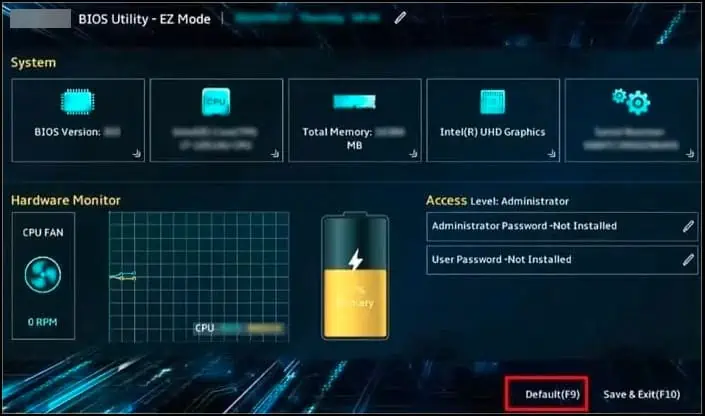
Removing CMOS Battery
If the jumper pins are not present, you canremove the CMOSbattery from the laptop to reset the BIOS settings. The CMOS battery is used to power the BIOS firmware during bootup. By removing the CMOS, date & time and the user settings of BIOS are reset.

