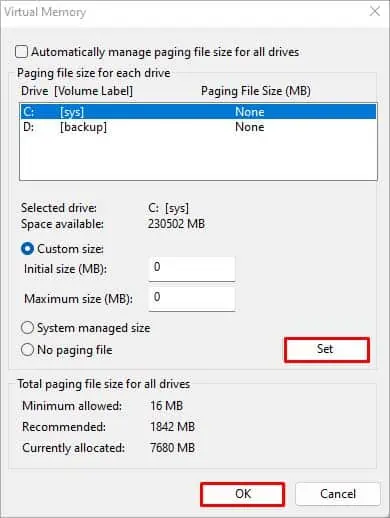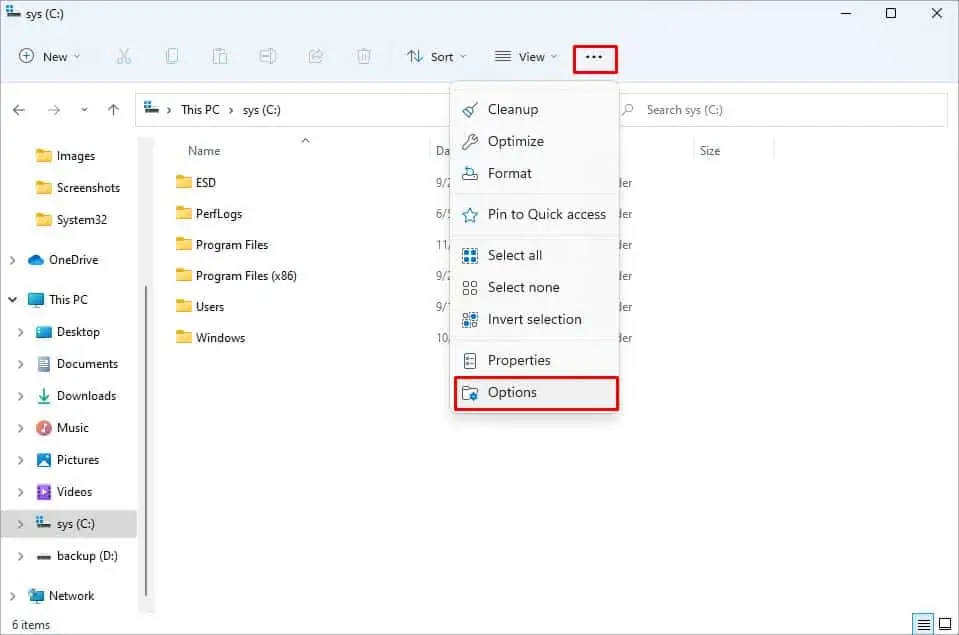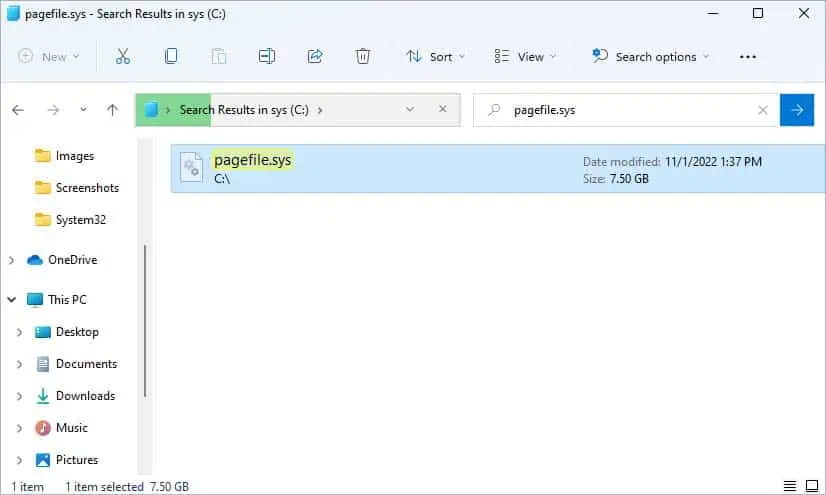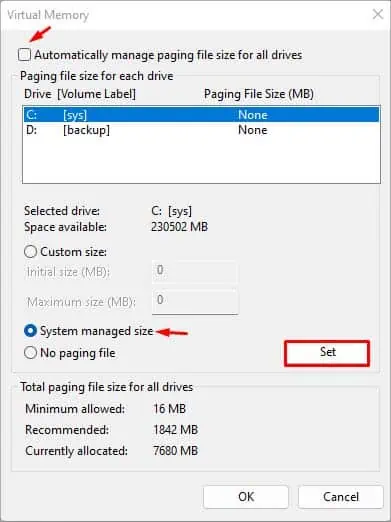You may have encountered the “Windows created a temporary paging file” error while starting up your PC. While this error doesn’t affect your PC too much, it is just reminding you that Windows is creating a temporary paging file.
A paging file is a reserved area in the drive which your PC uses as backup RAM, also known as virtual memory. Windows configures virtual memory and paging file size by default, but you can also customize it yourself.
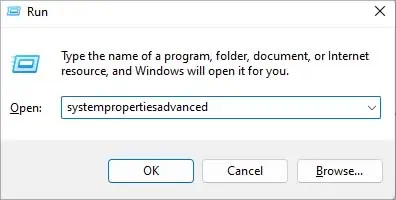
However, it is still unnatural that Windows has to create a new paging file every time it starts. So, if you are experiencing this issue, we have got just the right fix to solve this issue.
Why Does “Windows Created a Temporary Paging File” Error Appear?
There are mainly two reasons why you are constantly seeing this error message. It is primarily due to yourvirtual memory settings being misconfiguredor thepaging file being corrupted.
As the paging file gets used more often, its file size gets larger and larger. These paging files are easily susceptible to corruption, mainly in old operating systems like Windows 7. You rarely face this error in the newer Windows versions due to their better memory management.

Furthermore, newer Windows have better hardware, and the paging files rarely get used due to the RAM alone being able to handle it.
This error can cause performance issues if you have a low RAM capacity. However, if you have apowerful PC with a lot of RAM, the error message won’t cause any problems except popping up on every restart.
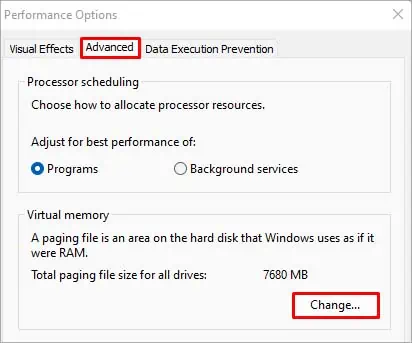
How to Fix “Windows Created a Temporary Paging File”
There are mainly two methods you can use to fix this issue, depending on the main two reasons for this error message appearing. Before you begin, make sure to restart your PC.
Setup Paging File Properly
One of the main causes of this error message popping up is misconfigured virtual memory settings. You may have misconfigured settings if you have encountered this error after changing virtual memory settings or when trying to change the paging files’ location.
If you have never touched the virtual memory settings, you should still check it, as some other settings or software may have done it.
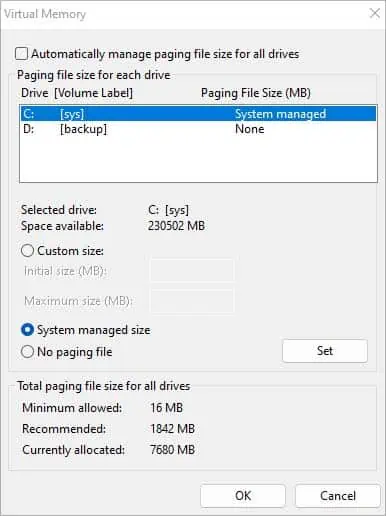
Here’s how you can check and set up your virtual memory settings:
Moving your paging files to another drive is not practical anymore, and it is best left to the system default. However, if you still want to change the paging file location, the best place for it is an SSD (if you have one) or less frequently used drives.
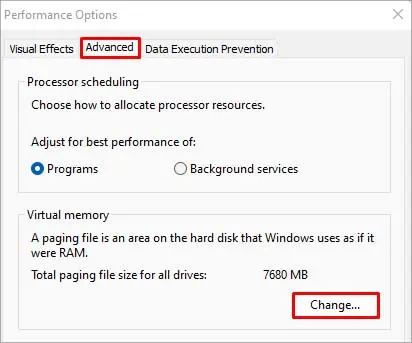
Furthermore, Windows prefers the paging files to be in the OS drive which is usually SSD in modern PCs. If you set No paging file or a tiny amount of space for paging file in the OS drive, you can still encounter this error message or experience performance issues.
Make a New Copy of Pagefile.sys
Another reason why this error message appears is due to your paging files being corrupted. To fix this issue, you may delete your previous page file and your computer will automatically create a new one.