Hearing a clicking sound from your power supply unit isn’t a great sign. Often it means there’s some kind of problem with the unit itself. However, that isn’t always the case. If you carefully examine the PSU, its installation, and its connection to other components, you may find a problem you can fix.
Why Is My Power Supply Clicking?
Your power supply is probably clicking because something is wrong with it. What the problem may be isn’t always easy to narrow down. Multiple points of failure in your computer and the PSU’s connections must be investigated to find a definitive answer.
Remember, the power supply isn’t always an utterly silent part. It’s not unusual for some models to make a sound when they’re under load or particularly hot. However, those sounds should not be clicking sounds. If you hear anything louder than a hum, it’s time to open your case and start looking for problems.
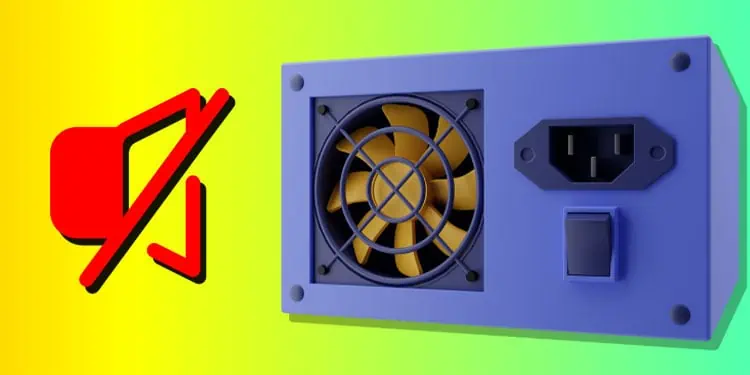
How to Stop My Power Supply From Clicking
Most of the troubleshooting the PSU requires has to be done with the computer off and open so that you may touch it. Make sure you get acan of compressed airand a compatible screwdriver, so you’re prepared for everything you need to do.
A word of warning before you begin: do not take the PSU itself apart. It has many capacitors that hold a significant charge. Doing so will put you at serious risk of grave injury unless you are cautious, prepared, and experienced with these repairs. It’s not worth the risk, even if you have to replace the entire power supply.

Remove the PSU
First things first: take the PSU out of your computer. That may sound drastic as a first step, but it gives you better access to examine the unit and clean you’d have with it in the case.
Once the PSU is free of the case, you can start trying to fix the problem causing the clicking sound.

Clean the PSU
Since dust can inhibit the fans and prevent them from cooling the PSU adequately when required, cleaning them might be all you need to eliminate the clicking sound. The best way to clean PSU fans is to blow them out with compressed air.
Once you’ve cleaned the PSU and checked the fans, you can reinstall it in the case properly to see whether it works now. During this, though, you should be careful and ensure it’s installed in the exact right way in case its earlier positioning was the problem.
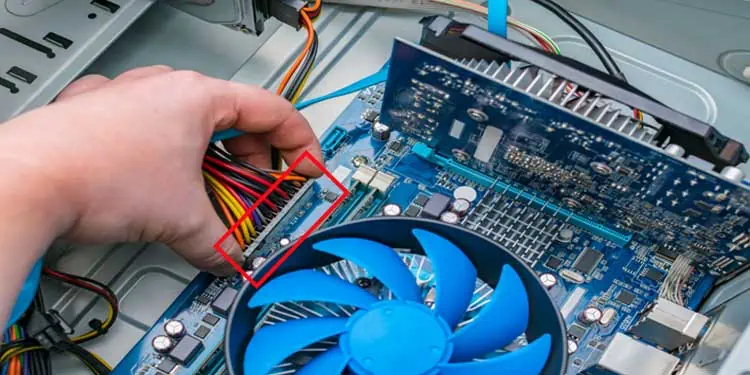
Reconnecting the PSU
Nowyou need to put the PSU in properly. If you installed it in an unstable position where it couldn’t get enough air, rubbed against other components or the case, or wasn’t connected properly, that could be what caused the clicking. Careful, considered installation may fix your problem.
If those issues don’t fix it, it’s either an issue with the amount of power it’s drawing, or thePSU is likely broken.

Power Draw Issues
Your PSU can only provide a certain amount of power. If you need more than that, it will struggle, and the quality of its work will suffer. Sometimes this includes an annoying clicking when your power supply is struggling to give the computer what it needs.
You can check how much power each part requires, add them together, and then see how much your PSU provides. If it isn’t enough, you need to replace the PSU with one that can handle the required load.

Ifyou’ve overclocked your GPUor CPU, that could be another source of stress on the PSU. Watch your usage for each device in the Task Manager’s performance tab, or use a monitor that puts them on the screen. If the clicking only happens when they’re being highly used, it’s probably a supply issue – they aren’t getting enough. It may be time to get a new power supply.
Replacing the Power Supply
At this point, you need to replace the PSU if it’s still clicking. Though higher-end models with great certifications and significant power limits can be expensive, they’re less costly than replacing your CPU, GPU, and motherboard.
A power supply is one of those components you want to keep an eye on. If you suspect something is wrong with it and you can’t fix the signs of a problem, better to write it off and get a new one. If you aren’t able to right away, start saving for a new one. Replacing a faulty power supply with a lower-end model for a while is better than having yours go bad.




