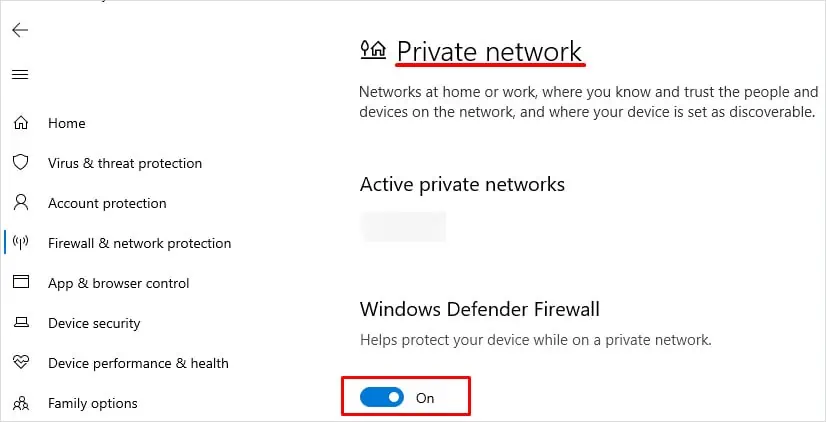Usually, “net::err_cert_common_name_invalid” error that blocks people from connecting to your site is related to your computer’s setting, but it can also be something that a site administrator must fix.
In this article, we will see various causes of this error message and find out how we can fix this error.
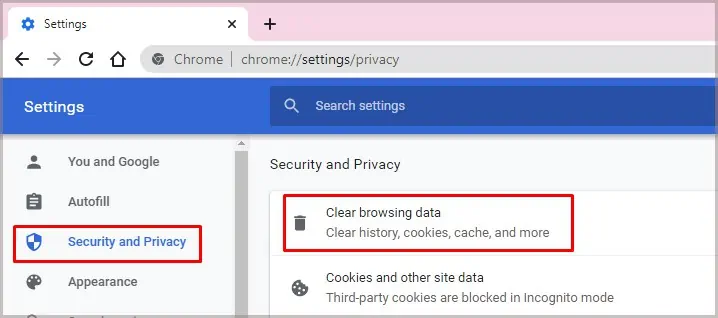
What is net::err_cert_common_name_invalid?
This error appears when your browser cannot access a specific website. Many of the solutions to fix it must be performed by the site owner.
If you’re trying to access a site you don’t admin, then work through steps that will fix an insecure connection. However, if you are in charge of the site receiving the net::err_cert_common_name_invalid error, there are more things you may do to correct the problem.
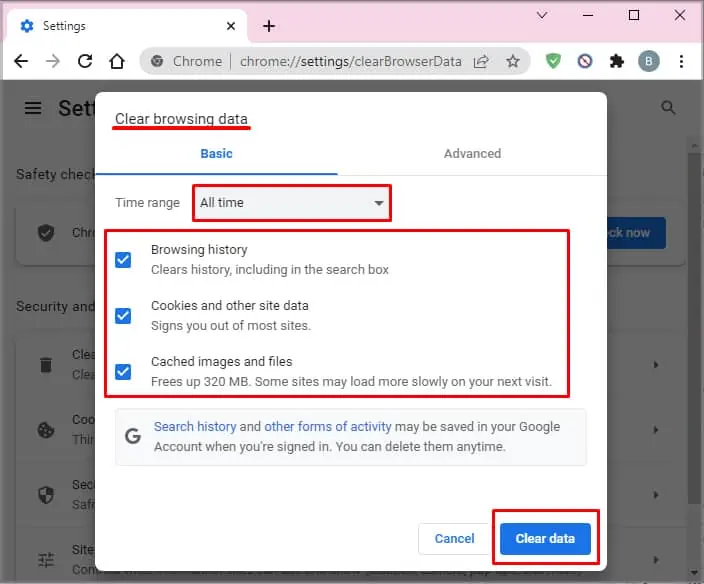
The causes of this error are as follows:
No matter which of these problems is causing this error, it’s very fixable, and you’re able to quickly restore access to your site.
How to Fix net::err_cert_common_name_invalid
As was discussed earlier, most of the problems that cause this error to appear must be addressed by a person with administrative access to the website. Since there are a few browser issues and computer configuration setups that can also cause the error, try to deal with those first before adjusting your site.
Clear Your Browser Cache
Clearing the old filesyour browser stores can help fix almost any error you see. Sometimes saved older files prevent you from getting updated versions, and then there’s a conflict in trying to access the website.
Firefox
Edge
Doing this should get your browser to a place where it can connect easily. If it isn’t working, switch to a different browser or attempt to access it on an incognito window.
To ensure the problem is with the site and not with you, restart your modem, restart your router, and flush your DNS. Turn off any VPN you’re using.
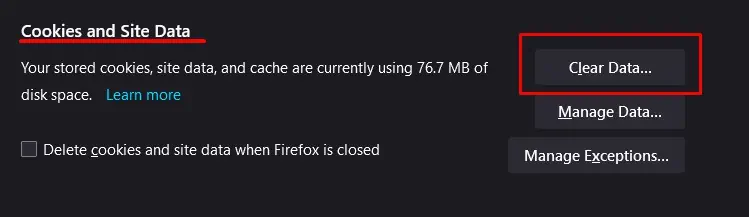
Delete Certificates
Sometimes deleting the certificates from your browser can help resolve this error.
When you’re done, consider flushing your DNS as well.
Check Your System Date and Time
An operating system that reports the incorrect date and time to your browser might also block your access to a website and generate errors like net::err_cert_common_name_invalid. Set Windows tomanage the time automaticallyto avoid this error.
If your date and time weren’t correct and are now, restart your computer and attempt to reaccess the site.
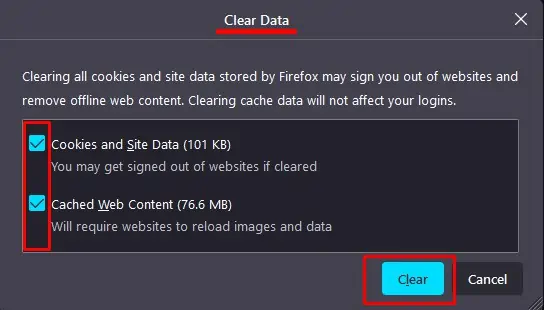
Check Your Browser Extensions
Sometimes the error comes from an incompatible browser extension. ensure all the add-ons you’re using are up to date.
You can swap to anincognito windowor use another browser to see whether the add-ons might be the cause. If it works there, go back and disable the add-ons in groups. When you find the right extension affecting your connection, disable it and continue using the site.
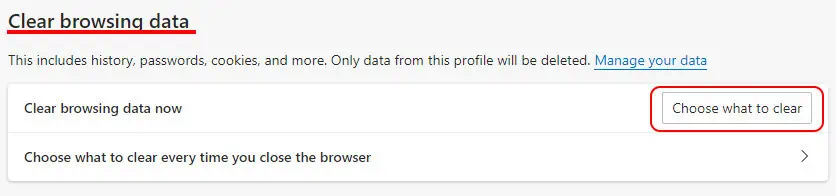
Change SSL State
Your SSL state is stored in your browser. Sometimes, errors that deal with connections and SSL certificates can be caused by a corrupt SSL state. You can clear it through your browser.
Chrome and Edge
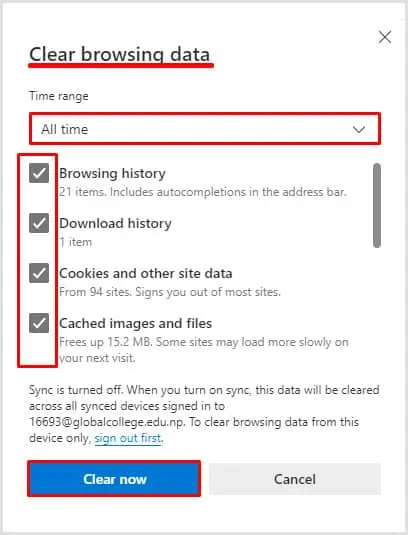
In Firefox, you can clear your SSL state simply bydeleting your entire web history.
Sometimes other problems with your operating system can trigger website security errors. Also, if you’re on an old or unsupported operating system, that might be the root of your problem. ensure you’ve installed all your updates.
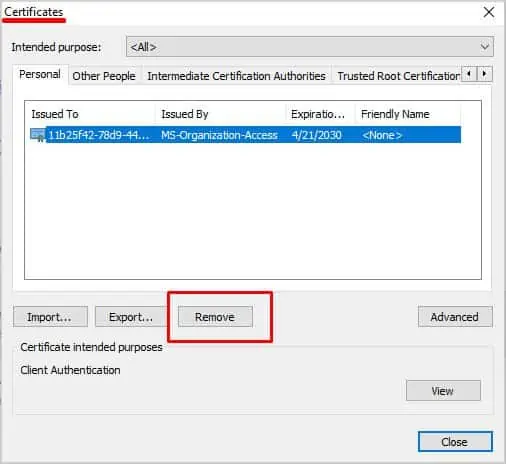
At that point, it’s up to the site owner to fix it, most likely.
Try Disabling the Antivirus and Firewall
Sometimes programs designed to keep you safe can prevent you from accessing the content you want. Try to temporarilydisable the firewalland antivirus to see whether you can access the site.
If this worked, add an exception for the site, and you should be able to access it in the future. However, it’s important to activate these again when your test is done. It leaves your computer open to negative outside influences.
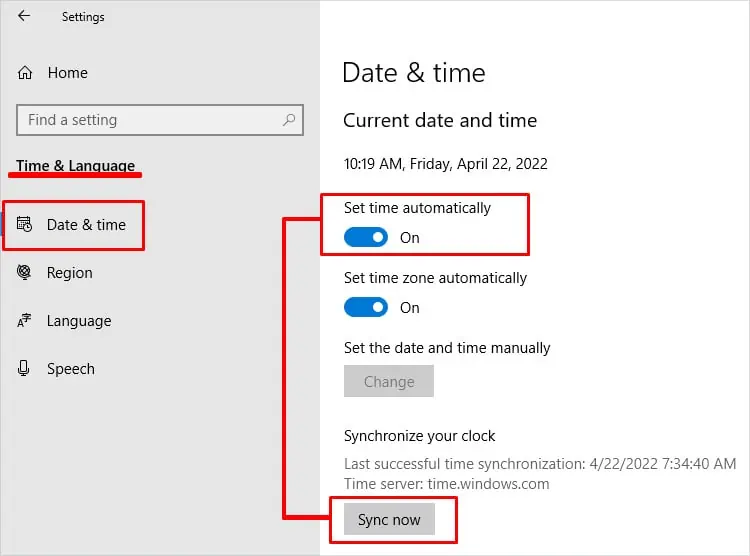
Check the Status of Your Certificate
An SSL certificate is issued by a group that ensures that your site can be trusted. One way that a consumer can check whether a certificate is valid is to match its information against that of the site they’re visiting.
Check your certificate against your own site to ensure that you haven’t experienced an error.
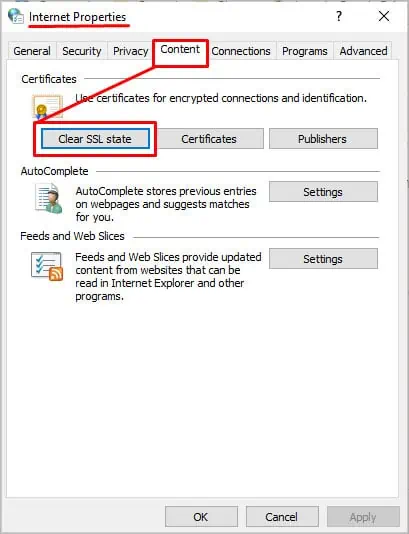
If the site doesn’t match the name on the certificate, it means the certificate is incorrect and needs to be reinstalled on your site. The method will vary depending on how you installed it in the first place.
If it still isn’t working correctly and the site name doesn’t match, reach out to the issuer to discuss the issue and move toward a fix.
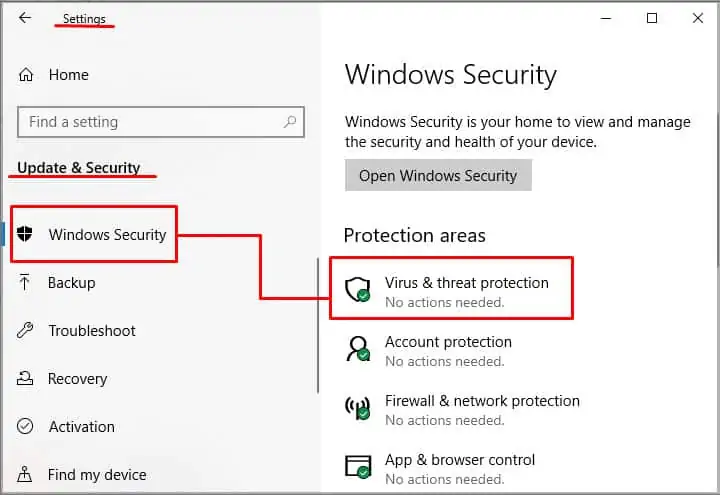
Other SSL Certificate Problems
There are other SSL certificate issues that you might encounter. Most of them are relatively easy to solve if you’re experienced in running a website.
If you have to get a new SSL certificate or install an updated one, just log in to your administrative panel on your host’s website. If you’re hosting it yourself, you’ll have to install it with the software you’re using.
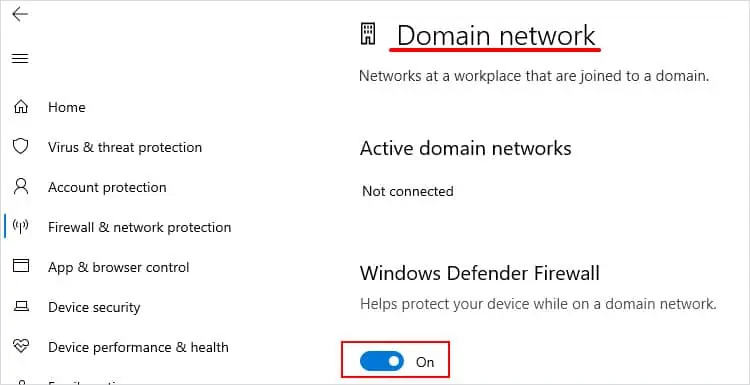
Remember, you can always attempt to access the site without using HTTPS. You may still be able to view the content you need to see, though it won’t be as secure a connection.