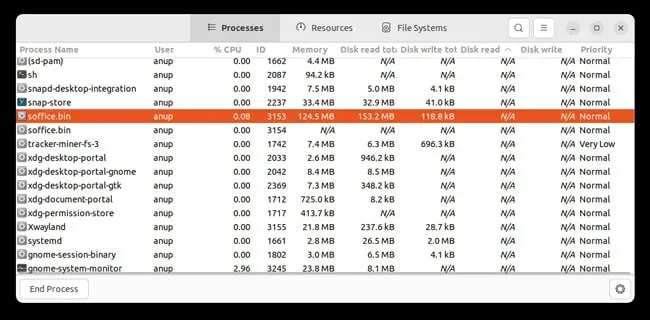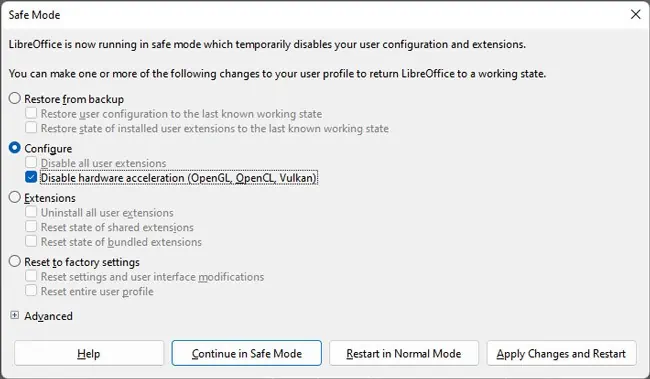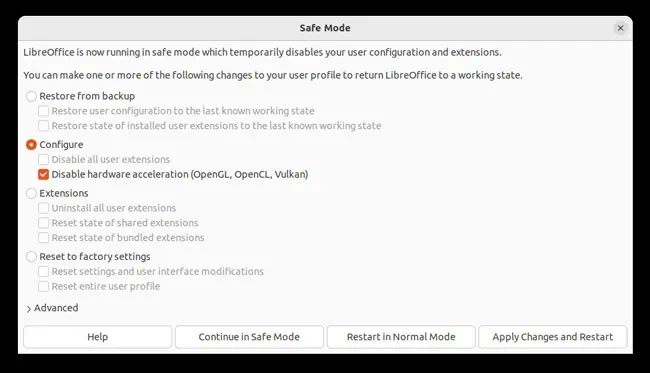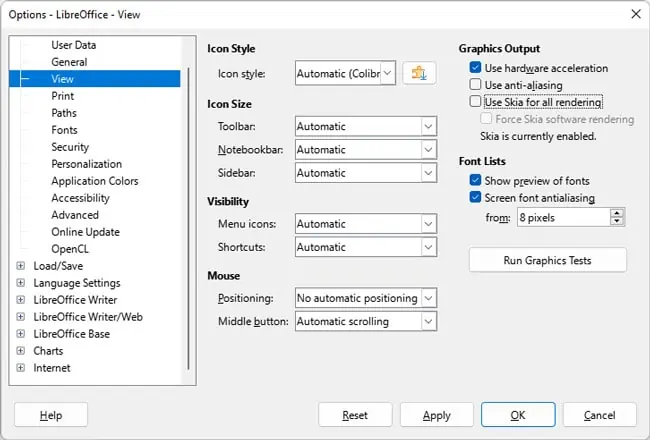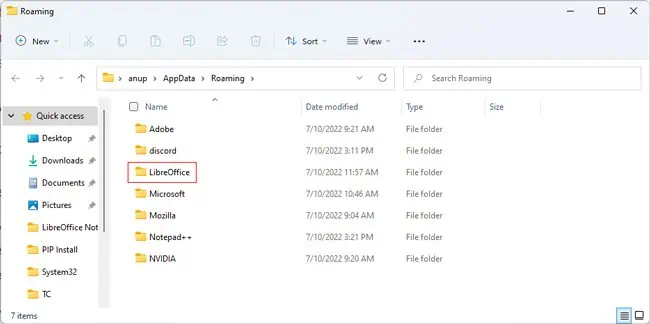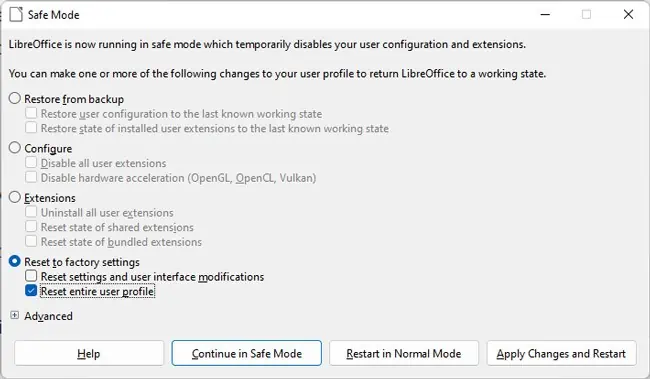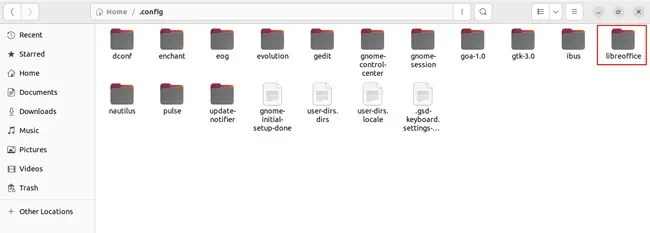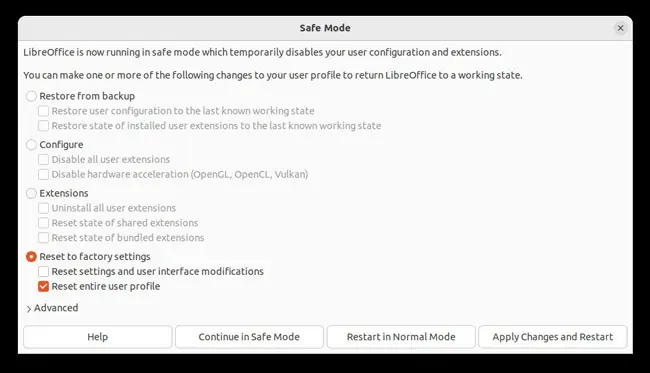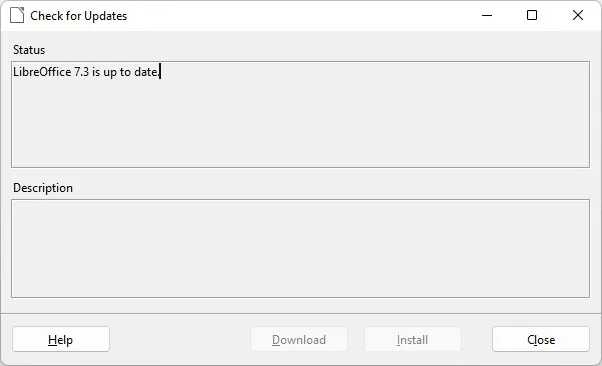LibreOffice is a popular alternative to the MS Office suite on not just Linux, but Windows as well. While it distinguishes itself from MS Office by being free and open source, there are some unwelcomed similarities as well.
Reports of LibreOffice freezing, crashing, or even not opening at all is fairly common. In most cases, a corrupt user profile or misconfigured settings lead to such issues.
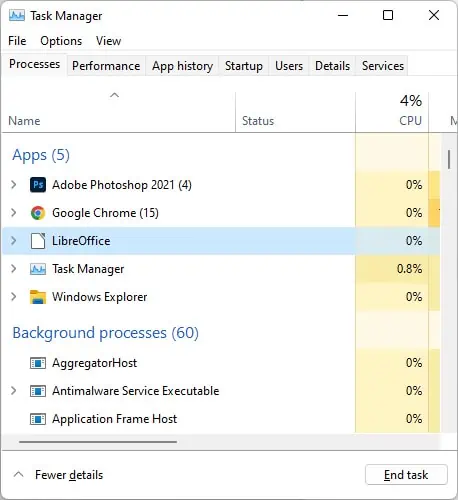
In this article, we’ve detailed these and other common reasons why LibreOffice doesn’t work properly, as well as how you can resolve them on Windows and Ubuntu.
Why Is LibreOffice Not Working?
How to Fix LibreOffice Not Working?
We recommend applying the solutions in the order listed below. If nothing else works, you may reinstall LibreOffice as a last resort.
End Task and Reopen
When closing applications, a few background processes remain open sometimes. As such, you won’t be able to run the application due to said processes. This is a common issue with apps in general rather than just LibreOffice. In such cases, you can simply end the processes and LibreOffice should open as usual afterward.
Here’s how you can end the LibreOffice processes on Ubuntu:
Start In Safe Mode
In case of a non-responding instance of LibreOffice,restarting in Safe Modeshould be helpful. This starts LibreOffice with a fresh user profile, so any issues with profile corruption can be diagnosed this way as well.
Windows
Here’s how you can start LibreOffice in safe mode on Windows:
Ubuntu
Here’s how you can access safe mode for LibreOffice on Ubuntu:
Modify LibreOffice Settings
In cases where LibreOffice is frequently crashing or not responding, users have had success with disabling a few graphics-related settings. Here’s how you can do the same onWindows and Ubuntu:
Reset User Profile
If LibreOffice worked fine when testing in safe mode earlier, the issue is likely with your user profile. In such cases, you can make a backup of the current profile and then reset it to check if that fixes the issue.
Here’s how you can reset the user profile on Ubuntu:
Modify LibreOffice Installation
Outdated programs are generally more prone to bugs and crashes, and the same is true with LibreOffice as well. Many users have reported that after none of the other fixes worked, they tried updating and were able to finally resolve the issue. Here’s how you can do the same: