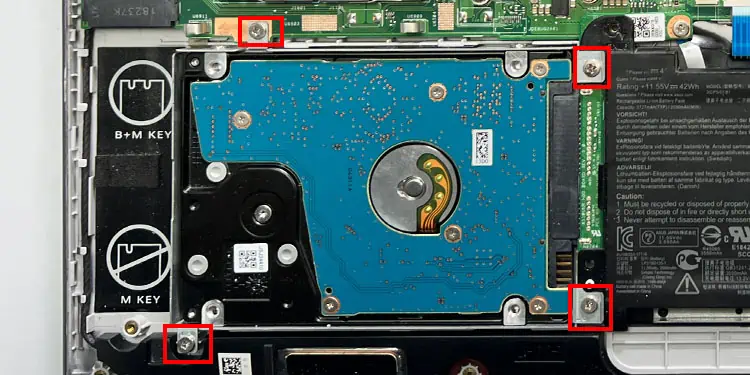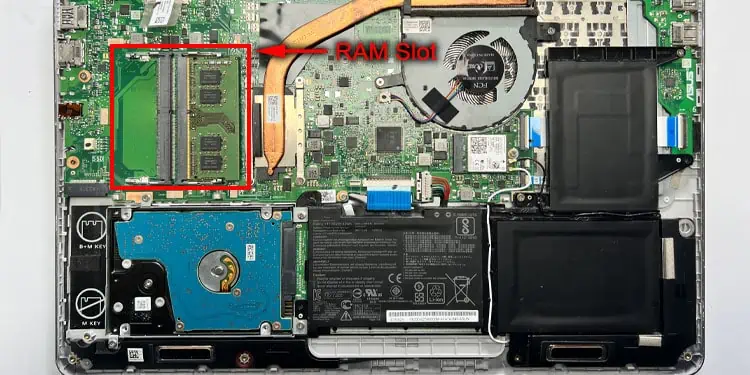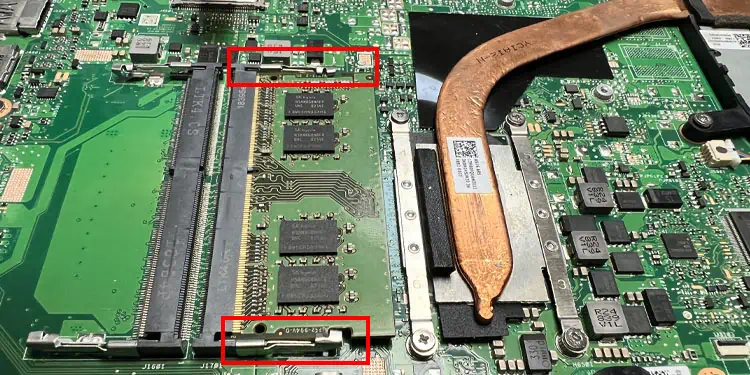Usually, when you turn on the Acer laptop, it displays the ACER logo and then you see the loading icon. After some time, the screen goes black and the system will boot into Windows. When the laptop freezes, it getsstuck on the Acer screen—and the loading icon keeps spinning.
This can mean several things like misconfigured BIOS settings or issues with the components like RAM and hard disk. As you cannot boot into the Operating System, you cannot perform any fixes that include changing OS settings.
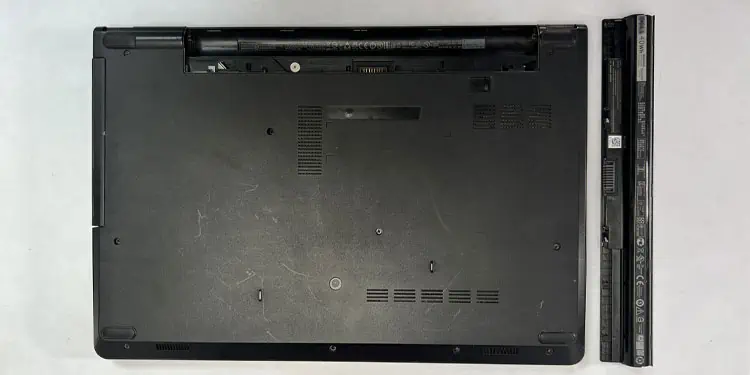
Since most solutions mentioned below require you to disassemble the laptop, we recommend that you check the laptop’s warranty before you start with the fixes mentioned below.
Power Cycle Laptop
When you turn on your laptop, it sometimes enters into a deadlock state and the boot process is halted. If this is the case, you can try power cycling the laptop. But first, make sure that you remove any peripheral devices connected to your laptop before you power cycle it.
If power cycling the laptop does not work, RAM or the storage device might be at fault.
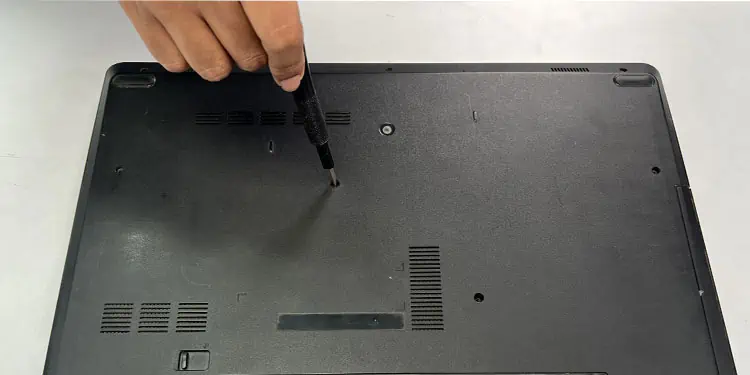
Check Storage Device and RAM
Another reason your Acer Laptop is stuck in the Acer screen could be because the system could not find the drive containing the Operating System. This can happen due to a loose hard disk connection.
In such a case, you need to reconnect the wire that connects the storage device to the motherboard.
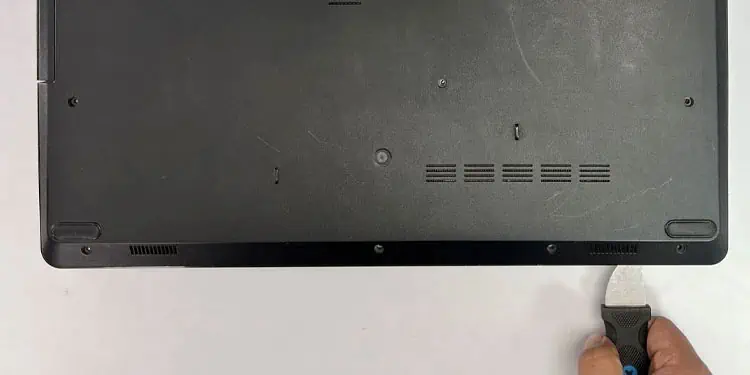
If this does not work, the RAM could be at fault. In such a case, you can reseat the RAM sticks and check if it solves the problem.
If you have a faulty RAM stick or a damaged hard drive, you will need to replace them right away.

Reset BIOS Settings
Changing crucial BIOS settings like hardware voltage and/or frequency could make the system unstable if done incorrectly.
When the system is unstable, the PC can run into issues like aBlue Screen of Death, random system crashes and finally the screen getting stuck on the loading screen. If you started getting issues such as this after changing BIOS settings, you need to revert these settings right away.
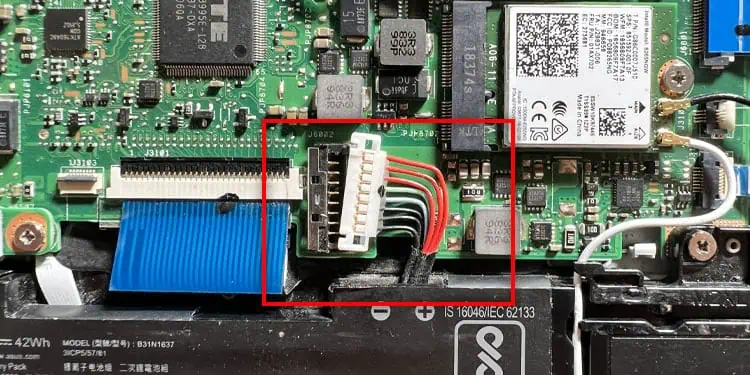
If you cannot revert the changes, you need toreset the BIOS.
If you cannot boot into BIOS, you can reset the BIOS byreseating the CMOS battery.
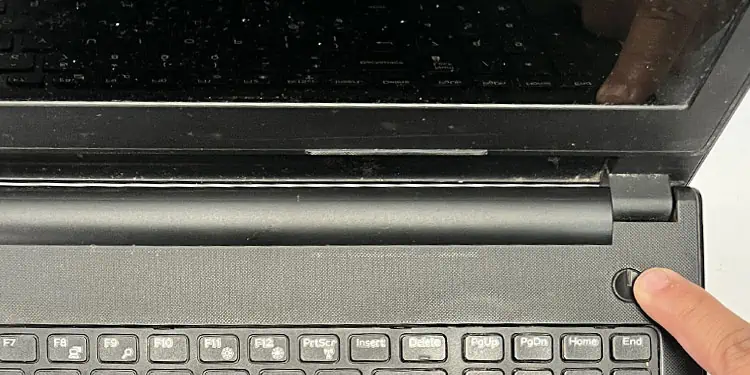
Reset Your Laptop
Finally, if none of the solutions work and you cannot boot into Windows, you can try resetting Windows. If the issue is due to the OS or the drive containing the OS, resetting the laptop should fix the problem. However, please note that resetting will remove all installed applications on your system.
First, you need to access the Automatic Repair menu so that you get the option to reset the PC.
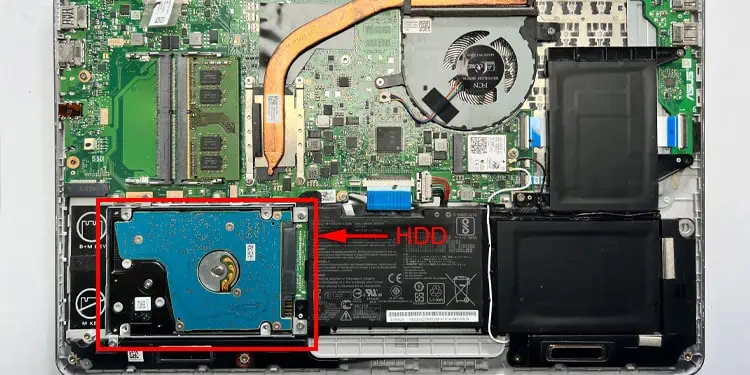
However, if you are unable to access the Windows recovery environment, you need to clean install your Windows. You can refer to thisdetailed guideon doing so.