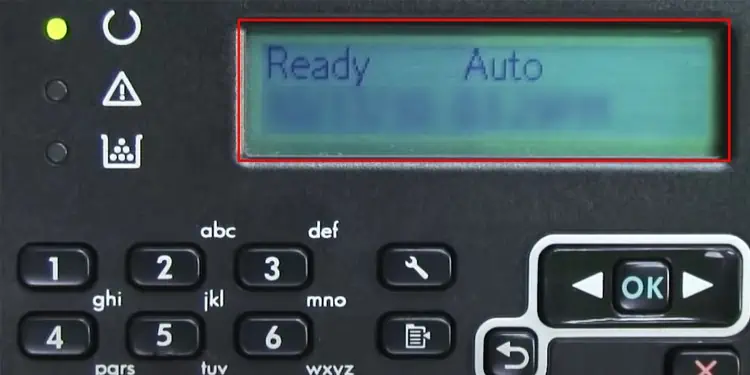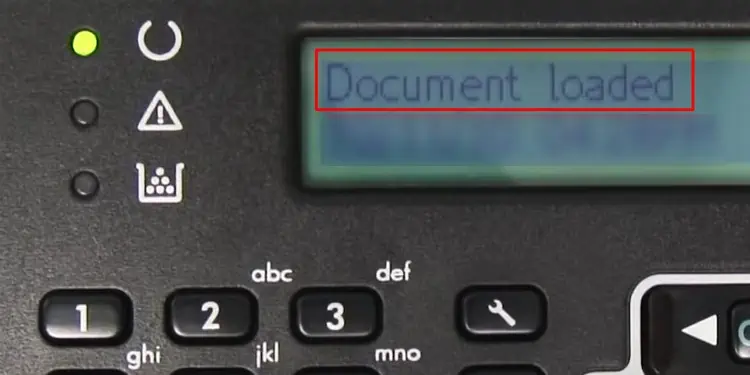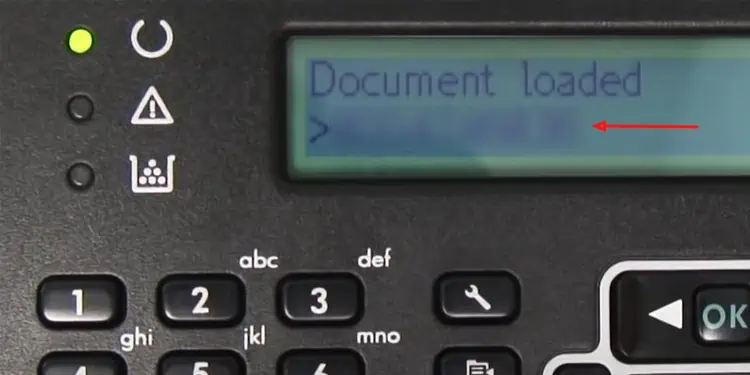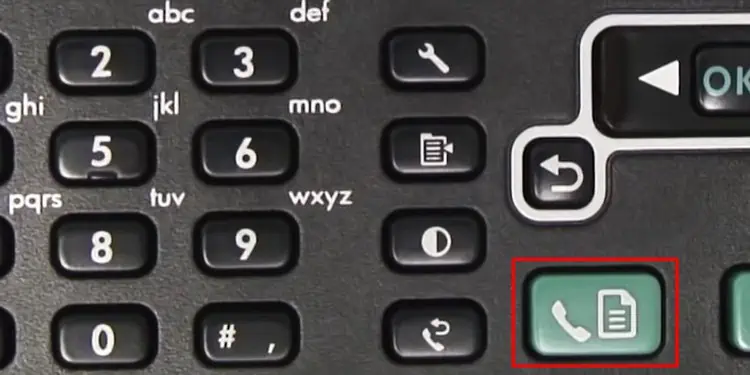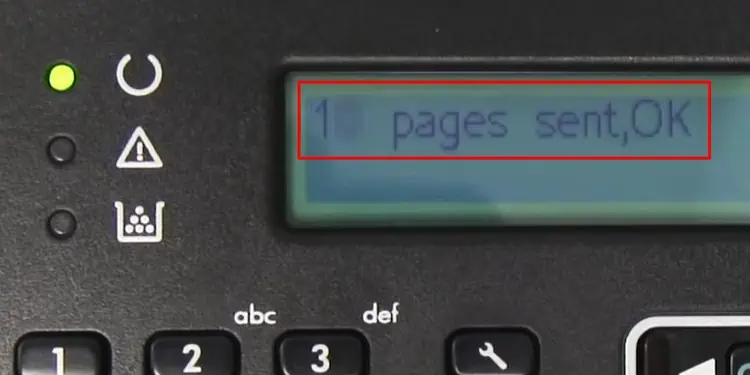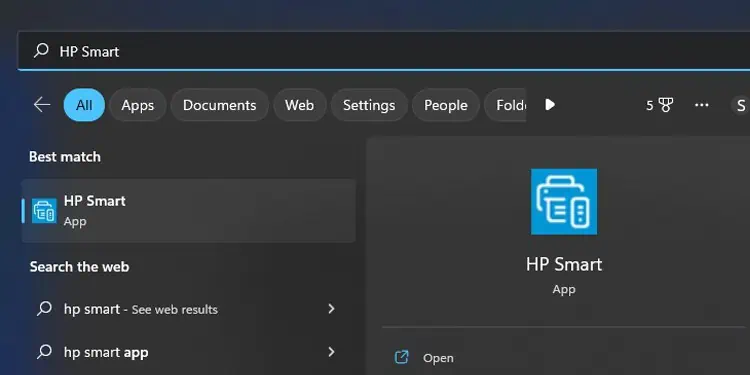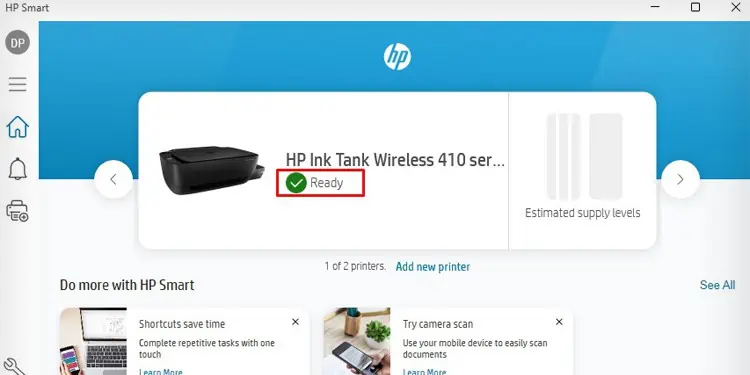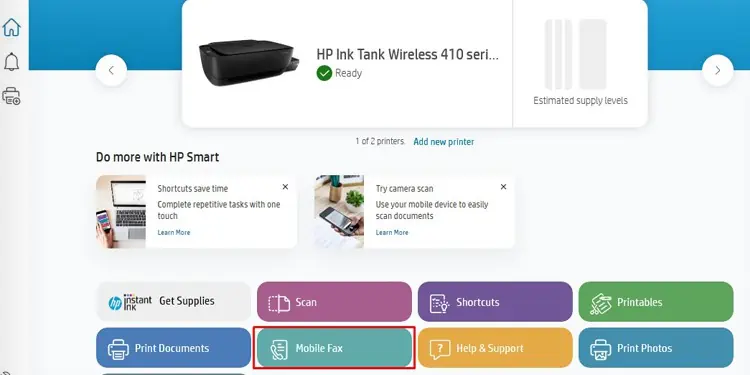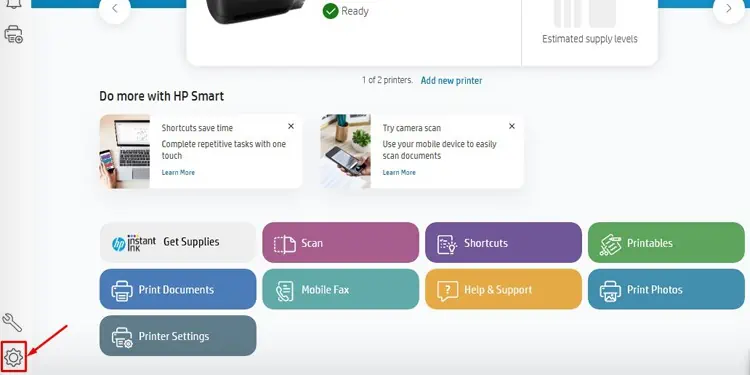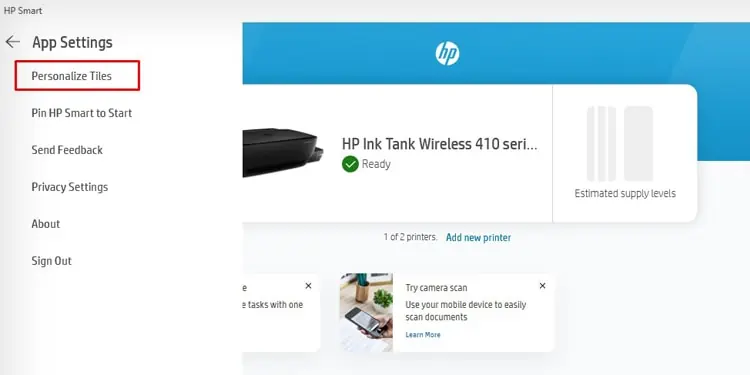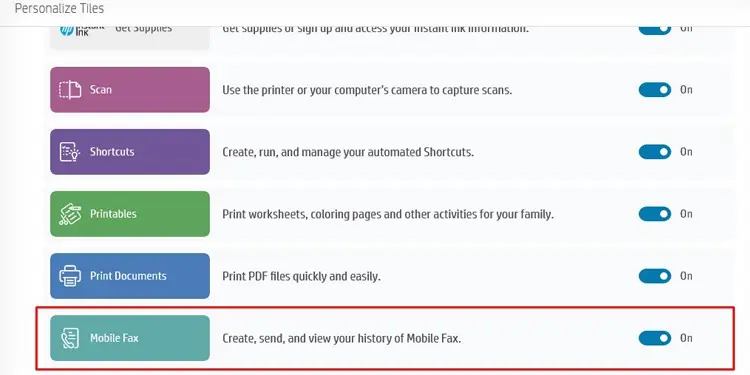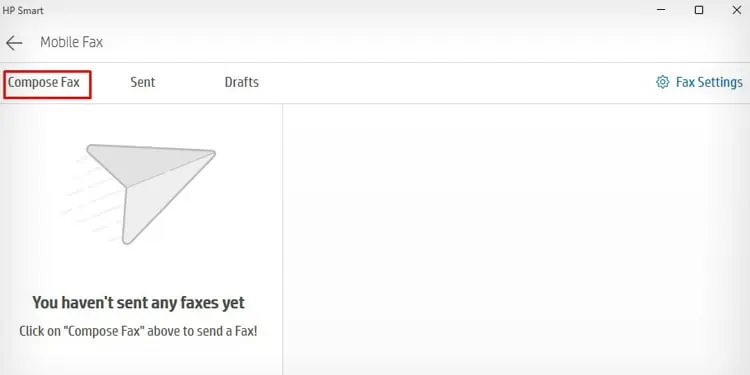If you own an HP printer and are wondering if you could send and receive faxes—it is possible on fax-capable HP printers. Such printers can send and receive faxes using the fax number provided by your telephone service provider. If you have a non-fax printer, you can still send faxes using the “HP Smart” app, but you cannot receive them using such printers.
Here, I have compiled the steps for both such printers.
Using Fax Enabled HP Printer
You can simplyinsert the document on the printer, dial the fax number and hit the fax button to send a fax on fax-enabled printers. Similarly, if you want to receive faxes from others you need to provide your fax number to them.
Using Non-Fax Enabled HP Printer
If you have a non fax enabled HP printer, you should firstdownload the official HP Smart appfrom HP and install it on your computer. Then, you’re able to easily use it to send faxes. You just need the receiver’s name, destination country name, and fax number of the receiver to send the fax.