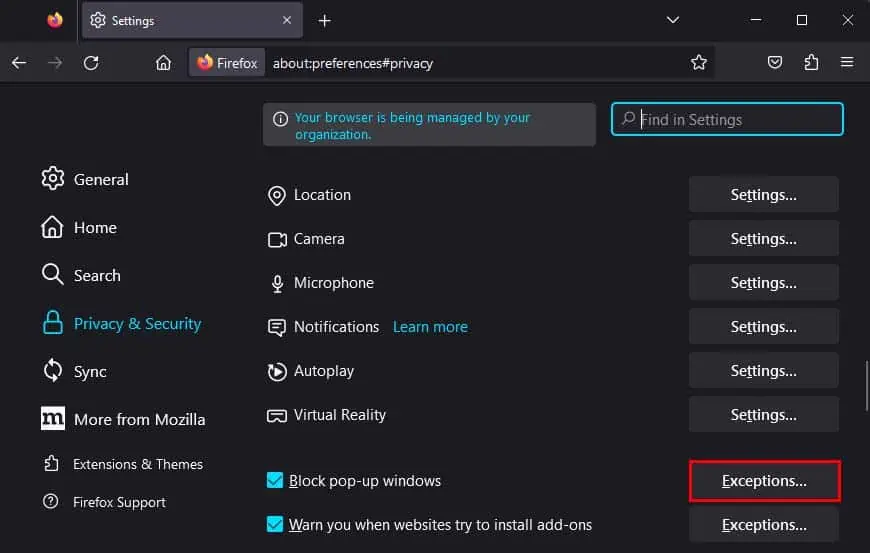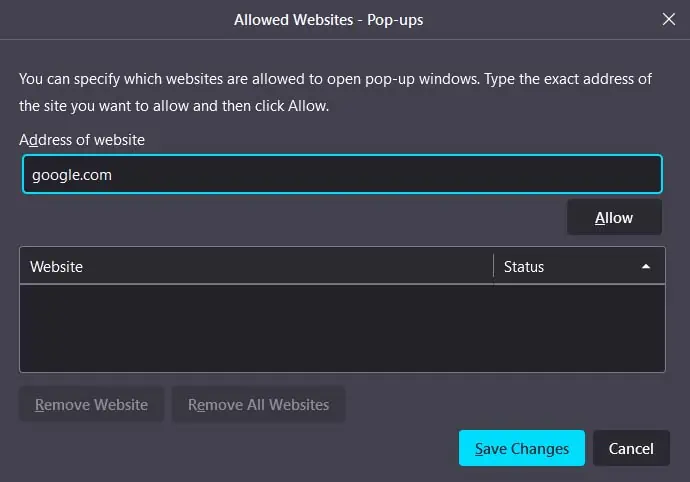Pop-ups are small windows that can open automatically on the website you’re browsing. They typically appear on top of your current Firefox window, but they can also appear below it, which are called pop-unders.
If you don’t want to constantly enable or disable pop-ups, you can also configure your setting so that only some specific websites can send pop-ups while the rest get blocked.
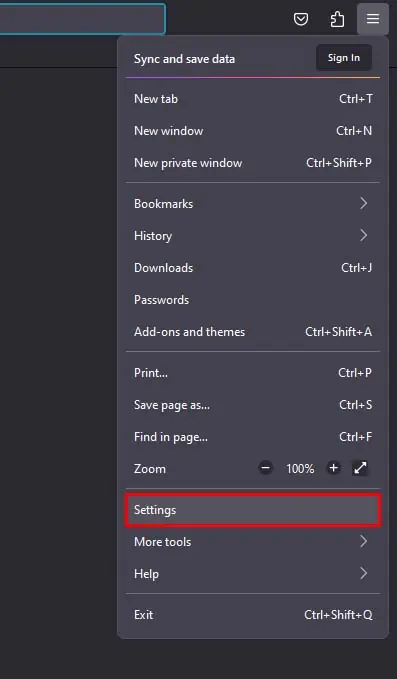
Enable or Disable Pop Ups
It is pretty easy if you want to enable ordisable pop-upson the Firefox browser. Here’s how you can do so:
Now, if you want some specific websites to be able to send pop-ups to you, while the rest of the pop-ups get disabled, you can also do so.
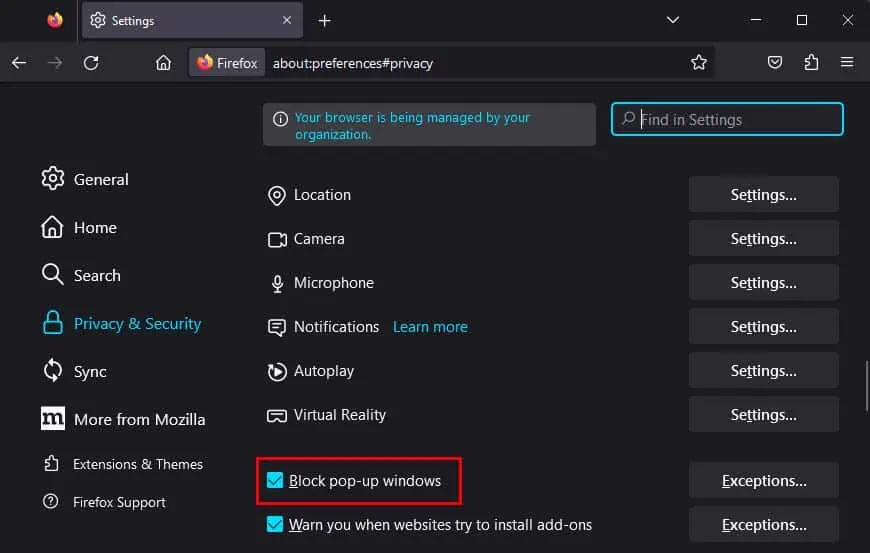
Still Getting the Pop Ups?
If you’ve blocked pop-ups from appearing on your Firefox browser, but if they still appear, here are a few things you should keep in mind: