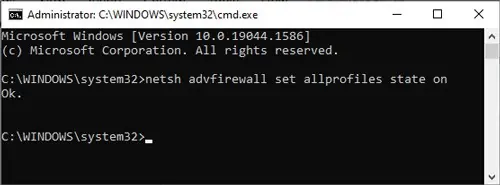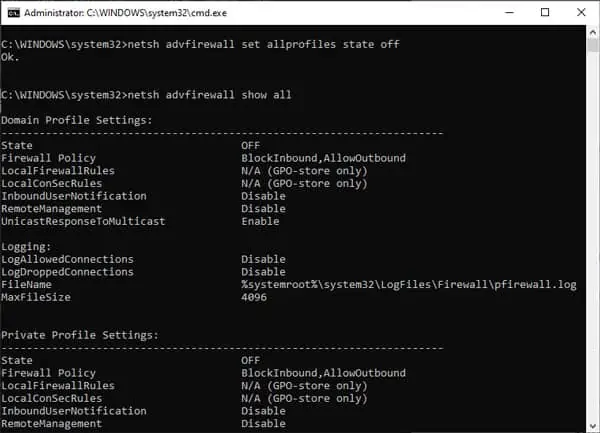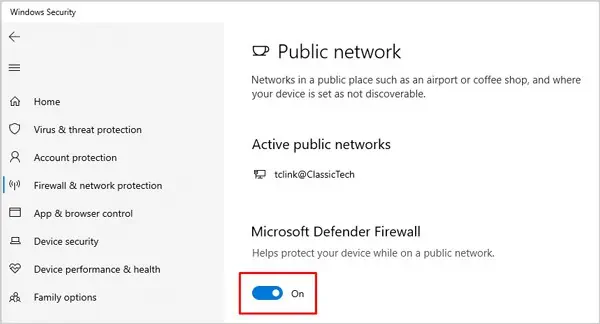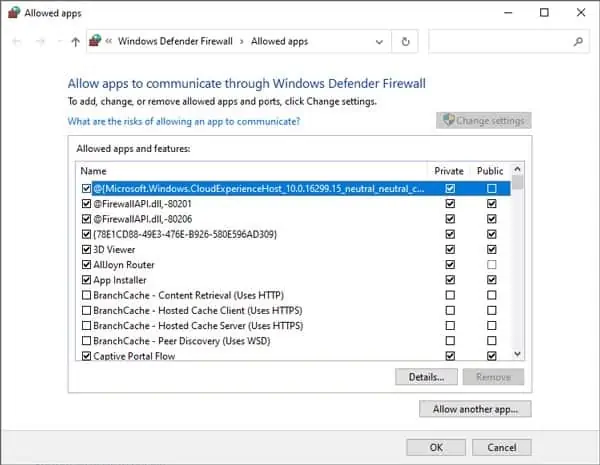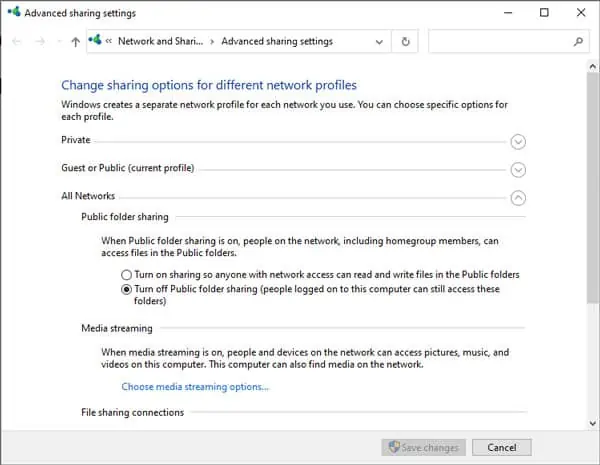In Powershell, you can easily enable or disable Windows Firewall using theSet-NetFirewallProfilecommand. This cmdlet is used to configure the Firewall’s advanced security settings for a particular, or all, network profile.
While you may also disable Firewall using GUI options like Control Panel/Windows Settings, doing it via CLI options like PowerShell/CMD is more efficient.
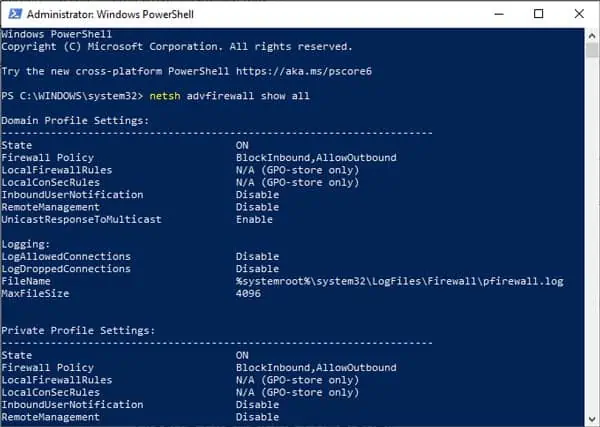
Replaceacer22with the remote computer’s name and use the following commands:
Enter-PsSession -ComputerName acer22Set-NetFirewallProfile -All -Enabled False
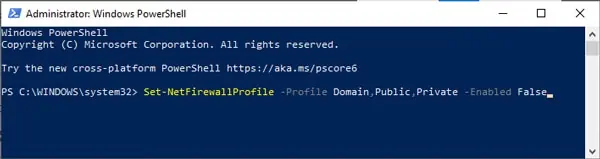
Disable Firewall On Multiple Remote Computers
Replaceacer22nitro15delland so on with the remote computers’ names and add or subtract more names as appropriate. Then use the following commands:
$computers = @(‘acer22', ‘nitro15’, ‘dell’)$computers | ForEach-Object {Invoke-Command-ComputerName $_ {Set-NetFirewallProfile-All -Enabled False}}
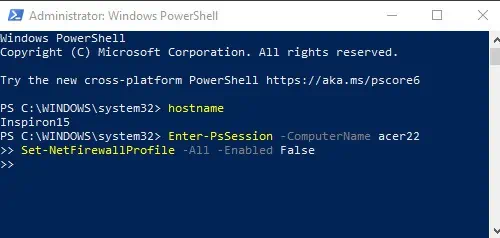
How to Enable/Disable Firewall Using Command Prompt?
In CMD, we’ll use thenetsh advfirewallcommand to enable/disable the firewall. This command also allows for precise control of firewall rules for each of the profiles (Domain, Public, Private).
Disable Firewall via CMD
Network Profiles
You can enable/disable the firewall for Domain, Public, Private profiles, or any combination of the three. Simply use the appropriate profiles in the commands above.
Related Questions
How to Enable/Disable Firewall Through GUI?
Enabling/Disabling the firewall via GUI is very simple. To do so:
How to Allow an App through Windows Firewall?
A firewall monitors your network traffic and blocks harmful/inappropriate content. Occasionally, it can block or interfere with a trusted app that you need. In such cases, you can allow an app through the firewall with the following steps:
GUI vs. CLI. Which Is Better For Disabling Firewall?
you may usebothGUI (Control Panel, Windows Settings) and CLI (Powershell, Command Prompt) to disable Firewall. It’s just a matter of preference.
Most users prefer GUI (Graphical User Interface) as it’s easier to understand and navigate. But CLI (Command Line Interface) is more efficient as you only need to enter a line of code to accomplish the same thing.
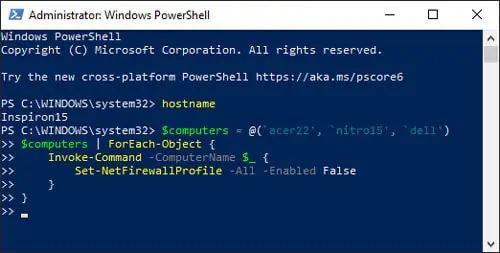
Is It Safe To Disable Windows Firewall?
A firewall is an important layer of security for your network. Ideally, you should use an antivirus along with Windows Firewall for proper protection.
It’s fine to disable the firewall temporarily. But we do not recommend keeping your firewall disabled in the long term. This would leave your network vulnerable to unauthorized access, malicious programs, and other cyber threats.