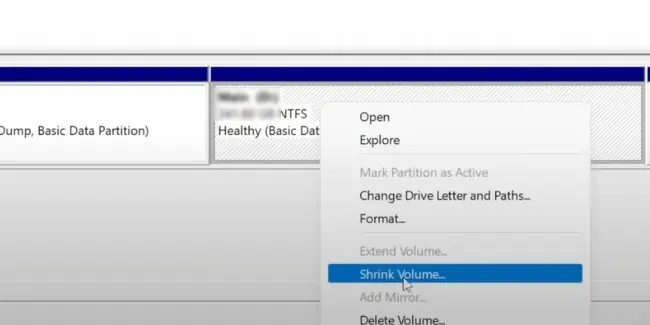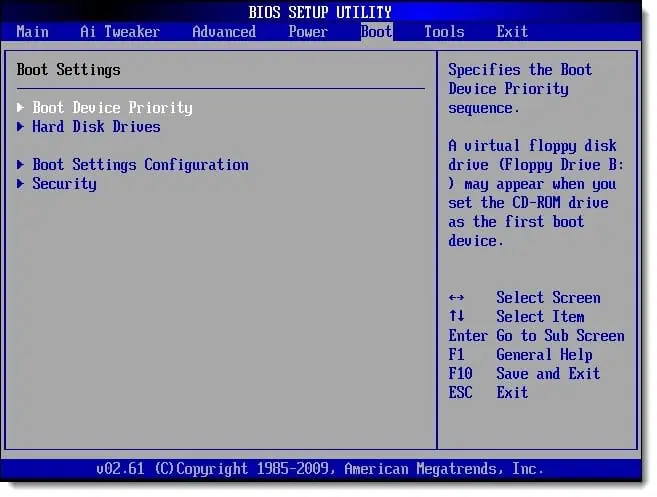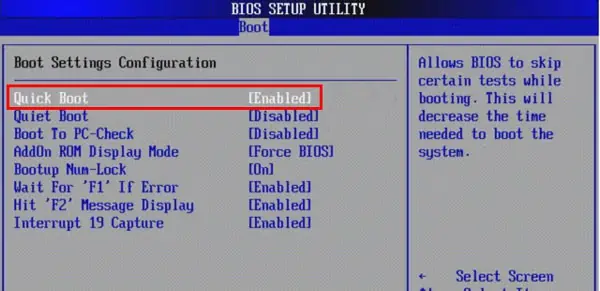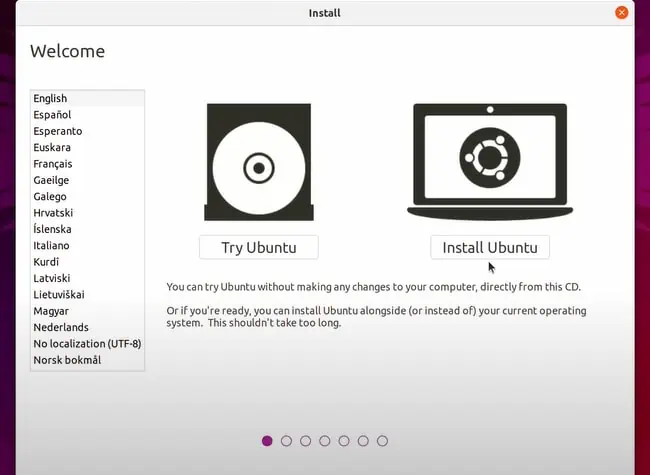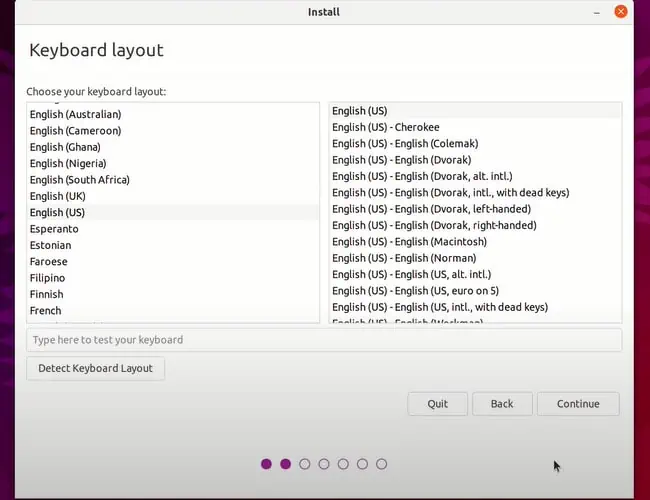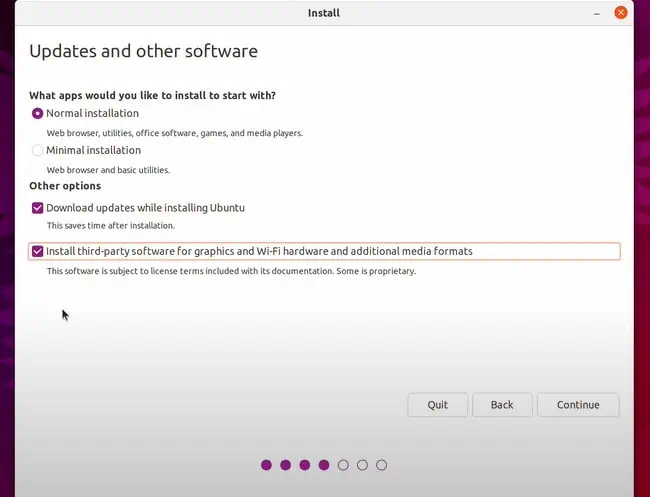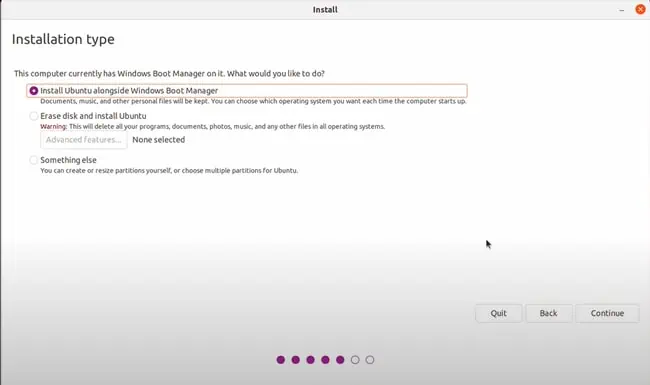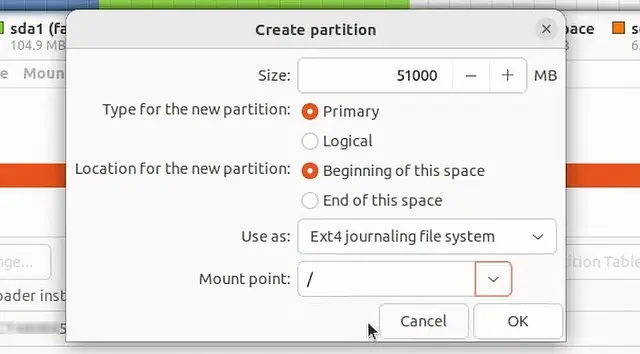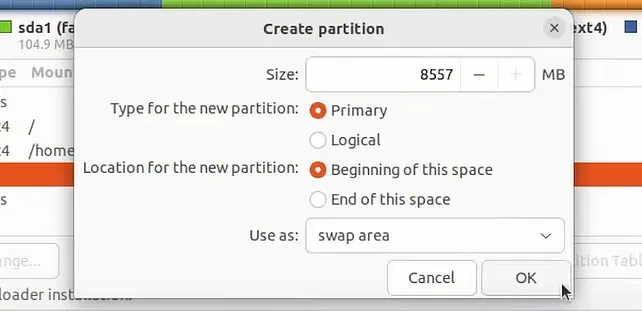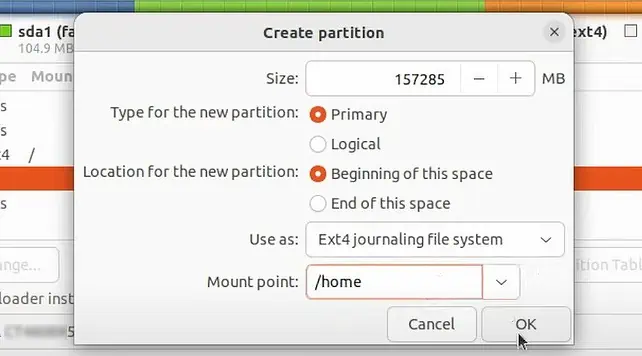Whether you’re just trying out a new operating system or need both Windows and Linux for work/personal reasons, dual-booting makes things very convenient.
Right off the bat, we’re going to assume a couple of things. First, as Windows 11 is generally the primary OS in a dual boot setup, this article assumesWindows 11 is already installed, and you’re trying to install Linux on top of that.
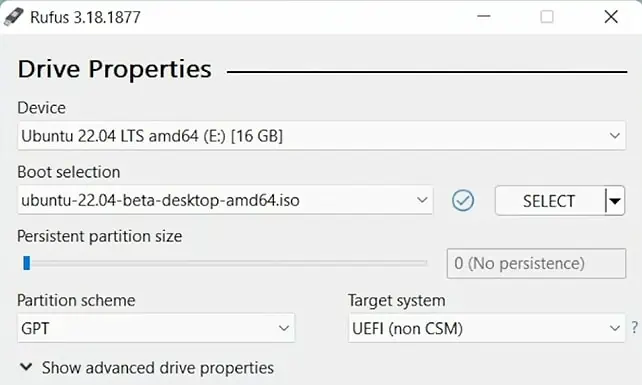
Second, we’re installing Ubuntu for tutorial purposes, but you’re free to choose your preferred Linux distribution as the steps will apply to most of them.
With that said, you’ll find the prerequisites and all the necessary steps to dual boot Windows 11 and Linux in the article below.
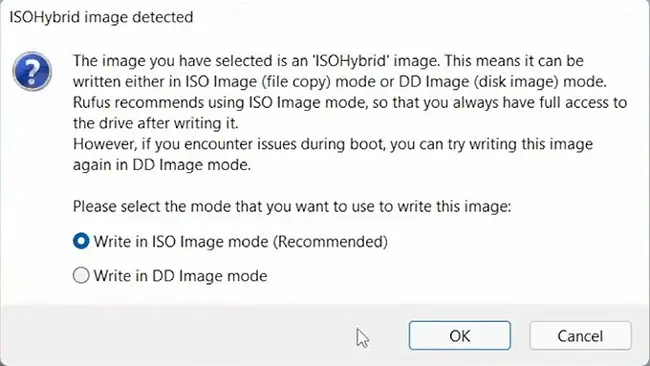
Create Bootable Media
First things first, you’ll need to create a bootable Linux USB. We recommend using Rufus for this task, but you can use other alternatives if you prefer. Here are the necessary steps:
Get Things Ready
While the bootable drive is being created, you can free up some space for theLinux partition. Once that’s done, you’ll set up your PC to boot from the USB. Here are the steps to do so:
Install Linux
After exiting the BIOS, you should boot to the Setup Wizard. Going forward, the setup process is very simple. Here are the necessary steps: