If you no longer have access to the original remote or have damaged it, using a universal remote is the best way to control your TV. However, you need to pair it up with your TV before you may start using it.
Connecting a universal remote to your TV is easy if you have a TV-specific code. However, it may require some extra effort if the provided code does not work.
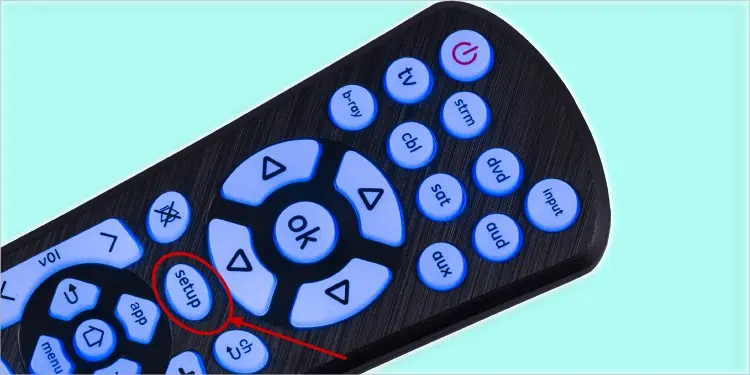
In this article, you will learn a few working methods to connect a universal remote to your TV.
Things to Consider While Connecting Universal Remote to TV
Trying to connect a universal remote to your TV without proper preparation does not work and disappoints you. You need to take care of a few things before starting the process. Some of them are:
How to Connect Universal Remote to TV?
Connecting a universal remote to your TV is not as head-scratching as you think. You should first try using the TV code from the code list of your remote to pair it with the TV. If it doesn’t work, you can direct the remote to guess the code itself. Also, you can also use Infrared technology to pair the universal remote with the original remote.
Using TV-Specific Code
The first and quick method to connect a universal remote to your TV is by using the TV-specific code. All you need to do is go through your universal remote user manual and find the code for your TV. The Code to pair your remote usually is three, four, or five digits. Once you find the code, follow the steps below to pair it with your TV.
The steps to pair universal remotes are pretty similar to most universal remotes. Here, we are taking reference toUltraPro GE Universal Remotefor elucidation purposes.
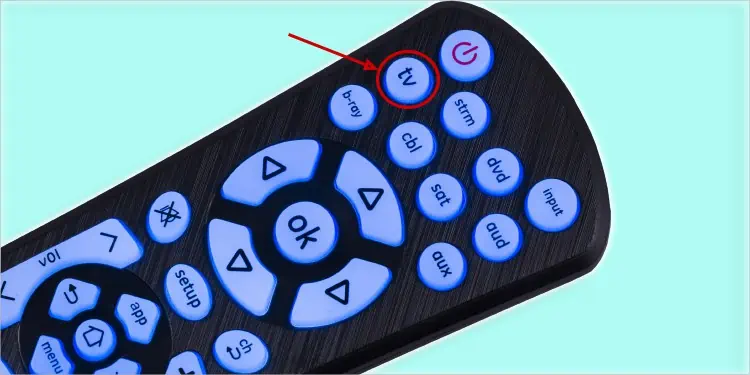
Using Hit and Trial Method
If the TV-specific code refuses to work with your TV, you can also use the hit-and-trial method. In this method, the remote itself tries several guess codes for your TV and tries to pair with it. It may take a bit longer to pair the remote with this method. But an advantage is you don’t need to enter code manually every time you need to try a new code.
Copying Actions from Original Remote
This method can come in handy if you still have the old remote and purchased a universal remote because a few buttons on your older remote were broken or not working. This process is simple and doesn’t require any code to pair your universal remote with a TV.
It uses Infrared learning technology and programs the universal remote to mimic the original remote’s action. It may not work on all remotes, so you’re able to give it a try and check if it works.
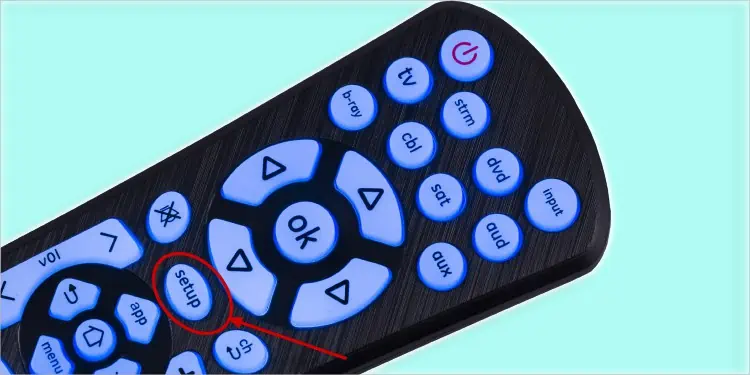
What to Do if the TV-Specific Code Did Not Work?
All the compatible codes for your TV brand are listed under the code list page of the user manual. Please try all the codes one by one. It works most of the time. However, if not, you can search for more codes on your remote manufacturer’s website.
Simply remove the batteries from the remote and access the battery compartment. The model number and version of your remote are labeled there. Search for it on the manufacturer’s website, and you can get more codes for pairing your TV.
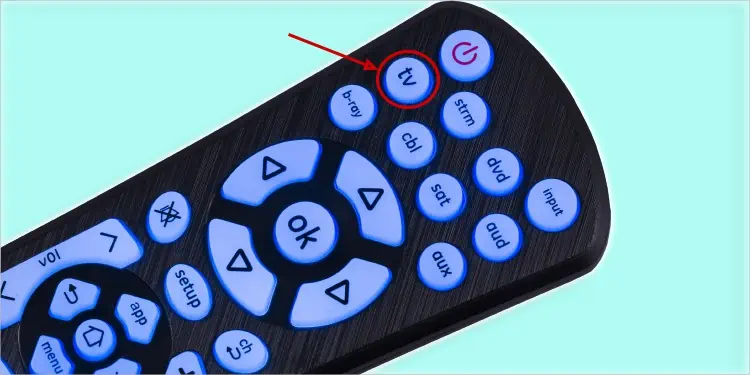
For your ease, we have listed codes to pair a few TV brands andUltrapro GE Universal Remotesbelow.
