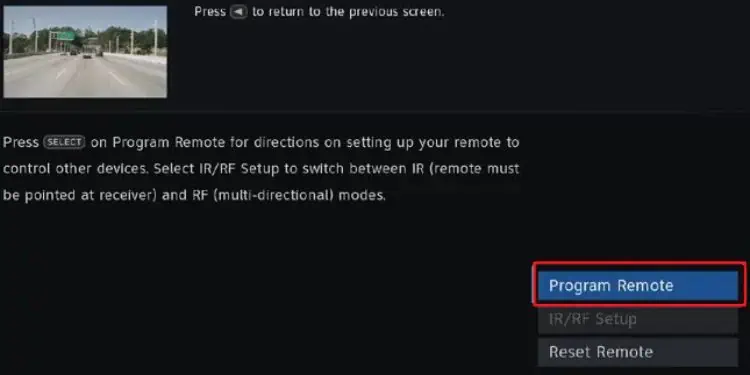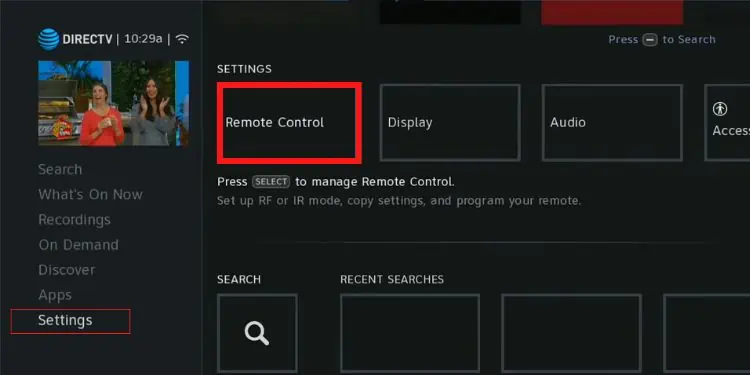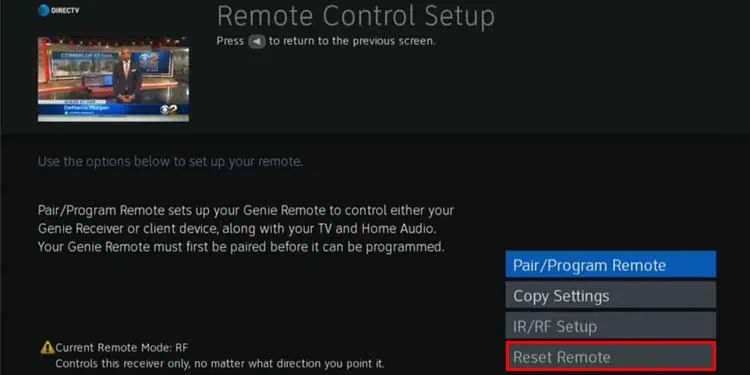Are you wondering if you could use the DirecTV remote as an alternative for a damaged TV remote controller? Gladly, if you have the remote or are trying to buy a new Universal DirecTV remote, you can connect it to your TV. This will save your cost as you can switch it back to DirecTV mode anytime.
Connecting your DirecTV remote to your TV isn’t head-scratching as you think. You can program your Universal and Genie DirecTV remotes to your TV with a few setups.

So, in this article, let’s learn how to connect your DirecTV remote to your TV.
What Can I Control With DirecTV Remote?
With the Universal DirecTV Remote, you’re able to control various devices. Please find it out below.
How to Connect My DirecTV Remote to My TV?
You can use Universal and Genie DirecTV Remote to control basic functions such as adjusting the volume or changing channels. However, you cannot control the default TV settings. Check out the steps to connect your DirecTV remote to your TV below.
Using Universal DirecTV Remote
As mentioned, the Universal DirecTV Remote, i.e., the new white remote, can be used to control various devices. It has the switch mode to change the program between devices. But, before you use it to control your TV, you must program it first. Follow the various steps to program the remote and change the input source of the TV below.
Program Remote
Before you use the Universal DirecTV remote to control your TV, you must program it first from the settings. Please find the steps for HD and Standard Receiver below.
For HD DVR or HD receiver
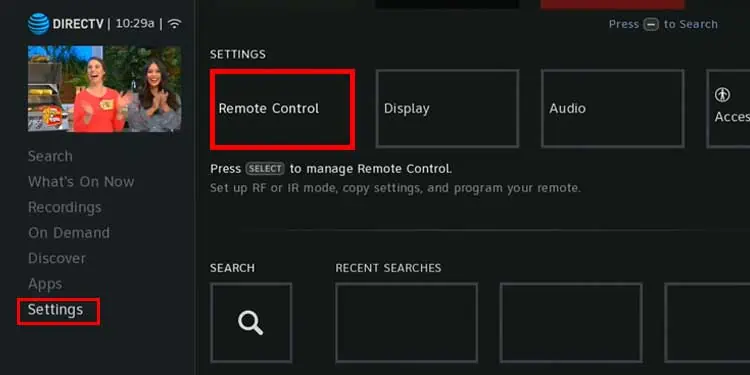
For Standard DVR or Standard Receiver
Change the Input Source of Your TV
After you’ve programmed your remote, you can change the TV’s input source. Finally, the remote will be connected to your TV, and you can control the TV functions. Please check out the given steps.
Using Genie DirecTV Remote
If you have Genie DirecTV Remote, you can also connect it to your TV. You can use it to adjust the volume settings of your TV. You need to program your remote to the TV from the menu. The steps work on the following remote models.
You must program your Genie DirecTV remote to connect to your TV. However, you don’t have to switch modes to Chanel Tv’s input source like Universal DirectTV Remote. Check out the given steps.
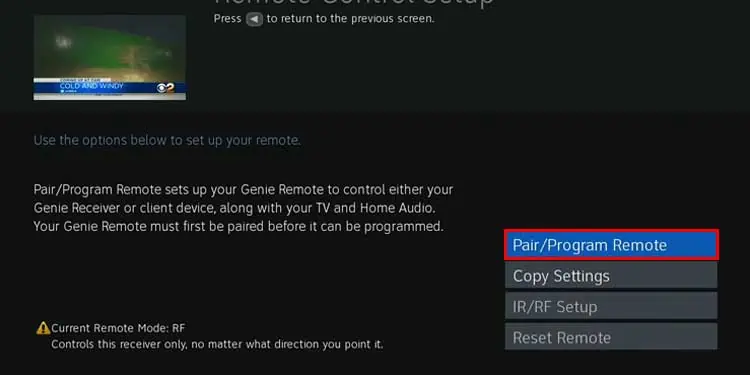
How to Disconnect My DirecTV Remote to My TV?
you’re able to switch the mode if you want to use the remote for your direcTV. To unprogram or disconnect the remote from your TV, follow the given steps for Universal Remote and Genie Remote.
On Universal Remote
You need to change the mode to switch back to connect it to DirecTV or other devices. Follow the given steps.
On Genie Remote
To disconnect the Genie DirecTV remote on your TV, check out the given steps.